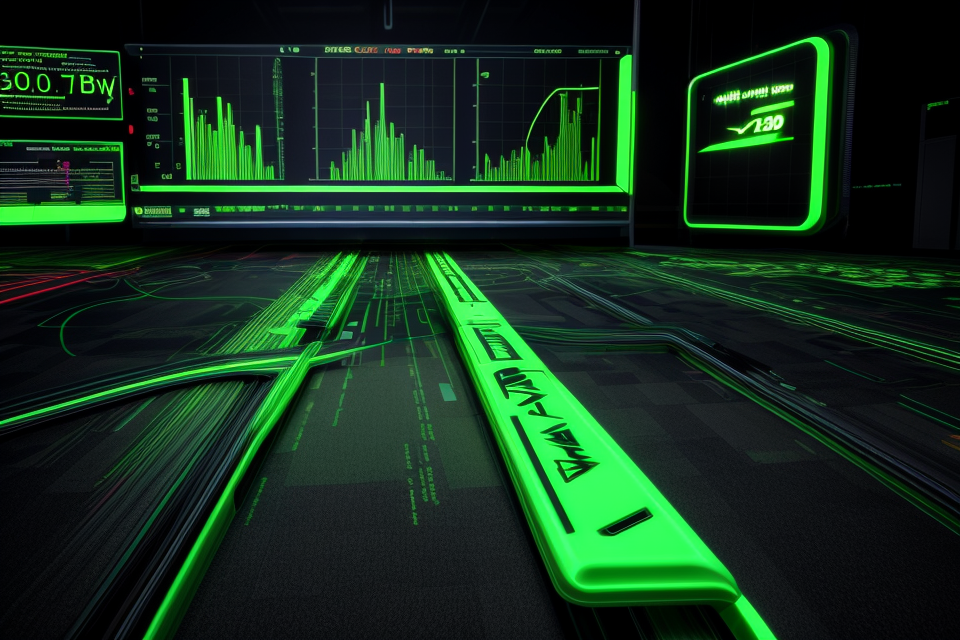Are you tired of your games looking stuttery or laggy? Do you wish you could have a smoother gaming experience? Well, you’re in luck! Introducing the 120Hz variable refresh rate. This revolutionary technology allows your monitor to refresh at up to 120 times per second, resulting in a silky smooth gaming experience. But what exactly does this mean? In this article, we’ll dive into the world of 120Hz variable refresh rate and how it can transform your gaming performance. So, get ready to take your gaming to the next level with this cutting-edge technology!
A 120Hz variable refresh rate is a feature found in some gaming monitors that allows the refresh rate to dynamically adjust based on the content being displayed. This can result in smoother gameplay and reduced input lag. The variable refresh rate function works by syncing the monitor’s refresh rate to the frame rate of the game, ensuring that each frame is displayed at a consistent rate. This can be particularly beneficial for fast-paced games or those with high graphical demands, as it helps to reduce stuttering and tearing. However, it’s important to note that not all games may be optimized to take advantage of this feature, and some may even run at a lower frame rate than the monitor’s maximum refresh rate.
What is a refresh rate?
How does it affect gaming performance?
A refresh rate refers to the number of times per second that a display is capable of updating its image. This rate is measured in Hertz (Hz) and a higher refresh rate means that the display can refresh the image more frequently. In the context of gaming, a higher refresh rate can lead to a smoother and more responsive gaming experience.
One of the main ways that a higher refresh rate affects gaming performance is by reducing motion blur. Motion blur occurs when fast-moving objects on a screen appear to blur or smear together. This can make it difficult to see and track objects during fast-paced games. By reducing the amount of time between image updates, a higher refresh rate can help to minimize motion blur and make it easier to see and track objects on the screen.
Another way that a higher refresh rate can affect gaming performance is by reducing input lag. Input lag is the delay between a player’s input and the corresponding action on the screen. This delay can make it feel like the player’s actions are not being registered by the game, leading to a less responsive and less enjoyable gaming experience. By reducing the amount of time between input and response, a higher refresh rate can help to minimize input lag and make the gaming experience feel more responsive.
In addition to reducing motion blur and input lag, a higher refresh rate can also lead to a more stable frame rate. A stable frame rate means that the game is running at a consistent speed and is not experiencing any dropped frames. This can lead to a smoother and more stable gaming experience overall.
Overall, a higher refresh rate can have a significant impact on gaming performance. By reducing motion blur, input lag, and improving stability, a higher refresh rate can lead to a more responsive, smoother, and overall better gaming experience.
Advantages of a high refresh rate
A refresh rate refers to the number of times per second that a display device can refresh its image. This is typically measured in hertz (Hz), and a higher refresh rate means that the image on the screen is updated more frequently. A higher refresh rate can provide several advantages for gamers, including:
- Smoother visuals: A higher refresh rate can help to reduce motion blur and provide a smoother, more fluid visual experience. This can be particularly useful in fast-paced games where quick reflexes are essential.
- Reduced input lag: A higher refresh rate can also help to reduce input lag, which is the delay between a user’s input and the corresponding action on the screen. This can result in more responsive gameplay and a more seamless gaming experience.
- Better graphics: Some games may be optimized to take advantage of a higher refresh rate, resulting in better graphics and more detailed visuals. This can enhance the overall gaming experience and make games more immersive.
Overall, a higher refresh rate can provide a number of advantages for gamers, resulting in a smoother, more responsive, and more immersive gaming experience.
What is a variable refresh rate?
How does it work?
A variable refresh rate is a technology that allows a display to dynamically adjust its refresh rate based on the content being displayed. This means that the refresh rate can change from 60Hz to 120Hz and beyond, depending on the specific requirements of the content.
The technology works by using a dynamic refresh rate selection algorithm that analyzes the content being displayed and adjusts the refresh rate accordingly. This algorithm takes into account various factors such as the frame rate of the content, the type of content being displayed, and the overall workload of the system.
One of the main benefits of a variable refresh rate is that it can help to reduce image tearing and stuttering, which can occur when the refresh rate of the display is not synchronized with the frame rate of the content being displayed. By dynamically adjusting the refresh rate, the technology can ensure that the display is always in sync with the content, resulting in a smoother and more responsive gaming experience.
Another benefit of a variable refresh rate is that it can help to reduce power consumption. By only using the highest refresh rate when necessary, the technology can help to conserve power and reduce the overall energy consumption of the display.
Overall, a variable refresh rate is a powerful technology that can enhance the gaming experience by providing smoother and more responsive gameplay. By dynamically adjusting the refresh rate based on the content being displayed, the technology can help to reduce image tearing and stuttering, resulting in a more immersive and enjoyable gaming experience.
Benefits of a variable refresh rate
A variable refresh rate is a feature that allows a display to dynamically adjust its refresh rate based on the content being displayed. This means that the display can refresh at different rates depending on the content, which can lead to improved performance and a smoother visual experience.
Here are some of the benefits of a variable refresh rate:
- Reduced input lag: A variable refresh rate can help reduce input lag, which is the delay between a user’s input and the corresponding action on the screen. By adjusting the refresh rate to match the content being displayed, input lag can be minimized, resulting in a more responsive gaming experience.
- Energy efficiency: A variable refresh rate can also help reduce energy consumption by dynamically adjusting the refresh rate based on the content being displayed. This means that the display doesn’t have to work as hard to refresh the screen, which can result in a more energy-efficient display.
- Improved visual quality: By adjusting the refresh rate to match the content being displayed, a variable refresh rate can help improve the visual quality of the display. This can result in a smoother, more fluid visual experience, especially in fast-paced games or action scenes.
- Compatibility with different game engines: A variable refresh rate can also improve compatibility with different game engines. Some game engines may not be optimized for a specific refresh rate, but a variable refresh rate can help adjust the refresh rate to optimize performance.
Overall, a variable refresh rate can offer a number of benefits for gamers, including reduced input lag, improved energy efficiency, enhanced visual quality, and improved compatibility with different game engines.
Comparison between 60Hz and 120Hz variable refresh rate
Pros and cons of each option
60Hz Variable Refresh Rate
Pros:
- 60Hz VRR is a more common and widely supported option, making it easier to find compatible games and displays.
- It may be more affordable for gamers on a budget, as it does not require a high-end display or graphics card.
Cons:
- A lower refresh rate can result in a less smooth gaming experience, particularly in fast-paced or competitive games.
- At 60Hz, the image may appear less sharp and detailed compared to a higher refresh rate.
120Hz Variable Refresh Rate
- A higher refresh rate provides a smoother and more responsive gaming experience, especially in fast-paced or competitive games.
- The increased refresh rate results in a sharper and more detailed image, enhancing visual quality.
-
A 120Hz VRR display can provide a more immersive gaming experience, with less motion blur and tearing.
-
A higher refresh rate requires a more powerful graphics card and a display that supports 120Hz VRR, which can be expensive for some gamers.
- Some games may not be optimized for a 120Hz refresh rate, resulting in potential performance issues or compatibility problems.
Overall, the choice between a 60Hz and 120Hz variable refresh rate depends on individual preferences, budget, and the specific gaming requirements of the player.
Which one is better for gaming?
When it comes to gaming, the refresh rate of a monitor can have a significant impact on the overall performance and experience. A higher refresh rate means that the monitor can display more frames per second (FPS), resulting in smoother and more responsive gameplay. In this section, we will compare the performance of 60Hz and 120Hz variable refresh rate monitors for gaming.
One of the main differences between 60Hz and 120Hz monitors is the maximum refresh rate they can display. A 60Hz monitor can display up to 60 FPS, while a 120Hz monitor can display up to 120 FPS. This means that a 120Hz monitor can display twice as many frames as a 60Hz monitor, resulting in smoother and more responsive gameplay.
Another factor to consider is the variable refresh rate technology. Both AMD FreeSync and NVIDIA G-Sync are designed to reduce tearing and stuttering by synchronizing the refresh rate of the monitor with the FPS of the game. However, AMD FreeSync is only available on 120Hz monitors, while NVIDIA G-Sync is available on both 60Hz and 120Hz monitors. This means that a 120Hz monitor with AMD FreeSync technology can offer a more consistent and stable gaming experience compared to a 60Hz monitor with NVIDIA G-Sync technology.
When it comes to gaming, a higher refresh rate can make a significant difference in terms of performance and responsiveness. A 120Hz monitor can offer smoother and more responsive gameplay compared to a 60Hz monitor, especially in fast-paced games where every millisecond counts. Additionally, a 120Hz monitor with AMD FreeSync technology can offer a more consistent and stable gaming experience compared to a 60Hz monitor with NVIDIA G-Sync technology.
In conclusion, if you are looking for the best gaming performance, a 120Hz monitor with AMD FreeSync technology is the way to go. However, if you are on a budget or do not plan on using the monitor for competitive gaming, a 60Hz monitor with NVIDIA G-Sync technology can still offer a great gaming experience.
How to enable 120Hz variable refresh rate on your gaming monitor
Step-by-step guide
Enabling a 120Hz variable refresh rate on your gaming monitor can provide a smoother and more seamless gaming experience. Here’s a step-by-step guide on how to do it:
- Check compatibility:
Before proceeding, make sure that your gaming monitor is compatible with a 120Hz variable refresh rate. Check the monitor’s specifications or consult the manufacturer’s website for more information. - Connect your PC:
Connect your PC to the gaming monitor using a DisplayPort or HDMI cable. Make sure to use the correct cable type to avoid any compatibility issues. - Adjust the display settings:
Open the Display settings on your PC and select the gaming monitor as the primary display. Adjust the resolution and refresh rate settings to match the monitor’s specifications. - Enable FreeSync or G-Sync:
If your monitor supports FreeSync or G-Sync, enable the respective technology in the display settings. FreeSync is available on AMD graphics cards, while G-Sync is available on NVIDIA graphics cards. - Set the refresh rate:
Adjust the refresh rate of the gaming monitor to 120Hz in the display settings. Make sure to also set the refresh rate range to 120Hz for optimal performance. - Test the display:
Test the display by running a benchmarking tool or playing a graphically intensive game to ensure that the 120Hz variable refresh rate is working correctly.
By following these steps, you can enable a 120Hz variable refresh rate on your gaming monitor and experience smoother and more seamless gameplay.
Tips for optimal gaming experience
Adjusting the graphics settings
In order to fully utilize the benefits of a 120Hz variable refresh rate, it is important to adjust the graphics settings of your game. This includes setting the graphics quality to high or ultra, as well as adjusting the frame rate cap to 120FPS. This will ensure that your game is running at a consistent frame rate, allowing for the smoothest possible gaming experience.
Enabling V-Sync
V-Sync is a feature that synchronizes the frame rate of your game with the refresh rate of your monitor. This helps to eliminate screen tearing and stuttering, which can negatively impact your gaming experience. It is recommended to enable V-Sync when using a 120Hz variable refresh rate monitor.
Reducing motion blur
Motion blur can be a common issue in fast-paced games, causing visuals to appear blurry and difficult to track. To reduce motion blur, try adjusting the settings in your game to decrease the motion blur effect or try using a monitor with a lower response time. This will help to keep visuals sharp and clear, enhancing your overall gaming experience.
Calibrating the monitor
It is important to properly calibrate your monitor to ensure accurate colors and brightness. This can be done by using a calibration tool or software provided by the manufacturer. By calibrating your monitor, you can ensure that colors are accurate and vibrant, and that brightness levels are optimized for the best possible gaming experience.
Final thoughts
- After enabling the 120Hz variable refresh rate on your gaming monitor, it is important to take a few moments to evaluate the changes in gaming performance.
- The first thing to notice is the smoothness of the gameplay. With a variable refresh rate, the game’s frame rate is matched to the monitor’s refresh rate, resulting in a seamless and lag-free experience.
- Another benefit of the 120Hz variable refresh rate is the reduction in motion blur. This is especially noticeable in fast-paced games or scenes with a lot of action.
- It is also worth noting that some games may not perform as well with a 120Hz variable refresh rate enabled. This is usually due to the game’s engine not being optimized for this feature.
- Overall, the 120Hz variable refresh rate can greatly enhance the gaming experience by providing a smoother and more responsive gameplay. However, it is important to keep in mind that not all games may benefit from this feature and to adjust the settings accordingly.
FAQs
1. What is a 120Hz variable refresh rate?
A 120Hz variable refresh rate is a display technology that allows a monitor or screen to refresh its image up to 120 times per second. This means that the display can show up to 120 frames per second (FPS) in games or other applications that support high frame rates. The “variable” part of the refresh rate means that it can adjust dynamically based on the content being displayed, allowing for smoother motion and reduced motion blur.
2. How does a 120Hz variable refresh rate affect gaming performance?
A 120Hz variable refresh rate can significantly improve gaming performance by reducing input lag and providing smoother motion and reduced motion blur. This is especially noticeable in fast-paced games where even a small amount of input lag can make a difference. Additionally, the higher refresh rate can make the game look more responsive and fluid, which can improve immersion and make the game more enjoyable to play.
3. Do all games benefit from a 120Hz variable refresh rate?
Not all games will benefit from a 120Hz variable refresh rate, but it can be particularly useful in fast-paced games or games with a lot of motion, such as first-person shooters, racing games, and sports games. The improved responsiveness and smoother motion can give players an advantage in these types of games. However, some games may not be optimized to take advantage of high refresh rates, so it’s important to check the game’s settings to see if it supports high refresh rates.
4. Do I need a special monitor or screen to use a 120Hz variable refresh rate?
Yes, in order to use a 120Hz variable refresh rate, you will need a monitor or screen that supports this feature. Most modern gaming monitors and screens are designed to support high refresh rates, but it’s important to check the specifications of the monitor or screen you’re interested in to make sure it supports a 120Hz variable refresh rate. Additionally, you’ll need a graphics card or GPU that is powerful enough to run games at high frame rates.
5. Are there any downsides to using a 120Hz variable refresh rate?
One potential downside to using a 120Hz variable refresh rate is that it can increase the strain on your eyes, especially if you’re playing for extended periods of time. Additionally, some people may experience motion sickness or disorientation when using a high refresh rate, although this is relatively rare. Finally, using a high refresh rate can increase the load on your graphics card or GPU, which may impact performance in other areas of your system.