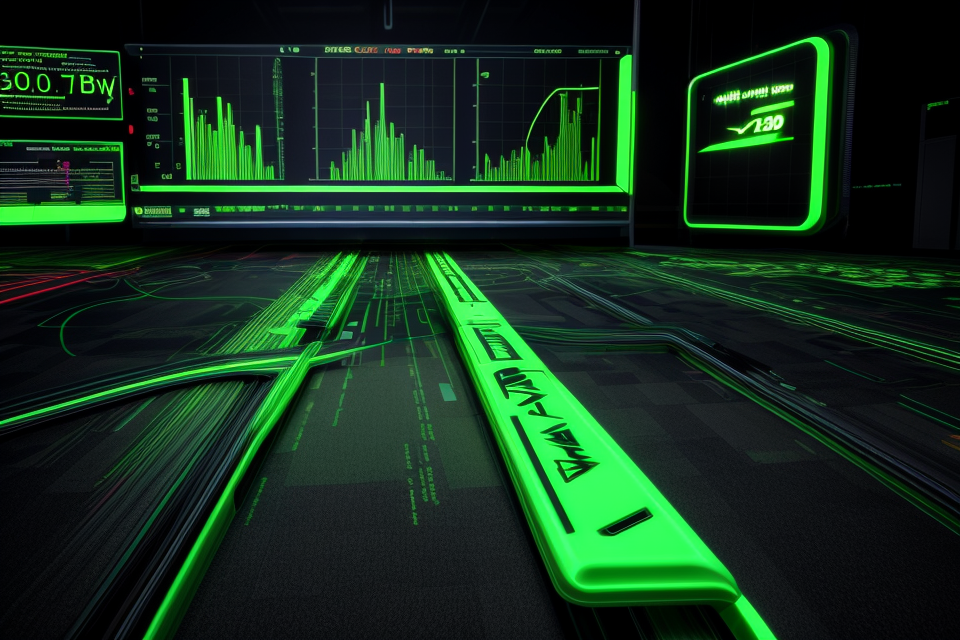Welcome to our in-depth exploration of how dynamic refresh rate works! If you’re a tech enthusiast or a gamer, you might have heard of this term before. But for those who haven’t, let’s dive right in. Dynamic refresh rate is a technology that allows a monitor or a display to adjust its refresh rate based on the content being displayed. In simpler terms, it means that the monitor’s refresh rate changes depending on what you’re watching or playing. This might seem like a small feature, but it can have a big impact on your viewing experience. So, let’s find out how this magic happens!
What is Dynamic Refresh Rate?
How It Works
Dynamic refresh rate is a technology that allows a display to automatically adjust its refresh rate based on the content being displayed. This means that the refresh rate can change depending on the task at hand, which can result in a more efficient and smoother experience for the user.
Traditional fixed refresh rate displays have a set refresh rate that remains constant regardless of the content being displayed. This means that the display may refresh more frequently than necessary for certain tasks, resulting in a less efficient use of power and potentially lower performance.
In contrast, dynamic refresh rate displays use sensors to detect the content being displayed and adjust the refresh rate accordingly. For example, if a user is viewing a static image, the refresh rate may be reduced to conserve power. On the other hand, if the user is playing a fast-paced video game, the refresh rate may be increased to provide a smoother and more responsive experience.
This technology allows for a more efficient use of power, as the display only refreshes as frequently as necessary for the task at hand. Additionally, it can also result in a smoother and more responsive experience for the user, as the refresh rate is tailored to the specific content being displayed.
Benefits
Smoother gameplay
Dynamic refresh rate technology offers several advantages for gamers. One of the most significant benefits is that it can provide smoother gameplay. By dynamically adjusting the refresh rate based on the content being displayed, it can help to reduce screen tearing and other visual artifacts that can occur during fast-paced action sequences. This results in a more seamless and immersive gaming experience, where players can enjoy smooth and uninterrupted gameplay without any visual distractions.
Reduced input lag
Another benefit of dynamic refresh rate technology is that it can help to reduce input lag. Input lag is the delay between a user’s input and the corresponding action on the screen. This delay can be caused by a variety of factors, including the refresh rate of the display. By dynamically adjusting the refresh rate based on the content being displayed, dynamic refresh rate technology can help to reduce input lag and provide a more responsive gaming experience. This is particularly important for fast-paced games where split-second timing can make all the difference.
Energy efficiency
In addition to providing smoother gameplay and reduced input lag, dynamic refresh rate technology can also help to improve energy efficiency. By dynamically adjusting the refresh rate based on the content being displayed, it can help to reduce the power consumption of the display. This is because the display does not need to work as hard to refresh the screen as often. As a result, dynamic refresh rate technology can help to reduce the overall energy consumption of the display, which can help to save money on electricity costs and reduce the environmental impact of gaming.
Limitations
- Higher cost of compatible monitors: One of the main limitations of dynamic refresh rate technology is the higher cost of monitors that are compatible with this feature. Dynamic refresh rate monitors are still a relatively new technology, and as a result, they tend to be more expensive than traditional monitors. This higher cost can be a significant barrier for some users who are looking to upgrade their monitor.
- Compatibility issues with certain games and hardware: Another limitation of dynamic refresh rate technology is that it may not be compatible with certain games or hardware. Some older games or certain hardware configurations may not work properly with dynamic refresh rate monitors, which can be frustrating for users who are looking to take advantage of this technology. Additionally, some games may not have been optimized for dynamic refresh rate, which can result in reduced performance or visual artifacts. It is important for users to research and ensure that their hardware and software are compatible with dynamic refresh rate technology before making a purchase.
Understanding the Technology Behind Dynamic Refresh Rate
Adaptive sync technology
Adaptive sync technology is a revolutionary feature that has been introduced in recent years to enhance the gaming experience by reducing screen tearing and stuttering. It works by synchronizing the refresh rate of the monitor with the frame rate of the game.
AMD FreeSync
AMD FreeSync is a technology developed by AMD that allows the refresh rate of the monitor to be dynamically adjusted based on the frame rate of the game. This means that the refresh rate of the monitor will be increased or decreased based on the number of frames being rendered by the game. This helps to reduce screen tearing and stuttering, providing a smoother and more seamless gaming experience.
AMD FreeSync is available on a wide range of monitors, from entry-level models to high-end gaming monitors. It is compatible with a wide range of AMD graphics cards, making it a popular choice for gamers who want to enhance their gaming experience.
NVIDIA G-Sync
NVIDIA G-Sync is a similar technology developed by NVIDIA that also allows the refresh rate of the monitor to be dynamically adjusted based on the frame rate of the game. This helps to reduce screen tearing and stuttering, providing a smoother and more seamless gaming experience.
NVIDIA G-Sync is available on a range of high-end gaming monitors, and is compatible with a wide range of NVIDIA graphics cards. It is designed to work seamlessly with NVIDIA graphics cards, providing a fast and responsive gaming experience.
Overall, adaptive sync technology has revolutionized the gaming experience by providing a more seamless and responsive gaming experience. Whether you choose AMD FreeSync or NVIDIA G-Sync, you can be sure that your gaming experience will be enhanced, providing a more immersive and enjoyable gaming experience.
Dynamic refresh rate technology, also known as adaptive sync, is a revolutionary feature that enables the monitor to adjust its refresh rate in response to the frame rate of the connected graphics card. This technology eliminates the need for manual adjustments or switching between different refresh rate settings.
Explanation of how adaptive sync technology synchronizes refresh rate with frame rate
Adaptive sync technology uses a special algorithm to adjust the refresh rate of the monitor to match the frame rate of the connected graphics card. This ensures that the images displayed on the screen are always smooth and free from tearing or stuttering.
When the graphics card sends a new frame to the monitor, the algorithm calculates the optimal refresh rate for that frame based on the current frame rate and other factors such as the GPU load and the type of content being displayed. The algorithm then adjusts the refresh rate of the monitor accordingly, ensuring that the images displayed on the screen are always smooth and free from tearing or stuttering.
Comparison of AMD FreeSync and NVIDIA G-Sync
There are two main types of adaptive sync technology: AMD FreeSync and NVIDIA G-Sync. Both technologies work in a similar way, but there are some differences in how they are implemented.
AMD FreeSync is a technology developed by AMD that works by synchronizing the refresh rate of the monitor with the frame rate of the connected graphics card. It uses a special algorithm to adjust the refresh rate of the monitor based on the current frame rate and other factors.
NVIDIA G-Sync, on the other hand, is a technology developed by NVIDIA that works by synchronizing the refresh rate of the monitor with the frame rate of the connected graphics card. It uses a special algorithm to adjust the refresh rate of the monitor based on the current frame rate and other factors. However, it also uses a special controller to regulate the refresh rate of the monitor, which provides more stable and consistent performance.
Overall, both AMD FreeSync and NVIDIA G-Sync are effective ways to eliminate tearing and stuttering in gaming monitors. However, the choice between the two will depend on personal preferences and the specific needs of the user.
Advantages
Dynamic refresh rate technology offers several advantages over traditional fixed refresh rate displays. Here are some of the benefits:
- Reduced stuttering and tearing
One of the most significant advantages of dynamic refresh rate technology is the reduction of stuttering and tearing. These issues occur when the graphics card cannot keep up with the display’s refresh rate, resulting in a choppy and unresponsive gaming experience. With dynamic refresh rate, the display can adjust its refresh rate based on the graphics card’s performance, which helps to reduce stuttering and tearing.
- Improved gaming experience
In addition to reducing stuttering and tearing, dynamic refresh rate technology also improves the overall gaming experience. By adjusting the refresh rate based on the graphics card’s performance, the display can provide a smoother and more responsive gaming experience. This is particularly important in fast-paced games where even a small amount of lag can make a significant difference.
Furthermore, dynamic refresh rate technology can also help to reduce input lag, which is the delay between a user’s input and the corresponding action on the screen. This is especially important for competitive gamers who rely on quick and precise movements to succeed.
Overall, the advantages of dynamic refresh rate technology are significant, and they can provide a noticeable improvement in gaming performance. By reducing stuttering and tearing and improving the overall gaming experience, dynamic refresh rate technology is quickly becoming a popular choice among gamers and display manufacturers alike.
Disadvantages
One of the major disadvantages of dynamic refresh rate technology is its limited compatibility with older monitors and graphics cards. Many older monitors and graphics cards may not be able to support the dynamic refresh rate feature, which can make it difficult for users to take full advantage of this technology. This can be particularly problematic for users who have invested in older hardware and may not have the budget to upgrade to newer, more compatible devices.
Another disadvantage of dynamic refresh rate technology is the increased cost for high-end monitors. Monitors that support dynamic refresh rate technology are typically more expensive than traditional monitors, which can make them less accessible to budget-conscious consumers. This increased cost is due to the additional hardware and technology required to support dynamic refresh rate, which can include more advanced graphics processing units (GPUs) and higher-quality panels.
Despite these disadvantages, many users find that the benefits of dynamic refresh rate technology far outweigh the drawbacks. With its ability to adjust the refresh rate based on the content being displayed, dynamic refresh rate technology can provide a smoother, more responsive gaming experience that is unmatched by traditional monitors.
Dynamic Refresh Rate Settings and Optimization
Setting up dynamic refresh rate
Setting up dynamic refresh rate is a relatively straightforward process, but it may vary depending on the monitor and graphics card you have. Here are the steps to enable dynamic refresh rate on compatible monitors:
- Check if your monitor and graphics card support dynamic refresh rate. This information can usually be found on the manufacturer’s website or in the product manual.
- Connect your graphics card to your monitor using a DisplayPort or HDMI cable.
- Install the latest graphics driver from the manufacturer’s website.
- Enable the dynamic refresh rate feature in the graphics driver settings. This can usually be found under the “Display” or “Settings” menu.
- Configure the dynamic refresh rate range in the graphics driver settings. This range will vary depending on your monitor and graphics card, but it is typically between 40Hz and 144Hz.
- Save the settings and exit the graphics driver settings.
It is important to note that the specific steps may differ slightly depending on whether you have an AMD or NVIDIA graphics card. For example, the steps to enable dynamic refresh rate on an AMD graphics card may differ slightly from those on an NVIDIA graphics card. Therefore, it is important to consult the graphics card manufacturer’s website for specific instructions.
Additionally, it is important to optimize the dynamic refresh rate settings for the best gaming experience. This may involve adjusting the dynamic refresh rate range, as well as other settings such as the maximum frame rate and frame latency. Consult the graphics card manufacturer’s website for more information on how to optimize dynamic refresh rate settings for your specific graphics card and monitor.
Optimizing for maximum performance
In order to get the most out of dynamic refresh rate technology, it’s important to optimize your settings for maximum performance. This involves adjusting various settings in your game or operating system to ensure that the dynamic refresh rate is working effectively. Here are some tips for optimizing your dynamic refresh rate settings:
Adjusting settings for different games and scenarios
Not all games and scenarios are created equal, and therefore, not all dynamic refresh rate settings are the same. Depending on the game or application you’re using, you may need to adjust your dynamic refresh rate settings to get the best performance. For example, if you’re playing a fast-paced first-person shooter, you may want to set your dynamic refresh rate to a higher value to reduce input lag and stuttering. On the other hand, if you’re playing a slower-paced strategy game, you may be able to set your dynamic refresh rate to a lower value to conserve system resources.
Tips for reducing input lag and stuttering
Input lag and stuttering can be a common problem with dynamic refresh rate technology, but there are several tips that can help reduce these issues. One tip is to make sure that your system meets the minimum requirements for the game or application you’re using. If your system is underpowered, it may struggle to keep up with the demands of the game or application, leading to input lag and stuttering. Another tip is to make sure that your graphics settings are optimized for your display. For example, if you’re using a high-resolution display, you may need to reduce your graphics settings to prevent input lag and stuttering. Finally, make sure that your display is properly calibrated and that you’re using the correct settings for your display. This can help ensure that your dynamic refresh rate is working effectively and that you’re getting the best possible performance.
Applications of Dynamic Refresh Rate in Gaming and Beyond
Enhancing gaming experience
One of the primary applications of dynamic refresh rate technology is in gaming. This technology can enhance the gaming experience in several ways, including:
Smoother frame rates and reduced latency
Dynamic refresh rate technology can help to reduce latency and improve frame rates in games. This is achieved by dynamically adjusting the refresh rate of the display to match the frame rate of the game. This can help to reduce the amount of time between when a frame is rendered and when it is displayed on the screen, resulting in smoother and more responsive gameplay.
Improved visual quality in fast-paced games
Dynamic refresh rate technology can also improve the visual quality of fast-paced games. In these games, the action can be very quick and can move across the screen rapidly. By dynamically adjusting the refresh rate of the display, this technology can help to ensure that the visuals remain smooth and stable, even in the most intense moments of the game.
In addition to these benefits, dynamic refresh rate technology can also help to reduce screen tearing and other visual artifacts that can occur in fast-paced games. This can further enhance the overall gaming experience and make it more immersive and enjoyable for players.
Other applications
Dynamic refresh rate technology has a wide range of applications beyond gaming. In virtual reality, for example, it can be used to create a more immersive experience by matching the refresh rate to the user’s movement. In professional visual applications, such as CAD software, it can be used to improve the accuracy and precision of graphics rendering. Additionally, dynamic refresh rate technology can be used in simulations, such as flight simulators, to create a more realistic experience. Overall, the applications of dynamic refresh rate technology are vast and varied, and its potential uses are only limited by imagination.
Frequently Asked Questions
Can dynamic refresh rate be used with any monitor?
While dynamic refresh rate technology has been primarily associated with gaming monitors, the question remains whether it can be used with any monitor. The answer to this question is both yes and no, depending on the type of monitor and its capabilities.
Compatibility with Gaming Monitors
Gaming monitors that support dynamic refresh rate technology are designed to work seamlessly with it. These monitors typically have a high refresh rate and support adaptive sync technologies like FreeSync or G-Sync. With dynamic refresh rate, these monitors can adjust their refresh rate based on the frame rate of the content being displayed, providing a seamless and tear-free visual experience.
Compatibility with Other Monitors
While gaming monitors are the most common type of monitor to support dynamic refresh rate, other monitors may also be compatible with this technology. For example, some high-end productivity monitors may have a high enough refresh rate and support for adaptive sync technologies to work with dynamic refresh rate.
However, it’s important to note that not all monitors are compatible with dynamic refresh rate. Monitors with a lower refresh rate or those that do not support adaptive sync technologies will not be able to take advantage of dynamic refresh rate.
Factors Affecting Compatibility
Several factors can affect a monitor’s compatibility with dynamic refresh rate technology. These include the monitor’s refresh rate, resolution, and support for adaptive sync technologies. Additionally, the graphics card and processor used in the computer can also play a role in determining whether a monitor is compatible with dynamic refresh rate.
In conclusion, while dynamic refresh rate technology is primarily associated with gaming monitors, it may also be compatible with other monitors that meet certain criteria. However, not all monitors will be able to take advantage of this technology, and it’s important to consider the monitor’s specifications and capabilities before purchasing.
How does dynamic refresh rate affect graphics card performance?
When discussing how dynamic refresh rate affects graphics card performance, it is essential to first understand what a graphics card is and its role in the gaming experience. A graphics card, also known as a display adapter or video card, is a hardware component that allows a computer to render images and videos on the screen. The graphics card processes complex graphics and video algorithms, making them appear smooth and fluid on the screen.
Now, let’s dive into how dynamic refresh rate affects graphics card performance. Dynamic refresh rate technology dynamically adjusts the refresh rate of a display based on the content being displayed. This means that the refresh rate of the display changes depending on the amount of graphical processing required by the content. This technology is designed to optimize graphics card performance by reducing the strain on the graphics card by not forcing it to render frames at a higher refresh rate than necessary.
One of the primary benefits of dynamic refresh rate technology is that it can reduce the power consumption of the graphics card. When the refresh rate is set to a lower value, the graphics card does not have to work as hard to render frames, which reduces the amount of power it consumes. This can be particularly beneficial for laptops, where power consumption is a critical factor in battery life.
Another benefit of dynamic refresh rate technology is that it can improve the overall gaming experience. By reducing the strain on the graphics card, the graphics card can perform better, resulting in smoother frame rates and reduced lag. This can be particularly beneficial for high-end games that require a lot of graphical processing power.
However, it is important to note that dynamic refresh rate technology is not without its drawbacks. One of the primary disadvantages of this technology is that it can cause a delay in the rendering of frames. This delay can result in a slight lag in the visual experience, which can be particularly noticeable in fast-paced games.
Additionally, dynamic refresh rate technology may not be compatible with all games or graphics cards. Some older graphics cards may not support this technology, which can limit its usefulness. It is essential to check the compatibility of the graphics card and the game before using dynamic refresh rate technology.
In conclusion, dynamic refresh rate technology can have a significant impact on graphics card performance. By reducing the strain on the graphics card, it can improve frame rates, reduce lag, and lower power consumption. However, it is important to consider the potential drawbacks of this technology, such as the delay in frame rendering and compatibility issues. Overall, dynamic refresh rate technology can be a valuable tool for optimizing graphics card performance, but it is essential to use it wisely and consider its limitations.
Can dynamic refresh rate be enabled on older monitors?
Dynamic refresh rate technology is relatively new, and as such, its compatibility with older monitors may be limited. The ability of a monitor to support dynamic refresh rate depends on its hardware specifications, particularly its panel type and refresh rate range.
Liquid Crystal Display (LCD) monitors, which are the most common type, typically have a fixed refresh rate that is determined by their manufacturer. These monitors are not capable of dynamically adjusting their refresh rate in response to the content being displayed. However, some newer LCD monitors with FreeSync or G-Sync technology may be able to support dynamic refresh rate, depending on their specifications.
On the other hand, Organic Light Emitting Diode (OLED) monitors are capable of supporting dynamic refresh rate technology. This is because OLED monitors do not rely on a backlight to produce images, allowing them to turn individual pixels on and off quickly and seamlessly. As a result, OLED monitors can dynamically adjust their refresh rate to match the content being displayed, providing a smoother and more seamless viewing experience.
In conclusion, whether or not a monitor is capable of supporting dynamic refresh rate technology depends on its hardware specifications. Older monitors with fixed refresh rates may not be compatible with dynamic refresh rate technology, while newer monitors with FreeSync or G-Sync technology may be able to support it. However, OLED monitors are the most compatible with dynamic refresh rate technology, as they are capable of seamlessly adjusting their refresh rate to match the content being displayed.
Is dynamic refresh rate compatible with multiple graphics cards?
When it comes to gaming and high-performance computing, having multiple graphics cards can provide a significant boost in performance. But, is dynamic refresh rate compatible with multiple graphics cards?
The answer is yes, dynamic refresh rate can be compatible with multiple graphics cards. This is because dynamic refresh rate is a feature that is built into the display device, not the graphics card. Therefore, as long as the display device supports dynamic refresh rate, it can be used with multiple graphics cards.
However, it is important to note that the performance benefits of using multiple graphics cards may not be fully realized with dynamic refresh rate. This is because dynamic refresh rate is designed to work with a single graphics card, and may not be optimized for use with multiple cards.
In addition, it is important to ensure that the graphics cards are properly configured and synchronized for optimal performance. This may require adjusting the settings in the graphics card drivers or the display device settings.
Overall, while dynamic refresh rate can be compatible with multiple graphics cards, it is important to carefully consider the specific configuration and settings to ensure optimal performance.
How does dynamic refresh rate affect power consumption?
Dynamic refresh rate technology is designed to adjust the display’s refresh rate based on the content being displayed, in order to save power. By lowering the refresh rate when the screen is displaying static content, such as a web page or an image, the display can reduce the amount of power it consumes. This is because the display doesn’t need to refresh the image as often, which reduces the amount of energy it uses.
However, dynamic refresh rate technology is not always effective at saving power. In some cases, the display may still consume a significant amount of energy, even when the refresh rate is lowered. This is because other factors, such as the brightness of the display and the type of panel used, can also affect the amount of power the display consumes.
In addition, some users may find that dynamic refresh rate technology affects the overall performance of their device. For example, if the refresh rate is lowered too much, the display may appear to be laggy or slow to respond to user input. This can be frustrating for users who are accustomed to a high-performance display, and may lead them to disable the dynamic refresh rate feature altogether.
Overall, while dynamic refresh rate technology has the potential to save power and improve the performance of a display, it is not always effective in all situations. Users should carefully consider their own needs and preferences when deciding whether or not to enable this feature on their device.
FAQs
1. What is dynamic refresh rate?
Dynamic refresh rate is a technology that allows a display to automatically adjust its refresh rate based on the content being displayed. This means that the refresh rate can change from one moment to the next, depending on what is being shown on the screen.
2. How does dynamic refresh rate work?
Dynamic refresh rate works by using a built-in sensor to measure the amount of motion on the screen. This sensor can detect when the content is moving quickly or slowly, and adjust the refresh rate accordingly. This helps to reduce the amount of power that is used by the display, as well as reduce the amount of heat that is generated.
3. Can dynamic refresh rate be adjusted manually?
In most cases, dynamic refresh rate is set to automatically adjust based on the content being displayed. However, some displays may allow you to manually adjust the refresh rate. This can be useful if you are using the display for a specific task that requires a certain refresh rate.
4. What are the benefits of dynamic refresh rate?
The main benefit of dynamic refresh rate is that it helps to reduce the amount of power that is used by the display. This can help to extend the life of the display, as well as reduce the amount of heat that is generated. Additionally, dynamic refresh rate can help to improve the overall performance of the display, as it allows it to adjust to the specific needs of the content being displayed.
5. Are there any drawbacks to using dynamic refresh rate?
One potential drawback of dynamic refresh rate is that it may not work as well with certain types of content. For example, if you are playing a fast-paced video game, the dynamic refresh rate may not be able to keep up with the action, which could result in a less than optimal gaming experience. Additionally, some users may prefer to have a fixed refresh rate, as they may find that the changing refresh rate is distracting or bothersome.