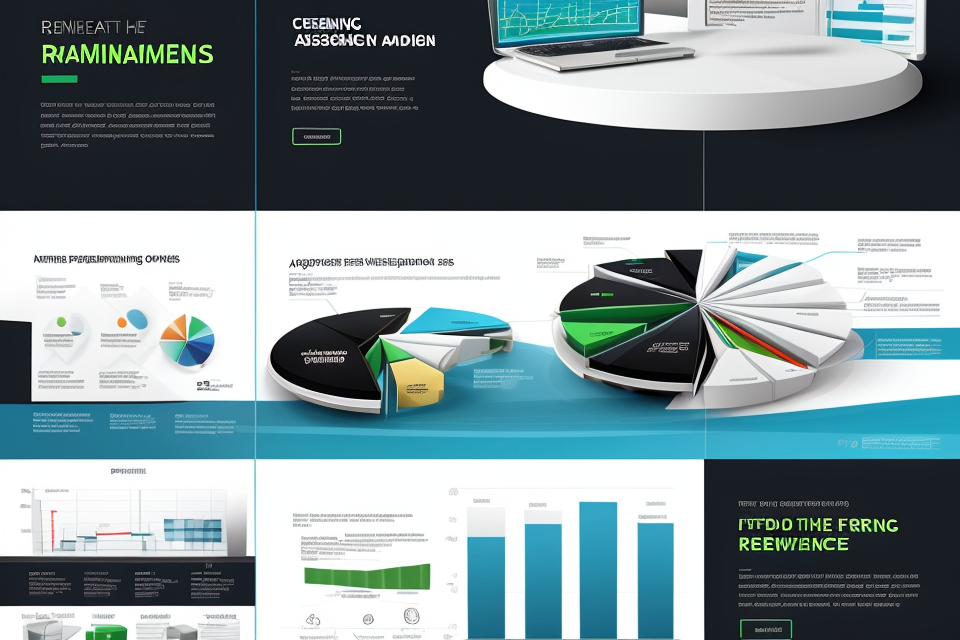Ray tracing is a technology that has been used in the world of gaming and entertainment for many years. It allows for realistic lighting and shadows, creating a more immersive experience for users. However, ray tracing requires powerful hardware and can be expensive to implement. This has led many to wonder if it is possible to do ray tracing on a budget. In this article, we will explore the options available for those who want to experience ray tracing without breaking the bank.
Yes, it is possible to do ray tracing on a budget. While high-end graphics cards and specialized hardware are required for real-time ray tracing, there are still ways to achieve ray tracing effects on a budget. One option is to use a technique called “rasterization,” which is a more traditional method of rendering graphics that does not require the use of ray tracing. Another option is to use a software-based ray tracing engine, such as the one included in the free and open-source Blender 3D modeling software. These software-based engines may not be as fast or accurate as hardware-based solutions, but they can still produce high-quality ray tracing effects at a lower cost.
Understanding Ray Tracing
What is Ray Tracing?
Ray tracing is a rendering technique used in computer graphics to generate realistic images by simulating the behavior of light. It works by tracing the path of light rays as they bounce off various surfaces in a scene, taking into account factors such as material properties, lighting conditions, and camera angles. This technique produces more accurate and visually appealing results compared to traditional rasterization methods, making it a popular choice for applications such as video games, movies, and architectural visualization.
Ray tracing can be performed using different algorithms, including rasterization, shadow mapping, and global illumination. The most common type of ray tracing is path tracing, which involves tracing the path of light rays as they interact with objects in a scene and calculate the final color of each pixel.
One of the key benefits of ray tracing is its ability to simulate a wide range of lighting conditions and material properties, resulting in more realistic and accurate images. Additionally, ray tracing can also be used to generate reflections, refractions, and other complex lighting effects that are difficult or impossible to achieve with traditional rasterization methods.
However, ray tracing can be computationally intensive and requires powerful hardware to run effectively. This has traditionally made it difficult for budget-conscious users to take advantage of this technology. However, with the rise of affordable ray tracing solutions and hardware acceleration, it is now possible for more users to experience the benefits of ray tracing without breaking the bank.
How does Ray Tracing work?
Ray tracing is a technique used in computer graphics to simulate the behavior of light. It works by tracing the path of light rays as they bounce off surfaces and interact with objects in a scene. The goal of ray tracing is to produce realistic images that mimic the way light behaves in the real world.
Here’s a more detailed explanation of how ray tracing works:
- Camera and Scene Setup: The first step in ray tracing is to set up the camera and the scene. The camera’s position, orientation, and focal length are defined, as well as the positions and properties of all objects in the scene.
- Ray Generation: Next, rays are generated from the camera towards the scene. One ray is generated for each pixel in the camera’s image. These rays are called primary rays.
- Object Interaction: The primary rays are then intercepted by objects in the scene. Each object has its own set of materials and textures, which determine how the rays are reflected, refracted, or absorbed. The objects also have geometry, which affects the path of the rays.
- Shading: The interaction of the rays with the objects in the scene produces color and shading information. This information is used to calculate the color of each pixel in the camera’s image.
- Reflection and Refraction: The shading calculations take into account the reflection and refraction of light. When a ray hits a mirror-like surface, it is reflected according to the laws of physics. When a ray hits a transparent surface, it is refracted, or bent, according to the material’s refractive index.
- Final Image: The final image is produced by combining the color and shading information from all the rays that have been traced. The image is then displayed on the screen.
In summary, ray tracing works by simulating the behavior of light as it interacts with objects in a scene. By tracing the path of light rays, ray tracing can produce realistic images that mimic the way light behaves in the real world.
Advantages of Ray Tracing
Ray tracing is a powerful technique used in computer graphics to simulate the behavior of light and generate highly realistic images. The advantages of ray tracing are numerous, making it a desirable technique for many applications. Here are some of the key advantages of ray tracing:
- Photorealism: Ray tracing can produce highly realistic images that closely mimic the appearance of real-world scenes. This is due to the ability of ray tracing to accurately simulate the behavior of light, including reflections, refractions, and shadows.
- Global Illumination: Ray tracing can accurately model global illumination, which is the interplay of light between objects in a scene. This allows for the accurate simulation of complex lighting scenarios, such as indirect lighting and ambient occlusion.
- Realistic Shadows: Ray tracing can produce highly realistic shadows that accurately reflect the position and shape of objects in a scene. This makes it ideal for applications that require high-quality shadowing, such as architectural visualization and virtual reality.
- Accurate Reflections and Refractions: Ray tracing can accurately simulate the behavior of light as it interacts with reflective and refractive surfaces. This allows for the accurate rendering of mirrors, glass, and other materials that exhibit complex optical properties.
- Artistic Control: Ray tracing provides artists and designers with a high degree of control over the final image. This includes control over the appearance of materials, lighting, and shadows, as well as the ability to add custom effects and filters.
Overall, the advantages of ray tracing make it a powerful and versatile technique for generating high-quality computer graphics. While it may require significant computational resources, it is possible to do ray tracing on a budget by leveraging cost-effective hardware and software solutions.
Limitations of Ray Tracing
While ray tracing is a powerful technique for creating realistic lighting and shadows in computer graphics, it also has some limitations that need to be considered, especially when it comes to budget constraints.
One of the main limitations of ray tracing is its computational complexity. Ray tracing algorithms can be computationally intensive, requiring large amounts of processing power and memory to generate realistic images. This can make it difficult to implement ray tracing on low-end hardware or mobile devices, which may not have the necessary resources to handle the demands of ray tracing.
Another limitation of ray tracing is its difficulty in handling complex scenes with multiple light sources, reflective surfaces, and other factors that can affect the way light interacts with objects in a scene. While ray tracing can produce stunning results, it can also be challenging to set up and optimize the rendering parameters to achieve the desired look.
Additionally, ray tracing can be resource-intensive in terms of time and storage. Creating high-quality ray traced images can take a long time, especially for complex scenes with many objects and light sources. This can make it difficult to produce real-time ray tracing, which requires a high frame rate to create smooth animations and interactive experiences.
Finally, ray tracing can be limited by the quality of the input data. Poorly textured or low-resolution models can produce poor results when rendered with ray tracing, as the algorithm relies on accurate data to produce realistic lighting and shadows.
Despite these limitations, it is still possible to do ray tracing on a budget, as we will explore in the next section.
How does budget affect Ray Tracing?
Ray tracing is a technique used in computer graphics to simulate the behavior of light and produce realistic images. The process involves tracing the path of light rays as they bounce off surfaces and interact with objects in a scene. The accuracy and quality of the final image depend on the number of rays traced and the computational power available.
Budget plays a significant role in determining the feasibility of ray tracing. High-end graphics cards and powerful processors are essential for efficient ray tracing, and they come with a hefty price tag. As a result, individuals or organizations with limited financial resources may find it challenging to implement ray tracing in their projects.
However, there are ways to perform ray tracing on a budget. One approach is to use software that utilizes the CPU instead of the GPU for ray tracing. This method is less computationally intensive and requires less hardware investment. Additionally, there are open-source ray tracing engines available that can be used to render images at a lower cost.
Another strategy is to prioritize the areas of the scene that require the most accurate ray tracing. For example, focusing on the areas with the most significant visual impact or the areas that will be viewed at close range can help reduce the computational load and save on hardware costs.
Overall, while budget can significantly impact the feasibility of ray tracing, there are still options available for those looking to implement the technique on a limited budget.
Affordable Ray Tracing Options
Hardware Ray Tracing
Ray tracing, a technology that simulates the behavior of light in a virtual environment, has become increasingly popular in the gaming and movie industries. Traditionally, high-end graphics cards have been required to run ray tracing, but advancements in technology have led to more affordable options.
One such option is hardware ray tracing, which utilizes specialized hardware within a graphics card to accelerate the ray tracing process. This allows for realistic lighting and shadows without sacrificing performance.
Some popular graphics cards that support hardware ray tracing include:
- NVIDIA GeForce RTX series
- AMD Radeon RX 6000 series
These graphics cards offer a balance of performance and affordability, making them a great option for those looking to experience ray tracing without breaking the bank.
However, it’s important to note that not all games and applications support hardware ray tracing, so it’s important to do your research before investing in a new graphics card. Additionally, the level of realism and performance may vary depending on the specific graphics card model and the game or application being used.
Overall, hardware ray tracing provides an affordable solution for those looking to experience the benefits of ray tracing technology without the need for a high-end graphics card.
Software Ray Tracing
One of the most cost-effective ways to implement ray tracing is through software solutions. These programs can be run on standard computers and do not require any additional hardware, making them an attractive option for those with limited budgets.
Open-Source Ray Tracing Software
There are several open-source ray tracing programs available that can be downloaded and used for free. These programs offer a range of features and capabilities, making them suitable for both beginners and experienced users. Some popular open-source options include:
- Pica: A high-performance, general-purpose ray tracer that can be used for a variety of applications, including computer graphics, engineering, and scientific research.
- Path Tracer: A fast and accurate ray tracer that can generate realistic images and animations. It is particularly well-suited for creating still images and animations of interiors and architecture.
- LuxCoreRender: A fast and efficient ray tracer that can be used for architectural visualization, product design, and 3D art. It offers a range of advanced features, including global illumination, reflections, and subsurface scattering.
Commercial Ray Tracing Software
For those who require more advanced features and capabilities, there are several commercial ray tracing software options available. These programs are typically more powerful and flexible than open-source options, but they also come with a higher price tag. Some popular commercial options include:
- Maxwell: A powerful and easy-to-use ray tracing software that is designed for architects, product designers, and 3D artists. It offers a range of advanced features, including global illumination, subsurface scattering, and volume rendering.
- Fredarko: A fast and efficient ray tracing software that is designed for creating high-quality images and animations. It offers a range of advanced features, including subsurface scattering, displacement mapping, and volume rendering.
- Thea: A fast and powerful ray tracing software that is designed for architects, product designers, and 3D artists. It offers a range of advanced features, including global illumination, subsurface scattering, and displacement mapping.
Overall, software ray tracing offers a cost-effective solution for those who want to implement ray tracing without the need for additional hardware. With a range of open-source and commercial options available, there is a solution to suit every budget and requirement.
Cloud-based Ray Tracing
Cloud-based ray tracing is an increasingly popular option for those looking to do ray tracing on a budget. This method involves using remote servers to perform the calculations required for ray tracing, rather than using a local computer.
There are several benefits to using cloud-based ray tracing. First, it eliminates the need for expensive hardware. Instead, users can simply pay for the computing resources they need on a per-use basis. This can be especially appealing for small businesses or individuals who do not have the budget to invest in their own high-performance computers.
Another benefit of cloud-based ray tracing is that it allows for scalability. As the workload increases, users can simply increase the number of computing resources they are using, without having to invest in additional hardware. This can be especially useful for projects that require a lot of processing power, such as creating complex 3D models or rendering large amounts of data.
There are a variety of cloud-based ray tracing services available, each with their own unique features and pricing structures. Some popular options include Amazon Web Services (AWS), Google Cloud Platform, and Microsoft Azure. These services offer a range of computing resources, from basic virtual machines to more advanced GPU instances, that can be used for ray tracing.
However, it’s important to note that cloud-based ray tracing can still be expensive, especially for those who are using it on a regular basis. Users will need to carefully consider their budget and the specific needs of their project when choosing a cloud-based ray tracing service. Additionally, there may be concerns around data security and privacy when using a cloud-based service, so it’s important to research the security measures in place before committing to a particular provider.
Comparing affordable Ray Tracing options
When it comes to affordable ray tracing options, there are a few different paths that you can take. The first option is to look at integrated GPUs, which are graphics cards that are built into the motherboard of a computer. These can be a good option for budget-conscious users who don’t need the full power of a dedicated graphics card, but still want to be able to use ray tracing.
Another option is to look at used or refurbished graphics cards. While this may not be the most reliable option, it can be a good way to get the power of a dedicated graphics card without breaking the bank. Additionally, some companies offer discounts on older models, making them more affordable.
Another affordable option is to look at cloud-based ray tracing services. These services allow users to access the power of a high-end graphics card without having to purchase one. This can be a good option for those who don’t want to invest in expensive hardware or for those who need the power of a high-end graphics card for a short period of time.
Lastly, it’s worth considering the trade-offs between price and performance. While it’s possible to find affordable ray tracing options, it’s important to keep in mind that these options may not perform as well as higher-end graphics cards. It’s important to consider what your specific needs are and whether the cost savings are worth the potential performance sacrifice.
Improving Ray Tracing on a Budget
Tips for optimizing Ray Tracing performance
- Utilize NVIDIA’s RTX technology:
a. The NVIDIA GeForce RTX series graphics cards are specifically designed for real-time ray tracing, providing an efficient and cost-effective solution for budget-conscious users.
b. Utilizing the dedicated RT cores on these cards can significantly improve performance and reduce the workload on the CPU, enabling a smoother and more efficient ray tracing experience.
- Optimize game settings:
a. Adjust the ray tracing settings in your game to a lower level of detail or quality, which can reduce the strain on your system and still provide an enjoyable experience.
b. Lowering the resolution and adjusting other graphics settings, such as texture quality and anti-aliasing, can also help optimize performance without sacrificing too much visual fidelity.
- Utilize DLSS (Deep Learning Super Sampling):
a. NVIDIA’s DLSS technology uses AI to upscale lower resolution images to higher resolutions, resulting in better performance and smoother frame rates.
b. By enabling DLSS, you can experience better ray tracing performance without compromising visual quality, making it an effective budget-friendly solution.
- Enable NVIDIA’s RTX quick-look feature:
a. The RTX quick-look feature allows users to preview real-time ray tracing effects in-game without actually enabling them, which can help save performance.
b. This feature is particularly useful for users who want to evaluate the impact of ray tracing on their system’s performance before fully enabling it.
- Utilize mods and custom settings:
a. Some games may have mods or custom settings that can help optimize ray tracing performance on a budget.
b. Exploring these options can help you find the best balance between visual quality and performance for your specific setup.
By following these tips, you can optimize your ray tracing performance on a budget, allowing you to enjoy realistic lighting and reflections without breaking the bank.
Upgrading hardware for better Ray Tracing
When it comes to improving ray tracing on a budget, upgrading hardware is often the most effective solution. Here are some hardware upgrades that can significantly improve ray tracing performance without breaking the bank:
Upgrading the graphics card
The graphics card is the most crucial component for ray tracing, as it is responsible for rendering the graphics and performing the complex calculations required for ray tracing. Upgrading to a dedicated ray tracing graphics card can provide a significant boost in performance, even if it is not the most expensive model on the market. Some affordable options include the NVIDIA GTX 1660 Super or AMD Radeon RX 5500 XT.
Upgrading the CPU
While the graphics card is the most important component for ray tracing, the CPU also plays a crucial role in processing the complex calculations required for ray tracing. Upgrading to a faster CPU can help improve ray tracing performance, especially if the current CPU is several years old. Some affordable options include the AMD Ryzen 5 5600X or Intel Core i5-11600K.
Upgrading the motherboard and RAM
Upgrading the motherboard and RAM can also help improve ray tracing performance, especially if the current setup is several years old. A newer motherboard with faster memory can help improve the overall performance of the system, which can in turn improve ray tracing performance. Some affordable options include the ASUS Prime B550M-A/CSM or Gigabyte B450 AORUS Elite V2.
By upgrading these hardware components, it is possible to significantly improve ray tracing performance without breaking the bank. However, it is important to note that the cost of these upgrades can still add up quickly, so it is important to carefully consider the budget before making any upgrades.
Utilizing alternative Ray Tracing techniques
Ray tracing is a powerful technique for simulating light behavior in computer graphics, but it can be resource-intensive. For those on a budget, there are alternative techniques that can be used to achieve similar results with lower hardware requirements.
One such technique is path tracing, which is a variant of ray tracing that focuses on the path that light takes as it bounces off surfaces. Path tracing is computationally less expensive than traditional ray tracing and can produce realistic images with fewer resources.
Another technique is rasterization, which is a technique used in traditional 3D graphics rendering. Rasterization involves converting 3D models into 2D images by projecting them onto a plane. While rasterization is not as accurate as ray tracing, it can still produce good results and is much less resource-intensive.
In addition to these techniques, there are also hybrid approaches that combine ray tracing with other techniques. For example, rasterized shadow maps use rasterization to create shadows, while screen-space reflections use ray tracing to simulate reflections on surfaces.
Overall, while traditional ray tracing can be resource-intensive, there are alternative techniques that can achieve similar results with lower hardware requirements. These techniques may not be as accurate as traditional ray tracing, but they can still produce good results and are a viable option for those on a budget.
Future advancements in Ray Tracing technology
As technology continues to advance, it is likely that more affordable options for ray tracing will become available in the future. Some potential areas for future advancements include:
- Hardware acceleration: There may be more affordable hardware options that can accelerate ray tracing performance, such as specialized graphics cards or integrated circuits.
- Software optimization: Improvements in software algorithms and programming techniques may allow for more efficient ray tracing, reducing the need for expensive hardware.
- Cloud-based solutions: Cloud-based solutions may offer more affordable options for ray tracing, as users can access powerful computing resources on demand.
- Open-source solutions: As open-source software continues to gain popularity, there may be more affordable open-source solutions for ray tracing that can be used by developers and enthusiasts with limited budgets.
Overall, while ray tracing can be expensive to implement, there are potential avenues for future advancements that may make it more accessible to those on a budget.
Recap of affordable Ray Tracing options
For those looking to implement ray tracing on a budget, there are several affordable options available. While high-end hardware and software may be out of reach for some, there are still ways to achieve realistic ray tracing effects without breaking the bank. Here are some options to consider:
- NVIDIA RTX series graphics cards: NVIDIA’s RTX series graphics cards, such as the RTX 2060 and RTX 3060, offer excellent performance at a lower cost than the high-end RTX 3080 and 3090. These cards use the Ampere architecture and offer advanced features like RT cores for real-time ray tracing.
- AMD Radeon RX 6000 series graphics cards: AMD’s Radeon RX 6000 series, including the RX 6700 XT and RX 6800 XT, provide impressive performance at a more affordable price point. These cards use the RDNA 2 architecture and feature hardware-accelerated ray tracing.
- NVIDIA Quadro RTX series: For those working with professional applications that require certified drivers and support, the NVIDIA Quadro RTX series offers ray tracing capabilities at a more reasonable price than the GeForce RTX lineup. The Quadro RTX 4000 and RTX 5000, for example, provide powerful ray tracing performance at a lower cost.
- AMD Radeon Pro WX series: Similar to the NVIDIA Quadro RTX series, the AMD Radeon Pro WX series is designed for professional use and offers ray tracing capabilities at a more budget-friendly price. The Radeon Pro WX 8200 and Radeon Pro WX 7100 are examples of affordable options in this series.
- Cloud-based rendering services: For those who do not have the resources to invest in expensive hardware, cloud-based rendering services can provide access to powerful rendering resources on a pay-as-you-go basis. Services like Google Cloud, AWS, and Microsoft Azure offer cloud-based rendering solutions that can handle complex ray tracing tasks.
In conclusion, while high-end ray tracing solutions can be expensive, there are still affordable options available for those looking to implement ray tracing on a budget. By considering options like NVIDIA’s RTX 2060 and AMD’s Radeon RX 6000 series, as well as cloud-based rendering services, it is possible to achieve realistic ray tracing effects without breaking the bank.
The future of Ray Tracing on a budget
The future of ray tracing on a budget looks promising as new technologies and techniques continue to emerge. Some of the trends that are likely to shape the future of ray tracing on a budget include:
Improved Hardware Performance
As hardware technology continues to advance, it is likely that we will see more powerful and affordable graphics cards that can handle ray tracing at a lower cost. This will enable more people to access and use ray tracing in their projects without breaking the bank.
Software Optimization
There is also a lot of work being done to optimize ray tracing software to make it more efficient and scalable. This will enable developers to create more complex and detailed ray tracing effects while maintaining performance and reducing costs.
Cloud-Based Rendering
Cloud-based rendering is becoming increasingly popular as a way to perform ray tracing on a budget. With cloud-based rendering, users can access powerful rendering systems and resources on demand, rather than investing in expensive hardware. This approach can be especially useful for small studios and independent developers who may not have the resources to invest in expensive hardware.
Open-Source Ray Tracing
Open-source ray tracing software is also becoming more popular, providing developers with free and accessible tools to create realistic ray tracing effects. This trend is likely to continue as more developers contribute to open-source projects and share their knowledge and expertise.
In conclusion, the future of ray tracing on a budget looks bright, with new technologies and techniques emerging that will make it more accessible and affordable for everyone. As hardware technology continues to advance, software optimization improves, and cloud-based rendering becomes more popular, more people will be able to use ray tracing in their projects without breaking the bank.
Final thoughts and recommendations
While ray tracing can be an expensive technology to implement, there are ways to do it on a budget. By exploring free or low-cost resources, using creative workarounds, and leveraging cloud-based solutions, it is possible to bring ray tracing into your workflow without breaking the bank.
One key recommendation is to explore free or open-source ray tracing software, such as Mitsuba or the Blender Cycles rendering engine. These tools may not offer the same level of performance or features as commercial software, but they can still provide a valuable introduction to the technology and its potential applications.
Another approach is to consider cloud-based rendering services, which allow users to offload the intensive work of ray tracing to remote servers. While this can add a layer of complexity to the workflow, it can also help reduce the upfront costs of implementing ray tracing technology.
Ultimately, the key to successful ray tracing on a budget is to approach the technology with a willingness to experiment and a focus on creative problem-solving. By exploring a range of free or low-cost resources, and by embracing the limitations of these tools as opportunities for innovation, it is possible to incorporate ray tracing into your workflow without breaking the bank.
FAQs
1. What is ray tracing?
Ray tracing is a technique used in computer graphics to simulate the behavior of light in a scene. It is used to create realistic images by tracing the path of light as it interacts with objects in a scene.
2. What are the benefits of ray tracing?
Ray tracing can produce highly realistic images, especially in terms of lighting and shadows. It can also be used to create advanced visual effects, such as reflections and refractions. Additionally, ray tracing can be used to simulate the behavior of materials, such as metal, glass, and skin.
3. Is ray tracing expensive?
The cost of ray tracing can vary depending on the specific software and hardware used. In general, ray tracing requires powerful computers and specialized graphics cards, which can be expensive. However, there are also more affordable options available, such as software that uses less powerful hardware or that utilizes more simplified ray tracing techniques.
4. Can I do ray tracing on a budget?
Yes, it is possible to do ray tracing on a budget. There are several options available that allow you to do ray tracing without breaking the bank. For example, you can use software that is designed to run on less powerful hardware, or you can use more simplified ray tracing techniques. Additionally, there are many free and open-source ray tracing tools available that you can use.
5. What are some examples of affordable ray tracing software?
There are several affordable ray tracing software options available, including Blender, Cycles, and LuxCoreRender. These software programs can be used to create high-quality images using less powerful hardware. Additionally, they are often free or available at a lower cost than more advanced ray tracing software.
6. What are some examples of simplified ray tracing techniques?
Simplified ray tracing techniques can be used to create less realistic images, but they can still produce decent results and are often more affordable. Some examples of simplified ray tracing techniques include ray casting and rasterization. These techniques are often used in video games and other real-time applications where the focus is on speed and performance rather than photorealism.