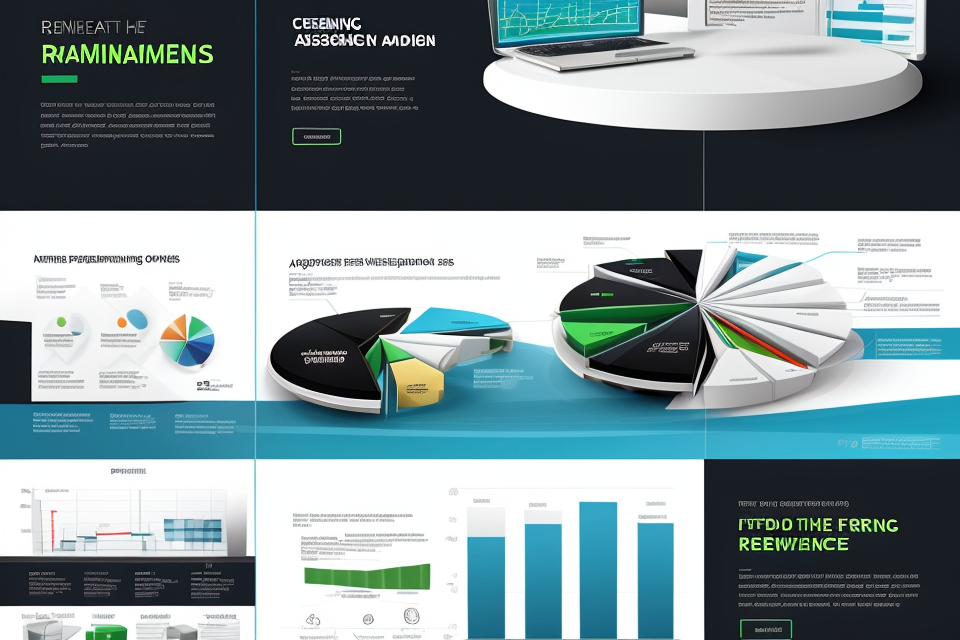The debate on whether to turn on or off ray tracing has been a hot topic among gamers and tech enthusiasts. Ray tracing is a cutting-edge technology that has the potential to revolutionize the way we experience video games. But, should it be enabled or disabled? This article will delve into the pros and cons of enabling ray tracing, and help you make an informed decision on whether to turn it on or off. So, get ready to gear up for the ultimate showdown between performance and visuals.
The decision of whether to enable ray tracing or not depends on various factors such as the type of game or application being used, the hardware capabilities of the device, and personal preferences. Enabling ray tracing can significantly enhance the visual quality of graphics, especially in terms of realism and lighting effects. However, it can also lead to reduced performance and increased system requirements. Therefore, it is recommended to carefully consider the trade-offs and make an informed decision based on individual needs and resources.
Understanding Ray Tracing
What is Ray Tracing?
Ray tracing is a technique used in computer graphics to simulate the behavior of light. It is a process that calculates the path of light as it moves through a scene, interacting with objects and surfaces. This technique is used to create realistic lighting and shadows in video games and movies.
The main idea behind ray tracing is to simulate the way light behaves in the real world. This involves taking into account factors such as the position and intensity of light sources, the reflectivity and transparency of objects, and the way light interacts with surfaces. By simulating this behavior, ray tracing can create more realistic lighting and shadows than other rendering techniques.
One of the key benefits of ray tracing is its ability to produce accurate reflections and refractions. This means that objects can be rendered with realistic highlights and shadows, even in complex scenes with multiple light sources. Additionally, ray tracing can be used to create realistic soft shadows, which can add a great deal of depth and realism to a scene.
However, there are also some drawbacks to using ray tracing. One of the main challenges is the computational power required to perform the calculations involved. This can make it difficult to use ray tracing in real-time applications, such as video games, without sacrificing other aspects of the graphics quality. Additionally, ray tracing can be more resource-intensive than other rendering techniques, which can lead to reduced performance and longer render times.
Overall, ray tracing is a powerful technique for simulating light behavior in computer graphics. While it can produce realistic lighting and shadows, it also requires significant computational resources. As such, the decision to use ray tracing ultimately depends on the specific needs and constraints of the project at hand.
How does Ray Tracing work?
Ray tracing is a technique used in computer graphics to simulate the behavior of light as it interacts with objects in a scene. It involves tracing the path of light rays as they bounce off surfaces and interact with objects in the scene.
The process begins with a virtual camera that captures an image of the scene. The camera then emits a set of rays that originate from its position and travel through the scene. As these rays encounter objects in the scene, they are either absorbed, reflected, or refracted.
When a ray encounters an object, the color of each pixel it contributes to is calculated based on the interactions of light with that object. This calculation takes into account the material properties of the object, such as its color and reflectivity, as well as the position and orientation of the object in the scene.
The result of this calculation is a set of new rays that are emitted from the object and continue to propagate through the scene. This process is repeated until all of the rays originating from the virtual camera have been traced and their contributions to each pixel have been calculated.
The final image is then constructed by combining the contributions of all of the traced rays. This image represents a highly realistic representation of the scene, taking into account the behavior of light as it interacts with objects in the scene.
In summary, ray tracing works by simulating the behavior of light as it interacts with objects in a scene. It involves tracing the path of light rays as they bounce off surfaces and interact with objects, and calculating the color of each pixel based on these interactions. The result is a highly realistic representation of the scene that takes into account the behavior of light as it interacts with objects in the scene.
The benefits of Ray Tracing
Ray tracing is a technique used in computer graphics to simulate the behavior of light in a scene. It works by tracing the path of light rays as they bounce off various surfaces and interact with objects in the scene. Ray tracing is often used in computer-generated imagery (CGI) and video games to create realistic lighting and shadows.
One of the main benefits of ray tracing is its ability to create more realistic lighting and shadows. This is because ray tracing takes into account the way that light interacts with objects in a scene, including reflections, refractions, and global illumination. By simulating the behavior of light in this way, ray tracing can create more accurate and natural-looking lighting effects than traditional rasterization techniques.
Another benefit of ray tracing is that it can improve the visual quality of computer graphics. This is because ray tracing can create more detailed and realistic shadows, reflections, and refractions than other techniques. This can make scenes look more lifelike and can enhance the overall visual appeal of computer graphics.
In some cases, ray tracing can also offer better performance than traditional rasterization techniques. This is because ray tracing can be more efficient than rasterization when it comes to rendering complex scenes with a lot of lighting and shading effects. Additionally, ray tracing can be more scalable than rasterization, which means that it can handle larger and more complex scenes without sacrificing performance.
Overall, the benefits of ray tracing include improved realism and visual quality, more accurate lighting and shading effects, and better performance in some cases. These benefits make ray tracing a valuable tool for creating realistic and visually appealing computer graphics.
Weighing the Pros and Cons
Pros of Ray Tracing
- Enhanced visual fidelity and realism
Ray tracing has the ability to simulate the behavior of light in a virtual environment, producing more accurate reflections, refractions, and shadows. This results in a more realistic and visually stunning experience for gamers and users alike. With ray tracing enabled, players can expect to see a significant improvement in the overall image quality, with more defined and natural-looking lighting effects. - Supports advanced graphics features such as DOF, SSAO, and SFXAA
Ray tracing not only enhances the visual quality of the images but also supports other advanced graphics features such as depth of field (DOF), screen-space ambient occlusion (SSAO), and post-processing effects like bloom and lens flare effects. These features contribute to a more immersive gaming experience by creating a more realistic and believable environment. - Improved image quality in various scenarios
Ray tracing improves image quality in a wide range of scenarios, including but not limited to reflections, refractions, and shadows. This leads to a more accurate representation of light interactions in the virtual environment, resulting in a more realistic and visually appealing experience. With ray tracing enabled, players can expect to see more realistic lighting effects, such as soft shadows and realistic reflections, which add to the overall immersion of the game.
Cons of Ray Tracing
While ray tracing offers several benefits, there are also several drawbacks to consider before enabling it. Here are some of the main cons of using ray tracing:
- Performance Issues and Reduced Frame Rates: One of the biggest downsides of ray tracing is that it can significantly impact the performance of your system. This is because ray tracing requires a lot of processing power, which can cause reduced frame rates and lower overall system performance. As a result, enabling ray tracing may not be feasible for systems with lower end hardware or those that are already struggling to meet the minimum requirements for running games or other content.
- May Not be Necessary for All Types of Games or Content: While ray tracing can enhance the visual quality of many types of games and content, it may not be necessary for all types. For example, games with a more retro or pixelated aesthetic may not benefit as much from ray tracing as games with more realistic graphics. Additionally, some types of content, such as simple 2D games or animations, may not require ray tracing at all.
- Requires Compatible Hardware and Software: In order to use ray tracing, you will need to have compatible hardware and software. This means having a graphics card that supports ray tracing, as well as the latest drivers and software updates. Additionally, some games may have specific requirements for enabling ray tracing, such as a certain level of system performance or specific graphics settings. As a result, enabling ray tracing may require some additional effort and investment in hardware and software upgrades.
Deciding Factors
System specifications and compatibility
- Check your hardware and software specifications to ensure compatibility with ray tracing
- Verify that your graphics card and CPU meet the minimum requirements for ray tracing
- Confirm that your operating system is compatible with the latest ray tracing technology
- Consider upgrading your system if necessary for optimal performance
- Evaluate the potential performance gains from upgrading your graphics card or CPU
- Assess the cost-effectiveness of upgrading compared to the potential benefits of ray tracing
When deciding whether to enable ray tracing, it is essential to consider the compatibility of your system specifications. Ray tracing requires a capable graphics card and CPU to run effectively, and your operating system must be compatible with the latest technology.
To ensure compatibility, start by verifying that your graphics card and CPU meet the minimum requirements for ray tracing. These requirements may vary depending on the games or applications you plan to use with ray tracing enabled. For instance, some games may require a higher-end graphics card or CPU to run ray tracing smoothly.
Additionally, confirm that your operating system is compatible with the latest ray tracing technology. Some operating systems may not support the latest features, which could limit the performance gains from enabling ray tracing.
If your system specifications do not meet the minimum requirements for ray tracing, you may need to consider upgrading your hardware. Upgrading your graphics card or CPU can significantly improve your system’s performance and enable smoother ray tracing. However, it is essential to evaluate the potential performance gains from upgrading compared to the cost of the upgrade.
In conclusion, checking your system specifications and compatibility is a crucial step in deciding whether to enable ray tracing. Ensure that your hardware and software meet the minimum requirements and consider upgrading if necessary for optimal performance.
Budget and cost considerations
- Hardware Requirements
- Ray tracing can be resource-intensive, requiring powerful GPUs or dedicated ray tracing hardware
- Upgrading to a compatible graphics card or processor can add significant costs
- Assess the compatibility of existing hardware and potential upgrades
- Software Costs
- Some ray tracing software may come with additional licensing fees
- Consider the cost of the software and potential long-term benefits before making a decision
- Return on Investment
- Evaluate the potential impact of ray tracing on project outcomes and profitability
- Weigh the costs against the potential benefits and long-term value of implementing ray tracing
- Consider the potential for increased efficiency, improved quality, and enhanced customer satisfaction
- Ongoing Maintenance and Support
- Regular updates and maintenance may be required to ensure optimal performance
- Consider the cost of ongoing support and maintenance when making a decision
- Plan for potential downtime and disruptions during updates or maintenance periods
- Scalability
- Assess the scalability of the ray tracing solution and potential future growth
- Consider the cost of expanding the system as the business grows or the need for more advanced ray tracing capabilities arises
- Evaluate the potential for integration with other systems or software as the business evolves
FAQs
1. What is ray tracing?
Ray tracing is a rendering technique used in computer graphics to simulate the behavior of light. It calculates the path of light as it interacts with objects in a scene, taking into account factors such as reflections, refractions, and shadows. This results in more realistic and accurate lighting and shading in rendered images and videos.
2. What are the benefits of enabling ray tracing?
Enabling ray tracing can significantly improve the visual quality of graphics in games and other applications. It can create more realistic lighting and shadows, produce more accurate reflections and refractions, and enhance the overall realism of the image. Additionally, enabling ray tracing can also provide better performance in some cases, as it can offload some of the work from the CPU to the GPU.
3. What are the drawbacks of enabling ray tracing?
One of the main drawbacks of enabling ray tracing is that it can significantly increase the load on the GPU, which can lead to reduced performance and even crashes in some cases. Additionally, not all games and applications are optimized for ray tracing, which can result in reduced frame rates and other issues. Furthermore, some users may not notice a significant difference in image quality when ray tracing is enabled, particularly on lower-end hardware.
4. How do I enable ray tracing?
The process for enabling ray tracing varies depending on the game or application you are using. In general, you will need to go to the graphics settings and look for an option to enable or disable ray tracing. Some games and applications may also have specific settings for adjusting the quality and performance of ray tracing.
5. Is ray tracing supported on my hardware?
To determine if your hardware supports ray tracing, you will need to check the specifications of your GPU. Most modern GPUs support some form of ray tracing, but the level of support can vary depending on the model and the specific features of the GPU. Additionally, some games and applications may have specific requirements for ray tracing, such as a certain version of DirectX or OpenGL.
6. Can I disable ray tracing to improve performance?
Yes, you can disable ray tracing to improve performance if you find that it is causing issues with frame rates or stability. However, keep in mind that disabling ray tracing may result in reduced image quality and a less realistic visual experience. It is generally recommended to try other performance optimizations, such as reducing the resolution or turning off other graphics options, before disabling ray tracing.