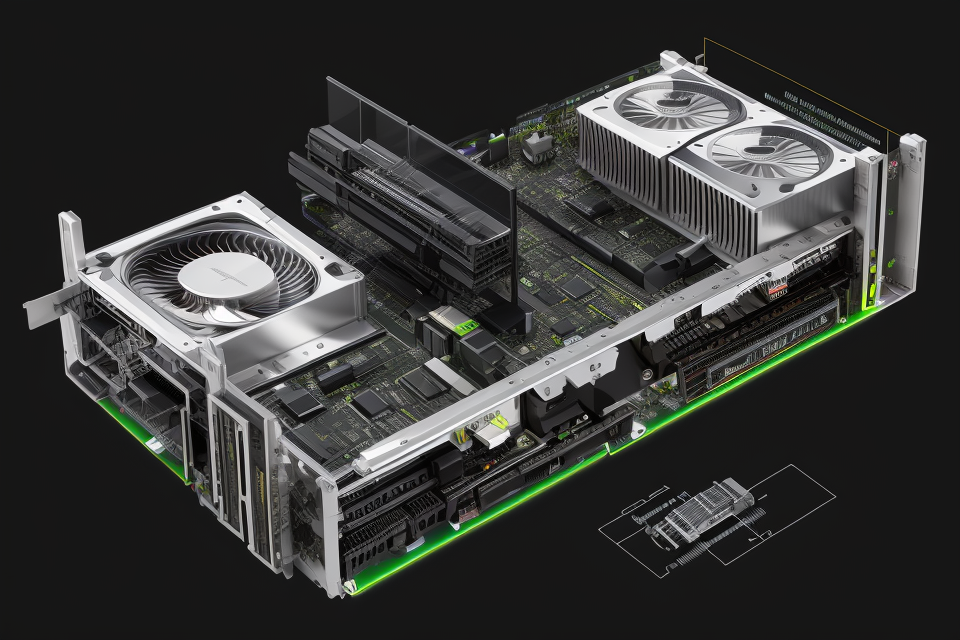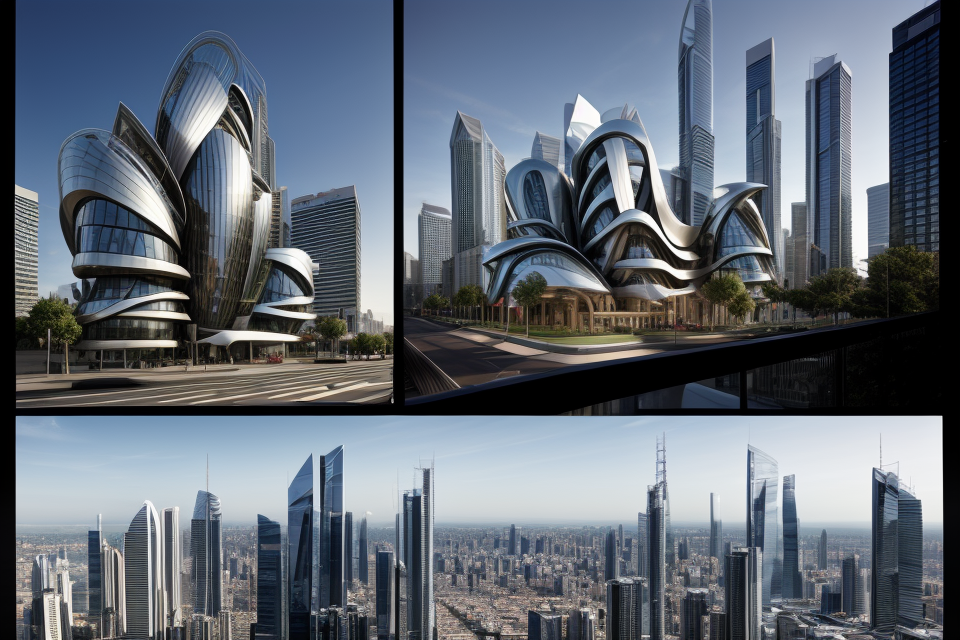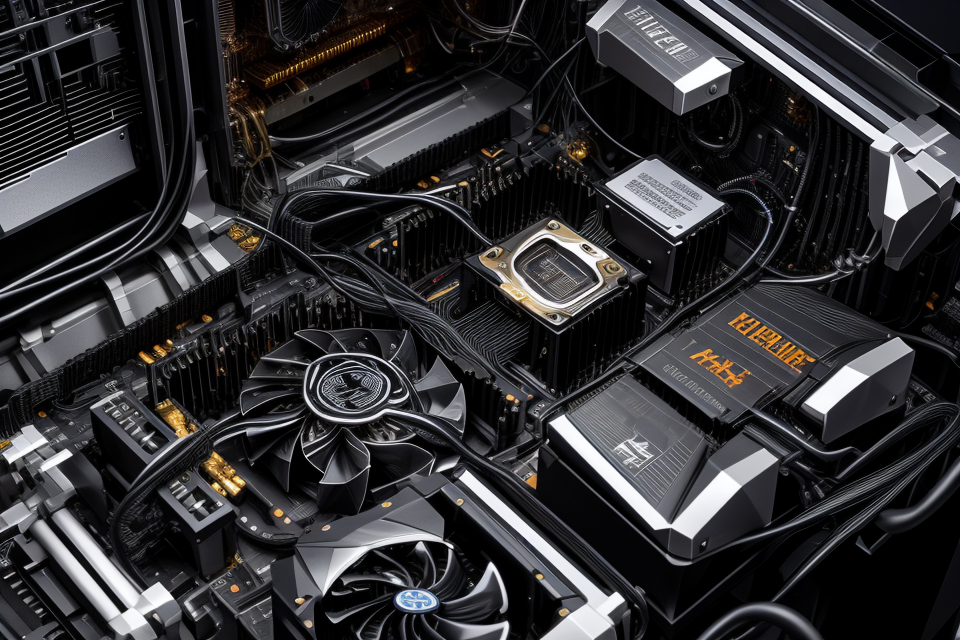
Graphics cards, also known as graphics processing units (GPUs), are the backbone of modern gaming and graphics-intensive applications. These small yet powerful devices are capable of rendering complex images and animations with ease. But have you ever wondered what lies inside a graphics card? In this comprehensive guide, we will explore the intricate structure of graphics cards and learn about the various components that make them tick. From the central processing unit (CPU) to the memory and cooling system, we will delve into each aspect of graphics cards and discover how they work together to bring stunning visuals to life. So, let’s get started and explore the fascinating world of graphics cards!
Understanding the Basic Components of a Graphics Card
The Heart of a Graphics Card: GPU
The Graphics Processing Unit (GPU) is the central component of a graphics card and is responsible for rendering images and animations on a computer screen. It is designed to handle complex mathematical calculations required for rendering graphics and video, which can be extremely demanding on a computer’s CPU.
Functions of a GPU
The primary function of a GPU is to render graphics and video, but it also performs other important tasks such as:
- Transforming and lighting calculations
- 3D modeling and rendering
- Image and video processing
- Scientific simulations
- Artificial intelligence and machine learning
Clock speed and core count
The clock speed and core count of a GPU are two important specifications that can significantly impact its performance. The clock speed, measured in GHz (gigahertz), refers to the number of cycles per second that the GPU can perform. A higher clock speed means that the GPU can process more instructions per second, resulting in faster performance.
The core count refers to the number of processing cores on the GPU. Modern graphics cards can have anywhere from several hundred to thousands of cores, each capable of performing complex calculations simultaneously. A higher core count generally means that the GPU can handle more demanding tasks and is better suited for applications that require a lot of parallel processing.
Parallel processing units (PPUs)
Parallel processing units (PPUs) are specialized circuits on the GPU that are designed to perform the same task simultaneously on multiple data elements. They allow the GPU to perform many calculations at once, which is essential for handling the massive amounts of data required for rendering complex graphics and video.
PPUs are designed to work in parallel with each other, allowing the GPU to perform multiple calculations simultaneously. This parallel processing capability is what allows GPUs to perform so much faster than CPUs for certain types of tasks.
Overall, the GPU is the heart of a graphics card, responsible for rendering images and animations on a computer screen. Its clock speed, core count, and parallel processing units all play important roles in determining its performance and capabilities.
Memory and its Importance
When it comes to the components of a graphics card, memory plays a crucial role in the overall performance of the card. It is responsible for storing the data required for rendering images and video on the screen. In this section, we will delve into the different types of memory available, how they affect performance, and the difference between integrated and dedicated memory.
Types of Memory
There are two main types of memory used in graphics cards: GDDR (Graphics Double Data Rate) and SDRAM (Synchronous Dynamic Random Access Memory). GDDR is the more common type of memory used in modern graphics cards and is known for its high bandwidth and low latency. SDRAM, on the other hand, is slower but more power-efficient.
How Memory Affects Performance
The amount of memory on a graphics card can have a significant impact on its performance. The more memory a card has, the more data it can store and the smoother the rendering process will be. This is especially important when working with high-resolution images or videos. Additionally, the speed of the memory can also affect performance. A graphics card with faster memory will be able to render images and video more quickly than one with slower memory.
Integrated Memory vs. Dedicated Memory
Integrated memory refers to the memory that is shared with the rest of the system, while dedicated memory is specifically allocated to the graphics card. Dedicated memory is generally faster and more reliable than integrated memory, as it is not subject to the same bottlenecks as the rest of the system. However, dedicated memory requires more power and can be more expensive. As a result, most graphics cards come with a combination of integrated and dedicated memory.
Other Essential Components
A graphics card is an intricate device that requires several essential components to function properly. Among these components are the power supply, cooling system, and outputs and connectors.
Power Supply
The power supply is one of the most critical components of a graphics card. It provides the necessary electrical power to the card, enabling it to function correctly. Graphics cards require a stable and sufficient power supply to operate at their optimal performance levels. Most graphics cards come with a built-in power supply, but some high-end models may require an external power supply.
Cooling System
The cooling system is another essential component of a graphics card. It is responsible for dissipating the heat generated by the card during operation. Graphics cards can generate a significant amount of heat, which can cause them to malfunction or even fail if not properly cooled. The cooling system typically consists of a heatsink and fan, which work together to dissipate the heat generated by the card.
Outputs and Connectors
Graphics cards also require outputs and connectors to connect to a display device. The most common outputs and connectors include HDMI, DisplayPort, and DVI. These connectors enable the graphics card to transmit video signals to the display device, allowing the user to view the output on the screen.
In addition to these essential components, graphics cards also contain other components such as memory, processors, and clock speeds. These components work together to enable the graphics card to perform its functions, such as rendering images and video.
Understanding the basic components of a graphics card is essential for anyone looking to purchase a new graphics card or troubleshoot an existing one. By familiarizing yourself with these components, you can make informed decisions about your graphics card purchase and ensure that your card is functioning correctly.
How Graphics Cards Enhance Gaming Performance
Improving Frame Rates and Visual Quality
Graphics cards play a crucial role in enhancing the performance of gaming systems. They are designed to handle the complex graphics and animations required for a seamless gaming experience. One of the primary functions of a graphics card is to improve frame rates and visual quality. In this section, we will explore how graphics cards achieve this by increasing the number of textures and poly count, handling complex animations and physics, and rendering high-resolution textures and models.
Increasing the Number of Textures and Poly Count
One of the ways graphics cards enhance gaming performance is by increasing the number of textures and poly count. Textures are used to add detail and realism to the graphics in a game. The more textures used, the more detailed and realistic the graphics will appear. Similarly, poly count refers to the number of polygons used to create 3D models. The higher the poly count, the more detailed and complex the 3D models will be.
Handling Complex Animations and Physics
Another way graphics cards enhance gaming performance is by handling complex animations and physics. Games often require intricate animations and physics simulations to create a realistic gaming experience. Graphics cards are designed to handle these complex animations and physics simulations, ensuring that the game runs smoothly and without any lag or stutter.
Rendering High-Resolution Textures and Models
Finally, graphics cards enhance gaming performance by rendering high-resolution textures and models. High-resolution textures and models add detail and realism to the graphics in a game. However, rendering these high-resolution textures and models requires a lot of processing power. Graphics cards are designed to handle this processing power, ensuring that the game runs smoothly and without any lag or stutter, even when rendering high-resolution textures and models.
In conclusion, graphics cards play a crucial role in enhancing the performance of gaming systems. They are designed to handle the complex graphics and animations required for a seamless gaming experience. By increasing the number of textures and poly count, handling complex animations and physics, and rendering high-resolution textures and models, graphics cards help to improve frame rates and visual quality, leading to a more immersive and enjoyable gaming experience.
Optimizing Multi-Tasking
Graphics cards are essential components for gaming as they help to optimize multi-tasking, enabling users to run multiple applications simultaneously. With the ability to handle resource-intensive programs and utilize multiple displays, graphics cards help to improve overall gaming performance.
- Handling multiple applications simultaneously:
Graphics cards allow for the smooth running of multiple applications, which is crucial for gaming. This means that gamers can run multiple programs at the same time without experiencing any lag or slowdown in performance. Graphics cards also help to ensure that the CPU is not overloaded, which can cause the system to crash or freeze. - Running resource-intensive programs:
Graphics cards are designed to handle demanding programs, such as video editing software or graphic design programs. This means that gamers can run these programs alongside their games without experiencing any slowdown in performance. Graphics cards are also designed to handle the heat generated by these programs, ensuring that the system remains stable and runs smoothly. - Utilizing multiple displays:
Graphics cards allow for the use of multiple displays, which is particularly useful for gaming. This means that gamers can run multiple displays at different resolutions, improving their gaming experience. Graphics cards are also designed to handle the processing demands of multiple displays, ensuring that the system remains stable and runs smoothly.
Overall, graphics cards play a crucial role in optimizing multi-tasking, allowing gamers to run multiple applications simultaneously, handle resource-intensive programs, and utilize multiple displays. This helps to improve overall gaming performance, making graphics cards an essential component for any serious gamer.
Reducing Input Lag and Latency
Graphics cards play a crucial role in enhancing gaming performance by reducing input lag and latency. These components are responsible for processing and rendering images, ensuring smooth gameplay and seamless user experience. Here’s a closer look at how graphics cards achieve this:
- Processing commands faster: Graphics cards have a dedicated memory and processing power that enable them to quickly process and render graphics commands. This is particularly important in fast-paced games where split-second timing and precision are critical. With a high-performance graphics card, players can enjoy reduced input lag and lower latency, resulting in more responsive gameplay.
- Reducing the time it takes for input to register: Input lag refers to the delay between a player’s action and the corresponding reaction on the screen. A graphics card with a high frame rate and minimal latency can significantly reduce input lag, ensuring that players’ actions are registered and displayed almost instantly. This is especially important in competitive games where even a small delay can impact gameplay and lead to missed opportunities or disadvantages.
- Enhancing overall system responsiveness: Graphics cards contribute to the overall responsiveness of the system by offloading the workload from the CPU. This allows the CPU to focus on other tasks, such as game logic and AI, while the graphics card handles the intensive graphics processing. This division of labor leads to improved system performance, as both components can work in harmony to deliver a smoother and more responsive gaming experience.
The Evolution of Graphics Card Architecture
Early Graphics Processing Units (GPUs)
The development of Graphics Processing Units (GPUs) has come a long way since the first integrated graphics solutions were introduced in the late 1980s. These early GPUs were designed to accelerate 2D and 3D graphics rendering and provide a better visual experience for users.
- Integrated Graphics Solutions:
The first integrated graphics solutions were built into the CPU, providing basic 2D graphics capabilities. These solutions were primarily used for simple applications such as text displays and basic animations. They lacked the performance needed for complex 3D graphics rendering. - First Dedicated GPUs:
The first dedicated GPUs were introduced in the mid-1990s, offering improved performance over integrated graphics solutions. These GPUs were designed to offload the graphics processing tasks from the CPU, allowing for better performance and smoother graphics. They also supported advanced features such as 3D acceleration and hardware-accelerated video playback. - Evolution of 2D and 3D Graphics Acceleration:
Over time, GPUs continued to evolve, offering increasingly advanced 2D and 3D graphics acceleration capabilities. They incorporated features such as texture mapping, lighting, and shading to enhance the realism of 3D graphics. Additionally, they supported higher resolutions and more advanced display technologies, such as LCD and plasma displays.
In conclusion, the early GPUs played a significant role in the evolution of graphics card architecture, paving the way for the advanced GPUs of today. They provided the necessary performance boost to enable smoother graphics and more advanced 3D rendering capabilities, setting the stage for the development of modern graphics cards.
Modern Graphics Processing Units (GPUs)
Graphics Processing Units (GPUs) have come a long way since their inception in the 1980s. They were initially used to accelerate the display of images on screens, but now they have evolved to become a crucial component in many modern computing applications. In this section, we will delve into the features and capabilities of modern GPUs.
CUDA and PhysX
NVIDIA’s CUDA technology is a parallel computing platform that enables GPUs to perform general-purpose computing tasks. It allows developers to use NVIDIA GPUs to accelerate applications that require large amounts of computational power, such as scientific simulations, data analysis, and artificial intelligence. CUDA technology has enabled GPUs to become powerful tools for a wide range of applications, from cryptocurrency mining to autonomous vehicles.
Another popular application of GPUs is in gaming. NVIDIA’s PhysX technology is a physics engine that uses GPUs to render realistic simulations of physical phenomena, such as explosions, cloth, and debris. PhysX technology has been used in many popular games, such as the Unreal and Battlefield series, to enhance the realism of the gameplay.
Ray tracing and real-time global illumination
Ray tracing is a technique used in computer graphics to simulate the behavior of light in a scene. It is used to create realistic reflections, refractions, and shadows in 3D environments. Real-time global illumination is a technique used to simulate the interplay of light and shadow in a scene in real-time. It enables game developers to create more immersive and realistic game environments.
Modern GPUs are capable of performing ray tracing and real-time global illumination at high frame rates, making them ideal for use in gaming and other real-time applications. NVIDIA’s RTX technology is a popular implementation of ray tracing and real-time global illumination. It is used in many modern gaming GPUs, such as the NVIDIA GeForce RTX 3080, to enhance the realism of game graphics.
Artificial intelligence and machine learning acceleration
GPUs are also becoming increasingly popular for artificial intelligence (AI) and machine learning (ML) applications. AI and ML algorithms require large amounts of computational power to train models and make predictions. GPUs are well-suited for these tasks because they can perform many calculations simultaneously, making them ideal for parallel processing.
NVIDIA’s Tensor Core technology is a specialized hardware component that is designed to accelerate AI and ML workloads. It is used in many modern GPUs, such as the NVIDIA GeForce RTX 3080, to enhance the performance of AI and ML applications. Tensor Core technology enables GPUs to perform complex mathematical operations, such as matrix multiplications, much faster than traditional CPUs.
In conclusion, modern GPUs have evolved to become powerful tools for a wide range of applications, from scientific simulations to gaming to AI and ML. They are capable of performing complex calculations at high speeds, making them ideal for use in many modern computing applications.
Future Advancements in Graphics Card Architecture
- Quantum computing and quantum graphics
- Quantum computing is a rapidly advancing field that promises to revolutionize computing as we know it. Quantum graphics is an area of research that explores the potential of using quantum computing to improve graphics performance.
- One promising approach is the use of quantum algorithms to accelerate graphics rendering. For example, quantum algorithms can be used to simulate complex physical phenomena, such as light scattering, in a more efficient manner than classical algorithms.
- Another area of research is the use of quantum computing to optimize graphics pipelines. Quantum computing can be used to find the optimal configuration of graphics pipeline components, such as shaders and memory hierarchies, to maximize performance.
- Neuromorphic computing and graphics
- Neuromorphic computing is an approach to computing that mimics the structure and function of the human brain. This approach has the potential to enable more efficient and scalable computing systems.
- In the context of graphics, neuromorphic computing can be used to create more efficient graphics processing units (GPUs) that are inspired by the organization and functionality of the brain.
- For example, neuromorphic GPUs can use a network of small processing cores that are connected in a manner similar to the connections in the brain. This approach can lead to more efficient processing of graphics data and reduce the energy consumption of GPUs.
- Photonic computing and graphics
- Photonic computing is an area of research that explores the use of light to perform computations. This approach has the potential to enable more efficient and scalable computing systems.
- In the context of graphics, photonic computing can be used to create more efficient graphics processing systems that use light to perform computations.
- For example, photonic GPUs can use light to perform calculations on graphics data, which can lead to faster and more energy-efficient graphics processing. Additionally, photonic GPUs can be used to create more realistic lighting effects in graphics by simulating the behavior of light more accurately.
Factors Affecting Graphics Card Performance
Clock Speed and Core Count
Clock speed and core count are two crucial factors that significantly impact the performance of graphics cards. The clock speed, also known as the frequency, refers to the number of cycles per second that the GPU executes. The core count, on the other hand, indicates the number of processing cores that the GPU has. Both of these factors play a vital role in determining the overall performance of a graphics card.
- Impact on performance:
The clock speed and core count of a graphics card have a direct impact on its performance. The higher the clock speed and core count, the faster the graphics card can process graphics and render images. This translates to smoother frame rates and better overall performance in graphically intensive applications. - Factors affecting clock speed and core count:
The clock speed and core count of a graphics card are affected by several factors, including the manufacturing process, the size of the GPU, and the intended use of the graphics card. The manufacturing process, also known as the node, determines the size of the transistors used in the GPU, which in turn affects the clock speed and core count. The size of the GPU also plays a role in determining the clock speed and core count, as larger GPUs typically have more room for additional cores and can thus achieve higher clock speeds. - Overclocking and undervolting:
Overclocking and undervolting are two techniques that can be used to alter the clock speed and core count of a graphics card. Overclocking involves increasing the clock speed beyond the factory settings, while undervolting involves reducing the voltage supplied to the GPU to lower its power consumption and increase clock speeds. Both of these techniques can significantly improve the performance of a graphics card, but they also carry risks, such as decreased stability and reduced lifespan.
Memory Bandwidth and Capacity
Memory bandwidth and capacity are crucial factors that influence the performance of graphics cards. The amount of memory available on a graphics card determines the number of textures and geometry that can be stored and processed simultaneously. A graphics card with a larger memory capacity can handle more complex scenes and textures, resulting in smoother performance and better image quality.
Memory bandwidth, on the other hand, refers to the speed at which the memory can transfer data. The higher the memory bandwidth, the faster the graphics card can access and process data. This is particularly important for applications that require high-speed data transfer, such as gaming and video editing.
The performance of memory bandwidth and capacity is affected by several factors, including the type of memory used, the architecture of the graphics card, and the capabilities of the system. For example, GDDR5 and GDDR6 are two types of memory commonly used in graphics cards, and they have different performance characteristics. GDDR6 has a higher memory bandwidth and capacity than GDDR5, resulting in faster data transfer rates and improved performance.
Factors affecting memory bandwidth and capacity include the number of memory channels, the clock speed of the memory, and the interface between the memory and the graphics card. Increasing the number of memory channels can improve memory bandwidth, while increasing the clock speed can improve memory capacity. The interface between the memory and the graphics card also affects performance, with higher-speed interfaces such as PCIe 4.0 providing faster data transfer rates.
In conclusion, memory bandwidth and capacity are critical factors that affect the performance of graphics cards. By understanding the factors that influence memory performance, users can make informed decisions when selecting a graphics card and ensure that they get the best possible performance for their needs.
Cooling and Thermal Management
Impact on Performance and Lifespan
Graphics cards, also known as graphics processing units (GPUs), are a critical component of a computer’s hardware. They are responsible for rendering images and handling complex graphics operations. As such, they generate a significant amount of heat during operation. The amount of heat generated by a graphics card depends on several factors, including the card’s power consumption, the complexity of the graphics being rendered, and the card’s manufacturing process.
If the heat generated by the graphics card is not effectively managed, it can lead to overheating and throttling, which can result in a decrease in performance and a reduction in the card’s lifespan. Therefore, effective cooling and thermal management are essential for maintaining optimal performance and ensuring the longevity of the graphics card.
Factors Affecting Cooling and Thermal Management
Several factors can affect the cooling and thermal management of a graphics card, including:
- The card’s manufacturing process: The smaller the manufacturing process used to create the card, the more heat it generates. Cards manufactured using more advanced processes generate less heat and require less cooling.
- The card’s power consumption: Cards with higher power consumption generate more heat and require more effective cooling.
- The complexity of the graphics being rendered: The more complex the graphics being rendered, the more heat the card generates.
- The card’s size and design: Smaller cards may be more difficult to cool effectively, while larger cards may be more susceptible to dust buildup, which can impede cooling.
Overheating and Throttling
Overheating and throttling are two common issues that can occur when a graphics card’s cooling and thermal management are not effective. Overheating occurs when the card’s temperature exceeds the manufacturer’s recommended operating temperature. This can cause the card to shut down or reduce its performance to prevent damage.
Throttling occurs when the card’s temperature exceeds a certain threshold, causing the card to reduce its clock speed to prevent overheating. This can result in a decrease in performance and can potentially damage the card.
Effective cooling and thermal management are essential for preventing overheating and throttling and ensuring optimal performance and longevity of the graphics card.
Choosing the Right Graphics Card for Your Needs
Factors to Consider
When it comes to choosing the right graphics card for your needs, there are several factors that you should consider. These factors will help you make an informed decision that will meet your requirements and budget. Here are some of the key factors to consider:
- Budget
- Compatibility with your system and motherboard
- Required outputs and connectors
- Future-proofing
Let’s take a closer look at each of these factors.
Budget
The first factor to consider when choosing a graphics card is your budget. Graphics cards can vary widely in price, from entry-level models that cost a few hundred dollars to high-end models that can cost several thousand dollars. Before you start shopping, it’s important to set a budget that you’re comfortable with and that will allow you to get the graphics card that meets your needs.
When setting your budget, keep in mind that the price of a graphics card is not the only cost to consider. You may also need to factor in the cost of installation, any necessary upgrades to your system, and the cost of any additional accessories or components that you may need.
Compatibility with your system and motherboard
Another important factor to consider when choosing a graphics card is compatibility with your system and motherboard. It’s important to make sure that the graphics card you choose is compatible with your existing hardware and that it will fit in your case.
Before you make a purchase, check the specifications of your motherboard and graphics card to ensure that they are compatible. Some graphics cards may require a specific type of power supply or may have other requirements that need to be met before they can be installed.
Required outputs and connectors
Another important factor to consider is the type of outputs and connectors that your graphics card needs. Most graphics cards require a PCIe slot to be installed in your motherboard, but some may also require additional connectors such as SATA or Molex.
It’s important to check the specifications of your motherboard and graphics card to ensure that you have the necessary connectors and that they are compatible. If you’re unsure about the type of connectors that you need, consult the documentation that came with your motherboard or graphics card, or contact the manufacturer for assistance.
Future-proofing
Finally, when choosing a graphics card, it’s important to consider future-proofing. While it’s tempting to buy the cheapest graphics card that meets your current needs, it’s important to consider whether it will be able to handle your future needs as well.
If you plan to upgrade your graphics card in the future, make sure that it’s compatible with your existing hardware and that it will fit in your case. It’s also important to consider the types of games and applications that you plan to use in the future and make sure that the graphics card you choose will be able to handle them.
In conclusion, when choosing a graphics card, it’s important to consider several factors, including your budget, compatibility with your system and motherboard, required outputs and connectors, and future-proofing. By considering these factors, you can make an informed decision that will meet your needs and budget.
Popular Graphics Card Brands and Models
When it comes to choosing the right graphics card for your needs, it’s important to consider the various brands and models available on the market. Some of the most popular graphics card brands include NVIDIA, AMD, ASUS, Gigabyte, and MSI.
NVIDIA
NVIDIA is one of the most well-known graphics card brands, and its products are known for their high performance and innovative technology. Some of the most popular NVIDIA graphics cards include the GeForce GTX and RTX series.
AMD
AMD is another major player in the graphics card market, and its products are known for their competitive pricing and strong performance. Some of the most popular AMD graphics cards include the Radeon RX series.
ASUS
ASUS is a Taiwanese company that produces a wide range of computer hardware, including graphics cards. Its products are known for their high quality and reliability, and some of the most popular ASUS graphics cards include the Strix and TUF series.
Gigabyte
Gigabyte is a Taiwanese company that produces a wide range of computer hardware, including graphics cards. Its products are known for their high performance and durability, and some of the most popular Gigabyte graphics cards include the AORUS and EVGA series.
MSI
MSI is a Taiwanese company that produces a wide range of computer hardware, including graphics cards. Its products are known for their high performance and innovative features, and some of the most popular MSI graphics cards include the Gaming and Lightning series.
When choosing a graphics card, it’s important to consider your budget, the type of games or applications you’ll be using, and the size and configuration of your computer case. By carefully considering these factors, you can choose the right graphics card to meet your needs and enhance your gaming or computing experience.
Understanding Technical Specifications and Benchmarks
Decoding Technical Jargon
- Clock speed: Measures the number of cycles per second that the GPU can perform.
- Memory: The amount of data that the GPU can store and access quickly.
- Shaders: The small processing units within the GPU that perform the actual work of rendering images.
- CUDA cores: A type of shader that is designed to perform complex mathematical calculations.
- Stream processors: Another type of shader that can perform a wide range of tasks.
Interpreting Benchmarks
- 3DMark: A popular benchmarking tool that tests the performance of graphics cards in gaming and other 3D applications.
- Unigine Heaven and Superposition: Two benchmarking tools that test the performance of graphics cards in stress testing and gaming scenarios.
- Geekbench: A benchmarking tool that tests the overall performance of a computer, including the CPU and graphics card.
Comparing Graphics Cards
- Look at the clock speed and memory of each graphics card to compare their performance.
- Check the number of shaders and CUDA cores to see how well each card can handle complex calculations.
- Use benchmarking tools to get an accurate comparison of the performance of different graphics cards.
- Consider your budget and use case when choosing a graphics card.
Graphics Card Maintenance and Troubleshooting
Common Issues and Solutions
Graphics cards can sometimes experience overheating and throttling, which can lead to reduced performance and potential damage to the card. Overheating occurs when the card’s temperature exceeds the safe operating limit, typically around 80-90 degrees Celsius. Throttling is the act of reducing the card’s clock speed to prevent overheating.
To address overheating and throttling, it is important to maintain proper airflow around the card. This can be achieved by ensuring that the case’s fans are functioning correctly and that there is enough space for air to circulate around the card. Additionally, using a high-quality graphics card with efficient cooling mechanisms can help prevent overheating.
It is also essential to monitor the card’s temperature regularly. Most graphics cards come with a software utility that provides real-time temperature monitoring. If the temperature exceeds the safe limit, it may be necessary to adjust the cooling solution or replace the card.
Display Issues
Display issues can be a common problem with graphics cards. These issues can range from display corruption, ghosting, or artifacts. These issues can be caused by a variety of factors, including driver conflicts, hardware issues, or incompatible display settings.
To resolve display issues, it is important to ensure that the graphics card is properly seated in the PCIe slot and that all cables are securely connected. Additionally, updating the graphics card drivers to the latest version can resolve any compatibility issues. It is also important to ensure that the display settings match the graphics card’s capabilities, such as the refresh rate and resolution.
If display issues persist, it may be necessary to run a display diagnostic test or to replace the graphics card.
Driver Conflicts and Updates
Driver conflicts can occur when different software components are not compatible with each other. This can cause issues with the graphics card, such as display corruption or crashes. Driver conflicts can also arise when updating to a new graphics card driver version.
To resolve driver conflicts, it is important to ensure that all software components are up to date and compatible with each other. This includes the graphics card drivers, display drivers, and operating system updates. It is also important to uninstall any previous graphics card drivers before installing the latest version.
Regularly updating the graphics card drivers can improve performance and resolve any issues that may arise. However, it is important to only download drivers from reputable sources to avoid potential malware or compatibility issues.
Tips for Extending the Lifespan of Your Graphics Card
Proper installation and seating
The first step in ensuring the longevity of your graphics card is to properly install it. Before installing the card, make sure to check the compatibility of the card with your motherboard and power supply unit (PSU). Once you have confirmed compatibility, carefully insert the card into the PCIe slot and secure it in place. It is crucial to ensure that the card is seated correctly and firmly in its slot to prevent any damage to the delicate components on the card.
Adequate cooling and ventilation
Another essential aspect of extending the lifespan of your graphics card is providing adequate cooling and ventilation. Graphics cards generate a significant amount of heat during operation, and failure to dissipate this heat can result in severe damage to the card. Ensure that your computer case has proper ventilation and that the intake and exhaust fans are functioning correctly. Additionally, consider installing a high-quality graphics card cooler to help dissipate heat more efficiently.
Regular cleaning and dust removal
Dust and debris can accumulate on the delicate components of your graphics card, leading to overheating and damage. It is crucial to regularly clean your graphics card to remove any dust or debris that may have accumulated. Use a can of compressed air to blow out any dust and debris from the card, and gently wipe down the card with a soft, dry cloth. Avoid using harsh chemicals or alcohol-based cleaners, as these can damage the card’s surface.
By following these simple tips, you can help extend the lifespan of your graphics card and prevent costly repairs or replacements. Regular maintenance and care are essential to ensure that your graphics card continues to function optimally and provides you with the best possible gaming experience.
FAQs
1. What is the main purpose of a graphics card?
A graphics card, also known as a video card or display card, is an expansion card that is designed to generate images that are displayed on a computer screen. The main purpose of a graphics card is to process complex images and graphics that are generated by software applications, video games, and other multimedia content. It is responsible for rendering 2D and 3D graphics, animations, and video playback, and provides the processing power needed to handle demanding graphics tasks.
2. What are the components of a graphics card?
A graphics card typically consists of several components, including the GPU (Graphics Processing Unit), memory, connectors, and cooling system. The GPU is the primary component of the graphics card and is responsible for rendering graphics and images. Memory is used to store data and graphics that are being processed by the GPU. Connectors are used to connect the graphics card to other components in the computer, such as the motherboard and monitor. The cooling system is used to dissipate heat generated by the GPU during operation.
3. What is the difference between integrated and dedicated graphics cards?
Integrated graphics cards are built into the motherboard of a computer and share system memory with the CPU. They are less powerful than dedicated graphics cards and are typically used for basic graphics tasks such as web browsing and video playback. Dedicated graphics cards, on the other hand, are separate components that are installed in the PCIe slot of a computer. They have their own memory and are much more powerful than integrated graphics cards, making them ideal for demanding graphics tasks such as gaming, video editing, and 3D modeling.
4. How do I know if my computer needs an upgrade to a graphics card?
If you are experiencing slow performance or lag while using graphics-intensive applications or playing video games, it may be a sign that your computer needs an upgrade to a more powerful graphics card. You can also check the specifications of your current graphics card and compare them to the recommended specifications for the software or games you are using to determine if an upgrade is necessary. Additionally, if your computer is several years old and does not have a dedicated graphics card, an upgrade may be necessary to take advantage of modern graphics technologies.
5. What are some common issues with graphics cards?
Common issues with graphics cards include overheating, driver conflicts, and hardware failure. Overheating can occur when the GPU gets too hot during operation and can cause performance issues or even permanent damage to the card. Driver conflicts can occur when the graphics card’s drivers are not compatible with other software or hardware components in the computer. Hardware failure can occur due to a variety of factors, including manufacturing defects, wear and tear, or overuse. Regular maintenance and updates can help prevent these issues from occurring.