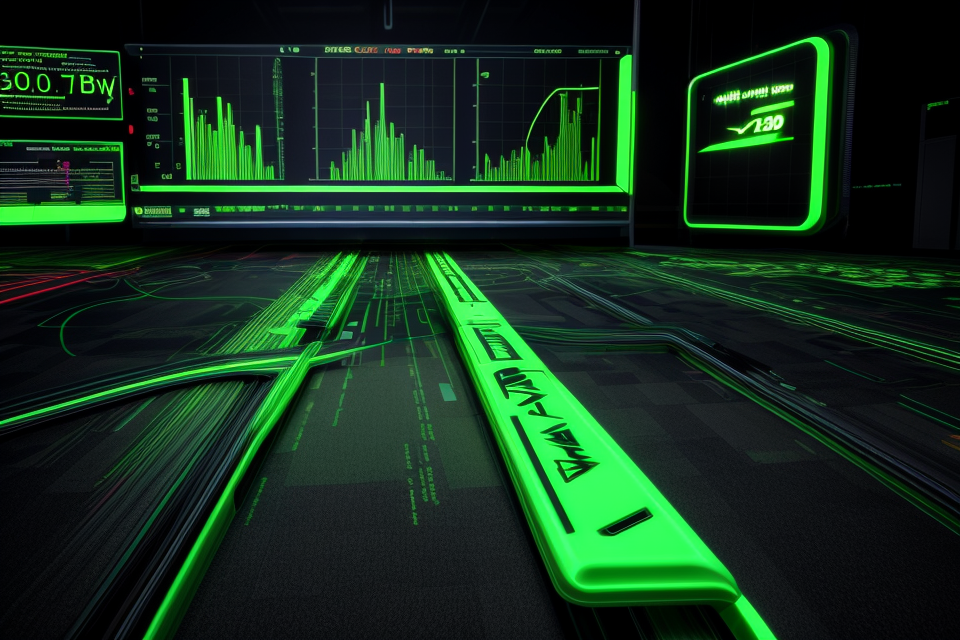
Ever wondered why some games look smoother than others, even though they have the same frame rate? The answer lies in the variable refresh rate, a feature that has been gaining popularity in gaming monitors. This technology allows the monitor to dynamically adjust its refresh rate based on the number of frames being output by the game engine. In this article, we will explore what a variable refresh rate is, how it affects the gaming experience, and why it matters for first-person shooters (FPS) in particular. So, get ready to dive into the world of seamless gameplay and smooth visuals with variable refresh rate technology.
A variable refresh rate is a feature in video games that allows the game to adjust the frame rate to match the refresh rate of the display. This can help to reduce screen tearing and improve overall performance. The frame rate is the number of frames per second (FPS) that the game can render, while the refresh rate is the number of times per second that the display can refresh. By matching the frame rate to the refresh rate, the game can ensure that each frame is displayed at the correct time, reducing screen tearing and other visual artifacts. This can help to improve the overall smoothness and stability of the game, which can in turn improve the FPS.
Understanding refresh rates
What is a refresh rate?
A refresh rate is the number of times per second that a display device shows an image. It is typically measured in hertz (Hz) and represents the number of cycles per second that the display device can draw an image. The refresh rate is important because it determines how smoothly an image appears on the screen. A higher refresh rate means that the image will appear smoother and more fluid, while a lower refresh rate can result in a more choppy and less natural-looking image.
In the context of gaming, the refresh rate of a display device is an important factor in determining the number of frames per second (FPS) that can be displayed. The refresh rate of a display device is typically determined by the display’s native resolution and the number of pixels it can display in a given amount of time. For example, a display device with a native resolution of 1920×1080 and a refresh rate of 60 Hz can display up to 60 frames per second at that resolution.
In addition to the native resolution and refresh rate of a display device, the frame rate of the game being played can also affect the number of frames per second that are displayed. The frame rate of a game is the number of frames that are rendered per second by the game’s engine. If the frame rate of the game is too low, it can cause the game to appear choppy and unresponsive, even if the display device has a high refresh rate.
Overall, the refresh rate of a display device is an important factor in determining the number of frames per second that can be displayed, and it can have a significant impact on the overall performance and responsiveness of a gaming system.
How does it affect the gaming experience?
In the world of gaming, refresh rate refers to the number of times per second that a monitor can display new image data. It is measured in hertz (Hz) and is typically 60Hz for most monitors. However, some monitors are capable of displaying refresh rates up to 240Hz.
A higher refresh rate means that the monitor can display more frames per second (FPS), which can lead to a smoother and more responsive gaming experience. This is because a higher refresh rate reduces the amount of time between when a new frame is rendered and when it is displayed on the screen.
A lower refresh rate can result in a laggy and less responsive gaming experience, as there is more time between when a new frame is rendered and when it is displayed on the screen. This can cause ghosting, where trailing images appear behind moving objects, and can lead to input lag, where the player’s actions are not registered immediately by the game.
Overall, a higher refresh rate can provide a more immersive and responsive gaming experience, while a lower refresh rate can lead to a less smooth and laggy experience.
Types of refresh rates
There are two main types of refresh rates: fixed and variable.
- Fixed refresh rate: In a fixed refresh rate, the monitor displays the same frame for the entire refresh cycle. This means that the monitor refreshes at a constant rate, regardless of the frame rate of the content being displayed. Fixed refresh rates are typically 60Hz or 120Hz.
- Variable refresh rate: In a variable refresh rate, the monitor dynamically adjusts the refresh rate based on the frame rate of the content being displayed. This means that the monitor will refresh at a rate that is equal to or lower than the frame rate of the content being displayed. This helps to reduce visual artifacts such as tearing and stuttering.
It’s important to note that not all monitors support variable refresh rate technology. The monitor must be compatible with the graphics card’s refresh rate range in order for variable refresh rate to work properly.
Understanding variable refresh rates
What is a variable refresh rate?
A variable refresh rate refers to the capability of a display device to adjust its refresh rate dynamically based on the content being displayed. In simpler terms, it means that the monitor’s refresh rate can change depending on the amount of graphical processing required by the content.
In most cases, displays have a fixed refresh rate, which is typically 60Hz. However, with a variable refresh rate, the monitor can adjust its refresh rate to match the frame rate of the content being displayed. This can be particularly useful in gaming, where the frame rate can vary depending on the complexity of the game being played.
By adjusting the refresh rate to match the frame rate, the display can reduce input lag and provide a smoother gaming experience. This is because the monitor is not waiting for a frame to be rendered before displaying it, which can result in a delay known as input lag. With a variable refresh rate, the monitor can display frames as soon as they are rendered, resulting in a more responsive and fluid gaming experience.
Additionally, a variable refresh rate can also help reduce power consumption as it only refreshes the screen when necessary, rather than constantly refreshing at a fixed rate. This can result in a more efficient display that uses less power, which can be beneficial for both gaming and everyday use.
How does it work?
Variable refresh rate is a technology that allows a monitor to adjust its refresh rate based on the output of the graphics card. This means that the monitor can display frames at a rate that matches the frame rate of the game or application being used. This can help to reduce input lag and improve the overall gaming experience.
There are a few different ways that variable refresh rate technology works, but most of them involve some form of communication between the graphics card and the monitor. One common method is for the graphics card to send a signal to the monitor indicating the frame rate of the game or application. The monitor then adjusts its refresh rate to match the frame rate of the graphics card.
Another method is for the monitor to send a signal to the graphics card indicating the refresh rate that it is capable of. The graphics card then adjusts its frame rate to match the refresh rate of the monitor. This method is known as “syncing to the display” and is used by some monitors and graphics cards.
Regardless of the specific method used, variable refresh rate technology allows for more efficient communication between the graphics card and the monitor, which can help to reduce input lag and improve the overall gaming experience. It can also help to reduce the strain on the graphics card, which can lead to longer lifespan and better performance.
Benefits of variable refresh rates
One of the key benefits of variable refresh rate technology is that it allows for a more efficient use of system resources. By dynamically adjusting the refresh rate based on the content being displayed, the system can avoid wasting resources on refresh rates that are not needed. This can result in improved performance and longer battery life for devices that support this technology.
Another benefit of variable refresh rate technology is that it can help to reduce input lag. Input lag is the delay between a user’s input and the corresponding action taking place on the screen. This delay can be caused by a variety of factors, including the refresh rate of the display. By dynamically adjusting the refresh rate based on the content being displayed, variable refresh rate technology can help to reduce input lag and provide a more responsive user experience.
Variable refresh rate technology can also provide a more seamless and immersive gaming experience. By allowing the refresh rate to dynamically adjust based on the content being displayed, it can help to eliminate tearing and stuttering, which can be distracting and detract from the overall gaming experience. This can be particularly beneficial for fast-paced games that require precise timing and coordination.
Overall, the benefits of variable refresh rate technology are numerous and can provide a significant improvement in the performance and user experience of devices that support this technology.
Limitations of variable refresh rates
While variable refresh rates offer several advantages, they also come with some limitations that need to be considered. One of the primary limitations of variable refresh rates is that they can cause visual artifacts, such as ghosting and tearing, which can negatively impact the overall visual quality of the display.
Ghosting occurs when the trailing edges of moving objects appear to stretch out and blur, while tearing appears as a split-screen effect where the image is divided into two or more parts. These artifacts can be particularly noticeable in fast-paced games or scenes with a lot of motion, and can detract from the overall immersive experience.
Another limitation of variable refresh rates is that they can introduce input lag, which can result in a delay between a user’s input and the corresponding action on the screen. This delay can be particularly noticeable in competitive gaming scenarios, where milliseconds can make a difference in the outcome of a game.
Furthermore, variable refresh rate technology requires a display that supports it, which can limit the number of compatible displays available on the market. This can make it difficult for users to take full advantage of the benefits of variable refresh rate technology, particularly if they have an older display that does not support it.
Finally, variable refresh rate technology can be more expensive to implement than traditional fixed refresh rate displays, which can make it less accessible to budget-conscious consumers.
Despite these limitations, variable refresh rate technology has become increasingly popular in recent years, particularly among gamers and other high-performance users who demand the highest levels of performance and visual quality from their displays. As technology continues to evolve, it is likely that these limitations will be addressed, and variable refresh rate technology will become even more widespread.
Implementing variable refresh rates in gaming
How to enable variable refresh rate in games?
In order to take advantage of a variable refresh rate, you’ll need to enable this feature in the games that support it. The process for doing so varies depending on the game and the platform you’re using, but we’ll go over the general steps you can follow.
1. Check if your game supports variable refresh rate
Not all games support variable refresh rate, so the first step is to check if your game is compatible. Usually, you can find this information in the game’s settings or options menu, or by searching online forums or reviews.
2. Enable the feature in the game’s settings
Once you’ve confirmed that your game supports variable refresh rate, you’ll need to enable the feature in the game’s settings. This is typically done by going to the graphics or display options and looking for an option labeled “VRR” or “variable refresh rate.”
3. Configure the VRR range
After enabling the variable refresh rate feature, you’ll need to configure the VRR range. This is the range of frame rates that the game will use to match the refresh rate of your monitor. The default range is usually set to something like 40-70 FPS, but you can adjust this to suit your specific needs.
4. Save the changes
Once you’ve configured the VRR range, be sure to save the changes in the game’s settings. From here, you should be able to enjoy the benefits of a variable refresh rate, including smoother gameplay and reduced input lag.
It’s worth noting that some games may require you to restart the game after enabling variable refresh rate in order for the changes to take effect. Additionally, some platforms may have their own settings for enabling VRR, so be sure to check the platform’s documentation or support resources for more information.
Does it work with all games?
When it comes to implementing variable refresh rate technology in gaming, the question of whether it works with all games is an important one. The answer, unfortunately, is not a simple yes or no.
While many modern games are designed to take advantage of variable refresh rate technology, not all games are created equal. Some games may not be optimized to work with this technology, which can result in poor performance or visual glitches.
Furthermore, some games may have their own internal mechanisms for adjusting frame rates, which can conflict with variable refresh rate technology. This can lead to a less than optimal gaming experience.
However, it’s important to note that most major game releases are designed to work with variable refresh rate technology, and the number of games that do not work well with this technology is shrinking. Additionally, many game developers are actively working to optimize their games for this technology, which means that the number of games that are not compatible with variable refresh rate technology is steadily decreasing.
Ultimately, whether or not variable refresh rate technology works with a particular game will depend on a variety of factors, including the specific game in question, the hardware being used, and the settings being used. It’s always a good idea to do some research and testing to ensure that a particular game is compatible with this technology before investing in a monitor that supports it.
What are the potential issues?
When implementing variable refresh rate in gaming, there are several potential issues that need to be considered.
Firstly, there is the issue of compatibility. Not all monitors and graphics cards are compatible with variable refresh rate technology, which can limit the number of players who can take advantage of it. This can lead to frustration for players who invest in expensive hardware only to find that it is not compatible with the latest gaming features.
Another potential issue is the impact on performance. Variable refresh rate technology requires more processing power from the graphics card, which can lead to decreased performance in other areas of the game. This can be particularly problematic for players who are already running their graphics settings at the highest possible level.
Additionally, there is the issue of user experience. Some players may find the variable refresh rate feature difficult to activate or deactivate, which can lead to confusion and frustration. Others may find that the feature does not work as intended, leading to a poor gaming experience.
Finally, there is the issue of cost. Variable refresh rate technology is still relatively new, and it can be expensive to implement. This can lead to higher costs for both gamers and game developers, which may not be feasible for all players or game studios.
Overall, while variable refresh rate technology has the potential to improve the gaming experience for many players, there are several potential issues that need to be considered. As the technology continues to evolve, it will be important to address these issues in order to ensure that variable refresh rate is a viable option for all gamers.
Comparing variable refresh rates with other technologies
vs. Adaptive sync
While variable refresh rate (VRR) technology has proven to be an effective solution for reducing tearing and stuttering in gaming, it is essential to compare it with other technologies, such as adaptive sync.
Adaptive sync is a technology developed by AMD that aims to eliminate tearing and stuttering in games by dynamically adjusting the refresh rate of the monitor to match the frame rate of the game. It is similar to VRR in that it reduces tearing and stuttering, but it operates differently.
While VRR allows the monitor to dynamically adjust its refresh rate based on the frame rate of the game, adaptive sync adjusts the refresh rate of the monitor based on the frame rate of the game. This means that the monitor’s refresh rate changes dynamically, but it is not necessarily tied to the frame rate of the game.
Another key difference between VRR and adaptive sync is that VRR requires a compatible graphics card and monitor, while adaptive sync does not. This means that VRR may not be available on all gaming systems, while adaptive sync is available on most AMD graphics cards.
Overall, both VRR and adaptive sync are effective solutions for reducing tearing and stuttering in gaming, but they operate differently and may have different requirements. It is essential to consider the specific needs of your gaming system and monitor when choosing between these technologies.
vs. G-Sync
G-Sync is a technology developed by NVIDIA that synchronizes the refresh rate of a monitor with the frame rate of a GPU. This technology was designed to eliminate screen tearing and stuttering that can occur when the frame rate of the GPU varies from the refresh rate of the monitor. G-Sync works by dynamically adjusting the refresh rate of the monitor to match the frame rate of the GPU, which can help to improve the overall gaming experience.
Unlike variable refresh rate technology, G-Sync requires a specific G-Sync compatible monitor and a compatible graphics card from NVIDIA. This means that G-Sync is not available to all gamers and can be more expensive than variable refresh rate technology. However, G-Sync is known for its excellent performance and has been widely adopted by many gamers.
One advantage of G-Sync over variable refresh rate technology is that G-Sync can work with a wider range of monitors, including monitors with a lower refresh rate. This means that G-Sync can be a good option for gamers who do not have a high-end monitor with a fast refresh rate.
In conclusion, G-Sync is a technology that offers excellent performance and can eliminate screen tearing and stuttering in games. However, it requires a specific monitor and graphics card and can be more expensive than variable refresh rate technology.
Which one is better for FPS games?
When it comes to gaming, having a high frame rate is crucial for a smooth and seamless experience. Traditionally, a fixed refresh rate has been the norm for most displays, which means that the screen refreshes at a constant rate. However, with the advent of variable refresh rate technology, monitors can now adjust their refresh rate based on the frame rate of the content being displayed.
There are several advantages to using a variable refresh rate over a fixed refresh rate, particularly for first-person shooter (FPS) games. One of the main benefits is that it can help reduce screen tearing, which occurs when the frame rate of the game is not synchronized with the refresh rate of the monitor. With a variable refresh rate, the monitor can adjust its refresh rate to match the frame rate of the game, which can help eliminate screen tearing and provide a smoother, more stable experience.
Another advantage of variable refresh rate technology is that it can help reduce input lag, which is the delay between a user’s input and the corresponding action on the screen. By reducing input lag, players can experience a more responsive and accurate gaming experience, which can be especially important in fast-paced FPS games where split-second timing can make all the difference.
While variable refresh rate technology is generally considered to be an improvement over fixed refresh rate displays, it is important to note that it is not a one-size-fits-all solution. The effectiveness of variable refresh rate technology depends on several factors, including the specific game being played, the monitor’s refresh rate range, and the player’s personal preferences.
For example, some players may prefer a higher fixed refresh rate over a variable refresh rate, particularly if they prioritize a consistent frame rate over reduced input lag. Additionally, some FPS games may be more sensitive to changes in refresh rate than others, which can affect how well variable refresh rate technology performs in different games.
Ultimately, the best option for FPS games will depend on individual preferences and the specific game being played. However, in general, variable refresh rate technology can provide a smoother and more stable gaming experience, which can be especially beneficial for FPS games that require precise timing and accuracy.
Optimizing your gaming experience with variable refresh rates
Tips for getting the most out of variable refresh rate
- Check your monitor’s refresh rate capabilities:
- Make sure your monitor supports variable refresh rate technology.
- Know the maximum refresh rate your monitor can achieve.
- Adjust your graphics settings:
- Lower your graphics quality to meet the minimum requirements for variable refresh rate.
- Lower your resolution to match your monitor’s native resolution.
- Use G-Sync or FreeSync:
- G-Sync is a technology developed by NVIDIA that synchronizes the refresh rate of your monitor with the frame rate of your GPU.
- FreeSync is a technology developed by AMD that does the same thing for monitors that support it.
- Adjust your frame rate limit:
- Set a frame rate limit that matches your monitor’s refresh rate.
- This will ensure that your game runs at a consistent frame rate and reduces screen tearing.
- Experiment with different settings:
- Experiment with different graphics settings to find the optimal balance between performance and image quality.
- Keep in mind that different games may require different settings, so it’s important to experiment with each game individually.
- Use the right cable:
- Make sure you’re using the right cable for your monitor and graphics card.
- Some monitors require a specific cable to enable variable refresh rate technology.
- Keep your system up to date:
- Make sure your graphics drivers and operating system are up to date.
- This will ensure that you’re taking advantage of the latest optimizations and bug fixes.
By following these tips, you can get the most out of your variable refresh rate monitor and enjoy a smoother, more consistent gaming experience.
How to troubleshoot common issues?
Troubleshooting common issues with variable refresh rate is an essential aspect of optimizing your gaming experience. Here are some steps to help you troubleshoot and resolve common problems:
Check your graphics card settings
The first step in troubleshooting common issues with variable refresh rate is to check your graphics card settings. Make sure that your graphics card is set to support the variable refresh rate feature. You can do this by checking the graphics card settings in your operating system.
Update your graphics card drivers
Updating your graphics card drivers is another essential step in troubleshooting common issues with variable refresh rate. Outdated graphics card drivers can cause compatibility issues and other problems that can affect your gaming experience. You can update your graphics card drivers by visiting the manufacturer’s website and downloading the latest drivers.
Check your monitor’s settings
Your monitor’s settings can also affect your gaming experience with variable refresh rate. Make sure that your monitor is set to support the variable refresh rate feature. You can check your monitor’s settings in the on-screen display (OSD) menu.
Check for software conflicts
Software conflicts can also cause issues with variable refresh rate. Make sure that there are no software conflicts that can interfere with the feature. You can check for software conflicts by checking for any programs that may be running in the background that can interfere with the feature.
Disable other display technologies
Other display technologies such as Freesync or G-Sync can interfere with variable refresh rate. Make sure that these technologies are disabled in your monitor’s settings.
By following these steps, you can troubleshoot common issues with variable refresh rate and optimize your gaming experience.
How to future-proof your gaming setup?
- Invest in a monitor with a high refresh rate: A monitor with a high refresh rate will be able to display more frames per second, which can lead to a smoother and more responsive gaming experience.
- Consider a monitor with adaptive sync technology: Adaptive sync technology, such as NVIDIA’s G-Sync or AMD’s FreeSync, can help eliminate screen tearing and stuttering by synchronizing the refresh rate of the monitor with the frame rate of the game.
- Use a graphics card with the ability to adjust frame rates: Some graphics cards, such as NVIDIA’s GeForce RTX series, have the ability to adjust frame rates based on the monitor’s refresh rate. This can help ensure that the game is being displayed at the optimal frame rate for the monitor.
- Check the compatibility of your hardware: Make sure that your graphics card, monitor, and other hardware are compatible with each other and with the game you are playing. This can help ensure that you are getting the best possible gaming experience.
- Keep your system updated: Make sure that your graphics card drivers, operating system, and other software are up to date. This can help improve performance and fix any compatibility issues.
- Use a high-speed internet connection: A fast internet connection can help reduce lag and improve the overall gaming experience.
- Use a power supply unit (PSU) with enough wattage: A PSU with enough wattage can help ensure that your graphics card and other components are receiving enough power, which can help improve performance.
- Consider using a gaming laptop: A gaming laptop can be a great option for those who want a portable gaming experience, and many laptops come with high-end graphics cards and other powerful components.
- Keep your system cool: Overheating can cause performance issues, so make sure that your graphics card and other components are properly cooled. This can include using a good quality cooling system, such as a liquid cooling system, or making sure that your computer is in a well-ventilated area.
- Optimize your game settings: Make sure that your game is set to run at the optimal settings for your hardware. This can include adjusting the graphics quality, turning off unnecessary effects, and reducing the field of view.
- Consider using a gaming headset: A gaming headset can help improve your overall gaming experience by providing a more immersive audio experience.
- Keep your gaming setup clean: Dust and debris can accumulate in your computer over time, which can lead to performance issues. Make sure to regularly clean your computer and components to keep them running smoothly.
FAQs
1. What is a variable refresh rate?
A variable refresh rate is a feature in video games that allows the game to dynamically adjust the frame rate to match the refresh rate of the player’s monitor. This means that the game will run at a higher frame rate when the monitor is capable of displaying more frames per second, and at a lower frame rate when the monitor is not able to display as many frames per second. This can help to reduce input lag and improve the overall gaming experience.
2. How does a variable refresh rate affect FPS?
A variable refresh rate can have a significant impact on the FPS (Frames Per Second) in a video game. By dynamically adjusting the frame rate to match the refresh rate of the player’s monitor, the game can run at a higher FPS when the monitor is capable of displaying more frames per second. This can help to reduce input lag and improve the overall smoothness of the game. Additionally, a variable refresh rate can also help to prevent screen tearing and other visual artifacts that can occur when the frame rate is not properly synced with the refresh rate of the monitor.
3. How do I enable a variable refresh rate in a video game?
The process for enabling a variable refresh rate in a video game will vary depending on the specific game and the player’s hardware. In general, the player will need to enable the variable refresh rate feature in the game’s settings or options menu, and then configure their monitor to support the feature. The exact steps for doing this will depend on the specific monitor and operating system being used.
4. Can a variable refresh rate affect the performance of my video game?
In some cases, a variable refresh rate can potentially affect the performance of a video game. This is because the game may need to dynamically adjust the frame rate in order to sync with the refresh rate of the monitor, which can cause the game to use more or less processing power depending on the situation. However, in most cases, the performance impact of a variable refresh rate is minimal and should not have a significant impact on the overall gameplay experience.


