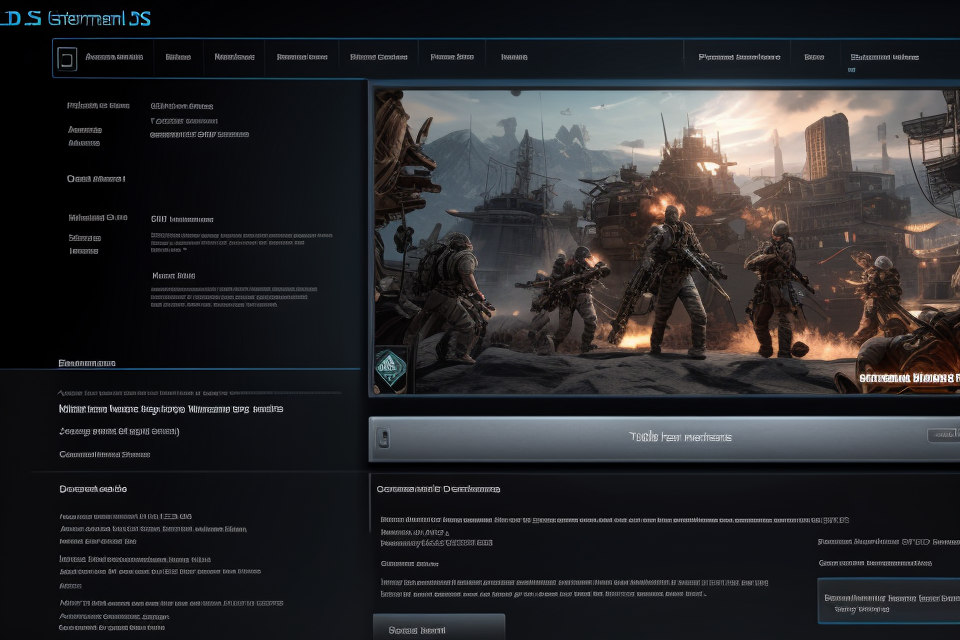The world of gaming is constantly evolving, and with the advent of advanced technologies like Deep Learning Super Sampling (DLSS), gamers are presented with new ways to enhance their gaming experience. DLSS is a technology that uses artificial intelligence to upscale images, resulting in higher frame rates and smoother gameplay. But the question remains, is it better to use DLSS on or off? In this comprehensive guide, we will explore the pros and cons of using DLSS, and help you make an informed decision on whether to enable or disable this feature in your games. Get ready to enhance your gaming experience like never before!
What is DLSS?
Deep Learning Super Sampling Explained
Deep Learning Super Sampling (DLSS) is a technology used in computer graphics that allows for higher resolution images to be rendered while maintaining the performance of the system. It uses artificial intelligence to interpolate between lower resolution images and generate higher resolution images.
DLSS vs. traditional methods
Traditional methods of increasing image resolution involve rendering the image at a higher resolution and then downscaling it to the desired resolution. This can result in loss of image quality and a decrease in performance. DLSS, on the other hand, uses a deep learning model to generate the higher resolution image, resulting in better image quality and improved performance.
How DLSS works
DLSS works by training a deep neural network on a large dataset of images. The network is then able to recognize patterns in the images and generate new, higher resolution images by interpolating between the lower resolution images. This process is done in real-time, allowing for smooth and seamless rendering of higher resolution images.
Advantages of DLSS
One of the main advantages of DLSS is that it allows for higher resolution images to be rendered without a significant decrease in performance. This means that users can enjoy higher quality images without experiencing any lag or slowdown in their system. Additionally, DLSS can also improve the overall quality of the image, resulting in more vivid and lifelike visuals.
The DLSS Debate: On or Off?
Factors to Consider
Performance
When deciding whether to use DLSS (Deep Learning Super Sampling) on or off, one of the primary factors to consider is performance. DLSS is designed to enhance the frame rate and smoothness of the game, providing a more seamless gaming experience. By enabling DLSS, you may notice a significant boost in your frame rates, especially in demanding scenes.
However, the performance gains may vary depending on your hardware configuration and the game in question. Some games may not benefit significantly from DLSS, while others may see a more noticeable improvement. It is essential to conduct thorough research on the specific game you are playing and the performance gains offered by DLSS before making a decision.
Image Quality
Another critical factor to consider when deciding whether to use DLSS on or off is image quality. DLSS is designed to improve image quality by upscaling the game’s resolution. While it may offer a sharper and more detailed image, it may not always result in the best possible image quality.
Disabling DLSS may result in a higher image quality, as it may be better at rendering fine details and reducing artifacts. However, the difference in image quality may be subtle, and it may not be noticeable to everyone.
Game Support
When deciding whether to use DLSS on or off, it is also crucial to consider the game’s support for the feature. Some games may not support DLSS, or the feature may not be fully optimized, resulting in poor performance or image quality.
It is essential to research the game’s support for DLSS before making a decision. Some games may offer better performance or image quality with DLSS enabled, while others may perform better with it disabled.
Hardware Requirements
Lastly, it is crucial to consider the hardware requirements when deciding whether to use DLSS on or off. DLSS requires a powerful GPU to function optimally, and some older or lower-end GPUs may not be able to handle the feature effectively.
Before enabling DLSS, it is essential to ensure that your hardware meets the requirements. Enabling DLSS on a system that cannot handle it may result in poor performance or image quality, negating the benefits of the feature.
In conclusion, deciding whether to use DLSS on or off depends on several factors, including performance, image quality, game support, and hardware requirements. It is essential to conduct thorough research and carefully consider each factor before making a decision.
The Pros and Cons of Using DLSS On
Pros
- Improved performance: One of the primary advantages of using DLSS is its ability to improve performance. By utilizing AI to render images, DLSS can offload some of the processing work from the CPU to the GPU, resulting in a more efficient rendering process. This can lead to higher frame rates and smoother gameplay, particularly in resource-intensive games.
- Lower latency: DLSS can also help reduce input latency, which is the time it takes for a player’s input to register in the game. This can be particularly beneficial for competitive games where quick responses are crucial. By reducing input latency, DLSS can help improve a player’s reaction time and overall gameplay experience.
- Reduced input lag: In addition to lowering input latency, DLSS can also help reduce input lag. Input lag is the delay between a player’s input and the corresponding action in the game. This can result in a delayed response and a less responsive gaming experience. By reducing input lag, DLSS can help ensure that a player’s inputs are registered and acted upon more quickly, resulting in a more responsive and seamless gaming experience.
Cons
- Potential image quality issues: One potential downside of using DLSS is that it can result in potential image quality issues. Because DLSS uses AI to render images, there is a possibility that the resulting image may not look as sharp or clear as it would with traditional rendering methods. This can be particularly noticeable in certain games or scenarios where image quality is critical.
- Compatibility issues with some games: Another potential drawback of using DLSS is that it may not be compatible with all games. Some games may not have the necessary support for DLSS, which can limit its usefulness. Additionally, some games may have compatibility issues with DLSS, which can result in unexpected behavior or errors. It is important to check the compatibility of DLSS with a particular game before enabling it.
The Pros and Cons of Using DLSS Off
- Consistent image quality: One of the primary advantages of using DLSS off is that it provides consistent image quality across all games and applications. Since the game or application is not using DLSS, the image quality remains the same as the developer intended, without any potential artifacts or issues that may arise when using DLSS.
-
No potential compatibility issues: Another benefit of using DLSS off is that it eliminates the potential for compatibility issues. Some games or applications may not be optimized for DLSS, and using DLSS on may cause compatibility issues or even prevent the game or application from running properly. By using DLSS off, you can ensure that the game or application runs smoothly without any compatibility issues.
-
Lower performance: One of the primary disadvantages of using DLSS off is that it can result in lower performance. DLSS is designed to improve performance by using AI to upscale the game or application’s resolution, which can result in higher frame rates and smoother gameplay. By using DLSS off, you may experience lower frame rates and slower performance, which can impact your gaming experience.
- Higher latency: Another disadvantage of using DLSS off is that it can result in higher latency. DLSS is designed to reduce latency by using AI to predict and pre-render frames, which can result in smoother gameplay and faster response times. By using DLSS off, you may experience higher latency, which can result in slower response times and delayed input, which can impact your gaming experience.
Making the Decision: DLSS On or Off?
When deciding whether to use DLSS on or off, there are several factors to consider. These include:
- Your gaming setup:
- The performance of your GPU: DLSS requires a compatible NVIDIA GPU to run, so make sure you have a powerful enough graphics card to support the technology.
- The refresh rate of your monitor: DLSS is designed to reduce input lag and improve the overall gaming experience, but the benefits may be more noticeable on monitors with higher refresh rates.
- Your preferences:
- Image quality: DLSS can improve image quality by reducing blur and sharpening images, but some users may prefer the look of games with traditional sharpening techniques.
- Performance: If you prioritize maximum performance over image quality, you may want to turn off DLSS and use other optimization techniques.
- Your budget:
- Hardware costs: If you’re building a new gaming setup, you may need to factor in the cost of a compatible NVIDIA GPU to use DLSS.
- Power consumption: DLSS can reduce power consumption by using less powerful GPUs, which may be important for budget-conscious gamers.
By considering these factors, you can make an informed decision about whether to use DLSS on or off, based on your specific gaming setup, preferences, and budget.
Tips for Optimizing DLSS Performance
Enabling frame pacing
Frame pacing is a technique that can be used to optimize DLSS performance. This technique involves synchronizing the frame rate of the game or application with the refresh rate of the monitor. By doing so, it ensures that the frames are displayed at a consistent rate, which can reduce input lag and improve overall performance.
To enable frame pacing, you need to set the frame rate limit to the same value as the monitor’s refresh rate. For example, if you have a monitor with a refresh rate of 60Hz, you should set the frame rate limit to 60FPS. This can be done through the graphics settings of the game or application, or through the operating system’s display settings.
Adjusting DLSS settings
DLSS settings can also be adjusted to optimize performance. The settings include the DLSS resolution, the DLSS mode, and the DLSS frame rate cap. By adjusting these settings, you can achieve the best balance between image quality and performance.
For example, you can try reducing the DLSS resolution to achieve higher frame rates. This can be done by selecting a lower DLSS resolution, such as 1080p or 720p. Alternatively, you can try increasing the DLSS frame rate cap to achieve smoother gameplay. This can be done by increasing the frame rate cap, such as from 60FPS to 144FPS.
Updating graphics drivers
Finally, updating graphics drivers can also help optimize DLSS performance. Graphics drivers are software programs that enable communication between the graphics card and the operating system. By updating the graphics drivers, you can ensure that the latest optimizations and bug fixes are applied, which can improve performance and stability.
To update graphics drivers, you need to visit the website of the graphics card manufacturer and download the latest drivers. Once downloaded, you can install the drivers using the manufacturer’s instructions. It is recommended to backup your current drivers before installing the new ones, in case you need to revert to a previous version.
Making an Informed Decision
When deciding whether to use DLSS on or off, it is important to consider the pros and cons of each option. By carefully weighing the advantages and disadvantages, you can make an informed decision that is best suited to your specific needs and preferences.
In making this decision, there are several factors to consider. First, you should consider the level of image quality that you require. If you prioritize image quality above all else, then it may be best to use DLSS off. However, if you are willing to sacrifice some image quality for the benefits that DLSS offers, then it may be worth considering using DLSS on.
Another factor to consider is the type of game or application you are using. Some games and applications may not perform as well with DLSS enabled, while others may see a significant improvement in performance. It is important to test and experiment with different settings to determine what works best for your specific use case.
Ultimately, the decision to use DLSS on or off will depend on your individual needs and preferences. By carefully evaluating the pros and cons and testing different settings, you can make an informed decision that will optimize your experience.
FAQs
1. What is DLSS?
DLSS stands for Deep Learning Super Sampling. It is a technology used in gaming and graphics that uses artificial intelligence to upscale lower resolution images to higher resolutions.
2. What are the benefits of using DLSS?
DLSS can provide a number of benefits, including improved graphics performance, reduced input lag, and reduced GPU load. This can result in smoother and more responsive gameplay, as well as increased frame rates.
3. Is DLSS easy to use?
DLSS is typically easy to enable or disable in games and graphics settings. Some games may have specific options for enabling or disabling DLSS, while others may have a general setting for upscaling or resolution.
4. Can DLSS be used with any game or graphics card?
DLSS is primarily supported by NVIDIA graphics cards, and may not be compatible with other brands or models. Additionally, not all games may support DLSS, so it is important to check the game’s system requirements before enabling DLSS.
5. Is it better to use DLSS on or off?
The answer to this question depends on the specific game and graphics card being used, as well as personal preferences. Some gamers may prefer to use DLSS on, as it can provide improved graphics performance and smoother gameplay. Others may prefer to use DLSS off, as it can result in sharper and more detailed images. Ultimately, it is up to the individual gamer to decide whether to use DLSS on or off based on their own preferences and experience.