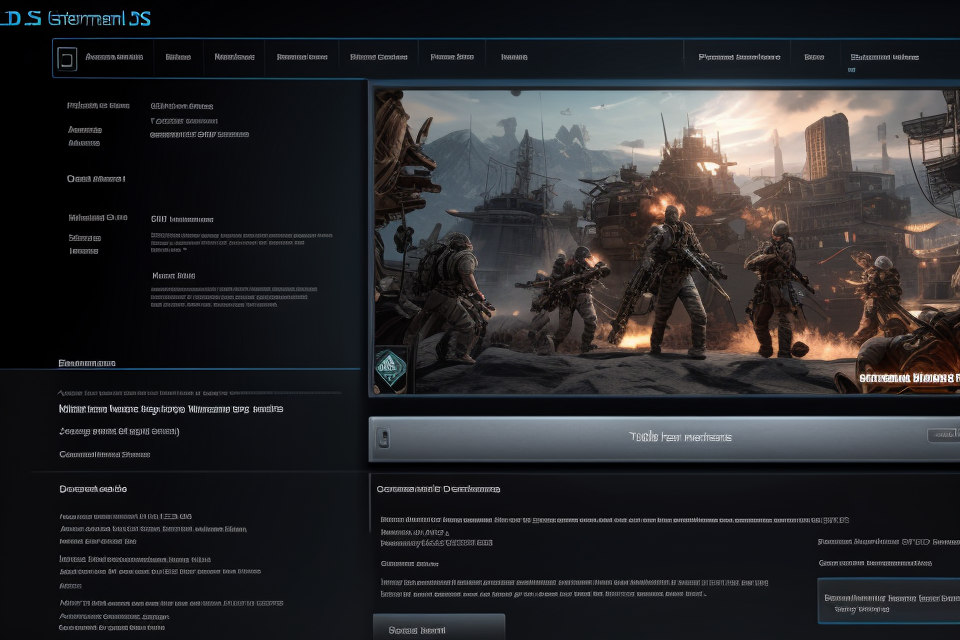Gamers are always looking for ways to improve their gaming experience, and one such way is by turning on DLSS (Deep Learning Super Sampling). But the question remains, is it worth turning on DLSS? In this article, we will explore the pros and cons of using DLSS and determine whether it’s worth the extra effort. We will also take a look at how DLSS works and what it does to enhance your gaming experience. So, let’s dive in and find out if turning on DLSS is the key to maximizing your frame rates.
Turning on DLSS (Deep Learning Super Sampling) can potentially improve frame rates in certain games or applications by using AI to upscale the resolution of the input frame. However, whether it’s worth turning on DLSS depends on the specific hardware and software being used, as well as personal preferences for image quality and performance. In some cases, enabling DLSS may result in a significant boost in frame rates, while in others it may have minimal or no impact. It’s important to consider the trade-offs between higher frame rates and potential image quality compromises when deciding whether to enable DLSS.
Understanding DLSS
What is DLSS?
DLSS, or Deep Learning Super Sampling, is a technology developed by NVIDIA that utilizes artificial intelligence to enhance the visual quality of games and other graphically intensive applications. It works by using a neural network to upscale the resolution of the image while maintaining its sharpness and clarity.
The process begins with the game’s rendering engine outputting a lower resolution image to the GPU. The GPU then sends this image to the DLSS module, which uses a neural network to analyze the image and generate a higher resolution version. This higher resolution image is then sent to the display, resulting in a sharper and more detailed image without sacrificing performance.
DLSS is designed to improve the frame rate of games and other graphically intensive applications by reducing the workload on the GPU. By utilizing AI to perform the upscaling, DLSS can provide a better balance between visual quality and performance, allowing for smoother gameplay and higher frame rates.
How DLSS Improves Performance
DLSS, or Deep Learning Super Sampling, is a technology that uses artificial intelligence to upscale lower resolution images to higher resolutions while maintaining or even improving performance. This is achieved by training a neural network to recognize and enhance the finer details in the image, resulting in a higher quality image while still maintaining a high frame rate.
By enabling DLSS, the frame rate of a game or application can be increased, resulting in a smoother and more fluid experience. This is particularly useful for games that are graphically intensive and struggle to maintain high frame rates on lower end systems. With DLSS, these systems can now run the game at a higher frame rate, resulting in a more responsive and enjoyable experience.
Additionally, DLSS can also improve the overall image quality of a game or application. By using a neural network to enhance the details in the image, DLSS can produce higher quality images than traditional upscaling methods. This can result in a more immersive and visually appealing experience, particularly in games with stunning graphics.
However, it’s important to note that not all games and systems will see a significant improvement with DLSS enabled. Some games may actually see a decrease in performance, particularly if the game engine is not optimized for the technology. Additionally, the performance gains from DLSS may be more noticeable on lower end systems, while high-end systems may not see as much of a benefit.
Overall, whether or not to enable DLSS will depend on the specific system and game in question. For some systems and games, enabling DLSS can result in a significant improvement in performance and image quality, while for others it may have little to no impact.
Deciding Whether to Turn on DLSS
Factors to Consider
When deciding whether to turn on DLSS, several factors must be considered. These factors can help determine whether enabling DLSS will provide a significant performance boost without causing a noticeable drop in image quality. Here are some of the most critical factors to consider:
- Game title and genre: Different games may have varying degrees of compatibility with DLSS. Titles with simpler graphics or those that are not as reliant on high frame rates may not see as much of an improvement with DLSS enabled. On the other hand, games with more complex graphics or fast-paced action may benefit more from DLSS.
- Hardware specifications: The performance of your GPU can significantly impact the effectiveness of DLSS. High-end GPUs with more processing power may not see as much of an improvement with DLSS enabled compared to lower-end GPUs. Conversely, lower-end GPUs may see a more significant boost in performance with DLSS enabled.
- DLSS version and updates: DLSS is constantly being updated and improved by its developers. Ensure that you are using the latest version of DLSS and keep your graphics drivers up to date to take advantage of any performance improvements or bug fixes.
By considering these factors, you can make an informed decision about whether to enable DLSS and potentially improve your gaming experience.
Benefits of Turning on DLSS
One of the main benefits of turning on DLSS is smoother gameplay. By utilizing DLSS, the frame rate of the game can be increased, resulting in a more fluid and seamless gaming experience. This is particularly useful in fast-paced games where a higher frame rate can make a significant difference in gameplay.
Another benefit of turning on DLSS is enhanced visuals. DLSS can help improve the overall quality of the game’s visuals by using advanced algorithms to upscale the resolution of the game. This results in a more detailed and crisp image, providing players with a more immersive gaming experience.
In addition to smoother gameplay and enhanced visuals, turning on DLSS can also improve overall performance. By offloading some of the workload from the CPU to the GPU, DLSS can help improve the performance of the game, resulting in smoother gameplay and reduced latency. This can be particularly useful in games that are resource-intensive, where a higher frame rate and improved performance can make a significant difference in gameplay.
Overall, turning on DLSS can provide a number of benefits, including smoother gameplay, enhanced visuals, and improved overall performance. These benefits can result in a more immersive and enjoyable gaming experience, making DLSS a worthwhile consideration for many gamers.
Potential Drawbacks of Turning on DLSS
Reduced Image Quality
One potential drawback of turning on DLSS is the reduced image quality that it may produce. This is because DLSS uses machine learning algorithms to upscale the image resolution, which can result in a loss of detail and clarity. Additionally, DLSS may introduce artifacts or noise in the image, which can be noticeable during gameplay.
Possible Stuttering or Lag
Another potential drawback of turning on DLSS is the possibility of stuttering or lag during gameplay. This can occur when the graphics card is unable to keep up with the increased workload of rendering images at a higher resolution, resulting in a decrease in frame rates and an overall poor gaming experience.
Limited Compatibility
Finally, it’s important to note that not all games are compatible with DLSS. Some games may not have the necessary support for DLSS, while others may have limited compatibility with certain graphics cards or drivers. This means that turning on DLSS may not always result in a better gaming experience, and may even cause some games to crash or malfunction.
Implementing DLSS in Your Gaming Setup
Steps to Enable DLSS
Checking game compatibility
Before you begin, it’s crucial to ensure that the game you’re playing supports DLSS. The majority of contemporary games are compatible with DLSS, but it’s always best to check. You can do this by visiting the game’s official website or by searching for the game’s system requirements online.
Adjusting graphics settings
Once you’ve confirmed that the game is compatible with DLSS, the next step is to adjust your graphics settings. To do this, you’ll need to navigate to the game’s graphics options menu and reduce the resolution and graphics quality. This will allow the game to run more smoothly and enable DLSS.
Enabling DLSS in-game or through driver settings
With your graphics settings adjusted, the next step is to enable DLSS. This can typically be done in-game by accessing the game’s graphics options menu and selecting the DLSS option. Alternatively, you may be able to enable DLSS through your graphics driver settings. To do this, you’ll need to navigate to the settings menu in your graphics driver and enable DLSS.
Optimizing DLSS for the Best Results
- Tips for achieving the best balance between performance and image quality
- Understanding the trade-offs between DLSS and native resolution
- How DLSS can improve frame rates by rendering games at a lower resolution and then upscaling them to the native resolution of the monitor
- The potential drawbacks of using DLSS, such as a slight loss in image quality
- Finding the optimal DLSS setting for your specific setup
- Factors to consider when adjusting DLSS settings, such as the type of game being played, the capabilities of the graphics card, and the characteristics of the monitor
- The importance of experimenting with different DLSS settings to find the best balance between performance and image quality for your particular setup
- Understanding the trade-offs between DLSS and native resolution
- Experimenting with different DLSS settings
- Adjusting the DLSS resolution scale
- How different DLSS resolution scales can affect frame rates and image quality
- Finding the optimal DLSS resolution scale for your specific setup by monitoring frame rates and adjusting as needed
- Trying different DLSS frame rate targets
- How different DLSS frame rate targets can affect the smoothness of gameplay
- Finding the optimal DLSS frame rate target for your specific setup by monitoring frame rates and adjusting as needed
- Adjusting the DLSS resolution scale
- Monitoring frame rates and adjusting as needed
- Using in-game FPS counters to track frame rates
- The importance of monitoring frame rates to ensure that the game is running smoothly
- How in-game FPS counters can provide valuable information about frame rates and help identify areas where performance can be improved
- Adjusting graphics settings to optimize frame rates
- How adjusting graphics settings can affect frame rates and image quality
- Experimenting with different graphics settings to find the optimal balance between performance and image quality for your specific setup
- Experimenting with different DLSS settings to optimize frame rates
- How adjusting DLSS settings can affect frame rates and image quality
- Experimenting with different DLSS settings to find the optimal balance between performance and image quality for your specific setup.
- Using in-game FPS counters to track frame rates
FAQs
1. What is DLSS?
DLSS stands for Deep Learning Super Sampling. It is a technology used in gaming that uses AI to upscale the resolution of the game to achieve higher frame rates while maintaining image quality.
2. How does DLSS work?
DLSS uses a neural network to analyze the image and adjust the resolution accordingly. The neural network takes into account various factors such as the image content, the type of game, and the resolution to optimize the frame rate.
3. What are the benefits of using DLSS?
The main benefit of using DLSS is that it can significantly increase the frame rate of a game without sacrificing image quality. This results in a smoother and more responsive gaming experience. Additionally, DLSS can reduce the load on the GPU, which can lead to improved performance in other areas of the game.
4. Is DLSS supported by all games?
No, DLSS is not supported by all games. It requires games to have been specifically optimized for DLSS, and not all developers choose to do so.
5. Can DLSS be used with any GPU?
DLSS is supported by NVIDIA GPUs, specifically those with Tensor Cores. This includes many of the latest graphics cards, but not all models are supported.
6. Does turning on DLSS affect image quality?
Turning on DLSS can affect image quality, but the impact is generally minimal. In most cases, the image quality is maintained while the frame rate is increased. However, the level of image quality will depend on the specific game and hardware being used.
7. Is it worth turning on DLSS?
Whether or not it is worth turning on DLSS depends on the specific game and hardware being used. In general, if the game is optimized for DLSS and the hardware supports it, turning on DLSS can significantly improve the gaming experience by increasing the frame rate. However, the level of improvement will vary depending on the specific circumstances.