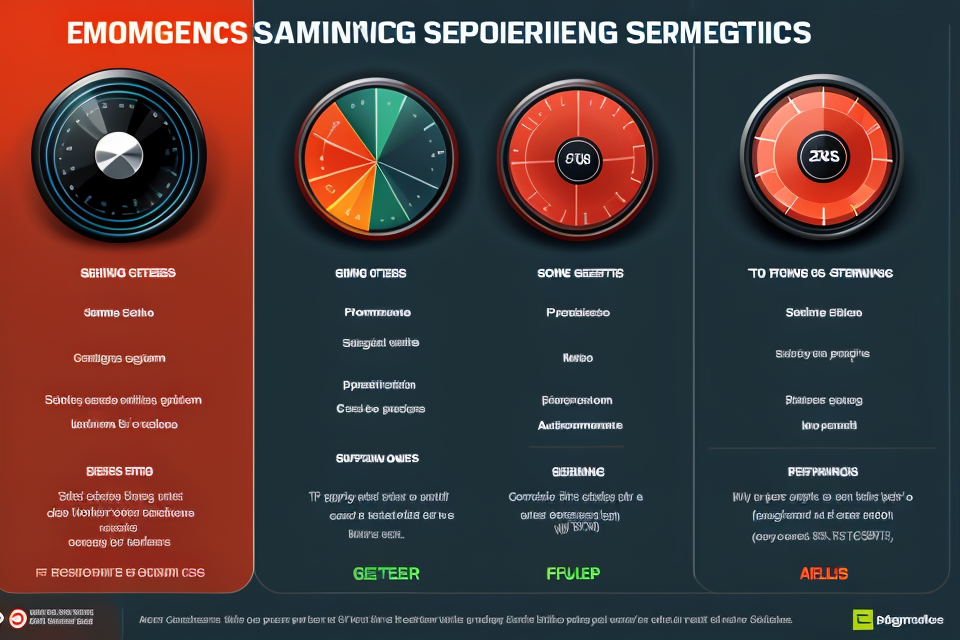
Are you struggling with laggy gameplay or a sluggish computer? If so, you may be wondering whether it’s better to lower your resolution or graphics settings. In this article, we’ll explore the pros and cons of each option and help you decide which one is right for you. Whether you’re a seasoned gamer or a casual player, optimizing your graphics settings can make a big difference in your gaming experience. So, let’s dive in and find out which option will give you the best balance of performance and visual quality.
Optimizing graphics settings can be crucial for enhancing gaming performance, but it’s important to weigh the pros and cons of lowering resolution or graphics settings. Lowering resolution can help reduce the strain on your GPU, leading to improved frame rates, but it may also result in a less immersive gaming experience due to a lower quality picture. On the other hand, reducing graphics settings can also boost performance, but it may affect the overall visual appeal of the game. Ultimately, the decision to lower resolution or graphics settings should be based on your priorities, whether it’s prioritizing performance over visuals or vice versa.
Understanding Graphics Settings
What are graphics settings?
Graphics settings refer to the various options and configurations that can be adjusted in a video game or application to control the visual quality and performance of the graphics. These settings can affect the game’s frame rate, image quality, and overall performance. Some common graphics settings include resolution, texture quality, anti-aliasing, and shader settings. Understanding these settings can help you optimize your game or application’s performance by adjusting them to your specific needs.
Why are graphics settings important?
Graphics settings play a crucial role in enhancing the overall gaming experience. They determine the visual quality of the game, including factors such as image resolution, texture quality, and frame rate. Higher graphics settings typically result in more detailed and visually appealing graphics, but they also require more processing power and can cause a significant drop in frame rate. On the other hand, lowering graphics settings can improve frame rate and reduce the load on the system, but it may result in a less immersive gaming experience.
Therefore, it is essential to strike a balance between graphics quality and performance. The optimal graphics settings depend on several factors, including the gaming hardware, the game being played, and the player’s preferences. For example, a gamer with a high-end graphics card may prefer to set graphics settings to ultra for an immersive gaming experience, while a gamer with a mid-range graphics card may need to lower graphics settings to maintain a stable frame rate.
In summary, graphics settings are crucial because they affect the visual quality and performance of the game. Finding the optimal graphics settings requires considering various factors and balancing graphics quality with performance.
Common graphics settings in games
When it comes to optimizing graphics settings in games, there are several options that players can adjust to improve performance. Some of the most common graphics settings include:
- Resolution: This setting determines the number of pixels on the screen, and is measured in width and height. Most games have a default resolution that matches the player’s monitor or TV, but players can choose to lower the resolution to improve performance.
- Graphics Quality: This setting determines the level of detail in the game’s graphics, including textures, models, and lighting. Higher graphics quality settings require more processing power, so players may need to lower them to achieve smooth performance.
- Anti-Aliasing: This setting smooths out the edges of objects in the game, which can improve visual quality. However, it can also reduce performance, so players may need to turn it off or adjust the setting to find a balance between visual quality and performance.
- Shadow Quality: This setting determines the level of detail in the game’s shadows, which can affect the realism of the game’s lighting. Higher shadow quality settings require more processing power, so players may need to lower them to achieve smooth performance.
- Particle Effects: This setting determines the level of detail in the game’s particle effects, such as explosions, smoke, and fire. Higher particle effects settings require more processing power, so players may need to lower them to achieve smooth performance.
- View Distance: This setting determines how far the player can see in the game, including objects, terrain, and other players. Higher view distance settings require more processing power, so players may need to lower them to achieve smooth performance.
Understanding these common graphics settings can help players make informed decisions about how to optimize their game’s performance without sacrificing visual quality.
The impact of graphics settings on game performance
When it comes to gaming, graphics settings play a crucial role in determining the overall performance of a game. Graphics settings are essentially a collection of options that control how a game looks and performs. These settings can range from basic options like resolution and texture quality to more advanced options like anti-aliasing and shader settings.
The impact of graphics settings on game performance can be significant. When graphics settings are set too high, a game may run poorly, with lower frame rates and longer load times. On the other hand, when graphics settings are set too low, a game may look blurry and pixelated, which can negatively affect the overall gaming experience.
In general, graphics settings have a direct impact on the visual quality of a game, but they also have an indirect impact on the game’s performance. For example, setting the resolution too high can cause the frame rate to drop, leading to a less responsive and smoother gameplay experience. Similarly, setting the texture quality too high can cause the game to load slower, leading to longer load times and reduced performance.
It is important to note that the impact of graphics settings on game performance can vary depending on the hardware of the gaming system. A high-end gaming system with powerful graphics cards and processors may be able to handle high graphics settings without any issues, while a lower-end system may struggle to run the same graphics settings at an acceptable frame rate.
Therefore, when optimizing graphics settings, it is important to consider the hardware of the gaming system and choose settings that provide the best balance between visual quality and performance.
Lowering Resolution vs Graphics Settings
The pros and cons of lowering resolution
Reducing the resolution of your game or application can be an effective way to optimize graphics settings, but it is important to consider the potential pros and cons of this approach. Here are some factors to consider:
- Pros of lowering resolution
- Improved performance: Lowering the resolution can reduce the strain on your computer’s graphics card, resulting in improved performance and reduced lag.
- Faster loading times: Reducing the resolution of your game or application can also lead to faster loading times, as the game or application has to render fewer pixels.
- More stable frame rates: Lowering the resolution can help prevent the game or application from dropping frames, resulting in a smoother, more stable experience.
- Cons of lowering resolution
- Reduced visual quality: Lowering the resolution can result in a less visually appealing experience, as the graphics will appear less sharp and detailed.
- Potential for artifacts: Lowering the resolution can also result in artifacts, such as blurring or pixelation, which can detract from the overall visual quality of the game or application.
- Difficulty in finding the optimal resolution: Finding the optimal resolution can be a trial-and-error process, and may require experimentation to find the right balance between performance and visual quality.
In conclusion, while lowering the resolution can offer some benefits in terms of performance and loading times, it is important to weigh these benefits against the potential loss of visual quality and the difficulty in finding the optimal resolution. As such, it is important to carefully consider the specific needs of your game or application when deciding whether to lower the resolution or adjust other graphics settings.
The pros and cons of adjusting graphics settings
Adjusting graphics settings can be a tricky task, as it can have a significant impact on the overall gaming experience. While lowering the resolution or graphics settings can help improve performance, it can also negatively affect the visual quality of the game.
Pros of Adjusting Graphics Settings
- Improved performance: Lowering the resolution or graphics settings can help improve performance, particularly in older or less powerful computers. This can result in smoother gameplay and fewer frame rate drops.
- Increased frame rate: By reducing the graphics settings, more frames can be rendered per second, resulting in a smoother and more responsive gaming experience.
- Better stability: Lowering graphics settings can help prevent crashes and other stability issues that can occur when the computer is struggling to keep up with the graphics demands of the game.
Cons of Adjusting Graphics Settings
- Visual quality: Lowering the resolution or graphics settings can result in a significant reduction in visual quality, with less detailed textures, lower-quality lighting, and less realistic shadows. This can make the game look less immersive and less visually appealing.
- Reduced immersion: A lower resolution or graphics settings can also reduce the overall immersion of the game, making it feel less realistic and less engaging.
- Loss of detail: Some games may lose detail when the graphics settings are lowered, which can make it difficult to see important objects or enemies in the game.
In conclusion, adjusting graphics settings can have both pros and cons, and the decision to lower them should be made based on the specific needs and capabilities of the computer. It is important to balance performance with visual quality to ensure an optimal gaming experience.
How to adjust resolution and graphics settings in games
When it comes to optimizing graphics settings in games, there are several options available to players. Two of the most common methods include adjusting the resolution and graphics settings. In this section, we will explore how to adjust these settings in games.
Adjusting Resolution
Adjusting the resolution of a game is relatively simple. Most games have an option in their settings menu that allows players to select the desired resolution. Players can choose to run the game at a lower resolution, such as 720p or 1080p, which can help improve performance by reducing the strain on the graphics card. However, lowering the resolution too much can result in a less immersive gaming experience, as the picture may appear blurry or pixelated.
Adjusting Graphics Settings
Adjusting graphics settings is a bit more complex than adjusting the resolution. Most games have several graphics settings that players can adjust, including texture quality, shader quality, anti-aliasing, and more. Players can typically adjust these settings in the graphics options menu within the game’s settings.
Lowering graphics settings can help improve performance, but it can also reduce the overall visual quality of the game. For example, reducing the texture quality may result in less detailed character models and environments. It’s important for players to find a balance between performance and visual quality that works best for their system.
Overall, adjusting resolution and graphics settings can be a great way to optimize a game’s performance without sacrificing too much visual quality. By carefully adjusting these settings, players can enjoy a smoother, more stable gaming experience.
Balancing Performance and Visual Quality
Factors affecting game performance
Game performance is affected by a variety of factors, including the hardware of the gaming device, the capabilities of the game engine, and the complexity of the game itself. These factors can all impact the frame rate and overall performance of a game, and optimizing graphics settings can help to balance performance and visual quality.
One important factor to consider is the hardware of the gaming device. The performance of a game can be greatly impacted by the capabilities of the device it is running on. For example, a game that is designed to run on a high-end gaming computer with a powerful graphics card may not perform as well on a device with less powerful hardware.
Another important factor is the capabilities of the game engine. Different game engines have different capabilities when it comes to rendering graphics and handling complex gameplay mechanics. Some engines may be better suited to handling high levels of complexity, while others may struggle with certain types of content.
The complexity of the game itself can also impact performance. Games with complex graphics, physics simulations, and large open worlds can require a lot of processing power to run smoothly. Optimizing graphics settings can help to balance the demands of the game with the capabilities of the device it is running on.
By considering these factors, players can make informed decisions about how to optimize their graphics settings to achieve the best balance between performance and visual quality. This can help to ensure that games run smoothly and look great, even on devices with less powerful hardware.
How to find the optimal balance between performance and visual quality
When it comes to optimizing graphics settings, finding the right balance between performance and visual quality can be a challenge. However, there are a few steps you can take to ensure that you find the optimal balance.
- Monitor your frame rate
The first step in finding the optimal balance is to monitor your frame rate. Frame rate is the number of frames per second (FPS) that your game can render. By monitoring your frame rate, you can get an idea of how well your system is performing. If your frame rate is too low, you may need to adjust your graphics settings to improve performance. - Use in-game benchmarking tools
Many modern games come with built-in benchmarking tools that allow you to test your system’s performance at different graphics settings. These tools can be invaluable when trying to find the optimal balance between performance and visual quality. By using these tools, you can see how different graphics settings affect your frame rate and make adjustments accordingly. - Experiment with different graphics settings
Another way to find the optimal balance is to experiment with different graphics settings. Try lowering the resolution, reducing the number of shadows, or disabling anti-aliasing to see how it affects your frame rate. Keep in mind that different games may require different settings, so it’s important to experiment with each game individually. - Consider your hardware
Finally, it’s important to consider your hardware when trying to find the optimal balance. If you have a high-end graphics card, you may be able to run games at higher graphics settings without sacrificing too much performance. On the other hand, if you have a lower-end graphics card, you may need to adjust your settings to avoid choppy gameplay.
By following these steps, you can find the optimal balance between performance and visual quality for your gaming setup. Remember, the key is to experiment and find what works best for you and your hardware.
Tips for customizing graphics settings for maximum performance
When it comes to optimizing graphics settings for maximum performance, there are several tips that gamers and computer users can follow. Here are some of the most effective ones:
- Adjusting graphics settings to match the monitor’s resolution: This is a simple yet effective tip that can significantly improve performance. By adjusting the graphics settings to match the monitor’s resolution, the computer can focus its resources on delivering smoother frame rates and better overall performance.
- Disabling unnecessary visual effects: Many games and applications have various visual effects that can be disabled to improve performance. These effects can include things like motion blur, bloom effects, and depth of field. Disabling these effects can help improve performance without sacrificing too much visual quality.
- Reducing texture quality and shadow quality: Texture quality and shadow quality are two settings that can significantly impact performance. Reducing these settings can help improve performance without noticeably impacting visual quality. However, it’s important to find a balance between reducing these settings too much and still maintaining an acceptable level of visual quality.
- Lowering the field of view: The field of view setting determines how much of the game world is visible at any given time. Lowering this setting can help improve performance, especially in fast-paced games. However, lowering the field of view too much can make the game feel claustrophobic and disorienting.
- Adjusting anti-aliasing and anisotropic filtering: Anti-aliasing and anisotropic filtering are two settings that can help improve visual quality by reducing jagged edges and improving textures. However, these settings can also impact performance. Adjusting these settings to find a balance between visual quality and performance is essential.
Overall, customizing graphics settings for maximum performance requires a delicate balance between visual quality and performance. By following these tips, gamers and computer users can optimize their graphics settings for the best possible performance without sacrificing too much visual quality.
Final thoughts on optimizing graphics settings
In conclusion, optimizing graphics settings is crucial to achieving the perfect balance between performance and visual quality. It is important to remember that the ideal graphics settings for one person may not be the same for another, as everyone’s preferences and hardware capabilities are different. Therefore, it is recommended to experiment with different settings until the optimal balance is found.
It is also worth noting that optimizing graphics settings should not be a one-time task. As new games and software are released, and as hardware becomes outdated, graphics settings may need to be adjusted to maintain the best balance between performance and visual quality. Regularly evaluating and adjusting graphics settings can help ensure that the gaming experience remains smooth and enjoyable.
Ultimately, the goal of optimizing graphics settings is to achieve the best possible balance between performance and visual quality for the individual user. By carefully adjusting and monitoring graphics settings, users can optimize their gaming experience and enjoy smoother gameplay and better visuals.
FAQs
1. What is the difference between resolution and graphics settings?
Resolution refers to the number of pixels on a screen, while graphics settings refer to the quality of the visuals in a game or application. Lowering resolution will decrease the number of pixels on the screen, while lowering graphics settings will decrease the quality of the visuals.
2. What are the benefits of lowering resolution?
Lowering resolution can improve performance by decreasing the number of pixels that need to be rendered on the screen. This can make the game or application run smoother, especially on older or less powerful computers.
3. What are the benefits of lowering graphics settings?
Lowering graphics settings can also improve performance, but in a different way than lowering resolution. By decreasing the quality of the visuals, the computer has to work less hard to render the graphics, which can also make the game or application run smoother. Additionally, lowering graphics settings can also help to reduce the strain on the computer’s resources, which can be especially helpful for older or less powerful computers.
4. Is it better to lower resolution or graphics settings?
The answer to this question depends on the specific situation. In some cases, lowering resolution may be the better choice, while in other cases, lowering graphics settings may be the better choice. It’s important to experiment with both options to see which one works best for your specific computer and the game or application you are using.
5. Can I lower both resolution and graphics settings at the same time?
Yes, you can lower both resolution and graphics settings at the same time. This can be a good way to improve performance, as it can decrease the workload on the computer’s resources. However, keep in mind that lowering both resolution and graphics settings may also have a negative impact on the overall visual quality of the game or application. It’s important to find a balance that works best for your specific situation.


