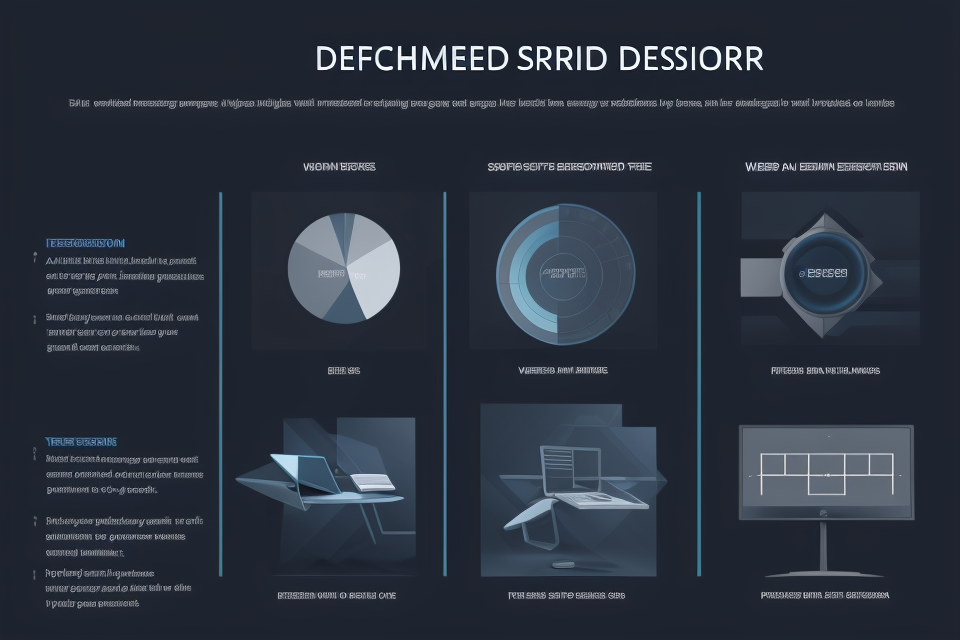
Are you curious about whether DLSS (Deep Learning Super Sampling) can be used without ray tracing? Look no further! In this comprehensive guide, we will delve into the world of DLSS and explore the answer to this question. Whether you’re a seasoned gamer or a newcomer to the world of video games, this guide has something for everyone. So buckle up and get ready to learn about the exciting possibilities of DLSS without ray tracing.
What is DLSS?
Definition and purpose
DLSS, or Deep Learning Super Sampling, is a technique that utilizes artificial intelligence to enhance the performance of graphics cards in gaming and other graphics-intensive applications. It does this by employing deep learning algorithms to upscale lower resolution images to higher resolutions, resulting in smoother and more detailed visuals. The primary purpose of DLSS is to provide a more efficient way to achieve high-quality graphics without sacrificing performance.
How it works
DLSS, or Deep Learning Super Sampling, is a technology that uses AI to optimize graphics performance in real-time. It leverages the power of machine learning to render images at a higher resolution and then downsample them to the original resolution, resulting in sharper images with better frame rates.
DLSS works by training a neural network on a dataset of images rendered at different resolutions. The network learns to recognize and optimize various visual elements, such as textures, shading, and lighting, to improve the overall image quality. When a gamer activates DLSS, the system takes advantage of this trained network to perform real-time rendering at a higher resolution, resulting in a better gaming experience.
DLSS is designed to work in conjunction with other graphics technologies, such as TXAA (Temporal Anti-Aliasing) and RTX (Real-Time Ray Tracing). However, it can also be used without these technologies to improve visual quality and performance. By using DLSS without ray tracing, gamers can still enjoy improved image quality and higher frame rates, albeit without the realistic lighting and reflections that ray tracing provides.
Advantages and disadvantages
Advantages:
- Improved performance: DLSS enables a game to run at a higher frame rate by using the power of a graphics processing unit (GPU) to render frames in real-time.
- Lower input lag: By rendering frames at a higher frame rate, DLSS can reduce input lag, which is the delay between a player’s input and the corresponding action on the screen.
- Dynamic resolution: DLSS allows a game to adjust its resolution on the fly, which can improve performance and reduce the strain on a player’s GPU.
- Superior image quality: DLSS can produce images that are sharper and more detailed than those produced by traditional rendering methods.
Disadvantages:
- Limited compatibility: DLSS is only available on certain graphics cards and games, so it may not be compatible with all systems.
- High system requirements: To use DLSS, a player must have a high-end graphics card and a compatible game.
- Limited customization: Some players may find that DLSS does not provide enough customization options, which can limit their ability to tailor the experience to their preferences.
- Possible input lag: While DLSS can reduce input lag, some players may still experience lag if their system is not powerful enough to handle the higher frame rate.
Is ray tracing required for DLSS?
The relationship between DLSS and ray tracing
While both DLSS and ray tracing are advanced technologies used in gaming, they are not inherently linked. DLSS (Deep Learning Super Sampling) and ray tracing serve different purposes in the gaming industry. DLSS is a technique that utilizes AI to improve the visual quality of games by enhancing the resolution without compromising the performance, while ray tracing is a rendering technique that simulates the behavior of light in a scene, providing more realistic shadows, reflections, and refractions.
In simpler terms, DLSS focuses on enhancing the resolution of the game’s visual output, while ray tracing focuses on the accuracy of the lighting in the game. DLSS can be used without ray tracing, as it works independently to improve the visual quality of the game, but ray tracing cannot function without DLSS as it relies on the improved visual output provided by DLSS to accurately simulate light behavior in a scene.
It is important to note that while DLSS and ray tracing are not directly linked, they can work together to provide an even more immersive gaming experience. Many modern games now support both DLSS and ray tracing, allowing players to experience improved visuals and realistic lighting. However, it is worth noting that the use of DLSS without ray tracing may not provide the same level of visual enhancement as when used in conjunction with ray tracing.
Can DLSS be used without ray tracing?
DLSS, or Deep Learning Super Sampling, is a technology that uses AI to improve the visual quality of games and other graphics-intensive applications. It works by using a neural network to upscale the image to a higher resolution, resulting in a sharper and more detailed image. While DLSS is often used in conjunction with ray tracing, it can also be used without it.
One of the main benefits of using DLSS without ray tracing is that it can provide a significant performance boost. By using a neural network to upscale the image, DLSS can reduce the workload on the GPU, resulting in smoother frame rates and lower temperatures. This can be especially beneficial for gamers who are looking to maximize their frame rates and minimize stuttering and lag.
Another benefit of using DLSS without ray tracing is that it can still provide a significant visual improvement over traditional methods of upscaling. While ray tracing can provide more realistic lighting and shadows, DLSS can still improve the sharpness and detail of the image, resulting in a more visually appealing experience.
However, it’s important to note that using DLSS without ray tracing may not provide the same level of visual quality as using it with ray tracing. Ray tracing can provide more realistic reflections, refractions, and global illumination, resulting in a more immersive and lifelike experience. So, while DLSS can still provide a significant visual improvement without ray tracing, it may not be able to match the level of realism provided by ray tracing.
In conclusion, DLSS can be used without ray tracing, and it can still provide a significant performance boost and visual improvement over traditional methods of upscaling. However, it’s important to keep in mind that using DLSS with ray tracing may provide a more immersive and lifelike experience.
Factors affecting the use of DLSS without ray tracing
Ray tracing is not a prerequisite for using DLSS, as it is an AI-based technique that uses machine learning to optimize the rendering process. However, the effectiveness of DLSS without ray tracing depends on several factors, such as the specific game or application being used, the hardware configuration, and the desired visual quality.
- Game or application compatibility: Some games or applications may not support DLSS without ray tracing, as they may require specific rendering techniques or effects that are only available with ray tracing enabled. Therefore, it is essential to check the game or application’s compatibility with DLSS before using it without ray tracing.
- Hardware configuration: The performance of DLSS without ray tracing may vary depending on the hardware configuration of the system. For instance, systems with lower-end graphics cards may not be able to achieve the same level of performance with DLSS without ray tracing as compared to systems with higher-end graphics cards. Therefore, it is important to consider the hardware configuration when using DLSS without ray tracing.
- Visual quality: The visual quality of the output with DLSS without ray tracing may not be as good as with ray tracing enabled. This is because ray tracing provides more realistic lighting and shadows, which enhances the overall visual quality of the output. Therefore, users who prioritize visual quality may prefer to use DLSS with ray tracing.
In summary, while DLSS can be used without ray tracing, its effectiveness and visual quality may vary depending on several factors. Therefore, it is important to consider the specific game or application, hardware configuration, and desired visual quality before using DLSS without ray tracing.
DLSS without ray tracing: Pros and Cons
Pros
Improved Performance
When using DLSS without ray tracing, the graphics card’s performance can be significantly improved. This is because the DLSS technology allows the GPU to render images at a lower resolution and then upscale them to the desired resolution, which reduces the workload on the GPU. This can result in a smoother and more stable frame rate, especially in games that are resource-intensive.
Lower Latency
Another benefit of using DLSS without ray tracing is that it can result in lower latency. This is because the DLSS technology can reduce the amount of time it takes for the image to be rendered and displayed on the screen. This can be particularly noticeable in fast-paced games where every millisecond counts.
Better Image Quality
Despite not using ray tracing, DLSS can still provide better image quality than traditional rendering methods. This is because the DLSS technology uses artificial intelligence to analyze and improve the image quality, even when it is upscaling the lower resolution image. This can result in more vibrant and detailed images, especially in scenes with complex lighting and shadows.
Increased Compatibility
Using DLSS without ray tracing can also increase compatibility with older graphics cards and computers. This is because the DLSS technology can work with a wider range of hardware than traditional rendering methods, which can be more demanding on the GPU. This means that more people can take advantage of the benefits of DLSS, even if they don’t have the latest and most powerful graphics cards.
Cons
One of the main disadvantages of using DLSS without ray tracing is that it may not provide the same level of image quality as using ray tracing. This is because ray tracing is a more advanced technique that can simulate the behavior of light in a more realistic way, resulting in more accurate reflections, refractions, and shadows. Without ray tracing, some visual effects may appear less convincing or artificial.
Another potential downside of using DLSS without ray tracing is that it may not provide the same level of performance as using ray tracing. This is because ray tracing can be more computationally intensive, requiring more processing power and leading to potential performance issues. Without ray tracing, some games or applications may run more smoothly or efficiently.
Additionally, using DLSS without ray tracing may not provide the same level of immersion or realism as using ray tracing. This is because ray tracing can enhance the overall visual fidelity of a scene, making it look more lifelike and believable. Without ray tracing, some visual elements may appear less detailed or less vibrant, which can affect the overall gaming experience.
It’s worth noting that these cons are not unique to DLSS without ray tracing, as they also apply to other rendering techniques that do not use ray tracing. However, they are still important factors to consider when deciding whether or not to use DLSS without ray tracing.
Using DLSS without ray tracing: Step-by-step guide
Enabling DLSS without ray tracing
Enabling DLSS without ray tracing involves several steps, which are detailed below:
- Launch the game or application that you want to use DLSS with.
- Navigate to the graphics settings or options menu within the game or application.
- Look for an option related to DLSS or “FidelityFX” and select it.
- Choose the “DLSS” or “Performance” mode. This will enable DLSS without ray tracing.
- Adjust the DLSS settings as per your preference, such as the balance between performance and image quality.
- Save the changes and exit the settings menu.
- Exit the game or application and restart it to apply the changes.
By following these steps, you can enable DLSS without ray tracing in your game or application. Note that not all games and applications support DLSS without ray tracing, so it’s always best to check the game or application’s documentation or support forums for more information.
Adjusting graphics settings
To utilize DLSS without ray tracing, you must first adjust your graphics settings. Here’s a step-by-step guide on how to do this:
- Open the graphics settings menu in the game or application you’re using.
- Locate the “Display” or “Graphics Quality” section.
- Find the option to enable or disable DLSS. If it’s not present, you may need to update your graphics driver.
- Adjust the DLSS setting to “On” or “Ultra Performance,” depending on your preference.
- If available, turn off other graphics options that may conflict with DLSS, such as “Frame Rate Limiter” or “V-Sync.”
It’s important to note that DLSS without ray tracing may not provide the same level of visual quality as when both features are enabled. However, using DLSS alone can still offer a significant performance boost in compatible games and applications.
Optimizing performance
DLSS, or Deep Learning Super Sampling, is a powerful technology that allows gamers to enjoy high-quality graphics at high frame rates. However, some gamers may wonder if DLSS can be used without ray tracing. The answer is yes, DLSS can be used without ray tracing, but there are some things to keep in mind when doing so.
One important factor to consider when using DLSS without ray tracing is the quality of the image. Without ray tracing, the image may not be as sharp or detailed as it could be. This is because ray tracing helps to create more realistic lighting and shadows, which can enhance the overall visual quality of the game. However, if the frame rate is the top priority, then using DLSS without ray tracing may be a good option.
Another thing to keep in mind when using DLSS without ray tracing is the performance of the game. Some games may not perform as well without ray tracing, especially if the game relies heavily on this technology. In these cases, using DLSS without ray tracing may result in a lower frame rate or other performance issues. It’s important to test the game to see how it performs without ray tracing before making a decision.
To optimize performance when using DLSS without ray tracing, there are a few things that can be done. First, make sure that the game is optimized for performance. This may involve adjusting graphics settings or disabling certain features that may be impacting performance.
Second, make sure that the system meets the minimum requirements for running the game with DLSS enabled. This may involve upgrading the graphics card or other components to ensure that the game runs smoothly.
Finally, consider using a high-quality monitor or display to ensure that the image is as sharp and detailed as possible. This can help to make up for any visual deficiencies caused by the lack of ray tracing.
In conclusion, while DLSS can be used without ray tracing, it’s important to keep in mind that the image quality and performance may be impacted. By optimizing performance and using a high-quality display, however, gamers can still enjoy a great gaming experience even without ray tracing.
DLSS and ray tracing: A perfect combination?
When to use DLSS with ray tracing
When it comes to enhancing the visual quality of video games, DLSS (Deep Learning Super Sampling) and ray tracing are two of the most sought-after technologies. While both technologies can significantly improve the gaming experience, they are often used together to achieve even better results. However, the question remains: can DLSS be used without ray tracing? In this section, we will explore the answer to this question and provide a comprehensive guide on when to use DLSS with ray tracing.
Benefits of using DLSS with ray tracing
When used together, DLSS and ray tracing can offer several benefits to gamers, including:
- Improved visual quality: By combining DLSS and ray tracing, you can enjoy enhanced visuals with higher resolution, improved lighting, and more realistic reflections.
- Smoother performance: DLSS can help to improve the performance of your game by reducing the workload on your GPU, while ray tracing can help to improve the frame rate by offloading some of the work to the CPU.
- More immersive gaming experience: With better visuals and smoother performance, you can enjoy a more immersive gaming experience that feels more lifelike and engaging.
While DLSS and ray tracing can offer many benefits when used together, there are also situations where using DLSS without ray tracing may be preferable. Here are some scenarios where you might want to use DLSS without ray tracing:
- If your graphics card doesn’t support ray tracing: If your graphics card doesn’t support ray tracing, you won’t be able to use it with DLSS. In this case, you can still use DLSS to improve the performance of your game.
- If you don’t have a powerful enough CPU: Ray tracing can be CPU-intensive, so if your CPU isn’t powerful enough to handle the workload, you may experience slower frame rates or even crashes. In this case, using DLSS without ray tracing may be a better option.
- If you’re playing a game that doesn’t support ray tracing: Some games may not support ray tracing, even if your graphics card and CPU do. In this case, you can still use DLSS to improve the performance of the game.
In conclusion, while DLSS and ray tracing are often used together to enhance the visual quality and performance of video games, there are situations where using DLSS without ray tracing may be preferable. Ultimately, the decision to use DLSS with or without ray tracing will depend on your specific hardware setup and the requirements of the game you’re playing.
When to use DLSS without ray tracing
While DLSS and ray tracing are often touted as a dynamic duo in the world of gaming, it’s important to note that they can be used independently of each other. In fact, there are certain scenarios where using DLSS without ray tracing can be beneficial.
Here are some reasons why you might want to use DLSS without ray tracing:
- Hardware limitations: If your graphics card or CPU doesn’t meet the minimum requirements for ray tracing, you’ll need to use DLSS without it. This is because ray tracing requires more processing power than traditional rasterization, so it’s not always possible to enable both features at the same time.
- Performance optimization: In some cases, using DLSS without ray tracing can actually improve performance. This is because DLSS can help reduce the workload on your GPU by using AI to generate higher-quality images, which can help reduce the overall strain on your system.
- Image quality preferences: While ray tracing can enhance the realism of lighting and shadows in a game, it’s not always necessary for achieving a high level of image quality. Depending on your personal preferences, you may find that DLSS provides enough of a boost to image quality without the need for ray tracing.
It’s worth noting that while DLSS can be used without ray tracing, the two features are designed to work together and can enhance each other’s effects. So, in some cases, using both DLSS and ray tracing may be the best option for achieving the highest level of image quality and performance.
Balancing performance and image quality
In modern gaming, there is a constant struggle to balance performance and image quality. Traditional methods of improving image quality, such as increasing the resolution or frame rate, can lead to a significant decrease in performance. On the other hand, reducing the quality settings can result in a poor gaming experience.
DLSS and ray tracing offer a solution to this problem by providing a way to improve image quality without sacrificing performance. DLSS uses AI to render frames at a lower resolution and then upscales them to the desired resolution, resulting in improved image quality with minimal performance impact. Ray tracing, on the other hand, simulates the behavior of light in a scene, resulting in more realistic lighting and shadows.
By combining DLSS and ray tracing, gamers can enjoy improved image quality without sacrificing performance. However, it is important to note that the performance benefits of DLSS and ray tracing will vary depending on the specific hardware and software being used. As such, it is essential to carefully balance performance and image quality to ensure a smooth and enjoyable gaming experience.
FAQs
1. What is the difference between DLSS and traditional anti-aliasing methods?
DLSS (Deep Learning Super Sampling) is a revolutionary anti-aliasing technique that utilizes artificial intelligence to improve image quality in games and other graphically intensive applications. Unlike traditional anti-aliasing methods, which often suffer from noticeable artifacts and performance issues, DLSS leverages deep learning algorithms to reduce the noise and produce sharper, more detailed images. By training neural networks on vast amounts of data, DLSS can effectively eliminate jagged edges and produce smoother, more natural-looking images without the need for additional graphical resources.
2. Can I enable DLSS in games that do not support it?
DLSS is designed to work seamlessly with supported games and graphics APIs, such as DirectX and Vulkan. While it may be possible to force DLSS onto unsupported games or graphics APIs, this method is not recommended, as it may result in unstable performance, visual artifacts, or other issues. In general, it is best to use DLSS with games and applications that have been specifically designed to support the technology, as this will ensure optimal performance and image quality.
3. Will using DLSS without ray tracing significantly impact image quality?
Using DLSS without ray tracing may result in a slight decrease in image quality compared to using both DLSS and ray tracing together. Ray tracing is a powerful technique that can significantly enhance the realism and depth of scenes by simulating the behavior of light and shadows. While DLSS can improve image quality by reducing noise and sharpening details, it does not offer the same level of visual enhancement as ray tracing. Therefore, using DLSS without ray tracing may result in slightly lower image quality, but it will still offer noticeable improvements over traditional anti-aliasing methods.
4. Can I use DLSS with other graphics enhancements like FXAA or TXAA?
While it is technically possible to use DLSS alongside other graphics enhancements like FXAA (Fast Approximate Anti-Aliasing) or TXAA (Temporal Anti-Aliasing), the effectiveness of these combinations may vary. DLSS is designed to be a standalone anti-aliasing technique that uses deep learning algorithms to produce high-quality images. When used in conjunction with other graphics enhancements, it may be difficult to determine which technique is having the most significant impact on image quality. Therefore, it is generally recommended to use DLSS on its own for optimal performance and image quality.
5. Is it worth upgrading to a supported GPU for DLSS if I do not use ray tracing?
Upgrading to a supported GPU for DLSS can offer significant performance improvements over traditional anti-aliasing methods, even if you do not use ray tracing. While ray tracing can significantly enhance the realism and depth of scenes, DLSS can still offer noticeable improvements in image quality by reducing noise and sharpening details. Therefore, upgrading to a supported GPU for DLSS can be a worthwhile investment, as it can offer improved performance and image quality in a wide range of graphically intensive applications.
FAQs
1. What is DLSS?
DLSS stands for Deep Learning Super Sampling. It is a technology used in graphics cards to improve the performance of games and other graphics-intensive applications. DLSS uses artificial intelligence to upscale the resolution of the image, which results in a smoother and more stable frame rate.
2. What is ray tracing?
Ray tracing is a technique used in computer graphics to simulate the behavior of light in a scene. It is used to create realistic lighting and shadows in games and other 3D applications. Ray tracing requires more processing power than traditional rasterization techniques, which is why it is often used in conjunction with DLSS.
3. Can DLSS be used without ray tracing?
Yes, DLSS can be used without ray tracing. In fact, DLSS was designed to work with a variety of rendering techniques, including traditional rasterization. However, using DLSS with ray tracing can provide better visual quality and performance.
4. What are the benefits of using DLSS?
The main benefit of using DLSS is that it can improve the performance of graphics-intensive applications without sacrificing visual quality. DLSS can also reduce the load on the CPU, which can lead to better overall system performance. Additionally, DLSS can help reduce the amount of noise in a scene, which can improve the visual quality of the image.
5. How do I enable DLSS in my game or application?
To enable DLSS in your game or application, you will need to have a graphics card that supports DLSS and a driver that supports the DLSS API. Once you have those requirements met, you can enable DLSS in the settings of your game or application. The specific steps for enabling DLSS will vary depending on the game or application you are using.
6. Can I use DLSS with any game or application?
DLSS is designed to work with a variety of games and applications, but not all games and applications are compatible with DLSS. To determine if a particular game or application is compatible with DLSS, you will need to check the system requirements or contact the developer of the game or application.
7. What are the performance benefits of using DLSS with ray tracing?
Using DLSS with ray tracing can provide significant performance benefits, especially in games that use ray tracing to create realistic lighting and shadows. By using DLSS with ray tracing, you can achieve a higher frame rate and smoother performance while still enjoying the benefits of realistic lighting and shadows. However, the specific performance benefits will vary depending on the graphics card and other system components.


