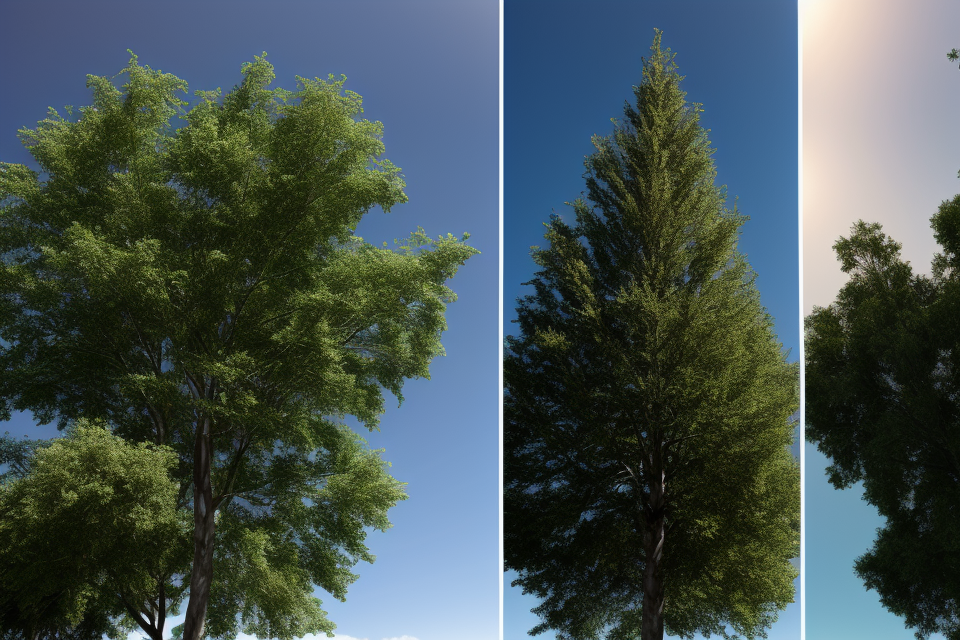
When it comes to gaming and visual fidelity, two key terms are often used interchangeably – graphical fidelity and resolution. But what exactly do these terms mean and which one is more important for a better gaming experience? Graphical fidelity refers to the level of detail and realism in the visuals, while resolution refers to the number of pixels on the screen. In this article, we will explore the difference between these two terms and determine which one has a greater impact on the overall visual experience. So, whether you’re a seasoned gamer or just starting out, read on to find out which is more important for visual fidelity: graphical fidelity or resolution.
In terms of visual fidelity, both graphical fidelity and resolution play important roles. Graphical fidelity refers to the accuracy and level of detail in the visual representation of an object or scene, while resolution refers to the number of pixels or dots of color that make up the image.
While high resolution can certainly help to improve the overall sharpness and clarity of an image, it is not necessarily the most important factor in achieving visual fidelity. In many cases, the level of detail and accuracy in the graphical representation of an object or scene can be just as important, if not more so, than the resolution of the image.
For example, a low-resolution image of a highly detailed and accurate 3D model would likely look more visually fidelicious than a high-resolution image of a poorly detailed and inaccurate 2D rendering. Ultimately, the importance of graphical fidelity versus resolution will depend on the specific context and application, but both factors are important to consider when evaluating visual fidelity.
What is Graphical Fidelity?
Definition
Graphical fidelity refers to the level of detail and accuracy in the representation of visual elements in a digital image or video. It encompasses various aspects such as color accuracy, sharpness, texture, and overall aesthetics. The term is often used in the context of computer graphics, video games, and digital media to describe the degree of realism and authenticity in the visual representation. Higher graphical fidelity implies that the image or video appears more lifelike and accurate, with greater attention to detail and precision in the rendering of visual elements.
Factors Affecting Graphical Fidelity
Graphical fidelity refers to the accuracy and quality of visual representation in a digital image or video. It encompasses various factors that contribute to the overall appearance and realism of the visual content. In this section, we will explore the key factors that affect graphical fidelity.
- Texture Quality: Texture is a crucial aspect of graphical fidelity, as it adds depth and detail to an image or video. High-quality textures can make objects appear more realistic and believable. In contrast, low-quality textures can detract from the overall visual experience.
- Shading and Lighting: Shading and lighting are essential for creating a sense of dimension and realism in visual content. Accurate shading and lighting can make objects appear more lifelike and enhance the overall visual fidelity of a scene.
- Color Accuracy: Color accuracy is vital for creating a realistic and visually appealing image or video. Inaccurate colors can detract from the overall visual experience and affect the perceived quality of the content.
- Anti-Aliasing: Anti-aliasing is a technique used to smooth out jagged edges in digital images or videos. It can help to improve the overall visual fidelity of a scene by reducing artifacts and creating a more refined appearance.
- Image Stabilization: Image stabilization is a technique used to reduce camera shake and blur in videos. It can help to improve the overall visual fidelity of a video by making it appear smoother and more stable.
- Depth of Field: Depth of field refers to the range of distance in an image or video that appears in focus. A shallow depth of field can create a more dramatic and cinematic look, while a deep depth of field can create a more realistic and natural appearance.
In conclusion, graphical fidelity is influenced by a variety of factors, including texture quality, shading and lighting, color accuracy, anti-aliasing, image stabilization, and depth of field. Understanding these factors can help to improve the overall visual fidelity of digital images and videos.
What is Resolution?
Resolution refers to the number of pixels (picture elements) that make up an image. It is measured in terms of the number of pixels in an image’s horizontal and vertical dimensions, usually expressed as a ratio (e.g., 1920×1080). Higher resolution means more pixels, resulting in a clearer and sharper image.
In digital imaging, resolution is a crucial factor in determining the quality of the visual output. A higher resolution means that the image has more detail and finer nuances, which can significantly impact the overall visual experience. For instance, when comparing a low-resolution image to a high-resolution image of the same scene, the high-resolution image will show more details, such as the individual strands of hair on a person’s head or the intricate textures of a landscape.
However, it is important to note that resolution alone does not guarantee visual fidelity. The way the image is rendered and processed also plays a significant role in determining its overall quality. This is where graphical fidelity comes into play.
Factors Affecting Resolution
- Pixel Density: The number of pixels per inch (PPI) or pixels per centimeter (PPCM) of the display screen.
- Higher pixel density results in a clearer and sharper image.
- Factors affecting pixel density include screen size, display technology, and the number of pixels used.
- Screen Size: The physical dimensions of the display screen.
- Larger screens typically have lower pixel density and lower resolution, but provide a wider field of view.
- Smaller screens have higher pixel density and higher resolution, but may require magnification for close inspection.
- Display Technology: The type of technology used to create the display screen.
- Liquid Crystal Display (LCD) and Light Emitting Diode (LED) displays are the most common types of displays.
- Each type of display has its own strengths and weaknesses, affecting the resolution and visual fidelity of the displayed image.
- Display Calibration: The process of adjusting the display settings to ensure accurate color reproduction and optimal performance.
- Calibration is important to ensure that the display screen is displaying the image accurately and without distortion.
- Factors affecting display calibration include color temperature, gamma correction, and color profiles.
- Input Source: The quality and resolution of the image source being displayed on the screen.
- Higher resolution input sources, such as high-definition (HD) or 4K video, will result in a higher visual fidelity on the display screen.
- Lower resolution input sources, such as standard definition (SD) video, may result in a lower visual fidelity on the display screen.
In conclusion, resolution is an important factor in determining the visual fidelity of a display screen. Factors affecting resolution include pixel density, screen size, display technology, display calibration, and input source. By understanding these factors, it is possible to optimize the resolution and visual fidelity of a display screen for a particular application or use case.
Comparison between Graphical Fidelity and Resolution
Differences
When comparing graphical fidelity and resolution, it is important to note that they are two distinct aspects of visual quality.
- Graphical Fidelity refers to the level of detail and accuracy in the visual representation of an image or scene. It encompasses factors such as color accuracy, texture, and overall sharpness. High graphical fidelity means that the image or scene appears lifelike and true to the original.
- Resolution, on the other hand, refers to the number of pixels in an image or scene. Higher resolution means that there are more pixels, resulting in a sharper and more detailed image.
In conclusion, while both graphical fidelity and resolution play a role in determining visual quality, they are distinct and should be considered separately. Graphical fidelity is concerned with the accuracy and detail of the visual representation, while resolution is concerned with the sharpness and clarity of the image.
Similarities
While graphical fidelity and resolution are often used interchangeably, they are actually distinct concepts in the world of visuals. Despite their differences, they share several similarities.
- Both graphical fidelity and resolution contribute to the overall quality of visuals. The way a visual looks is largely determined by its resolution and graphical fidelity. The higher the resolution and graphical fidelity, the better the visuals will look.
- Both resolution and graphical fidelity affect the level of detail that can be seen in a visual. Higher resolutions and greater graphical fidelity result in more intricate details that can be seen in a visual. This can be especially important in industries such as gaming, where players expect highly detailed and realistic visuals.
- Both resolution and graphical fidelity are measured in numerical values. Resolution is typically measured in pixels, while graphical fidelity is measured in frames per second (FPS). These numerical values provide a way to quantify the quality of visuals and compare them to other visuals.
- Both resolution and graphical fidelity are important factors to consider when creating visuals. The appropriate resolution and graphical fidelity will depend on the specific context in which the visuals are being used. For example, a lower resolution may be appropriate for a simple website, while a higher resolution may be necessary for a high-end gaming experience.
Factors Affecting the Choice between Graphical Fidelity and Resolution
Budget
When it comes to creating visually appealing graphics, budget is often a key factor in determining the balance between graphical fidelity and resolution. In general, the higher the resolution, the more detailed and crisp the image will appear. However, increasing the resolution can also increase the cost of production, as it requires more processing power and storage space.
In some cases, the budget may not allow for the highest resolution possible, so graphical fidelity may need to be sacrificed in order to meet financial constraints. In these situations, it is important to carefully evaluate the specific needs of the project and determine the minimum resolution required to achieve the desired level of visual fidelity.
Additionally, it is worth considering that higher resolution images may not always be necessary for every project. For example, if the image is going to be viewed on a small screen, such as a mobile device, the difference in quality between a high and low resolution image may not be noticeable. In these cases, it may be more cost-effective to prioritize graphical fidelity over resolution.
Ultimately, the balance between graphical fidelity and resolution will depend on the specific needs and constraints of each project, as well as the budget available for production. By carefully considering these factors, it is possible to create visually appealing graphics that meet the needs of the project while staying within budget.
Type of Game or Application
The type of game or application plays a crucial role in determining whether graphical fidelity or resolution is more important for visual fidelity. Different games and applications have different requirements when it comes to visual fidelity, and these requirements must be taken into account when making the choice between graphical fidelity and resolution.
For example, in a first-person shooter game, the player’s ability to quickly and accurately identify enemies is crucial to success. In this case, graphical fidelity may be more important than resolution, as high levels of detail can make it easier for the player to distinguish enemies from the environment. On the other hand, in a racing game, the player’s ability to see the track and other obstacles clearly is essential, so resolution may be more important than graphical fidelity.
In addition, the type of application can also impact the choice between graphical fidelity and resolution. For example, in a professional design application, such as Adobe Photoshop, graphical fidelity is likely to be more important than resolution, as designers need to be able to see the finest details of their work. In contrast, in a web browser, resolution may be more important, as users need to be able to view web pages clearly and without any pixelation.
Therefore, the type of game or application must be taken into account when making the choice between graphical fidelity and resolution, as the specific requirements of the game or application will determine which is more important for visual fidelity.
Other Factors
- Visual perception: The human eye perceives visual stimuli differently at different resolutions. The eye is capable of detecting small details at higher resolutions, but these details may not be perceived as significant by the viewer.
- Display technology: The technology used for displaying the image also plays a role in determining the visual fidelity. Different display technologies have different strengths and weaknesses, and the choice of technology can affect the overall visual fidelity of the image.
- Content type: The type of content being displayed can also impact the choice between graphical fidelity and resolution. For example, a high-resolution image of a textured surface may be more important for a photograph than for a piece of artwork.
- Purpose of the display: The purpose of the display can also impact the choice between graphical fidelity and resolution. For example, a high-resolution image may be more important for a medical diagnosis than for a casual viewing.
- User preferences: The preferences of the user can also play a role in determining the optimal balance between graphical fidelity and resolution. Some users may prioritize high resolution over graphical fidelity, while others may prioritize graphical fidelity over resolution.
In conclusion, the choice between graphical fidelity and resolution depends on a variety of factors, including visual perception, display technology, content type, purpose of the display, and user preferences. Understanding these factors can help optimize the balance between graphical fidelity and resolution for a given application.
Final Thoughts
When it comes to determining which is more important for visual fidelity – graphical fidelity or resolution – there is no straightforward answer. The choice between the two depends on several factors, including the type of content being displayed, the intended audience, and the specific use case.
Firstly, the type of content being displayed plays a crucial role in determining the optimal balance between graphical fidelity and resolution. For example, a highly detailed 3D animation with intricate textures and lighting effects may require a higher resolution to ensure that the details are visible, while a simpler 2D graphic may be more forgiving in terms of resolution and may benefit more from higher graphical fidelity.
Secondly, the intended audience also plays a significant role in determining the appropriate balance between graphical fidelity and resolution. For example, a video game designed for players with high-end gaming computers may require a higher resolution to ensure smooth gameplay, while a mobile game may benefit more from higher graphical fidelity to compensate for the lower resolution of mobile devices.
Lastly, the specific use case also plays a crucial role in determining the appropriate balance between graphical fidelity and resolution. For example, a video designed for marketing purposes may benefit more from higher graphical fidelity to make the content more visually appealing, while a video designed for educational purposes may benefit more from higher resolution to ensure that the content is clear and easy to understand.
In conclusion, the choice between graphical fidelity and resolution depends on several factors, including the type of content being displayed, the intended audience, and the specific use case. Therefore, it is essential to carefully consider these factors when determining the appropriate balance between graphical fidelity and resolution for a particular project.
FAQs
1. What is graphical fidelity?
Graphical fidelity refers to the level of detail and accuracy in the visual representation of an image or video. It encompasses various aspects such as color accuracy, sharpness, texture, and overall aesthetics. The higher the graphical fidelity, the more realistic and visually appealing the image or video appears.
2. What is resolution?
Resolution refers to the number of pixels or dots of color that make up the image on a screen. It is typically measured in terms of the number of pixels in each dimension, such as 1920×1080. The higher the resolution, the more pixels there are in the image, which results in a sharper and more detailed image.
3. Which is more important for visual fidelity: graphical fidelity or resolution?
Both graphical fidelity and resolution play important roles in determining the overall visual quality of an image or video. However, graphical fidelity is generally considered to be more important as it encompasses a wider range of visual aspects that contribute to the overall aesthetics of the image or video. While high resolution can contribute to a sharper image, it cannot compensate for poor graphical fidelity.
4. Can you have high graphical fidelity without high resolution?
Yes, it is possible to have high graphical fidelity without high resolution. Graphical fidelity is determined by various factors such as color accuracy, texture, and overall aesthetics, which can be achieved through careful manipulation of these factors. High resolution can contribute to a sharper image, but it is not the only factor that determines the overall visual quality of an image or video.
5. How do you achieve high graphical fidelity?
Achieving high graphical fidelity requires attention to detail in various aspects of the image or video, such as color accuracy, texture, and overall aesthetics. This can be achieved through various techniques such as color correction, texture mapping, and other post-processing techniques. Additionally, the use of high-quality images or videos as a starting point can also contribute to higher graphical fidelity.


