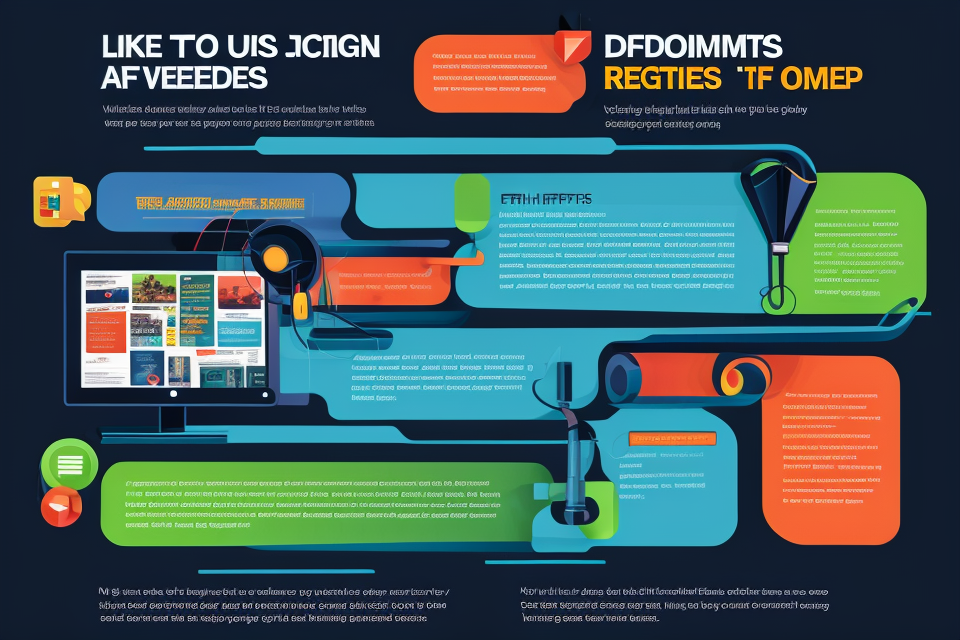Gamers often wonder how a Graphics Processing Unit (GPU) affects the number of frames per second (FPS) in a game. The GPU is responsible for rendering images and animations on a screen, and its performance can greatly impact the smoothness and responsiveness of a game. In this article, we will explore the relationship between the GPU and FPS, and how upgrading your GPU can lead to improved gaming performance. We will also discuss the key factors that affect FPS, such as the game’s hardware requirements and the quality of your monitor. So, get ready to discover how a GPU can make or break your gaming experience!
A GPU, or graphics processing unit, can have a significant impact on the frames per second (FPS) in a game. The GPU is responsible for rendering the visuals in the game, and a more powerful GPU can handle more complex graphics and render them at a higher FPS. This means that the game will run smoother and be more responsive, with fewer dropped frames and less lag. A higher FPS can also lead to a more immersive gaming experience, as the game will appear more fluid and natural. However, it’s important to note that the GPU is just one factor that can affect FPS, and other factors such as the CPU, memory, and the capabilities of the game itself can also play a role.
Understanding Frames Per Second (FPS)
What is FPS?
Frames per second (FPS) is a measure of the smoothness and fluidity of video and animation content, including video games. It refers to the number of individual images, or frames, that are displayed each second. The higher the FPS, the smoother and more seamless the visual experience.
In the context of video games, FPS is particularly important because it directly affects the gaming experience. A higher FPS means that the game is rendered more smoothly, with fewer instances of lag or stuttering. This can result in a more immersive and responsive gaming experience, as well as better performance in fast-paced or competitive games.
Additionally, FPS is often used as a benchmark for measuring the performance of a game on a particular device or system. A higher FPS indicates better performance, while a lower FPS may indicate that the device or system is struggling to keep up with the demands of the game. As such, FPS is an important metric for gamers and developers alike, as it can help identify areas for improvement and optimize the gaming experience.
Factors affecting FPS
Hardware factors
- Processor speed: The faster the processor, the more efficiently it can handle the game’s instructions, resulting in higher FPS.
- Memory: The amount of RAM available affects the game’s ability to load and process data, which can impact FPS.
- Graphics card: A powerful GPU with high memory and processing capabilities can handle complex graphics and textures, leading to smoother gameplay and higher FPS.
Software factors
- Game optimization: The efficiency of the game’s code and programming can affect FPS. Well-optimized games can run smoothly on lower-end hardware.
- Operating system: The OS can impact the game’s performance by managing resources and prioritizing tasks. Updating drivers and optimizing settings can improve FPS.
- Driver compatibility: Incompatible or outdated drivers can cause performance issues, affecting FPS. Ensuring the latest drivers are installed can improve performance.
Optimization techniques
- Reducing graphics settings: Lowering graphics quality, resolution, or texture settings can reduce the load on the GPU, resulting in higher FPS.
- Enabling hardware acceleration: Utilizing hardware acceleration features in the game or operating system can offload processing tasks to the GPU, improving performance and FPS.
- Overclocking: Adjusting the GPU’s clock speed can increase its performance, resulting in higher FPS. However, overclocking should be done with caution to avoid instability or damage to the hardware.
The Role of a Graphics Processing Unit (GPU) in FPS
What is a GPU?
A Graphics Processing Unit (GPU) is a specialized type of processor designed to handle the rendering of visual graphics and images in real-time. It is specifically optimized for processing large amounts of data related to graphics and visual effects, such as textures, lighting, and shadows.
In contrast to a Central Processing Unit (CPU), which is responsible for the overall management and coordination of a computer’s operations, a GPU is designed to handle the complex mathematical calculations required for rendering high-quality graphics in real-time. This means that a GPU is particularly well-suited for tasks related to gaming, where the primary focus is on rendering realistic and detailed graphics.
By offloading the processing of graphical data to a dedicated GPU, a computer’s CPU can be freed up to handle other tasks, resulting in improved overall system performance. This can lead to higher frame rates and smoother gameplay, which are key factors in determining the overall performance of a game.
In summary, a GPU is a specialized processor designed to handle the rendering of visual graphics and images in real-time. It is optimized for processing large amounts of data related to graphics and visual effects, and is particularly well-suited for tasks related to gaming. By offloading the processing of graphical data to a dedicated GPU, a computer’s CPU can be freed up to handle other tasks, resulting in improved overall system performance and higher frame rates in games.
How a GPU affects FPS
A Graphics Processing Unit (GPU) plays a crucial role in determining the Frames Per Second (FPS) of a game. The GPU is responsible for rendering the visuals of the game, and its performance directly impacts the FPS. Here are some ways in which a GPU affects FPS:
GPU’s impact on rendering and rendering speed
The GPU is responsible for rendering the game’s visuals, which includes drawing the game’s characters, objects, and environments. The rendering process involves processing complex mathematical calculations to create the final image that is displayed on the screen. A powerful GPU can perform these calculations faster, resulting in smoother and more efficient rendering. This, in turn, can increase the FPS of the game.
GPU’s impact on image quality
The GPU is also responsible for determining the image quality of the game. Higher image quality settings require more processing power, which can slow down the FPS. On the other hand, lower image quality settings can result in a less visually appealing game, but can increase the FPS. A powerful GPU can handle higher image quality settings without significantly impacting the FPS, resulting in a more visually stunning game.
GPU’s impact on overall system performance
The GPU is not just responsible for rendering the game’s visuals, but also for handling other tasks such as physics calculations, AI processing, and more. A powerful GPU can handle these tasks more efficiently, resulting in better overall system performance. This can, in turn, increase the FPS of the game, resulting in a smoother and more responsive gaming experience.
In conclusion, the GPU plays a critical role in determining the FPS of a game. A powerful GPU can handle the rendering and other processing tasks more efficiently, resulting in smoother and more efficient rendering, higher image quality settings, and better overall system performance. All of these factors can contribute to a higher FPS, resulting in a more visually stunning and responsive gaming experience.
Choosing the right GPU for optimal FPS
When it comes to gaming, the Graphics Processing Unit (GPU) plays a crucial role in determining the number of frames per second (FPS) that a game can achieve. Therefore, choosing the right GPU is essential for achieving optimal FPS. Here are some factors to consider when selecting a GPU:
- Budget: The first thing to consider when choosing a GPU is your budget. The more powerful the GPU, the higher the price tag. Therefore, it is essential to set a budget and choose a GPU that fits within it.
- Compatibility: Before purchasing a GPU, it is important to ensure that it is compatible with your computer’s motherboard and power supply. You can check the specifications of your current hardware to ensure that the GPU you choose will fit.
- Performance: The performance of a GPU is determined by its clock speed, memory, and number of cores. Higher clock speeds, more memory, and more cores translate to better performance. Therefore, it is important to choose a GPU that meets your performance requirements.
- Gaming Requirements: Different games have different requirements in terms of GPU performance. Some games may require a high-end GPU to run smoothly, while others may be playable with a lower-end GPU. It is important to research the specific gaming requirements for the games you intend to play to ensure that the GPU you choose meets those requirements.
Recommended GPUs for different types of games
There are many different GPUs available on the market, and choosing the right one can be overwhelming. Here are some recommended GPUs for different types of games:
- First-Person Shooters (FPS): For FPS games, it is recommended to choose a GPU with a high clock speed and a lot of memory. The NVIDIA GeForce RTX 3080 and AMD Radeon RX 6800 XT are both excellent choices for FPS games.
- Role-Playing Games (RPG): For RPG games, a GPU with a high number of cores is recommended. The NVIDIA GeForce RTX 3070 and AMD Radeon RX 6700 XT are both good choices for RPG games.
- Simulation Games: For simulation games, a GPU with a high memory capacity is recommended. The NVIDIA GeForce RTX 3090 and AMD Radeon RX 6900 XT are both good choices for simulation games.
By considering these factors and selecting a GPU that meets your requirements, you can achieve optimal FPS in your favorite games.
Other Factors Affecting FPS
CPU
When it comes to gaming, the CPU (Central Processing Unit) plays a crucial role in determining the Frames Per Second (FPS) of a game. The CPU is responsible for executing the majority of the instructions in a computer, and in gaming, it handles the game logic, physics, and other complex calculations.
How CPU affects FPS
The performance of the CPU can significantly impact the FPS in a game. A weaker CPU may struggle to keep up with the demands of the game, resulting in lower FPS, while a powerful CPU can handle the workload more efficiently, leading to higher FPS. The CPU’s clock speed, number of cores, and cache size are some of the key factors that determine its performance.
Choosing the right CPU for optimal FPS
Choosing the right CPU for optimal FPS depends on several factors, including the game’s system requirements, the user’s budget, and personal preferences. For instance, a high-end CPU with a fast clock speed and multiple cores may be ideal for running demanding games, but it may also come with a hefty price tag. On the other hand, a mid-range CPU may be sufficient for running less demanding games and be more budget-friendly.
In conclusion, the CPU plays a vital role in determining the FPS of a game. A powerful CPU can handle the workload more efficiently, leading to higher FPS, while a weaker CPU may struggle to keep up with the demands of the game, resulting in lower FPS. When choosing a CPU for gaming, it is essential to consider factors such as clock speed, number of cores, and cache size, as well as the game’s system requirements and personal preferences.
Memory
How memory affects FPS
In a game, memory plays a crucial role in determining the performance of the game. It refers to the amount of data that can be stored in the computer’s RAM. When the computer runs out of memory, it can cause slowdowns, stutters, and even crashes. This can lead to a decrease in frames per second (FPS) in a game.
The GPU is responsible for rendering images on the screen, and it needs to access memory to do so. If the GPU has to wait for memory to become available, it can cause a delay in rendering and affect the FPS. This delay can cause the game to stutter or slow down, which can lead to a decrease in FPS.
Optimizing memory usage for better FPS
To optimize memory usage and improve FPS, several techniques can be used. One technique is to reduce the amount of data that needs to be stored in memory. This can be done by optimizing the game’s code to reduce the amount of data that needs to be stored in memory.
Another technique is to use compressed textures and meshes. This can reduce the amount of memory needed to store the game’s assets, which can lead to better performance. Additionally, using higher-quality textures and meshes can also reduce the amount of memory needed, as they take up less space in memory.
Finally, using a graphics card with more memory can also help improve FPS. A graphics card with more memory can handle more data, which can reduce the likelihood of running out of memory and causing slowdowns or stutters.
Overall, optimizing memory usage is essential for improving FPS in a game. By reducing the amount of data stored in memory, using compressed textures and meshes, and using a graphics card with more memory, game developers can improve the performance of their games and provide a better gaming experience for players.
Optimizing the game itself
In addition to the hardware, the performance of a game is also dependent on how well the game itself is optimized. Here are some tips for optimizing game performance:
- Close other applications: Closing other applications running in the background can free up system resources and improve game performance.
- Adjust graphics settings: Adjusting the graphics settings of the game can help improve performance. This can include reducing the resolution, turning off unnecessary effects, or reducing the number of particles or objects on the screen.
- Lowering the frame rate: Lowering the frame rate can improve performance, especially on older or less powerful systems. This can be done by adjusting the game’s frame rate limit or by using a frame rate cap.
- Using game optimization tools: Some games have built-in optimization tools that can help improve performance. These tools can adjust settings such as graphics quality, particle effects, and anti-aliasing to improve performance.
- Disabling unnecessary processes: Some games may have unnecessary processes running in the background that can slow down performance. Disabling these processes can help improve performance.
- Using a game booster: A game booster is a software application that can optimize the performance of a game by closing unnecessary background processes, optimizing graphics settings, and managing system resources.
It’s important to note that the effectiveness of these optimizations may vary depending on the game and the hardware being used. Some optimizations may not be necessary for high-end systems, while others may be essential for older or less powerful systems.
FAQs
1. What is a GPU and how does it affect FPS in a game?
A GPU, or Graphics Processing Unit, is a specialized processor designed to handle the complex calculations required to render images and video. In a game, the GPU is responsible for rendering the game world, characters, and objects in real-time. The performance of the GPU can have a significant impact on the frames per second (FPS) in a game. A high-performance GPU can render the game at a higher FPS, resulting in smoother and more responsive gameplay. Conversely, a low-performance GPU can result in lower FPS, leading to a less fluid and responsive gaming experience.
2. How does the GPU affect FPS in comparison to other components of a gaming PC?
The GPU is one of the most important components of a gaming PC when it comes to FPS. While other components such as the CPU and RAM also play a role in overall performance, the GPU is specifically designed to handle the intensive calculations required for rendering graphics. A high-performance GPU can offload some of the work from the CPU, resulting in better overall performance and higher FPS. In contrast, a low-performance GPU can be a bottleneck that limits the performance of other components, resulting in lower FPS.
3. How can I improve my FPS by upgrading my GPU?
Upgrading your GPU is one of the most effective ways to improve your FPS in a game. A high-performance GPU can offload some of the work from the CPU, resulting in better overall performance and higher FPS. When choosing a new GPU, look for one with a high number of cores, a high clock speed, and a large amount of video memory. Additionally, make sure that the GPU is compatible with your current power supply and case.
4. Are there any other factors that can affect FPS besides the GPU?
Yes, there are several other factors that can affect FPS in a game. These include the CPU, RAM, and the game’s own optimization. A high-performance CPU can help with the processing of game logic and AI, while a large amount of RAM can help keep the game running smoothly by reducing loading times. Additionally, the game’s own optimization can have a significant impact on FPS. Developers can optimize their games to use less processing power, resulting in higher FPS.
5. Can a low-performance GPU cause lag or stuttering in a game?
Yes, a low-performance GPU can cause lag or stuttering in a game. This is because the GPU is unable to render the game at a high enough frame rate to keep up with the game’s action. This can result in a choppy and unresponsive gaming experience. If you are experiencing lag or stuttering, upgrading your GPU may be the solution.