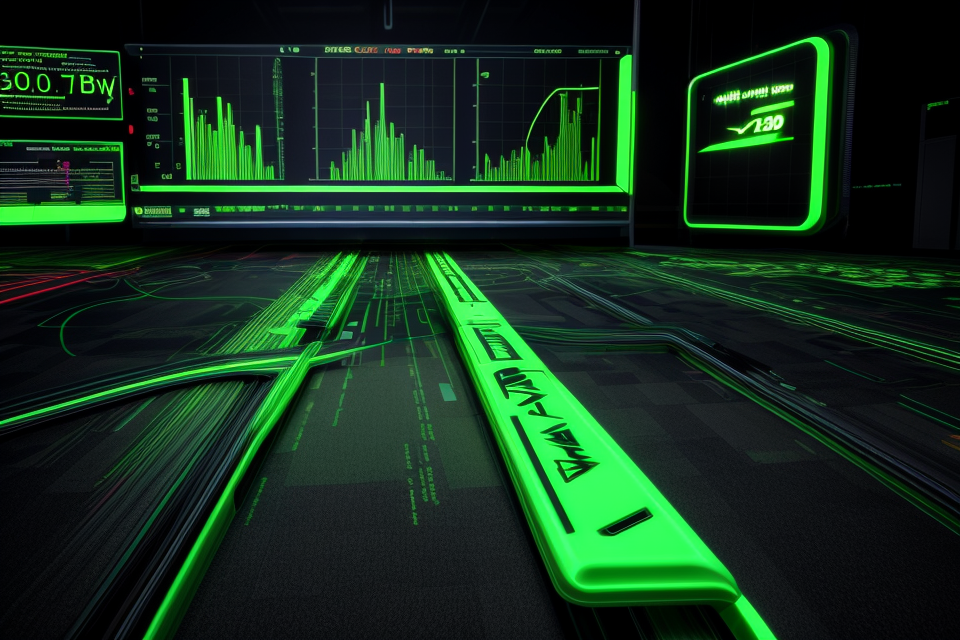In the world of gaming, a smoother and more seamless experience is always on the top of every gamer’s wishlist. One of the most exciting developments in gaming technology is the introduction of variable refresh rate. But, the question remains, is it okay to turn on variable refresh rate? This article will delve into the benefits of variable refresh rate and help you decide if it’s worth the upgrade. So, get ready to experience gaming like never before!
Understanding Variable Refresh Rates
What are variable refresh rates?
Variable refresh rates (VRR) refer to a technology that allows a display’s refresh rate to dynamically adjust based on the content being displayed. Unlike traditional fixed refresh rate displays, which refresh at a constant rate regardless of the content, VRR displays can adjust their refresh rate from as low as 24Hz up to 120Hz or even higher.
This technology is particularly useful in gaming, where the frame rate of the game can vary depending on the complexity of the scene and the hardware of the gaming PC. By adjusting the refresh rate of the display to match the frame rate of the game, VRR can reduce stuttering and tearing, providing a smoother and more seamless gaming experience.
However, VRR is not limited to gaming. It can also be used in other applications such as video playback, where it can reduce the strain on the GPU by reducing the number of frames that need to be rendered. This can result in a more efficient use of system resources and potentially longer battery life for laptops and other portable devices.
Overall, VRR is a technology that offers the potential for improved performance and efficiency in a variety of applications. But is it worth the upgrade? The answer to that question depends on a number of factors, including the specific use case and the hardware being used.
How do variable refresh rates work?
Variable refresh rates (VRR) are a technology that allows a display’s refresh rate to dynamically adjust based on the content being displayed. This means that the refresh rate can increase or decrease depending on the amount of motion on the screen. For example, if there is a lot of fast-moving action in a video game, the refresh rate can increase to provide a smoother and more responsive experience.
There are several different VRR technologies available, each with their own specific implementation. For example, NVIDIA’s G-SYNC uses a hardware module to synchronize the display’s refresh rate with the GPU’s frame rate, while AMD’s FreeSync uses a displayport connection to communicate the refresh rate information between the display and the GPU.
One of the main benefits of VRR is that it can reduce input lag, which is the delay between a user’s input and the corresponding action on the screen. This is especially important in gaming, where low input lag can make a big difference in the overall experience. Additionally, VRR can also help reduce stuttering and tearing, which are common issues in displays with fixed refresh rates.
Overall, VRR is a technology that has the potential to greatly improve the gaming experience by providing smoother and more responsive visuals. However, it is important to note that not all displays and graphics cards are compatible with VRR, so it is important to do your research before making the upgrade.
The Advantages of Variable Refresh Rates
Reduced screen tearing and stuttering
When it comes to gaming and other graphically intensive applications, one of the most common issues that users experience is screen tearing and stuttering. These issues can be caused by a variety of factors, including differences in frame rates between the game or application and the display’s refresh rate. However, by using a variable refresh rate, these issues can be significantly reduced or even eliminated.
What is screen tearing?
Screen tearing is a common issue that occurs when the game or application’s frame rate is not in sync with the display’s refresh rate. This can cause a tearing effect in the image, where the screen appears to be split into two or more parts. This can be distracting and detract from the overall gaming or viewing experience.
What is stuttering?
Stuttering is a similar issue to screen tearing, but instead of a tearing effect, the image appears to jump or stutter. This can be caused by the same factors as screen tearing, but can also be caused by other issues such as CPU or GPU bottlenecking.
How does variable refresh rate help?
By using a variable refresh rate, the display’s refresh rate can be dynamically adjusted to match the frame rate of the game or application. This means that the image is displayed smoothly and without any tearing or stuttering. This can significantly improve the overall gaming or viewing experience, as users no longer have to deal with these distracting issues.
In addition to reducing screen tearing and stuttering, variable refresh rate can also improve other aspects of the visual experience, such as reducing input lag and providing smoother motion. These benefits can be especially noticeable in fast-paced games or applications, where even small improvements in visual quality can make a big difference.
Overall, the ability to reduce screen tearing and stuttering is just one of the many advantages of using a variable refresh rate display. Whether you’re a gamer, a content creator, or simply someone who appreciates a smooth and seamless visual experience, the benefits of variable refresh rate are definitely worth considering.
Smoother and more responsive gameplay
Gaming enthusiasts are often in search of the most immersive and seamless gaming experience. With the introduction of variable refresh rate technology, the potential for smoother and more responsive gameplay has become a reality.
- Reduced input lag: One of the key advantages of variable refresh rate technology is the reduction in input lag. This is particularly important in fast-paced games where even a small delay in input can make a significant difference in gameplay. With variable refresh rate, the delay between the player’s input and the corresponding action on the screen is minimized, resulting in a more responsive gaming experience.
- Elimination of tearing: Another benefit of variable refresh rate technology is the elimination of tearing. Tearing occurs when the graphics card is producing frames at a different rate to the monitor’s refresh rate, resulting in a visual tear in the image. With variable refresh rate, the monitor’s refresh rate is synchronized with the graphics card’s frame rate, eliminating tearing and resulting in a smoother and more stable image.
- Enhanced visual quality: The reduction in input lag and elimination of tearing also contribute to an enhanced visual quality in games. With smoother and more stable frame rates, players can experience a more seamless and immersive gaming experience, with less stutter and judder.
Overall, the potential for smoother and more responsive gameplay is one of the key advantages of variable refresh rate technology. With reduced input lag, elimination of tearing, and enhanced visual quality, players can experience a more immersive and seamless gaming experience.
Enhanced visual quality
Variable refresh rate technology allows for a more seamless and natural visual experience by matching the frame rate of the display to the frame rate of the content being displayed. This means that the visuals will be displayed at a consistent rate, without any dropped frames or stuttering.
With traditional fixed refresh rate displays, the display is refreshed at a set rate, regardless of the content being displayed. This can lead to a disjointed visual experience, especially when watching fast-paced action scenes or playing fast-paced video games. With variable refresh rate technology, this problem is eliminated, resulting in a smoother and more seamless visual experience.
In addition to eliminating dropped frames and stuttering, variable refresh rate technology also allows for a more accurate representation of motion. This is because the display is able to match the frame rate of the content being displayed, resulting in a more natural and accurate representation of motion.
Furthermore, variable refresh rate technology also allows for a more efficient use of power. Since the display is only refreshed when necessary, it is able to conserve power by not wasting energy on unnecessary refreshes. This can result in a longer lifespan for the display, as well as a reduction in energy costs.
Overall, the enhanced visual quality provided by variable refresh rate technology can result in a more immersive and enjoyable viewing experience. Whether you are watching a movie, playing a video game, or simply browsing the web, the smoother and more natural representation of motion can greatly enhance your experience.
Comparing Variable Refresh Rates to Traditional Fixed Refresh Rates
Pros and cons of variable refresh rates
When considering the pros and cons of variable refresh rates, it is important to understand how they differ from traditional fixed refresh rates.
Advantages of variable refresh rates
- Smoother gaming experience: With variable refresh rates, the monitor adjusts its refresh rate to match the frame rate of the content being displayed. This means that the monitor is always displaying the content at the optimal frame rate, resulting in a smoother gaming experience.
- Reduced input lag: Traditional fixed refresh rate monitors have a fixed input lag, which can cause delays in the display of content. With variable refresh rate monitors, the input lag is reduced, resulting in a more responsive gaming experience.
- Energy efficiency: Variable refresh rate monitors use less power compared to traditional fixed refresh rate monitors since they only consume energy when necessary.
Disadvantages of variable refresh rates
- Cost: Variable refresh rate monitors tend to be more expensive than traditional fixed refresh rate monitors.
- Compatibility issues: Some older graphics cards may not be compatible with variable refresh rate monitors, limiting their functionality.
- Monitor tearing: In some cases, variable refresh rate monitors may not be able to prevent monitor tearing, resulting in a less than optimal gaming experience.
In conclusion, variable refresh rate monitors offer several advantages over traditional fixed refresh rate monitors, including a smoother gaming experience, reduced input lag, and energy efficiency. However, they also come with some disadvantages, such as a higher cost, compatibility issues, and the potential for monitor tearing. It is important to weigh these pros and cons when deciding whether to upgrade to a variable refresh rate monitor.
How variable refresh rates compare to traditional fixed refresh rates
Variable refresh rate technology is a relatively new concept in the world of gaming and technology. Unlike traditional fixed refresh rates, variable refresh rates allow monitors to adjust their refresh rate based on the content being displayed. This can result in a smoother and more stable gaming experience, but how does it compare to traditional fixed refresh rates?
Advantages of Variable Refresh Rates
One of the main advantages of variable refresh rate technology is its ability to reduce screen tearing and stuttering. This is achieved by matching the refresh rate of the monitor to the frame rate of the content being displayed. This can result in a smoother and more stable gaming experience, particularly in fast-paced games.
Another advantage of variable refresh rate technology is its ability to conserve power. Because the monitor is only using the necessary amount of power to display the content being shown, it can result in a more energy-efficient gaming experience.
Disadvantages of Variable Refresh Rates
One of the main disadvantages of variable refresh rate technology is its potential impact on input lag. Because the monitor is constantly adjusting its refresh rate, it can result in a slight delay between a player’s input and the corresponding action on the screen. This can be particularly noticeable in fast-paced games where milliseconds can make a difference.
Another potential disadvantage of variable refresh rate technology is its potential impact on image quality. Because the monitor is adjusting its refresh rate based on the content being displayed, it may not be able to display certain images or video content at their optimal refresh rate. This can result in a slightly lower image quality compared to traditional fixed refresh rate monitors.
Comparing Variable Refresh Rates to Traditional Fixed Refresh Rates
When comparing variable refresh rate technology to traditional fixed refresh rate monitors, it’s important to consider the pros and cons of each. Traditional fixed refresh rate monitors offer a consistent refresh rate, regardless of the content being displayed. This can result in a more stable gaming experience, particularly in fast-paced games where input lag is less of a concern.
However, traditional fixed refresh rate monitors may not be able to adjust their refresh rate based on the content being displayed, which can result in screen tearing and stuttering. They also consume more power compared to variable refresh rate monitors, which can result in a less energy-efficient gaming experience.
In conclusion, variable refresh rate technology offers a number of advantages over traditional fixed refresh rate monitors, including reduced screen tearing and stuttering and improved energy efficiency. However, it also has some potential disadvantages, including input lag and potential impacts on image quality. Ultimately, the decision of whether to upgrade to a variable refresh rate monitor will depend on the individual gamer’s needs and preferences.
Implementing Variable Refresh Rates
Steps to enable variable refresh rates
In order to enable variable refresh rates, the following steps need to be taken:
- Check if your monitor supports variable refresh rate technology. This can typically be found in the monitor’s specifications or by checking with the manufacturer.
- Ensure that your graphics card also supports variable refresh rate technology. This is usually indicated by the presence of the DisplayPort 1.2 or HDMI 2.0 ports on the graphics card.
- Install the latest graphics card drivers from the manufacturer’s website.
- Enable the variable refresh rate feature in the graphics card’s control panel or through the monitor’s on-screen display (OSD) settings.
- Configure the variable refresh rate feature to match the desired refresh rate and refresh rate range.
- Test the variable refresh rate feature to ensure that it is working properly.
It is important to note that the exact steps may vary depending on the specific monitor and graphics card being used. It is recommended to consult the manufacturer’s instructions for specific instructions on how to enable variable refresh rate technology.
Compatibility and requirements
In order to implement variable refresh rates, several factors must be considered. Firstly, the device’s hardware must be compatible with the technology. This includes the display panel, graphics card, and the monitor’s firmware. It is essential to ensure that all components are up-to-date and compatible with each other.
Additionally, the operating system and the display driver must also support variable refresh rate technology. This may require updating to the latest version of the operating system and display driver. It is crucial to check the system requirements before upgrading to ensure that the device can support the new technology.
Moreover, the software and games used on the device must also be compatible with variable refresh rate technology. Some games may not be optimized for this feature, and thus, may not perform well or may not support it at all. Therefore, it is important to check the game’s compatibility before upgrading to a device with variable refresh rate technology.
Overall, it is essential to ensure that all components of the device are compatible with variable refresh rate technology before upgrading. This will ensure that the device can take full advantage of the feature and provide the best possible gaming experience.
Maximizing the Benefits of Variable Refresh Rates
Optimal settings for variable refresh rates
When it comes to unlocking the full potential of variable refresh rates, optimal settings play a crucial role. By adjusting these settings, you can maximize the benefits of smoother gameplay, reduced input lag, and increased energy efficiency. In this section, we will delve into the specifics of achieving optimal settings for variable refresh rates.
Dynamic refresh rate selection
One of the key components of achieving optimal settings is dynamic refresh rate selection. This feature allows the monitor to automatically adjust the refresh rate based on the content being displayed. For instance, when playing a fast-paced game, the refresh rate can be increased to provide a more fluid gaming experience. Conversely, when watching a movie or browsing the web, the refresh rate can be decreased to conserve energy.
Adaptive sync technology
Another important aspect of optimal settings is the use of adaptive sync technology. This technology allows the monitor to dynamically adjust the refresh rate based on the frame rate of the content being displayed. For example, if the frame rate drops below a certain threshold, the monitor will adjust the refresh rate to maintain smooth gameplay. This can help prevent tearing and stuttering, resulting in a more seamless gaming experience.
Frame rate throttling
In addition to adaptive sync technology, frame rate throttling is another technique that can be used to optimize variable refresh rate settings. This involves intentionally limiting the frame rate of the content being displayed to match the refresh rate of the monitor. By doing so, you can ensure that the monitor is always displaying frames at a rate that it is capable of handling, resulting in smoother gameplay and reduced input lag.
Monitor calibration
Finally, it’s important to properly calibrate your monitor to ensure that it is displaying colors and images accurately. This can help ensure that you are getting the most out of your variable refresh rate monitor, as well as providing a more enjoyable overall experience. Proper calibration involves adjusting settings such as brightness, contrast, and color temperature to optimize the display for your specific needs.
By following these guidelines and adjusting your variable refresh rate settings accordingly, you can unlock the full potential of this technology and experience smoother gameplay, reduced input lag, and increased energy efficiency.
Tips for a seamless gaming experience
Variable refresh rate technology has revolutionized the gaming industry by offering smoother gameplay and a more immersive experience. To ensure you’re getting the most out of this innovation, here are some tips for a seamless gaming experience:
1. Check compatibility with your monitor and graphics card
Before you can enjoy the benefits of variable refresh rate technology, make sure your monitor and graphics card are compatible. Most modern monitors and graphics cards support this feature, but it’s always a good idea to double-check.
2. Adjust your game settings
Many games have built-in options to adjust the frame rate or refresh rate. It’s important to experiment with these settings to find the optimal balance between performance and visual quality. Generally, you’ll want to set the frame rate cap to your monitor’s refresh rate to take full advantage of the variable refresh rate technology.
3. Enable V-Sync in your game settings
V-Sync is a setting that synchronizes the frame rate of your game with your monitor’s refresh rate. This helps to eliminate screen tearing and other visual artifacts. While V-Sync can cause some input lag, it’s generally recommended to enable it for a smoother gaming experience.
4. Consider using a GPU with FreeSync or G-Sync
If your monitor supports FreeSync or G-Sync technology, you may want to consider using a graphics card that also supports this feature. This can help to ensure that your graphics card and monitor are working together to deliver the best possible gaming experience.
5. Keep your system up to date
Finally, make sure to keep your graphics card drivers and operating system up to date. This can help to optimize performance and ensure that you’re getting the most out of your variable refresh rate technology.
Is it worth upgrading for variable refresh rates?
Factors to Consider Before Upgrading
Before deciding whether to upgrade for variable refresh rates, there are several factors to consider.
- Compatibility: The first thing to check is whether your monitor, graphics card, and computer are compatible with variable refresh rate technology. It is essential to ensure that all components are compatible to avoid any technical issues.
- Cost: Upgrading to a monitor with variable refresh rate technology can be expensive. It is essential to weigh the benefits against the cost to determine whether it is worth the investment.
- Usage: The benefits of variable refresh rate technology are most noticeable in fast-paced games and high-performance applications. If your usage does not involve these activities, the upgrade may not be necessary.
Advantages of Upgrading to Variable Refresh Rate Technology
Despite the cost, upgrading to a monitor with variable refresh rate technology can offer several advantages.
- Smoother Gameplay: With variable refresh rate technology, gameplay is smoother and more responsive, which can improve your overall gaming experience.
- Reduced Input Lag: Variable refresh rate technology can reduce input lag, resulting in more responsive controls and better overall performance.
- Increased Responsiveness: The technology can also increase the responsiveness of your monitor, which can be beneficial for both gaming and professional applications.
Conclusion
In conclusion, upgrading to a monitor with variable refresh rate technology can offer several advantages, including smoother gameplay, reduced input lag, and increased responsiveness. However, it is essential to consider factors such as compatibility, cost, and usage before making a decision. Ultimately, whether or not to upgrade will depend on your individual needs and preferences.
Balancing cost and performance considerations
When it comes to implementing variable refresh rate technology, there are several cost and performance considerations that must be taken into account. This section will explore the factors that must be considered when balancing the cost and performance benefits of variable refresh rate displays.
Firstly, the cost of implementing variable refresh rate technology can be a significant factor to consider. While the cost of the technology itself has decreased over time, there are still additional costs associated with upgrading to a variable refresh rate display. This includes the cost of new hardware, software updates, and the potential for increased energy consumption.
Performance considerations are also crucial when implementing variable refresh rate technology. While the technology offers several benefits, such as improved frame rates and reduced motion blur, it may not be suitable for all types of content or applications. For example, variable refresh rate technology may not be beneficial for low-motion content, such as static images or text, as the technology is designed to improve the visual experience of fast-moving content.
Another factor to consider is the compatibility of variable refresh rate technology with other hardware and software. Some older graphics cards or operating systems may not be compatible with the technology, which can limit its effectiveness. It is essential to ensure that all hardware and software components are compatible with the technology before upgrading to a variable refresh rate display.
Finally, the user experience is also an important consideration when implementing variable refresh rate technology. While the technology can offer several benefits, it may not be suitable for all users or applications. Some users may find the technology distracting or disorienting, while others may not notice a significant difference in performance. It is essential to consider the user experience when implementing variable refresh rate technology to ensure that it provides a positive benefit for the user.
In conclusion, when balancing the cost and performance benefits of variable refresh rate displays, it is essential to consider several factors, including the cost of implementation, compatibility with other hardware and software, and the user experience. By carefully considering these factors, users can maximize the benefits of variable refresh rate technology and enhance their overall visual experience.
FAQs
1. What is a variable refresh rate?
Variable refresh rate is a technology that allows a display to dynamically adjust its refresh rate based on the content being displayed. This means that the refresh rate can be lowered during scenes with static content, such as a still image, and increased during scenes with fast-moving content, such as a video game.
2. What are the benefits of using a variable refresh rate?
The main benefit of using a variable refresh rate is that it can improve the overall performance of a display. By dynamically adjusting the refresh rate based on the content being displayed, the display can reduce input lag and motion blur, which can lead to a smoother and more responsive visual experience. Additionally, a variable refresh rate can also help to reduce power consumption, as the display can use a lower refresh rate when it is not needed.
3. Is it okay to turn on variable refresh rate?
Yes, it is okay to turn on variable refresh rate. In fact, many modern displays come with this feature built-in. However, it is important to note that not all displays are compatible with variable refresh rate, so it is important to check the specifications of your display before enabling this feature. Additionally, it is also important to note that some games or applications may not be optimized for variable refresh rate, so it may not work as intended in all cases.
4. How do I turn on variable refresh rate?
The process for turning on variable refresh rate will vary depending on the display you are using. In general, you will need to enable the feature in the display’s settings menu and may also need to enable it in the graphics settings of the game or application you are using. It is important to consult the documentation for your display and the specific game or application you are using for specific instructions on how to enable variable refresh rate.
5. Can I use variable refresh rate with any game or application?
No, not all games and applications are compatible with variable refresh rate. Some games and applications may not be optimized for this feature, which can result in poor performance or other issues. It is important to check the documentation for the specific game or application you are using to see if it is compatible with variable refresh rate. Additionally, some games or applications may require specific settings to be enabled in order to work properly with variable refresh rate.