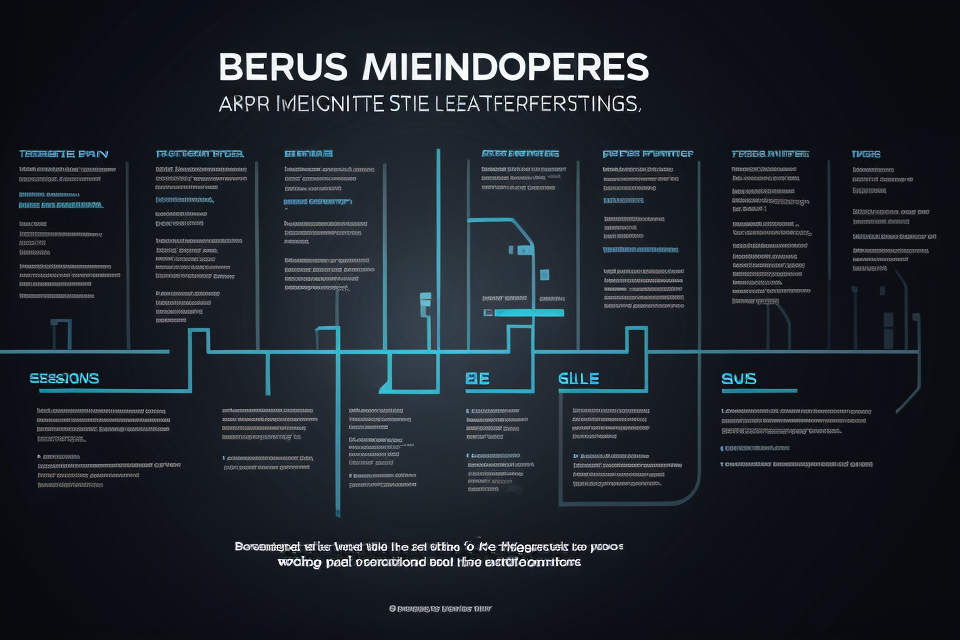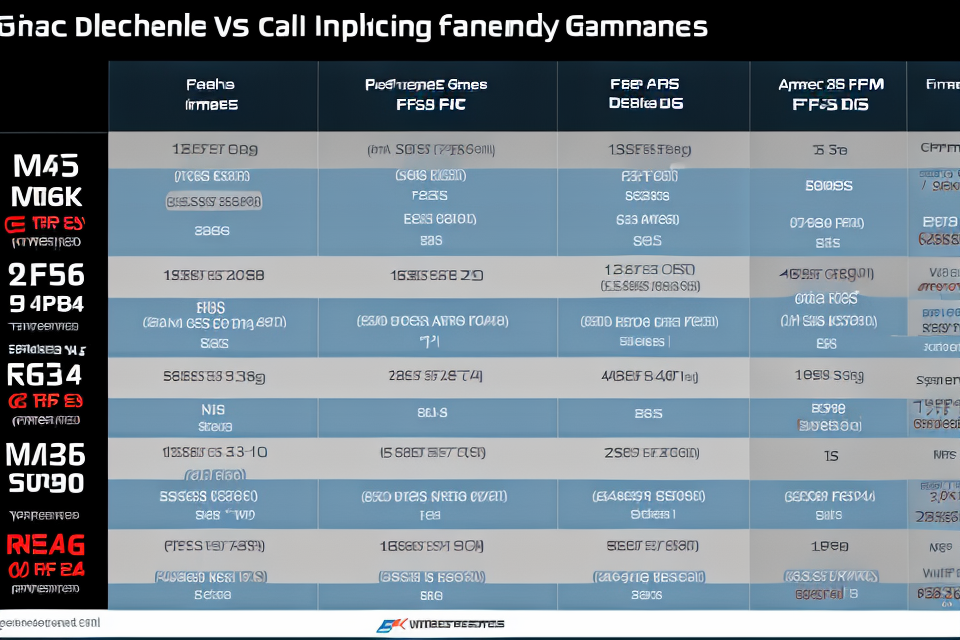
Are you a gamer who’s constantly on the lookout for ways to improve your frame rate? If so, you might be wondering if graphics quality has a significant impact on your FPS. Well, the answer is yes, and no. Confused? Let’s dive into the fascinating world of graphics cards and gaming performance to find out how the two are intertwined. Get ready to discover the secrets behind smooth gameplay and how to strike the perfect balance between visuals and performance.
The Basics of Graphics Cards and FPS
Understanding Graphics Cards
Graphics cards, also known as video cards or display adapters, are essential components of a computer system that are responsible for rendering images and videos on a screen. They play a crucial role in gaming performance, as they determine the quality and speed of the visuals that appear on the screen.
Key Components of Graphics Cards:
Graphics cards contain several key components that work together to render images and videos. These components include:
- GPU (Graphics Processing Unit): The GPU is the primary component of a graphics card that is responsible for rendering images and videos. It is designed to perform complex mathematical calculations that are required to generate realistic graphics.
- Memory: Graphics cards also contain memory, which is used to store data that is being processed by the GPU. This memory is used to store textures, colors, and other visual information that is needed to render images and videos.
- Outputs: Graphics cards also have one or more outputs, such as HDMI or DisplayPort, which are used to connect the graphics card to a monitor or TV.
The Difference between Integrated and Dedicated Graphics Cards:
Graphics cards can be classified as either integrated or dedicated. Integrated graphics cards are built into the motherboard of a computer, while dedicated graphics cards are separate components that are installed in the PCIe slot of a computer.
Integrated graphics cards are less powerful than dedicated graphics cards, as they share the same memory as the rest of the computer system. Dedicated graphics cards, on the other hand, have their own memory, which allows them to perform more complex calculations and render higher-quality graphics.
Dedicated graphics cards are typically used by gamers and professionals who require high levels of graphics performance. They are often used in gaming computers, workstations, and other high-performance systems.
FPS: What You Need to Know
Definition of FPS (Frames Per Second)
FPS, or Frames Per Second, is a measure of the frequency at which an image is displayed on a screen. It refers to the number of individual frames that are displayed each second in a video or game. In gaming, FPS is an important metric as it determines the smoothness and fluidity of the gameplay. A higher FPS means that the game is running more smoothly and with less lag or stutter.
The importance of FPS in gaming
FPS is a critical factor in gaming as it determines the overall performance of the game. A high FPS ensures that the game runs smoothly, with minimal lag or stutter, and provides a better gaming experience. In fast-paced games, such as first-person shooters or racing games, a higher FPS can mean the difference between winning and losing.
Factors that affect FPS
There are several factors that can affect the FPS in a game, including the hardware of the computer, the graphics settings of the game, and the network conditions. A computer with a powerful graphics card and a fast processor will generally have a higher FPS than a computer with a weaker graphics card and processor. Similarly, a game with high graphics settings will require more processing power and may result in a lower FPS. Finally, network conditions, such as latency and packet loss, can also affect the FPS of a game.
Graphics Quality and Its Impact on FPS
What is Graphics Quality?
Graphics quality refers to the visual fidelity of a video game, including factors such as resolution, texture quality, and frame rate. The graphics quality settings of a game determine how the game appears on the screen, from the sharpness of textures to the smoothness of animations.
When it comes to gaming performance, graphics quality can have a significant impact on the frame rate or FPS (Frames per Second) of a game. In general, higher graphics quality settings will result in a smoother and more visually appealing game experience, but at the cost of reduced frame rates.
In most games, graphics quality settings are adjustable, allowing players to choose between low, medium, and high graphics quality options. Each of these settings will have a different impact on the game’s performance, with low graphics quality typically resulting in lower frame rates and a less visually appealing game experience.
Understanding the difference between these settings is important for gamers looking to optimize their gaming performance and achieve the best possible frame rates. In the following sections, we will take a closer look at how graphics quality affects FPS and what factors contribute to a game’s overall visual fidelity.
How Graphics Quality Affects FPS
- The Relationship Between Graphics Quality and FPS
- Graphics quality refers to the visual aspects of a game, including textures, models, lighting, and effects.
- Frame rate per second (FPS) is the speed at which a game’s images are displayed, and it is influenced by various factors such as the hardware used, the game’s engine, and the complexity of the game itself.
- In general, higher graphics quality requires more processing power, which can lead to lower FPS.
- How Much of an Impact Does Graphics Quality Have on FPS?
- The impact of graphics quality on FPS varies depending on the hardware and the game being played.
- For example, a high-end graphics card may be able to handle high graphics quality in a demanding game with minimal impact on FPS, while a lower-end graphics card may experience significant drops in FPS when attempting to run the same game with high graphics quality.
- In general, lowering graphics quality can improve FPS, but this may come at the cost of a less visually appealing game experience.
- Examples of How Graphics Quality Affects FPS in Different Games
- Different games have different levels of graphics quality, and the impact of graphics quality on FPS can vary greatly between them.
- For example, in a first-person shooter game, a higher graphics quality may not have a significant impact on FPS, as the gameplay is fast-paced and the visuals are not as critical to the experience.
- On the other hand, in a slow-paced strategy game, a higher graphics quality may have a more significant impact on FPS, as the visuals are more important to the overall experience.
- Additionally, the specific graphics settings within a game can also affect FPS, with some settings having a greater impact than others. For example, turning off anti-aliasing may have a greater impact on FPS than turning off ambient occlusion.
Optimizing Graphics Quality for Better FPS
Balancing Graphics Quality and FPS
- Adjusting graphics quality settings for different games
- Tips for optimizing graphics quality for better FPS
- The benefits of balancing graphics quality and FPS
Adjusting graphics quality settings for different games is essential for optimizing FPS. Different games have different graphics requirements, and adjusting the graphics quality settings accordingly can significantly improve FPS. For example, a game with a lot of action may require a higher FPS than a game with more static scenes.
Tips for optimizing graphics quality for better FPS include reducing the number of visual effects, disabling unnecessary features, and lowering the resolution. These changes can help reduce the strain on the graphics card and improve FPS.
The benefits of balancing graphics quality and FPS are numerous. A balance between the two can result in smoother gameplay, less lag, and improved overall performance. Additionally, balancing graphics quality and FPS can help prevent visual glitches and other technical issues that can negatively impact the gaming experience.
In conclusion, balancing graphics quality and FPS is crucial for optimizing gaming performance. Adjusting graphics quality settings for different games, following tips for optimizing graphics quality, and understanding the benefits of balancing graphics quality and FPS can all help improve FPS and enhance the overall gaming experience.
The Role of Graphics Cards in Optimizing FPS
- Graphics cards play a crucial role in determining the frame rate (FPS) of a game.
- The graphics card is responsible for rendering images on the screen, and a powerful graphics card can significantly improve the FPS of a game.
- A weak graphics card, on the other hand, can result in lower FPS and a less enjoyable gaming experience.
- When choosing a graphics card, it is important to consider the game’s requirements and the capabilities of the card.
- Some games may require high-end graphics cards to run smoothly, while others may be playable with a more basic card.
- Upgrading to a more powerful graphics card can result in a significant improvement in FPS, making it a worthwhile investment for serious gamers.
- However, it is important to note that upgrading a graphics card will not necessarily result in a linear increase in FPS, as other factors such as CPU and memory can also impact performance.
- Additionally, some games may not be optimized for certain graphics cards, resulting in lower FPS even with a powerful card.
- Therefore, it is important to research and test the game’s performance with different graphics cards before making a purchase.
Factors That Can Affect FPS Besides Graphics Quality
Hardware Factors
In addition to graphics quality, several other hardware factors can also impact a game’s frame rate. These factors include the CPU (Central Processing Unit), RAM (Random Access Memory), and storage.
CPU (Central Processing Unit)
The CPU is the primary component responsible for executing the instructions and processes required for a game to run smoothly. It plays a crucial role in determining the overall performance of a game. A high-performance CPU can significantly improve the game’s frame rate, while a low-performance CPU can result in a lower frame rate.
When the CPU is overburdened, it can lead to latency and stuttering, which can negatively impact the gaming experience. This is why it is essential to have a CPU with sufficient processing power to handle the demands of the game.
RAM (Random Access Memory)
RAM, or Random Access Memory, is a type of memory that is used to store temporary data while a program is running. It is essential for running games smoothly, as it allows the game to access data quickly and efficiently.
If a game has insufficient RAM, it can result in slower loading times, stuttering, and lagging. This can negatively impact the frame rate and overall gaming experience.
Storage
Storage refers to the space available on the hard drive or solid-state drive where the game files are stored. The amount of storage available can impact the game’s performance, particularly if the game has large files or requires a lot of data to be loaded quickly.
When a game has insufficient storage, it can result in slower loading times, lagging, and stuttering. This can negatively impact the frame rate and overall gaming experience.
Overall, these hardware factors can significantly impact a game’s frame rate, and it is essential to ensure that the CPU, RAM, and storage are all optimized for the best gaming performance.
Software Factors
There are several software factors that can affect the FPS (Frames Per Second) in a game, even if the graphics quality is set to a low level. Here are some of the most important ones:
- Operating System: The operating system (OS) that you are using can have a significant impact on your FPS. This is because the OS manages the resources of the computer, including the CPU, GPU, and RAM. If your OS is not optimized for gaming, it may not allocate resources efficiently, leading to lower FPS.
- Game Optimization Settings: Most games have a variety of optimization settings that can affect FPS. These settings can include things like graphics quality, resolution, and frame rate limit. By adjusting these settings, you can optimize your game for your specific hardware and get better FPS.
- Driver Updates: Graphics card drivers are responsible for managing the communication between the graphics card and the rest of the computer. If your graphics card drivers are out of date, they may not be optimized for your specific hardware, leading to lower FPS. It’s important to keep your graphics card drivers up to date to ensure optimal performance.
FAQs
1. What is FPS?
FPS stands for frames per second, which is a measure of the smoothness and fluidity of video game graphics. It refers to the number of individual images that are displayed each second in a game. A higher FPS means a smoother and more responsive gaming experience.
2. What is graphics quality?
Graphics quality refers to the visual appearance of a video game. It encompasses various factors such as textures, models, lighting, and special effects. Higher graphics quality typically means more detailed and realistic visuals, but it can also require more processing power from the graphics card.
3. How does graphics quality affect FPS?
Graphics quality can have a significant impact on FPS. When the graphics quality is set to higher settings, the game needs to process more visual information, which can lead to a decrease in FPS. On the other hand, lowering graphics quality can improve FPS by reducing the workload on the graphics card. However, this may come at the cost of visual fidelity and immersion.
4. Can I increase FPS by lowering graphics quality?
Yes, lowering graphics quality can often result in increased FPS. This is because lowering graphics quality reduces the workload on the graphics card, allowing it to render more frames per second. However, it’s important to note that this may not always be a viable solution, as some games may still be unplayable even with lower graphics quality settings.
5. What is the ideal balance between graphics quality and FPS?
The ideal balance between graphics quality and FPS will vary depending on the specific game and hardware setup. Some gamers may prioritize high graphics quality even if it means lower FPS, while others may prioritize smooth gameplay even if it means sacrificing some visual fidelity. Ultimately, it’s up to the individual gamer to decide what balance works best for them.