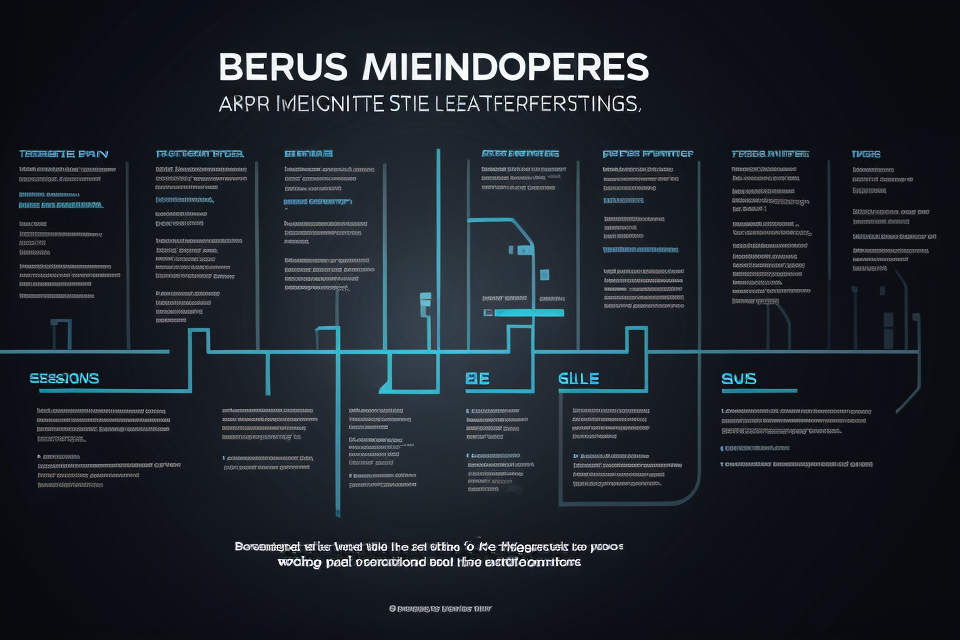Are you ready to take your gaming experience to the next level? Then it’s time to understand the impact of a graphics card on your gaming performance. A graphics card, also known as a GPU (Graphics Processing Unit), is a key component in determining the quality and speed of your gaming experience. It’s responsible for rendering images and processing complex graphics, making it an essential component for gamers who demand the best. In this article, we’ll explore how a graphics card affects gaming performance and what you can do to optimize your gaming experience. So, let’s get started and discover the power of a graphics card in enhancing your gaming experience!
A graphics card, also known as a GPU (Graphics Processing Unit), is a key component in a gaming computer that is responsible for rendering images and handling the complex calculations required for graphically intensive games. A higher-end graphics card with more processing power and memory will generally result in better gaming performance, such as smoother frame rates and higher resolutions. Additionally, a graphics card with more VRAM (Video Random Access Memory) can handle more detailed textures and environments, resulting in a more immersive gaming experience. Therefore, investing in a high-quality graphics card can significantly improve a gaming computer’s performance and enhance the overall gaming experience.
What is a Graphics Card?
Key Components of a Graphics Card
A graphics card, also known as a video card or display card, is an essential component of a computer system that is responsible for rendering images and videos on the screen. The key components of a graphics card are:
- GPU (Graphics Processing Unit): The GPU is the primary component of a graphics card that is responsible for processing and rendering images and videos. It is designed to handle complex mathematical calculations that are required to render high-quality graphics and animations.
- VRAM (Video Random Access Memory): VRAM is a type of memory that is specifically designed for storing and manipulating graphical data. It is used to store textures, images, and other graphical elements that are used in games and other graphical applications.
- Memory Clock Speed: The memory clock speed of a graphics card refers to the frequency at which the VRAM can access and retrieve data. A higher memory clock speed means that the VRAM can access data faster, resulting in smoother and more fluid graphics.
- Power Consumption: The power consumption of a graphics card refers to the amount of power that it requires to function. Higher-end graphics cards require more power, which can affect the overall power consumption of the computer system. It is important to ensure that the power supply of the computer is sufficient to support the graphics card.
How Does a Graphics Card Impact Gaming Performance?
Frame Rate and Graphics Quality
- Frame rate:
- Definition: The frame rate refers to the number of frames displayed per second in a video game. It is measured in FPS (Frames per Second).
- Importance: A higher frame rate generally leads to smoother gameplay and a more responsive gaming experience.
- Factors affecting frame rate:
- GPU (Graphics Processing Unit) performance: A powerful graphics card can handle more complex graphics and higher resolutions, resulting in a higher frame rate.
- CPU (Central Processing Unit) performance: A strong CPU can assist the GPU in rendering graphics, leading to improved frame rates.
- Game optimization: Some games may not be optimized for specific hardware, causing lower frame rates.
- Frame rate settings in games:
- “Low,” “Medium,” and “High” settings: These settings determine the level of detail and complexity in the game’s graphics. Higher settings result in better graphics but may decrease frame rates.
- “Vsync” (Vertical Sync): This feature synchronizes the frame rate with the monitor’s refresh rate, preventing “tearing” in the image. However, it may cause a slight delay in gameplay and lower overall performance.
- The impact of frame rate on gaming experience:
- A higher frame rate provides a smoother and more responsive gaming experience, with less lag and motion blur.
- A lower frame rate may result in a choppy and unresponsive gameplay, with more lag and motion blur.
- Graphics quality:
- Definition: Graphics quality refers to the level of detail, texture, and overall visual appearance of the game. It is determined by various settings such as resolution, texture quality, and shadow quality.
- Importance: Higher graphics quality generally enhances the overall visual experience of the game, making it more immersive and aesthetically pleasing.
- Factors affecting graphics quality:
- GPU performance: A powerful graphics card can handle higher resolutions and more complex textures, resulting in better graphics quality.
- Monitor/screen resolution: Higher resolutions require more processing power, which can impact graphics quality.
- Available VRAM (Video Random Access Memory): VRAM determines the amount of memory available for storing and processing graphics. Higher VRAM allows for better graphics quality at higher resolutions.
- The impact of graphics quality on gaming experience:
- Higher graphics quality enhances the visual appeal of the game, with better textures, shadows, and overall visual fidelity.
- Lower graphics quality may result in a less immersive and less visually appealing gameplay experience.
- Comparison of graphics cards:
- Different types of graphics cards:
- Integrated (e.g., Intel HD Graphics): These are built-in graphics solutions found in most laptops and some desktop CPUs. They are typically less powerful than dedicated graphics cards.
- Dedicated (e.g., NVIDIA GeForce, AMD Radeon): These are separate graphics cards designed for enhanced gaming performance. They offer more processing power and memory than integrated graphics solutions.
- Factors to consider when comparing graphics cards:
- Performance: Consider benchmarks and real-world gaming tests to evaluate the card’s performance in various games and scenarios.
- Power consumption: Higher-performance graphics cards may consume more power, which can impact system performance and cooling requirements.
- Price: Graphics cards can vary greatly in price, from budget options to high-end models with premium pricing.
- The impact of choosing the right graphics card:
- A powerful graphics card can significantly improve gaming performance, providing higher frame rates and better graphics quality.
- Choosing the right graphics card depends on factors such as budget, system compatibility, and specific gaming needs.
- Different types of graphics cards:
Gaming Experience
When it comes to gaming, the graphics card plays a crucial role in providing an immersive and seamless experience. Here are some ways in which a graphics card can impact your gaming performance:
Smooth Gameplay
A high-performance graphics card can significantly improve the smoothness of your gameplay. With a powerful graphics card, you can enjoy smoother frame rates, which means that your game will run more smoothly, with fewer instances of lag or stuttering. This can make a huge difference in competitive multiplayer games, where even a slight delay in input can mean the difference between victory and defeat.
Reduced Input Lag
Input lag is the delay between when you press a button on your controller or keyboard and when the action appears on the screen. A graphics card with high processing power can help reduce input lag, which means that your actions will be registered more quickly by the game. This can help you react more quickly to changing situations in the game, giving you a competitive edge over other players.
Lowered Latency
Latency refers to the delay between when a signal is sent and when it is received. In gaming, this can refer to the delay between when you press a button and when your character responds. A high-performance graphics card can help lower latency, which means that your character will respond more quickly to your inputs. This can help you react more quickly to changing situations in the game, making it easier to stay ahead of your opponents.
Overall, a graphics card can have a significant impact on your gaming experience. With a powerful graphics card, you can enjoy smoother frame rates, reduced input lag, and lowered latency, all of which can help you perform better in your favorite games.
Resolution and Refresh Rate
A graphics card plays a crucial role in determining the quality and smoothness of visuals in video games. Two important factors that affect gaming performance are resolution and refresh rate.
Resolution
Resolution refers to the number of pixels that make up the image on the screen. A higher resolution means more pixels, resulting in a sharper and more detailed image. In gaming, a higher resolution can lead to a more immersive experience, as players can see more details in the game world.
One popular resolution for gaming is 4K, which has a resolution of 3840 x 2160 pixels. This resolution provides an extremely sharp and detailed image, making it ideal for gamers who want the best possible visual experience. However, it is important to note that 4K requires a powerful graphics card to run smoothly, as it places a high demand on the graphics processing unit (GPU).
Refresh Rate
Refresh rate refers to the number of times per second that the image on the screen is refreshed. A higher refresh rate means that the image is updated more frequently, resulting in a smoother and more fluid visual experience. In gaming, a higher refresh rate can make a big difference in how the game looks and feels, particularly in fast-paced action games.
One popular refresh rate for gaming is 144Hz, which means that the image is refreshed 144 times per second. This results in a incredibly smooth and fluid visual experience, making it ideal for competitive gamers who need every advantage they can get. However, it is important to note that a higher refresh rate requires a powerful graphics card to run smoothly, as it places a high demand on the GPU.
It is also important to consider compatibility when choosing a graphics card for gaming. Some games may have minimum requirements for graphics cards, meaning that a certain level of performance is required to run the game smoothly. It is important to check the system requirements for the games you want to play to ensure that your graphics card meets the minimum requirements.
VR Gaming
Virtual reality gaming has revolutionized the way people experience video games. With the ability to fully immerse players in a digital world, VR gaming requires powerful hardware to deliver smooth and seamless gameplay. A graphics card plays a crucial role in determining the performance of VR games.
- Virtual reality gaming:
Virtual reality gaming involves the use of specialized headsets, such as the Oculus Rift or HTC Vive, to create a fully immersive digital environment. The headset tracks the player’s movements and displays the game world in 3D, creating a sense of presence and realism. - VR-ready graphics cards:
To deliver a high-quality VR experience, gamers need a graphics card that is capable of handling the demands of VR games. This means having a graphics card with enough processing power to render complex 3D graphics at high resolutions and frame rates. Graphics cards that are specifically designed for VR gaming, such as the Nvidia GTX 1080 or AMD Radeon RX 480, are referred to as VR-ready graphics cards. - Improved graphics card performance for VR:
Upgrading to a high-end graphics card can significantly improve the performance of VR games. This includes higher frame rates, smoother motion, and reduced latency. Additionally, a high-end graphics card can also enable higher resolutions, providing a sharper and more detailed image. Overall, a powerful graphics card is essential for delivering a high-quality VR gaming experience.
Multi-Tasking and Performance
While gaming is the primary focus of a graphics card, it also plays a significant role in multi-tasking and overall performance of a computer. A powerful graphics card can enable a system to run multiple applications smoothly, without any lag or stutter. This is particularly important for gamers who often use their computers for other tasks such as streaming and recording gameplay, using productivity software, or running resource-intensive programs.
A graphics card’s ability to handle multiple tasks is often referred to as “multi-tasking performance.” This refers to the card’s ability to switch between different applications and tasks without a significant drop in performance. High-end graphics cards are designed to handle demanding workloads and can easily switch between gaming, streaming, and other tasks without any noticeable slowdown.
However, it’s important to note that multi-tasking performance is not just about the raw power of the graphics card. The CPU, RAM, and other system components also play a crucial role in determining the overall performance of a computer. A well-balanced system with a powerful CPU, ample RAM, and a high-end graphics card will be able to handle multiple tasks with ease, while a system with a weak CPU or insufficient RAM may still experience performance issues even with a powerful graphics card.
Overall, a graphics card’s ability to handle multi-tasking and overall performance is a crucial factor to consider when choosing a card for gaming or other demanding applications. A powerful graphics card can enable a system to run multiple tasks smoothly, without any lag or stutter, and provide a seamless and enjoyable gaming experience.
Choosing the Right Graphics Card for Your Gaming Needs
Factors to Consider
When it comes to choosing the right graphics card for your gaming needs, there are several factors to consider. These factors will help you make an informed decision and ensure that you get the best possible gaming experience.
Budget
The first factor to consider is your budget. Graphics cards can vary greatly in price, from entry-level models that are affordable to high-end models that can be quite expensive. It’s important to set a budget before you start shopping, so you can narrow down your options and find a card that fits your financial constraints.
Compatibility with the motherboard and power supply
Another important factor to consider is compatibility with your motherboard and power supply. You’ll need to make sure that the graphics card you choose is compatible with your motherboard’s PCIe slot and that your power supply can handle the card’s power requirements. You should also check the manufacturer’s website for any specific requirements or recommendations.
Size and form factor
The size and form factor of the graphics card is also an important consideration. Some graphics cards are quite large and may not fit in your computer case, while others are smaller and more compact. If you have a small case or limited space for expansion, you’ll want to choose a card that fits your available space.
Additional features
Finally, you may also want to consider any additional features that a graphics card offers. Some cards come with extra ports for connecting multiple monitors, while others have advanced cooling systems that can help keep the card running smoothly during long gaming sessions. These features can be helpful, but they may also come at a higher price point.
Popular Graphics Card Brands and Models
When it comes to choosing the right graphics card for your gaming needs, there are several popular brands and models to consider. Here are some of the most well-known options:
NVIDIA
NVIDIA is one of the most popular graphics card brands in the market, known for its high-performance GPUs. Some of the most popular NVIDIA graphics cards for gaming include:
- NVIDIA GeForce GTX 1080 Ti
- NVIDIA GeForce RTX 2080 Ti
- NVIDIA GeForce RTX 3080
AMD
AMD is another major player in the graphics card market, offering powerful GPUs that can handle even the most demanding games. Some of the most popular AMD graphics cards for gaming include:
- AMD Radeon RX 5700 XT
- AMD Radeon RX 6800 XT
- AMD Radeon RX 6900 XT
ASUS
ASUS is a well-known brand in the graphics card market, offering a range of high-quality graphics cards that are designed to meet the needs of gamers. Some of the most popular ASUS graphics cards for gaming include:
- ASUS ROG Strix GeForce RTX 3080
- ASUS TUF Gaming GeForce RTX 3070
- ASUS Dual EVO GTX 1080 Ti
EVGA
EVGA is another popular graphics card brand, known for its high-performance GPUs and reliable build quality. Some of the most popular EVGA graphics cards for gaming include:
- EVGA GeForce RTX 3090
- EVGA GeForce RTX 3080 XC3
- EVGA GeForce GTX 1080 Ti FTW3
GIGABYTE
GIGABYTE is a well-known brand in the graphics card market, offering a range of high-quality graphics cards that are designed to meet the needs of gamers. Some of the most popular GIGABYTE graphics cards for gaming include:
- GIGABYTE GeForce RTX 3080 Gaming OC
- GIGABYTE Radeon RX 6800 XT Gaming OC
- GIGABYTE GeForce GTX 1070 Gaming OC
Choosing the right graphics card for your gaming needs depends on several factors, including your budget, the games you play, and your preferred gaming setup. It’s important to do your research and compare different brands and models to find the one that best meets your needs.
How to Install a Graphics Card
Installing a graphics card can greatly enhance your gaming experience, but it’s important to do it right to avoid any potential problems. Here are the steps for installing a graphics card, as well as some precautions to take and tools required.
Steps for Installation
- Shut down your computer and unplug it from the power source.
- Open the case of your computer and locate the PCIe slot where you want to install the graphics card.
- Remove the clip or screw that holds the current graphics card (if you have one) in place.
- Carefully pull out the old graphics card and discard it.
- Insert the new graphics card into the PCIe slot and secure it in place using the clip or screw.
- Connect the power cable from the graphics card to the power supply unit (PSU).
- Connect the graphics card to the motherboard using the PCIe x16 slot.
- Close the case and plug the computer back in.
- Turn on the computer and check if the graphics card is properly installed and functioning.
Precautions to Take
- Make sure your computer is turned off and unplugged from the power source before you start the installation process.
- Always ground yourself by touching a metal part of the computer before handling any components to prevent static electricity from damaging the components.
- Be careful when handling the graphics card to avoid bending or breaking the pins or connectors.
- Double-check all connections before turning on the computer to avoid any potential problems.
Tools Required
- Screwdriver (for removing the clip or screw holding the current graphics card in place)
- Antistatic wrist strap (to ground yourself)
- PCIe slot bracket (if the graphics card requires one)
- Graphics card installation guide (provided with the graphics card)
- Power supply unit (PSU) with enough power to support the new graphics card.
FAQs
1. What is a graphics card and how does it affect gaming?
A graphics card, also known as a GPU (Graphics Processing Unit), is a hardware component responsible for rendering images and graphics on a computer screen. In gaming, a graphics card plays a crucial role in providing smooth and high-quality graphics. A powerful graphics card can enhance the overall gaming experience by rendering graphics faster and more efficiently, providing higher frame rates, and supporting higher resolutions.
2. How does the graphics card affect gaming performance?
The graphics card is a critical component in determining the performance of a gaming computer. It can significantly impact the frame rate, or the number of images displayed per second, in a game. A higher frame rate means smoother and more responsive gameplay, while a lower frame rate can result in a choppy and laggy experience. Additionally, a powerful graphics card can support higher resolutions, which can enhance the visual quality of the game.
3. What are some key factors to consider when choosing a graphics card for gaming?
When choosing a graphics card for gaming, there are several key factors to consider. First, it’s important to consider the budget, as graphics cards can vary widely in price. Next, it’s important to consider the specific requirements of the games that will be played, as some games may require more powerful graphics cards than others. Additionally, it’s important to consider the overall performance of the computer, as a graphics card will only be as powerful as the rest of the system allows. Finally, it’s important to consider the form factor of the graphics card, as some cases may only accommodate certain sizes or types of cards.
4. How can I upgrade my graphics card to improve gaming performance?
Upgrading the graphics card can be a great way to improve gaming performance. To upgrade a graphics card, the first step is to determine the current graphics card and its specifications. Then, research compatible graphics cards that meet the requirements of the games that will be played. Next, compare prices and read reviews to find a high-quality graphics card that fits within the budget. Finally, follow the instructions for installing the new graphics card, which may vary depending on the specific card and computer.
5. What are some common issues that can arise with graphics cards in gaming?
There are several common issues that can arise with graphics cards in gaming. One issue is overheating, which can occur when the graphics card becomes too hot and is unable to function properly. This can be caused by inadequate cooling or dust buildup on the card. Another issue is driver compatibility, which can cause problems if the graphics card’s drivers are not compatible with the operating system or other hardware components. Finally, hardware failure can occur due to manufacturing defects or other issues, which can result in the graphics card failing to function at all.