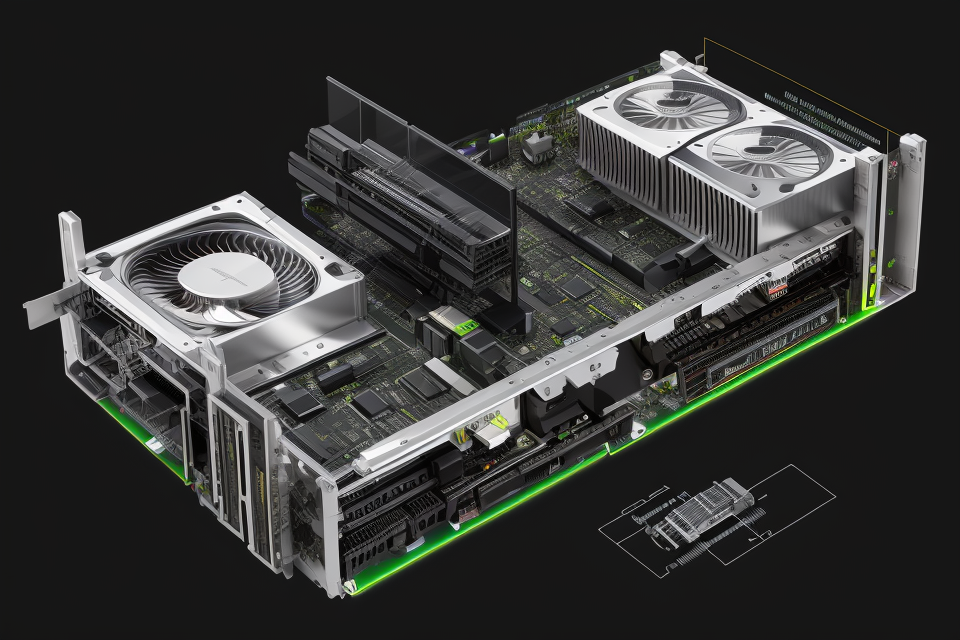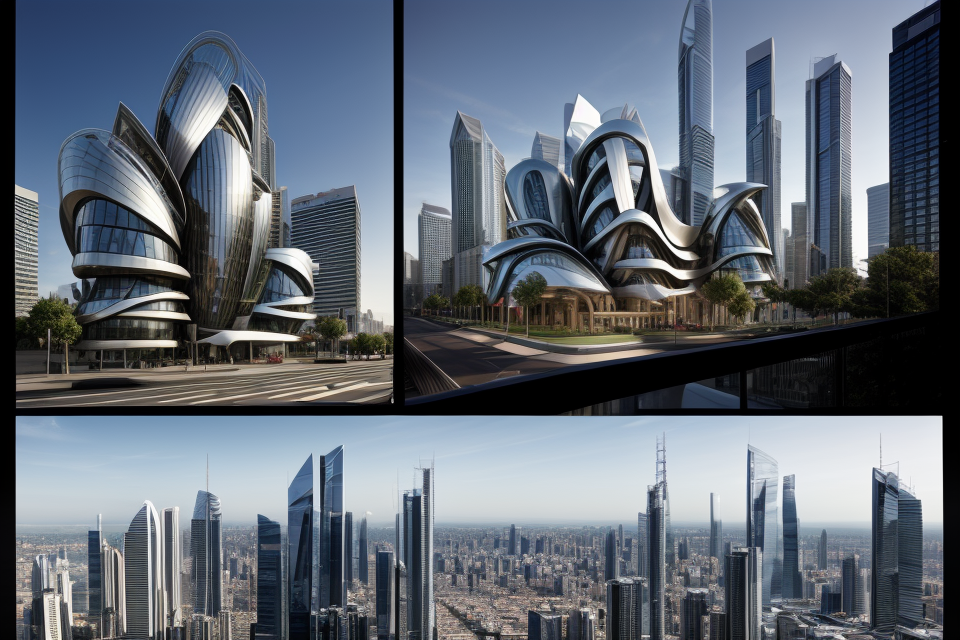Architecture is a field that demands creativity, precision, and innovation. From designing buildings to urban planning, architects rely on various tools and technologies to bring their visions to life. One such technology is the graphics processing unit (GPU), which is often touted as essential for architects. But do architects really need a graphics card? In this article, we’ll explore the importance of GPUs in architecture and whether they are necessary for architects to do their job effectively. So, let’s dive in and discover the truth behind this widely held belief.
Understanding the Role of Graphics Cards in Architecture
The Basics of Graphics Cards
Graphics cards, also known as video cards or display cards, are specialized hardware components designed to handle the rendering and display of visual content on electronic devices. They are an essential component of any computer system that is used for tasks such as gaming, video editing, and 3D modeling.
How graphics cards work
Graphics cards are responsible for processing and rendering the visual data that is generated by the computer’s CPU. They are designed to handle the complex mathematical calculations required to render images and video, and are equipped with specialized hardware that is optimized for this task.
The graphics card receives data from the CPU and memory, processes it using its own specialized hardware, and then sends the resulting image data to the display device. This process is known as the “graphics pipeline,” and it is the core function of the graphics card.
Key components and features
Some of the key components and features of graphics cards include:
- Graphics Processing Unit (GPU): The GPU is the main processing unit of the graphics card, and is responsible for performing the complex mathematical calculations required to render images and video.
- Video Memory (VRAM): VRAM is a type of memory that is dedicated to storing the visual data that is being processed by the GPU. It is used to store the textures, colors, and other visual data that are needed to render images and video.
- DisplayPort, HDMI, and DVI ports: These are the output ports that are used to connect the graphics card to the display device. They are responsible for transmitting the image data from the graphics card to the display device.
- Cooling system: Graphics cards generate a lot of heat during operation, and require a efficient cooling system to keep them running smoothly. Some graphics cards have built-in fans, while others may require additional cooling solutions such as water cooling.
Overall, graphics cards play a crucial role in the performance of a computer system, and are essential for tasks such as gaming, video editing, and 3D modeling.
The Importance of Graphics Cards in Architecture
- Rendering and visualization
- Graphics cards play a crucial role in the rendering and visualization process of architectural designs. They enable architects to create high-quality, photorealistic images and animations of their designs, allowing them to better communicate their ideas to clients and stakeholders.
- Graphics cards also allow architects to quickly and easily make changes to their designs, enabling them to iterate and refine their ideas in a way that would be much more difficult with traditional rendering methods.
- 3D modeling and animation
- Graphics cards are essential for creating and manipulating complex 3D models and animations. They enable architects to create highly detailed, realistic models of their designs, which can be used for everything from architectural visualization to product design.
- Graphics cards also allow architects to easily make changes to their models, such as adjusting the scale or rotating the view, which makes the modeling process much more efficient and intuitive.
- Virtual reality and augmented reality
- Graphics cards are also crucial for creating and experiencing virtual reality (VR) and augmented reality (AR) environments. They enable architects to create highly immersive, interactive experiences of their designs, which can be used for everything from architectural walkthroughs to marketing and branding efforts.
- Graphics cards also allow architects to easily integrate their designs into real-world environments, enabling them to see how their designs will look and function in the real world.
Graphics Cards vs. Integrated Graphics: What’s the Difference?
Integrated Graphics
Integrated graphics, also known as onboard or embedded graphics, refers to the graphics processing unit (GPU) that is integrated into the motherboard of a computer. This means that the GPU is not a separate component, but rather a part of the overall system architecture.
One of the main advantages of integrated graphics is that they are less expensive and take up less physical space compared to a dedicated graphics card. This makes them an attractive option for budget-conscious consumers or those who do not require high-performance graphics for their work.
However, there are also some disadvantages to using integrated graphics. For one, integrated graphics typically have limited processing power and memory compared to dedicated graphics cards. This means that they may not be able to handle demanding graphics tasks or run complex software programs. Additionally, integrated graphics may not be able to support multiple displays or provide the same level of performance as a dedicated graphics card.
In conclusion, while integrated graphics can be a good option for basic graphics tasks, they may not be suitable for more demanding applications. Architects who require high-performance graphics for their work may benefit from using a dedicated graphics card to ensure that they have the necessary processing power and capabilities.
Graphics Cards
A graphics card, also known as a display card or video card, is a hardware component designed to accelerate the creation and display of visual content. It is an essential component for those working in the field of architecture, as it is responsible for rendering and processing complex 3D models and designs.
Types of Graphics Cards
There are two main types of graphics cards: PCIe and AGP. PCIe graphics cards are the most commonly used, as they offer greater flexibility and compatibility with a wider range of systems. AGP graphics cards, on the other hand, are designed for use in older systems and may not be compatible with newer hardware.
Advantages and Disadvantages
The main advantage of using a graphics card is the improved performance it offers compared to integrated graphics. Graphics cards are specifically designed to handle the complex calculations required for rendering and processing visual content, resulting in faster rendering times and smoother performance. Additionally, graphics cards offer greater flexibility in terms of the types of software and applications that can be used.
However, there are also some disadvantages to using a graphics card. One of the main drawbacks is the cost, as graphics cards can be expensive, especially high-end models. Additionally, graphics cards require more power to operate, which can lead to increased energy costs and the need for a more powerful power supply. Finally, graphics cards can generate a significant amount of heat, which can be a concern for those working in small or poorly ventilated spaces.
Choosing the Right Graphics Card for Architecture
Factors to Consider
When it comes to choosing the right graphics card for architecture, there are several factors that architects need to consider. Here are some of the most important ones:
Budget
One of the most important factors to consider when choosing a graphics card is the budget. Architects need to find a balance between cost and performance, as they need a graphics card that can handle their workload while also staying within their budget. High-end graphics cards can be expensive, so architects may need to consider mid-range options that still offer good performance.
Project Requirements
Another important factor to consider is the specific requirements of the project. For example, if the project involves rendering complex 3D models, architects may need a graphics card with a high VRAM (Video Random Access Memory) capacity. VRAM is used to store the images that are being rendered, and a higher VRAM capacity means that the graphics card can handle more complex models.
Compatibility with Software and Hardware
Finally, architects need to consider the compatibility of the graphics card with the software and hardware they use. For example, some graphics cards may not be compatible with certain CAD software, so architects need to ensure that the graphics card they choose is compatible with the software they use. Additionally, the graphics card needs to be compatible with the rest of the computer hardware, such as the motherboard and power supply.
Overall, choosing the right graphics card for architecture requires careful consideration of several factors, including budget, project requirements, and compatibility with software and hardware. By taking these factors into account, architects can choose a graphics card that meets their needs and helps them to complete their projects efficiently and effectively.
Popular Graphics Cards for Architecture
When it comes to choosing a graphics card for architecture, there are several options available on the market. Some of the most popular graphics cards for architecture include:
NVIDIA GeForce
NVIDIA GeForce graphics cards are known for their high performance and reliability. They are widely used in the architecture industry due to their ability to handle complex 3D models and renderings. The NVIDIA GeForce RTX series is particularly popular among architects, as it offers real-time ray tracing and advanced AI features.
AMD Radeon
AMD Radeon graphics cards are also popular among architects, offering high performance and affordability. They are known for their excellent performance in gaming and other graphics-intensive applications. The AMD Radeon RX series is a popular choice for architects, as it offers high performance at a reasonable price point.
Intel Iris Xe
Intel Iris Xe graphics cards are integrated into many laptops and desktop computers, offering decent graphics performance without the need for a separate graphics card. While they may not offer the same level of performance as a dedicated graphics card, they can still be a good option for architects who are on a budget or who do not require the highest levels of performance.
Overall, when choosing a graphics card for architecture, it is important to consider factors such as performance, reliability, and cost. By choosing the right graphics card, architects can ensure that they have the tools they need to create high-quality 3D models and renderings.
Integrating Graphics Cards into Architecture Workflows
Incorporating Graphics Cards into Software
Architects rely heavily on software to create, design, and render their projects. However, the software used in architecture is not always optimized for graphics processing. This is where graphics cards come in. By incorporating graphics cards into their software workflows, architects can significantly improve the speed and quality of their designs.
AutoCAD
AutoCAD is a popular software used by architects for drafting and designing buildings. While AutoCAD is designed to run on any computer, incorporating a graphics card can greatly improve the performance of the software. Graphics cards can handle complex graphics processing tasks, such as rendering and shading, which can make a significant difference in the speed and quality of AutoCAD designs.
SketchUp
SketchUp is another popular software used by architects for 3D modeling and rendering. While SketchUp is designed to run on any computer, incorporating a graphics card can greatly improve the performance of the software. Graphics cards can handle complex graphics processing tasks, such as rendering and shading, which can make a significant difference in the speed and quality of SketchUp models.
Revit
Revit is a software used by architects for building information modeling (BIM). While Revit is designed to run on any computer, incorporating a graphics card can greatly improve the performance of the software. Graphics cards can handle complex graphics processing tasks, such as rendering and shading, which can make a significant difference in the speed and quality of Revit models.
In conclusion, incorporating graphics cards into software workflows can significantly improve the performance of architecture software. Whether it’s AutoCAD, SketchUp, or Revit, graphics cards can handle complex graphics processing tasks that can make a significant difference in the speed and quality of architectural designs.
Optimizing Workflows for Efficiency and Quality
Graphics cards, also known as GPUs (Graphics Processing Units), are specialized hardware components designed to handle complex graphics and rendering tasks. Architects can benefit from integrating graphics cards into their workflows, as they can help optimize efficiency and quality. In this section, we will explore some tips for working with graphics cards and common pitfalls to avoid.
Tips for Working with Graphics Cards
- Use graphics-intensive software: Architects should utilize software that takes advantage of the power of GPUs, such as rendering engines like V-Ray, Revit, or Blender. These programs can leverage the processing power of graphics cards to accelerate rendering times and improve visual quality.
- Utilize multi-GPU configurations: When working with large, complex models, architects can benefit from using multiple graphics cards in a single system. This setup allows for parallel processing, which can significantly reduce rendering times and increase overall efficiency.
- Optimize software settings: It is essential to configure software settings to take full advantage of the GPU’s capabilities. This may include adjusting render settings, optimizing shaders, or using specialized tools designed to optimize performance.
- Utilize GPU-accelerated features: Many modern software applications include GPU-accelerated features, such as real-time rendering, physical-based rendering, or global illumination. These features can provide significant performance gains when working with large, complex models.
Common Pitfalls to Avoid
- Overreliance on GPUs: While GPUs can significantly improve performance, it is essential not to rely solely on them. Overloading the GPU with too many complex tasks can lead to performance bottlenecks and decreased efficiency.
- Neglecting CPU performance: A powerful CPU (Central Processing Unit) is still necessary for handling many tasks in the architecture workflow, such as modeling, analysis, and project management. A balanced system with both a powerful CPU and GPU is recommended.
- Ignoring software optimization: It is crucial to optimize software settings and workflows to ensure the best possible performance. This may involve using specialized tools, such as GPU-accelerated libraries or algorithms, to optimize specific tasks.
- Inadequate cooling: Graphics cards generate significant heat during operation, so it is essential to ensure proper cooling. This may involve using high-quality cooling solutions, such as liquid cooling systems, to maintain optimal performance and prevent hardware failure.
By following these tips and avoiding common pitfalls, architects can fully harness the power of graphics cards and optimize their workflows for efficiency and quality.
The Future of Graphics Cards in Architecture
Emerging Technologies and Trends
Artificial Intelligence and Machine Learning
As artificial intelligence (AI) and machine learning (ML) continue to advance, their potential applications in architecture are becoming increasingly apparent. Architects can leverage these technologies to optimize building performance, streamline design processes, and create more sustainable structures. For instance, AI algorithms can analyze large datasets to identify patterns and make predictions about building performance, energy consumption, and occupant behavior. ML models can be used to generate design options, predict material requirements, and simulate various design scenarios. By incorporating AI and ML into their workflows, architects can gain valuable insights and make more informed decisions throughout the design process.
Cloud-Based Rendering
Cloud-based rendering is an emerging trend that has the potential to revolutionize the way architects visualize their designs. Traditionally, architectural visualization has been limited by the computing power of individual workstations. With cloud-based rendering, architects can access powerful rendering engines and resources remotely, enabling them to create high-quality renderings and animations without the need for expensive hardware. This technology can significantly reduce the time and cost associated with visualization, allowing architects to explore a wider range of design possibilities and present their work more effectively to clients and stakeholders.
Real-Time Rendering
Real-time rendering is another technology that is gaining traction in the architecture industry. It enables architects to view and interact with their designs in a highly realistic and interactive manner, providing a more immersive experience than traditional rendering methods. Real-time rendering systems use advanced algorithms and hardware to generate images and animations in real-time, allowing architects to make immediate adjustments to their designs and explore different design scenarios. This technology can be particularly useful for design review and collaboration, as it allows stakeholders to experience the design in a more lifelike manner and provide feedback more effectively.
In conclusion, the future of graphics cards in architecture is closely tied to the development and adoption of emerging technologies and trends. As AI, ML, cloud-based rendering, and real-time rendering continue to evolve, they have the potential to transform the way architects work, enabling them to create more innovative, sustainable, and efficient buildings.
Opportunities and Challenges
Graphics cards, also known as GPUs (Graphics Processing Units), have become increasingly important in the field of architecture. As technology continues to advance, it is important for architects to understand the role that GPUs play in their work and how they can best utilize them. In this section, we will explore the potential benefits and drawbacks of using GPUs in architecture, as well as how architects can stay ahead of the curve.
Potential Benefits of GPUs in Architecture
- Improved rendering speeds: One of the most significant benefits of using a GPU is the ability to render images and videos faster than with a traditional CPU (Central Processing Unit). This can be especially useful for architects who need to produce high-quality visualizations of their designs.
- Real-time visualization: With a powerful GPU, architects can create real-time visualizations of their designs, allowing them to make adjustments on the fly and see the immediate effects of their changes.
- Increased efficiency: GPUs are designed to handle complex mathematical calculations, which are essential in architecture. By offloading these calculations to a GPU, architects can free up their CPUs to handle other tasks, leading to increased efficiency.
Drawbacks of GPUs in Architecture
- Cost: Graphics cards can be expensive, especially high-end models that are capable of handling complex architectural tasks. This can be a significant barrier for smaller firms or individual architects who may not have the budget for a top-of-the-line GPU.
- Compatibility issues: Architects may encounter compatibility issues when trying to use a GPU with certain software programs. It is important to ensure that the GPU is compatible with the software being used to avoid any issues.
- Learning curve: For architects who are not familiar with using GPUs, there may be a learning curve involved in getting up to speed with the technology. This can require time and effort to fully utilize the capabilities of a GPU.
Staying Ahead of the Curve
To stay ahead of the curve and make the most of GPU technology, architects should consider the following:
- Keep up with industry developments: It is important to stay informed about the latest developments in GPU technology and how they can be applied to architecture. This can include attending conferences, reading industry publications, and networking with other professionals in the field.
- Experiment with new software and tools: Architects should be open to trying out new software and tools that take advantage of GPU technology. This can help them to find the best solutions for their specific needs and stay ahead of the curve.
- Seek out training and support: If architects are new to using GPUs, they may want to seek out training and support to help them get up to speed. This can include online tutorials, workshops, and other resources that can help them make the most of GPU technology.
FAQs
1. What is a graphics card and why is it important for architects?
A graphics card, also known as a GPU (Graphics Processing Unit), is a specialized type of hardware that is designed to accelerate the creation and rendering of graphics. In architecture, graphics cards are used to create and manipulate complex 3D models, render images and animations, and perform other tasks that require high-performance graphics processing. A powerful graphics card can greatly improve the speed and efficiency of these tasks, making it an essential tool for architects.
2. What are the benefits of using a graphics card for architecture?
Using a graphics card for architecture can provide a number of benefits, including faster rendering times, improved performance when working with large 3D models, and the ability to handle more complex graphics tasks. Graphics cards can also help architects to visualize their designs more effectively, making it easier to communicate their ideas to clients and collaborators. Additionally, many graphics cards come with specialized features, such as real-time ray tracing and advanced shading capabilities, that can enhance the quality and realism of architectural visualizations.
3. What types of graphics cards are recommended for architects?
When it comes to choosing a graphics card for architecture, there are a few key factors to consider. First, you’ll want to choose a card with a high level of processing power, such as an NVIDIA GeForce RTX or AMD Radeon Pro. These cards are designed to handle the demands of demanding graphics tasks, such as rendering complex 3D models and performing real-time ray tracing. Additionally, you’ll want to choose a card with a large amount of video memory, as this will allow you to work with larger and more complex models without running into memory issues. Finally, you’ll want to choose a card that is compatible with the software you plan to use, such as AutoCAD or SketchUp.
4. Can architects use integrated graphics instead of a dedicated graphics card?
While integrated graphics can be sufficient for basic tasks such as web browsing and document editing, they are not typically powerful enough to handle the demands of architecture. Integrated graphics are built into the CPU and share memory with the rest of the system, which can limit their performance and ability to handle complex graphics tasks. For tasks such as rendering 3D models or performing real-time ray tracing, a dedicated graphics card is generally required.
5. How can architects optimize their graphics card performance for architecture?
There are a few key things that architects can do to optimize their graphics card performance for architecture. First, make sure that your card is properly installed and configured for your system. Second, ensure that your card is updated with the latest drivers and software. Third, consider using specialized graphics software or plugins that are optimized for architecture, such as Chaos Group’s V-Ray or Enscape’s Real-Time Rendering plugin. Finally, consider using a high-performance monitor with a high resolution and fast refresh rate, as this can help to ensure that your visualizations look their best.