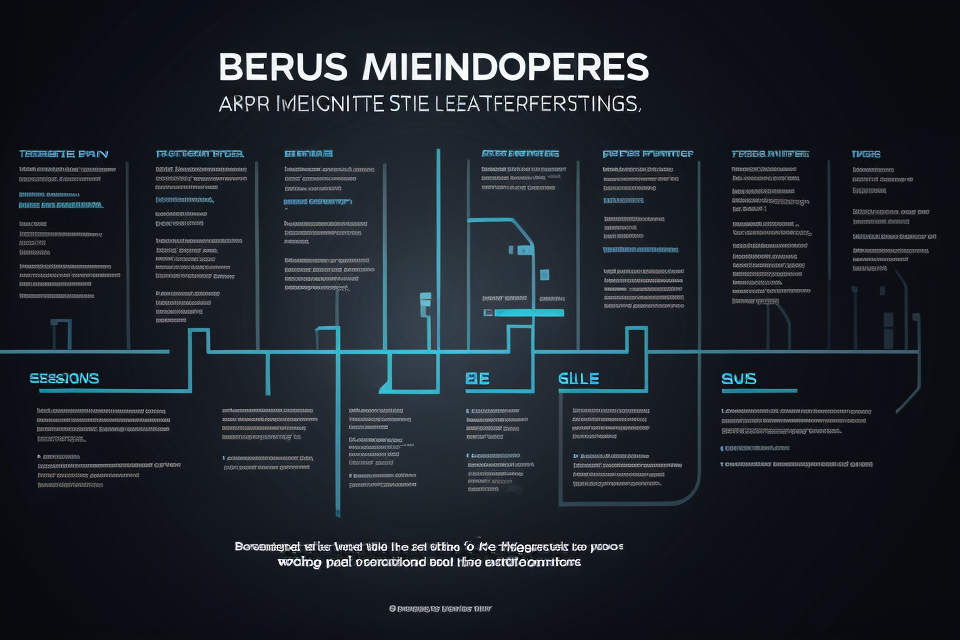Gamers are always on the lookout for ways to improve their gaming experience. One of the most important components in gaming is the graphics card. It is responsible for rendering images and animations on the screen. The question on every gamer’s mind is whether a graphics card can significantly improve gaming performance. In this article, we will explore the answer to this question and dive into the world of graphics cards and their impact on gaming. So, buckle up and get ready to take your gaming experience to the next level!
Yes, a graphics card can significantly improve gaming performance. The graphics card is responsible for rendering images and processing complex graphics, which are crucial for a smooth and seamless gaming experience. An upgraded or high-end graphics card can handle more demanding games with higher frame rates and better visuals, resulting in a more immersive and enjoyable gaming experience. Therefore, investing in a good graphics card is a key factor in improving gaming performance.
The Importance of Graphics Cards in Gaming
Understanding the Role of Graphics Cards in Gaming Systems
In gaming systems, the graphics card plays a crucial role in rendering images and processing complex graphics. It is responsible for creating the visuals that players see on their screens, from detailed characters and environments to special effects and lighting.
The graphics card works in conjunction with the central processing unit (CPU) and other components to create a seamless gaming experience. It processes and renders graphics at a high rate, which is particularly important in fast-paced games that require quick reflexes and precise movements.
Furthermore, the graphics card also plays a key role in determining the level of detail and texture in the game world. High-end graphics cards can handle more complex and detailed graphics, which can lead to a more immersive and realistic gaming experience.
In summary, the graphics card is a critical component in gaming systems, responsible for rendering images and processing complex graphics. It works in conjunction with other components to create a seamless gaming experience, and its performance can significantly impact the level of detail and texture in the game world.
The Impact of Graphics Cards on Gameplay and Visuals
The graphics card plays a crucial role in determining the performance of a gaming computer. It is responsible for rendering images and animations on the screen, and its performance can have a significant impact on the overall gaming experience.
Improved Frame Rates
One of the most significant benefits of a high-performance graphics card is the ability to render games at higher frame rates. Frame rate refers to the number of images displayed per second, and a higher frame rate means smoother gameplay. This is particularly important in fast-paced games where even a small amount of lag can make a significant difference.
Enhanced Visuals
In addition to improved frame rates, a powerful graphics card can also enhance the visuals of a game. This includes higher resolutions, better textures, and more realistic lighting and shadows. These enhancements can make a game look more immersive and lifelike, which can significantly improve the overall gaming experience.
Ray Tracing and Other Advanced Features
Modern graphics cards are capable of rendering advanced lighting effects such as ray tracing, which simulates the behavior of light in a scene. This can result in more realistic reflections, shadows, and other visual effects. In addition, some graphics cards support advanced features such as variable rate shading, which can improve performance by adjusting the level of detail in certain areas of the screen.
Overall, the impact of a graphics card on gameplay and visuals cannot be overstated. A high-performance graphics card can significantly improve frame rates, enhance visuals, and enable advanced features that can make a game look and feel more immersive.
Factors Affecting Gaming Performance
CPU and RAM Performance
Gaming performance is determined by several factors, including the CPU, RAM, and graphics card. While the graphics card plays a crucial role in rendering images and visual effects, the CPU and RAM also have a significant impact on overall gaming performance.
CPU Performance
The CPU, or central processing unit, is responsible for executing the majority of the instructions in a computer. In gaming, the CPU is responsible for processing the game’s code, managing the game’s logic, and handling any complex calculations that are required for the game to run smoothly. As a result, a high-performance CPU can significantly improve gaming performance by allowing the game to run more smoothly and efficiently.
RAM Performance
RAM, or random access memory, is responsible for storing data that is being actively used by the CPU. In gaming, RAM is used to store the game’s data, such as character models, textures, and levels. The amount of RAM that a game requires can vary depending on the complexity of the game and the level of detail that is required. As a result, having enough RAM can help to improve gaming performance by allowing the game to load and render data more quickly.
Overall, both the CPU and RAM play a crucial role in gaming performance. While a graphics card can significantly improve visual performance, a high-performance CPU and enough RAM are also necessary to ensure that the game runs smoothly and efficiently.
Game Optimization and Settings
The performance of a game is not solely dependent on the graphics card, but also on how well the game is optimized and configured. Game optimization refers to the process of tweaking various settings to improve the game’s performance and reduce any lags or stutters. These settings include things like frame rate, resolution, texture quality, and anti-aliasing.
There are a few different ways to optimize a game’s performance. One common method is to use a performance monitoring tool, which can show you detailed information about your system’s performance in real-time. This can help you identify any bottlenecks or areas where your system is struggling, and make adjustments accordingly.
Another way to optimize a game’s performance is to adjust its settings. This can involve reducing the resolution or turning off certain effects or features, such as reflection or shadows. However, it’s important to note that these settings can also affect the visual quality of the game, so it’s a balance between performance and aesthetics.
Ultimately, the goal of game optimization is to achieve a balance between performance and visual quality. A graphics card can certainly help with this, but it’s not the only factor at play. By optimizing your game’s settings and using a performance monitoring tool, you can achieve the best possible gaming experience on your system.
Display Resolution and Refresh Rate
When it comes to gaming performance, the display resolution and refresh rate are two important factors that can significantly impact the overall gaming experience.
Display Resolution
The display resolution refers to the number of pixels that make up the image on the screen. A higher display resolution means that there are more pixels, resulting in a sharper and more detailed image. This is particularly important in gaming as it can affect the clarity and detail of the game’s graphics.
A higher display resolution can also lead to a better gaming experience by providing a more immersive and realistic gaming environment. However, it is important to note that a higher display resolution requires more processing power and a better graphics card to render the images at that resolution. Therefore, if a game is not optimized for a higher display resolution, it may not look as good or run as smoothly as it could.
Refresh Rate
The refresh rate refers to the number of times per second that the screen updates and displays a new image. A higher refresh rate means that the image on the screen updates more frequently, resulting in a smoother and more fluid motion. This is particularly important in fast-paced games where smooth and responsive gameplay is crucial.
A higher refresh rate can also reduce motion blur and ghosting, which can improve the overall gaming experience. However, it is important to note that a higher refresh rate requires a monitor that supports it, and it may not be necessary for all games or players.
In conclusion, the display resolution and refresh rate are important factors that can significantly impact the gaming performance and overall gaming experience. While a higher display resolution and refresh rate can provide a more immersive and realistic gaming environment, it is important to consider the game’s optimization and the player’s preferences before making any upgrades.
Graphics Card Comparison
Comparing Integrated vs. Dedicated Graphics Cards
When it comes to gaming performance, the type of graphics card (integrated vs. dedicated) can make a significant difference. Integrated graphics cards are built into the CPU, while dedicated graphics cards are separate pieces of hardware that can be installed in the computer.
Integrated Graphics Cards
Integrated graphics cards are built into the CPU and share the same memory as the CPU. This means that they have limited power compared to dedicated graphics cards, and are not designed for heavy-duty gaming. They are sufficient for basic gaming and casual games, but for more demanding games, a dedicated graphics card is necessary.
Dedicated Graphics Cards
Dedicated graphics cards are separate pieces of hardware that are installed in the computer. They have their own memory and are designed specifically for gaming. This means that they have much more power than integrated graphics cards, and can handle more demanding games.
Dedicated graphics cards come in a variety of shapes and sizes, and are typically measured by their GPU (graphics processing unit) clock speed, memory size, and the number of cores. The higher the clock speed, the more powerful the card is, and the better it will perform in demanding games. The same is true for memory size and the number of cores.
When it comes to gaming performance, a dedicated graphics card is the clear winner. They are specifically designed for gaming, and have the power and memory necessary to handle even the most demanding games. Integrated graphics cards, on the other hand, are not designed for gaming and do not have the power necessary to handle demanding games.
In conclusion, when it comes to gaming performance, a dedicated graphics card is essential. While integrated graphics cards may be sufficient for basic gaming, they do not have the power necessary to handle demanding games. A dedicated graphics card has its own memory, and is specifically designed for gaming, making it the best option for those looking to improve their gaming performance.
Key Specifications for Gaming Graphics Cards
When it comes to gaming, a graphics card plays a crucial role in determining the performance of a game. The key specifications to consider when comparing gaming graphics cards are:
- GPU Architecture: The GPU architecture is the design of the graphics processing unit that determines its performance. Some of the popular GPU architectures include NVIDIA’s GeForce and AMD’s Radeon.
- CUDA Cores or Stream Processors: CUDA cores are the parallel processing units in NVIDIA’s GPUs that can perform multiple calculations simultaneously. The number of CUDA cores directly affects the graphics card’s performance.
- Memory: The graphics card’s memory, typically GDDR6 or GDDR5, is responsible for storing data during gameplay. The more memory a graphics card has, the smoother the gameplay will be.
- VRAM: VRAM, or Video RAM, is the memory dedicated to storing the images that are being rendered on the screen. It is important to have enough VRAM to prevent stuttering or lag during gameplay.
- Texture Fill Rate: The texture fill rate is the speed at which a graphics card can process textures. This rate directly affects the graphics quality and overall performance of the game.
- Shader Processing Units (SPUs): SPUs are specialized processors that can execute shaders, which are programs that control the appearance of objects in a game. The number of SPUs affects the graphics card’s ability to render complex graphics.
- Clock Speed: The clock speed, measured in MHz, is the speed at which the graphics card can perform calculations. A higher clock speed translates to better performance.
- Power Consumption: The power consumption of a graphics card determines how much power it draws from the power supply. A graphics card with lower power consumption is more energy-efficient and generates less heat.
- TDP (Thermal Design Power): TDP is the maximum amount of power that a graphics card can consume without overheating. It is important to choose a graphics card with a TDP that is compatible with the power supply unit.
- Connectors: The connectors on a graphics card determine the compatibility with other components. Common connectors include HDMI, DisplayPort, and DVI.
Considering these specifications while comparing gaming graphics cards can help determine which card will provide the best performance for your gaming needs.
Popular Graphics Card Brands and Models
There are several popular graphics card brands and models available in the market that can significantly improve gaming performance. Some of the most well-known brands include NVIDIA, AMD, and Intel. Each of these brands offers a range of graphics cards with varying levels of performance, so it’s important to choose one that’s right for your needs.
When it comes to NVIDIA, some of the most popular graphics cards include the GeForce GTX and RTX series. The GeForce GTX series is known for its affordability and solid performance, while the RTX series offers more advanced features like real-time ray tracing and AI-powered graphics.
AMD is another well-known brand that offers a range of graphics cards, including the Radeon RX series. The Radeon RX series is known for its high-performance graphics and advanced features like free sync technology, which helps reduce screen tearing and input lag.
Intel is also a popular brand when it comes to graphics cards, especially for those who prioritize integrated graphics. Intel’s integrated graphics offer decent performance for casual gaming and can be a good option for those who don’t want to spend a lot of money on a dedicated graphics card.
Overall, when choosing a graphics card, it’s important to consider your budget, the type of games you play, and the level of performance you need. By choosing a graphics card from a reputable brand and model, you can ensure that you’re getting a high-quality product that will significantly improve your gaming experience.
Upgrading to Improve Gaming Performance
How to Upgrade Graphics Cards
Upgrading to a better graphics card is one of the most effective ways to improve gaming performance. Here’s a step-by-step guide on how to do it:
- Identify your current graphics card
The first step is to determine what graphics card you currently have installed in your computer. This information can usually be found in the system information section of your operating system or by checking the manufacturer’s website.
- Determine your graphics card’s capabilities
Once you know what graphics card you have, you need to determine its capabilities. This includes its memory size, the number of CUDA cores, and its clock speed. This information will help you determine whether or not you need to upgrade your graphics card.
- Research the different graphics card options
Once you’ve determined that you need to upgrade your graphics card, it’s time to research the different options available. Consider the following factors:
- Brand and model
- Price
- Performance
- Compatibility with your computer and operating system
-
Power requirements
-
Install the new graphics card
Once you’ve chosen a new graphics card, it’s time to install it. This process can vary depending on your computer’s case and the type of graphics card you’re installing. Generally, you’ll need to:
- Disconnect the power cable from your current graphics card
- Remove the current graphics card from your computer
- Connect the new graphics card to the power cable and the motherboard
- Install the new graphics card in your computer’s case
-
Reconnect all cables and power on your computer
-
Test your new graphics card
After you’ve installed your new graphics card, it’s important to test it to make sure it’s working properly. This can be done by running a benchmarking test or playing a demanding game.
By following these steps, you can easily upgrade your graphics card and significantly improve your gaming performance.
When to Upgrade Graphics Cards
When it comes to upgrading a graphics card for better gaming performance, it is important to know when to make the upgrade. The answer to this question depends on several factors, including the age of the current graphics card, the type of games you play, and the hardware configuration of your gaming system.
In general, it is recommended to upgrade your graphics card if you are using a system that is more than five years old or if you are experiencing performance issues with your current graphics card. This is because graphics cards can become outdated, and newer models are released with improved performance and features.
Another factor to consider is the type of games you play. If you are a gamer who enjoys playing the latest games with high graphics settings, then upgrading to a more powerful graphics card may be necessary to achieve smooth gameplay. However, if you are a casual gamer who plays less demanding games, then an upgrade may not be necessary.
Additionally, the hardware configuration of your gaming system is also an important consideration. If your system is already equipped with a high-end processor and plenty of RAM, then upgrading to a more powerful graphics card may not have a significant impact on gaming performance. On the other hand, if your system is lacking in other areas, such as a low-end processor or insufficient RAM, then upgrading to a better graphics card may be a more effective way to improve overall gaming performance.
Ultimately, the decision to upgrade your graphics card will depend on your specific gaming needs and the limitations of your current system. It is important to evaluate your current hardware configuration and research the latest graphics card options to determine when the right time to upgrade is.
Budget Graphics Card Options for Improved Performance
When it comes to upgrading a gaming PC’s graphics card, the aim is to improve performance without breaking the bank. Fortunately, there are several budget graphics card options available that can significantly enhance gaming performance without requiring a significant investment. Here are some of the best budget graphics cards for improved performance:
NVIDIA GeForce GTX 1660 Super
The NVIDIA GeForce GTX 1660 Super is a powerful budget graphics card that delivers impressive performance at an affordable price. It features 6GB of GDDR6 memory and 1408 CUDA cores, making it well-suited for gaming at 1080p resolution. With its efficient cooling system and low power consumption, the GTX 1660 Super is an excellent choice for those looking to upgrade their graphics card without spending too much money.
AMD Radeon RX 580
The AMD Radeon RX 580 is another popular budget graphics card that offers great performance for gaming at 1080p resolution. It features 8GB of GDDR5 memory and 2304 stream processors, making it a formidable choice for gamers who want to improve their gaming experience without breaking the bank. The RX 580 also boasts a compact design and efficient cooling system, making it a great option for those with limited space in their PC case.
NVIDIA GeForce GTX 1650 Super
The NVIDIA GeForce GTX 1650 Super is a newer budget graphics card that offers impressive performance for its price. It features 4GB of GDDR6 memory and 1280 CUDA cores, making it well-suited for gaming at 1080p resolution. With its efficient cooling system and low power consumption, the GTX 1650 Super is a great choice for those looking to upgrade their graphics card without spending too much money.
In conclusion, there are several budget graphics card options available that can significantly improve gaming performance without requiring a significant investment. Whether you choose the NVIDIA GeForce GTX 1660 Super, AMD Radeon RX 580, or NVIDIA GeForce GTX 1650 Super, you can be sure that you’ll be able to enjoy your favorite games at a higher level of performance.
Enhancing Gaming Performance with Other Components
The Impact of Cooling Solutions on Graphics Cards
When it comes to enhancing gaming performance, one aspect that is often overlooked is the importance of effective cooling solutions for graphics cards. While it may seem like an unnecessary concern, proper cooling can make a significant difference in the lifespan and overall performance of your graphics card.
Importance of Proper Cooling
Graphics cards are designed to operate at high temperatures, but excessive heat can cause damage to the card and result in decreased performance or even failure. To prevent this, it is crucial to have a reliable cooling solution in place. There are several types of cooling solutions available, including air cooling and liquid cooling.
Air Cooling
Air cooling is the most common type of cooling solution for graphics cards. It involves using a heatsink and fan to dissipate heat from the card. Air coolers are relatively simple and cost-effective, but they can be loud and may not be as efficient as other cooling solutions.
Liquid Cooling
Liquid cooling involves using a liquid coolant to transfer heat away from the graphics card. This type of cooling solution is more efficient than air cooling, as it can dissipate heat more effectively and with less noise. However, liquid cooling systems can be more complex and expensive to set up.
Customization and Maintenance
In addition to the type of cooling solution used, it is also important to maintain and customize the cooling system to ensure optimal performance. This includes regular cleaning and maintenance of the cooler, as well as proper installation and alignment of the fans. Customization options may also include adjusting fan speeds and temperature thresholds to optimize performance and reduce noise.
In conclusion, proper cooling solutions are crucial for maintaining the performance and longevity of graphics cards. Whether you choose air cooling or liquid cooling, it is important to customize and maintain the system to ensure optimal performance.
Choosing the Right Power Supply Unit for Gaming
Choosing the right power supply unit (PSU) is crucial when building a gaming computer, as it plays a significant role in the overall performance of the system. A high-quality PSU can help ensure that your components are receiving the power they need to operate at their best, without experiencing any issues such as crashes or freezes.
Here are some key factors to consider when choosing a PSU for gaming:
- Wattage: The wattage of a PSU indicates its maximum power output, and it’s important to choose a PSU with enough wattage to support all of your components. A general rule of thumb is to aim for a PSU with a wattage that is at least 500W above the total wattage of all your components.
- Efficiency: A PSU’s efficiency rating is measured in terms of its power usage effectiveness (PUE), which indicates how much power is lost as heat during operation. A higher PUE rating indicates a less efficient PSU, while a lower PUE rating indicates a more efficient PSU. Look for a PSU with a PUE rating of 80% or higher.
- Modularity: A modular PSU has separate cables for each component, which can make it easier to organize and manage your cables. This can also make it easier to upgrade or replace components in the future.
- Quality: A high-quality PSU can help ensure that your components are receiving clean, stable power, which can help extend their lifespan and improve performance. Look for a PSU from a reputable manufacturer with a good track record for quality and reliability.
In summary, choosing the right PSU for gaming is essential for ensuring that your components receive the power they need to operate at their best. Consider factors such as wattage, efficiency, modularity, and quality when selecting a PSU for your gaming system.
The Importance of Storage and Hard Drive Performance
In order to fully realize the potential of a high-performance graphics card, it is crucial to ensure that other components of your gaming system are also optimized. One such component is the storage and hard drive performance.
Impact of Storage Speed on Gaming Performance
The speed at which your storage device can read and write data has a direct impact on the overall performance of your gaming system. This is particularly important when it comes to loading times, as a faster storage device can significantly reduce the time it takes to load a game or level.
Importance of Hard Drive Type
The type of hard drive you use can also have an impact on gaming performance. Solid-state drives (SSDs) are becoming increasingly popular among gamers due to their faster read and write speeds compared to traditional hard disk drives (HDDs). SSDs can provide a significant boost to your gaming experience by reducing load times and improving overall system responsiveness.
Upgrading Your Storage and Hard Drive
Upgrading your storage and hard drive is a relatively simple process that can provide significant benefits to your gaming performance. When upgrading, it is important to consider the size of the storage device, as well as its read and write speeds. It is also important to ensure that your motherboard and power supply unit (PSU) can support the new storage device.
In conclusion, the performance of your storage and hard drive can have a significant impact on your gaming experience. By upgrading to a faster storage device, such as an SSD, you can improve load times and overall system responsiveness, allowing you to fully realize the potential of your high-performance graphics card.
Maximizing Gaming Performance with Optimization Tips
Tips for Optimizing Graphics Card Performance
- Adjusting Graphics Settings:
- Adjusting resolution, display mode, and graphics quality can have a significant impact on gaming performance.
- Experimenting with different settings can help identify the optimal balance between visual quality and performance.
- Enabling Power Management:
- Many graphics cards come with power management features that can optimize performance based on the workload.
- Enabling these features can help extend the lifespan of the graphics card and reduce heat output.
- Overclocking:
- Overclocking the graphics card can increase its performance beyond its default specifications.
- However, overclocking can also increase heat output and reduce the lifespan of the graphics card, so it should be done with caution and careful monitoring.
- Driver Updates:
- Regularly updating graphics card drivers can improve performance and fix any bugs or glitches.
- Updating drivers can also enhance compatibility with other hardware components and improve overall system stability.
- Cooling System:
- A proper cooling system is essential for maintaining optimal graphics card performance.
- Ensuring that the graphics card is adequately cooled can prevent overheating and improve its lifespan.
- Optimizing Game Settings:
- Adjusting game settings such as texture quality, shadow quality, and anti-aliasing can also have a significant impact on gaming performance.
- Experimenting with different settings can help identify the optimal balance between visual quality and performance for specific games.
- Using Optimization Tools:
- Many games and graphics cards come with built-in optimization tools that can help optimize performance.
- These tools can provide real-time performance monitoring and adjust settings automatically to optimize performance based on the workload.
By following these tips, gamers can optimize their graphics card performance and achieve maximum gaming performance.
Game-Specific Optimization Techniques
Graphics cards play a crucial role in determining the overall gaming performance of a computer system. While some games may run smoothly on low-end graphics cards, others may require high-end graphics cards to achieve optimal performance. Game-specific optimization techniques can help maximize gaming performance by tailoring the graphics settings to the specific requirements of the game.
One such technique is adjusting the resolution of the game. While high resolutions may offer better graphics quality, they can also lead to lower frame rates and reduced performance. Adjusting the resolution to match the display’s native resolution can help improve performance while still maintaining high-quality graphics.
Another technique is reducing the number of shadows in the game. Shadows can be resource-intensive and can affect the overall performance of the game. By reducing the number of shadows or disabling them altogether, gamers can improve performance without sacrificing the overall visual experience.
Adjusting the graphics quality is another game-specific optimization technique. Gamers can lower the graphics quality settings to reduce the strain on the graphics card and improve performance. This can include reducing the texture quality, turning off anti-aliasing, or lowering the resolution of the game’s user interface.
Finally, reducing the number of background processes and applications running on the computer can also help improve gaming performance. By closing unnecessary applications and minimizing the number of background processes, gamers can free up system resources and improve overall performance.
In conclusion, game-specific optimization techniques can help maximize gaming performance by tailoring the graphics settings to the specific requirements of the game. Adjusting the resolution, reducing shadows, adjusting graphics quality, and reducing background processes are all effective techniques that can help improve performance without sacrificing the overall visual experience.
Monitoring and Measuring Gaming Performance
Monitoring and measuring gaming performance is an essential aspect of optimizing the gaming experience. It helps in understanding the potential bottlenecks in the system and ensures that the graphics card is working at its optimal level. There are several tools and methods available to monitor and measure gaming performance.
Benchmarking Tools
Benchmarking tools are used to measure the performance of the graphics card in specific games or scenarios. These tools generate a score or frame rate that can be used to compare the performance of different graphics cards or configurations. Some popular benchmarking tools include 3DMark and Unigine Heaven and Superposition.
Frame Rate Monitors
Frame rate monitors are used to measure the frame rate of the game in real-time. These tools can help in identifying the frame rate drops and determine the impact of different settings or graphics card configurations on the frame rate. Some popular frame rate monitors include Fraps and MSI Afterburner.
In-Game Performance Metrics
In-game performance metrics are used to measure the performance of the game within the game itself. These metrics can provide valuable insights into the performance of the graphics card and other system components. Some popular in-game performance metrics include RTXStats for NVIDIA graphics cards and AMD Ryzen Master for AMD graphics cards.
Overclocking Tools
Overclocking tools are used to push the graphics card beyond its default clock speeds to achieve higher performance. These tools can help in maximizing the potential of the graphics card and achieving better frame rates. Some popular overclocking tools include MSI Afterburner and EVGA Precision X1.
Performance Testing Suites
Performance testing suites are used to measure the performance of the graphics card in a wide range of scenarios. These suites can help in identifying the potential bottlenecks in the system and ensure that the graphics card is working at its optimal level. Some popular performance testing suites include Unigine Superposition and 3DMark.
By using these tools and methods, gamers can monitor and measure their gaming performance and optimize their system for the best possible gaming experience.
Recap of Key Points
- The graphics card plays a crucial role in enhancing gaming performance.
- Upgrading to a higher-end graphics card can lead to significant improvements in frame rates and overall gaming experience.
- Other factors, such as CPU and memory, also impact gaming performance, but the graphics card has the most significant impact.
- It is important to consider the specific needs of the game and the desired level of performance when selecting a graphics card.
- Optimization tips, such as adjusting graphics settings and using software tools, can further enhance gaming performance.
- Overall, investing in a high-quality graphics card can provide a significant boost to gaming performance and enhance the overall gaming experience.
Future Trends and Developments in Graphics Card Technology
The world of graphics cards is constantly evolving, with new technologies and innovations being introduced regularly. As a result, it’s important to stay up-to-date with the latest trends and developments in order to maximize gaming performance.
Ray Tracing
One of the most exciting developments in graphics card technology is the introduction of ray tracing. This technology allows for more realistic lighting and shadows in games, creating a more immersive experience. It is also being used to create more realistic reflections and refractions, which can greatly enhance the visual quality of games.
Variable Rate Shading
Another important development is variable rate shading, which allows the graphics card to adjust the level of detail in different parts of the screen. This can help to improve performance by reducing the workload on the graphics card, while still maintaining a high level of visual quality in the most important parts of the screen.
AI-Assisted Enhancements
AI-assisted enhancements are also becoming more common in graphics cards. These enhancements use machine learning algorithms to automatically optimize the graphics settings in games, providing a better balance between visual quality and performance. This can be especially useful for gamers who don’t have the time or knowledge to manually adjust their graphics settings.
3D Audio
Finally, 3D audio is becoming more important in gaming, with many graphics cards now including support for this technology. 3D audio allows for more realistic and immersive sound, making the gaming experience more engaging and enjoyable.
In conclusion, the future of graphics card technology looks very promising, with new developments and innovations being introduced regularly. By staying up-to-date with these trends and developments, gamers can maximize their gaming performance and enjoy a more immersive and engaging experience.
The Continuing Evolution of Graphics Cards for Enhanced Gaming Experiences
Graphics cards have come a long way since their inception, and the ongoing evolution of these devices has been instrumental in shaping the gaming landscape. As technology continues to advance, graphics cards are becoming increasingly sophisticated, enabling gamers to experience more immersive and realistic gameplay.
One of the key drivers behind the evolution of graphics cards is the growing demand for higher visual fidelity in games. As game developers push the boundaries of what is possible with graphical representations, graphics cards must keep pace with these demands. As a result, manufacturers are constantly working to develop new technologies and techniques that can help improve the visual quality of games while maintaining high levels of performance.
Another important factor contributing to the evolution of graphics cards is the rise of virtual reality (VR) and augmented reality (AR) technologies. These immersive technologies require graphics cards to render highly detailed and realistic graphics in real-time, making the role of graphics cards even more critical in delivering an optimal gaming experience. As VR and AR technologies continue to advance, graphics cards will need to evolve further to keep up with these demands.
In addition to improving visual fidelity and supporting emerging technologies, graphics cards are also being designed to offer more advanced features and capabilities. For example, some graphics cards now include built-in artificial intelligence (AI) algorithms that can help optimize gameplay by analyzing player behavior and adjusting game settings accordingly. Other graphics cards are equipped with advanced cooling systems that can help maintain optimal performance even during extended gaming sessions.
Overall, the continuing evolution of graphics cards is essential for delivering enhanced gaming experiences. As technology continues to advance, graphics cards will play an increasingly important role in shaping the future of gaming.
FAQs
1. What is a graphics card and how does it affect gaming performance?
A graphics card, also known as a GPU (Graphics Processing Unit), is a component in a computer that is responsible for rendering images and videos. In gaming, the graphics card is essential for producing high-quality visuals and ensuring smooth gameplay. A more powerful graphics card can improve gaming performance by rendering images and videos faster, which can result in smoother frame rates and more realistic graphics.
2. How do I know if my graphics card is causing my gaming performance issues?
If you are experiencing slow or choppy gameplay, it could be due to a variety of factors, including your CPU, RAM, or storage. To determine if your graphics card is the culprit, you can check the system requirements for the games you are playing and compare them to the specifications of your graphics card. If your graphics card does not meet the minimum requirements for the game, it may be causing your performance issues. Additionally, you can try playing the game with a different graphics card to see if there is a noticeable improvement in performance.
3. How can I improve my gaming performance by upgrading my graphics card?
Upgrading your graphics card can significantly improve your gaming performance. To upgrade your graphics card, you will need to purchase a new one that is compatible with your computer and install it in place of your old card. When choosing a new graphics card, consider the following factors: the type of games you play, the resolution and refresh rate of your monitor, and your budget. You may also need to update your graphics card drivers and adjust your game settings to take full advantage of the new card.
4. Are there any downsides to upgrading my graphics card for gaming performance?
Upgrading your graphics card can be expensive, and it may not always result in a significant improvement in performance. Additionally, some older computers may not be able to accommodate a new graphics card, or the new card may not be compatible with the rest of the computer’s components. Before upgrading your graphics card, it is important to do your research and make sure that it will be a worthwhile investment for your specific gaming needs.
5. How do I maintain and troubleshoot my graphics card for optimal gaming performance?
To maintain and troubleshoot your graphics card, it is important to keep your drivers up to date and regularly clean your graphics card and computer components. You can also try overclocking your graphics card to increase its performance, but be careful not to push it too far, as this can cause damage to the card. If you are still experiencing performance issues after upgrading your graphics card, it may be necessary to update your other computer components or adjust your game settings.