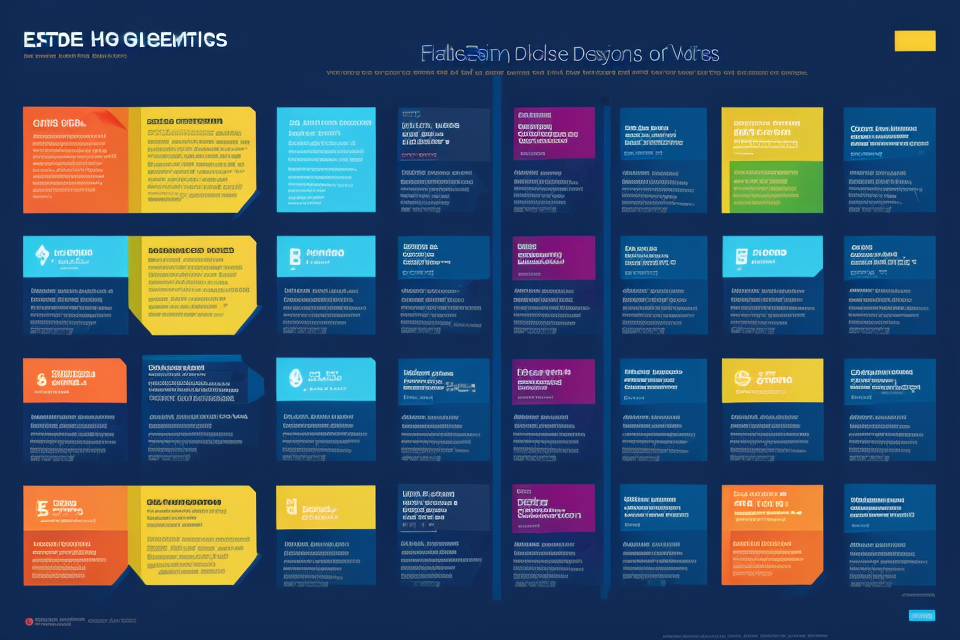
If you’re a gamer looking to upgrade your computer’s graphics card, you might be overwhelmed by the number of options available. But don’t worry, we’ve got you covered! In this article, we’ll be discussing the best entry-level graphics cards that will give you the best bang for your buck. Whether you’re a casual gamer or a hardcore enthusiast, we’ll help you find the perfect graphics card to suit your needs. So, let’s dive in and explore the world of entry-level graphics cards!
When it comes to choosing an entry-level graphics card, there are several options available in the market. However, the most important factor to consider is the intended use of the card. If you are looking for a card to handle basic tasks such as web browsing and video playback, then a card with at least 2GB of memory and a mid-range price point would be sufficient. On the other hand, if you plan on using the card for gaming or more demanding tasks, then you may want to consider a card with more memory and a higher price point. Some popular entry-level graphics cards include the NVIDIA GeForce GTX 1650 and the AMD Radeon RX 5500 XT. Ultimately, the right entry-level graphics card for you will depend on your specific needs and budget.
Understanding Entry-Level Graphics Cards
What are entry-level graphics cards?
Entry-level graphics cards are GPUs that are designed for basic graphical tasks and do not require a significant amount of power or cooling. They are typically used in budget computers and are not as powerful as high-end graphics cards, but they can still handle basic tasks such as web browsing, video playback, and basic gaming.
Entry-level graphics cards are typically more affordable than high-end graphics cards and are a good option for those who are looking to upgrade their computer’s graphics capabilities without breaking the bank. They are also a good option for those who do not need the advanced features of a high-end graphics card, such as real-time ray tracing or support for multiple displays.
When choosing an entry-level graphics card, it is important to consider the specific needs of your computer and your budget. If you are primarily using your computer for basic tasks such as web browsing and video playback, a low-end graphics card may be sufficient. However, if you plan on using your computer for more demanding tasks such as gaming or graphic design, you may need a more powerful graphics card.
In summary, entry-level graphics cards are GPUs that are designed for basic graphical tasks and are more affordable than high-end graphics cards. They are a good option for those who are looking to upgrade their computer’s graphics capabilities without breaking the bank. When choosing an entry-level graphics card, it is important to consider the specific needs of your computer and your budget.
Why are they important?
Graphics cards, also known as graphics processing units (GPUs), are essential components of a computer system, particularly for those who engage in tasks that require intensive graphics processing, such as gaming, video editing, and graphic design. While high-end graphics cards can offer impressive performance and features, entry-level graphics cards can still provide decent performance at a more affordable price point.
One of the main reasons why entry-level graphics cards are important is that they can help extend the lifespan of a computer. Upgrading to a higher-end graphics card can be expensive, and not everyone may have the budget to do so. By opting for an entry-level graphics card, users can improve their computer’s graphics processing capabilities without breaking the bank.
Another reason why entry-level graphics cards are important is that they can still offer satisfactory performance for casual gaming and basic graphics-intensive tasks. While they may not be able to handle the most demanding games or applications, they can still provide a decent gaming experience and allow users to complete basic tasks efficiently.
Finally, entry-level graphics cards can also serve as a stepping stone for those who want to upgrade their graphics card in the future. By starting with an entry-level graphics card, users can familiarize themselves with the performance differences between different types of graphics cards and make a more informed decision when it comes time to upgrade.
Overall, entry-level graphics cards are important because they offer an affordable way to improve a computer’s graphics processing capabilities, extend the lifespan of a computer, and serve as a stepping stone for future upgrades.
How do they differ from high-end graphics cards?
While high-end graphics cards are designed for gaming enthusiasts and professionals who require top-of-the-line performance, entry-level graphics cards are designed for everyday users who do not need the highest level of performance. Entry-level graphics cards are typically more affordable and offer a balance of performance and affordability.
One of the main differences between entry-level and high-end graphics cards is their intended use. High-end graphics cards are designed for demanding tasks such as gaming, video editing, and graphic design, while entry-level graphics cards are designed for more basic tasks such as web browsing, email, and office applications.
Another difference is in their hardware specifications. High-end graphics cards typically have more powerful processors, more memory, and higher bandwidth than entry-level graphics cards. This allows them to handle more demanding tasks and provide a smoother, more seamless experience for the user.
Additionally, high-end graphics cards often have more advanced features such as support for multiple displays, hardware acceleration for specific tasks, and the ability to run games at higher resolutions and frame rates. These features are not typically found in entry-level graphics cards, which may have fewer display outputs and less advanced hardware acceleration capabilities.
Overall, while high-end graphics cards offer the highest level of performance and advanced features, entry-level graphics cards provide a more affordable option for users who do not require the highest level of performance.
What are the benefits of using an entry-level graphics card?
An entry-level graphics card is a cost-effective solution for individuals who want to enhance their computer’s graphics capabilities without breaking the bank. These graphics cards are designed to provide a balance between performance and affordability, making them ideal for casual gamers, multimedia enthusiasts, and budget-conscious users. Here are some of the benefits of using an entry-level graphics card:
- Affordability: One of the most significant advantages of using an entry-level graphics card is its affordability. These graphics cards are priced lower than high-end models, making them accessible to a wider range of users.
- Performance: Despite their lower price point, entry-level graphics cards still offer decent performance that can handle most everyday tasks, such as web browsing, video playback, and casual gaming. They may not be able to handle the most demanding games or applications, but they can still provide a good gaming experience for less demanding titles.
- Compatibility: Entry-level graphics cards are compatible with a wide range of computer systems, making them easy to install and use. They can fit into almost any computer case and can be easily upgraded to a higher-end model if needed.
- Power efficiency: Entry-level graphics cards are designed to consume less power than high-end models, which can help reduce energy costs and heat output. This can lead to a quieter and cooler system overall.
- Future-proofing: Although entry-level graphics cards may not have the latest technology or the highest performance, they can still be a good investment for future-proofing your computer system. As technology advances and graphics requirements become more demanding, upgrading to a higher-end graphics card may be necessary. However, an entry-level graphics card can still provide a good foundation for future upgrades.
Overall, an entry-level graphics card can provide a cost-effective solution for users who want to enhance their computer’s graphics capabilities without breaking the bank. While they may not offer the same level of performance as high-end models, they can still provide decent performance for everyday tasks and casual gaming.
Popular Entry-Level Graphics Cards
NVIDIA GeForce GTX 1660 Super
Key features and specifications
The NVIDIA GeForce GTX 1660 Super is a powerful entry-level graphics card that is designed to deliver high-performance gaming and graphics capabilities. It is based on the Turing architecture and features 6GB of GDDR6 memory, which provides ample memory for most games and graphics applications. The card also supports DirectX 12 and OpenGL 4.5, making it compatible with the latest graphics APIs.
Performance compared to other entry-level graphics cards
In terms of performance, the NVIDIA GeForce GTX 1660 Super is one of the fastest entry-level graphics cards available in the market. It outperforms its predecessor, the GTX 1660, by a significant margin and offers similar performance to the more expensive GTX 1660 Ti. It is capable of running most games at 1080p resolution with high graphics settings, and can even handle some demanding AAA titles at lower settings.
Recommended usage
The NVIDIA GeForce GTX 1660 Super is ideal for gamers who are looking for a powerful yet affordable graphics card that can handle most games and graphics applications. It is also a great option for entry-level content creators who require a graphics card for video editing, 3D modeling, and other graphics-intensive tasks. The card’s compact size and low power consumption make it a great choice for builders who are looking to create a small form factor gaming PC.
AMD Radeon RX 580
The AMD Radeon RX 580 is a popular entry-level graphics card that is designed to provide a balance of performance and affordability. Some of its key features and specifications include:
- Architecture: The RX 580 is based on the Polaris architecture, which is known for its efficiency and performance.
- Memory: It comes with 8GB of GDDR5 memory, which is sufficient for most entry-level gaming needs.
- Clock speed: The base clock speed of the RX 580 is 1257 MHz, and it can boost up to 1380 MHz.
- Power consumption: It has a TDP of 225W, which is relatively low compared to other graphics cards in its class.
- Connectors: The RX 580 has three DisplayPort 1.4 ports and one HDMI 2.0b port.
The AMD Radeon RX 580 is considered to be one of the most powerful entry-level graphics cards on the market. It is capable of handling most modern games at 1080p resolution with medium to high settings. In comparison to other entry-level graphics cards, such as the NVIDIA GTX 1650, the RX 580 offers better performance in most cases.
The AMD Radeon RX 580 is ideal for entry-level gamers who want to play modern games at 1080p resolution with decent graphics settings. It is also suitable for users who need a graphics card for general-purpose computing tasks, such as video editing or graphic design. However, it may not be powerful enough for more demanding tasks, such as 4K gaming or professional graphics rendering.
NVIDIA GeForce GTX 1650 Super
The NVIDIA GeForce GTX 1650 Super is a popular entry-level graphics card that boasts several impressive features and specifications. Some of its key features include:
- 4GB GDDR6 Memory: The GTX 1650 Super has 4GB of GDDR6 memory, which provides ample space for storing textures, models, and other game assets. This memory also allows for faster data transfer rates, ensuring smooth gameplay even in demanding titles.
- PCIe 4.0 Interface: The GTX 1650 Super supports the PCIe 4.0 interface, which offers improved bandwidth and lower latency compared to previous versions. This interface enables faster data transfer between the graphics card and the rest of the system, resulting in improved performance.
- Turing Architecture: The GTX 1650 Super is based on NVIDIA’s Turing architecture, which features improved performance, power efficiency, and a new graphics pipeline. This architecture enables the GTX 1650 Super to deliver better performance than its predecessor, the GTX 1650.
Compared to other entry-level graphics cards, the GTX 1650 Super performs exceptionally well. It offers a significant performance boost over the GTX 1650, with a higher clock speed and more memory. The GTX 1650 Super can handle most modern games at 1080p resolution with decent settings, making it a popular choice for budget-conscious gamers.
In terms of benchmarks, the GTX 1650 Super outperforms other entry-level graphics cards like the AMD Radeon RX 580 and the NVIDIA GeForce GTX 1660 Super. However, it is important to note that its performance may vary depending on the specific game or application being used.
The NVIDIA GeForce GTX 1650 Super is an excellent choice for gamers who are looking for an entry-level graphics card that can handle modern games at 1080p resolution. It is also suitable for other graphics-intensive applications like video editing, 3D modeling, and machine learning.
However, it is important to note that the GTX 1650 Super may not be powerful enough for 1440p or 4K gaming, and may struggle with high-end titles or demanding applications. Therefore, users who require more demanding graphics performance may need to consider higher-end graphics cards like the NVIDIA GeForce RTX 2060 or the AMD Radeon RX 6700 XT.
AMD Radeon RX 570
The AMD Radeon RX 570 is a popular entry-level graphics card that is designed to provide gamers with a high-quality gaming experience. It is based on the Polaris architecture and features 2,048 stream processors, 56 compute units, and a clock speed of 1,257 MHz. The card also has 8GB of GDDR5 memory and a memory bandwidth of 224 GB/s. Additionally, it supports DirectX 12 and OpenGL 4.5, and has a maximum resolution of 2560 x 1440.
In terms of performance, the AMD Radeon RX 570 is a great option for gamers who are looking for an entry-level graphics card. It outperforms other entry-level graphics cards such as the NVIDIA GeForce GTX 1050 Ti and the AMD Radeon RX 560. It can handle most games at 1080p with high settings, and can even handle some games at 1440p with medium settings.
The AMD Radeon RX 570 is recommended for gamers who are looking for an entry-level graphics card that can handle most games at 1080p with high settings. It is also a good option for those who want to upgrade from an integrated graphics card and want to experience a significant improvement in gaming performance. Additionally, it is a good option for those who want to use it for other purposes such as video editing or graphic design.
Factors to Consider When Choosing an Entry-Level Graphics Card
Budget
How much should you spend on an entry-level graphics card?
When it comes to budgeting for an entry-level graphics card, it’s important to keep in mind that you don’t have to break the bank to get a decent card. Many of the most popular entry-level graphics cards can be purchased for under $100, with some even available for as low as $50. Of course, the lower the price, the fewer features and less power the card may have. It’s important to weigh the features you need against your budget to determine what’s the best option for you.
What are the typical prices of popular entry-level graphics cards?
Some of the most popular entry-level graphics cards and their typical prices include:
- Nvidia GeForce GTX 1660 Super: $200-$250
- AMD Radeon RX 580: $150-$200
- Nvidia GeForce GTX 1650 Super: $150-$200
- AMD Radeon RX 570: $100-$150
- Nvidia GeForce GTX 1660: $100-$150
Keep in mind that prices can vary depending on the retailer and any current promotions or sales. It’s always a good idea to shop around and compare prices before making a purchase.
Compatibility
What motherboard and power supply do you need?
When choosing an entry-level graphics card, it is important to consider the compatibility of the card with your motherboard and power supply. The graphics card requires a PCIe slot on the motherboard to be installed, and the motherboard must have enough space to accommodate the card. Additionally, the power supply must be able to provide sufficient power to the graphics card, typically requiring a minimum of 300W or more. It is recommended to check the specifications of your motherboard and power supply before purchasing a graphics card to ensure compatibility.
How do you check if a graphics card is compatible with your system?
To check if a graphics card is compatible with your system, you can use the following steps:
- Check the specifications of your motherboard and power supply to ensure that they meet the minimum requirements for the graphics card you are considering.
- Check the PCIe slot on your motherboard to ensure that it is compatible with the graphics card you are considering.
- Check the power supply specifications to ensure that it can provide sufficient power to the graphics card.
- Check for any additional requirements, such as a free PCIe slot, or a compatible BIOS version.
It is also recommended to check for any specific software or drivers that may be required for the graphics card to function properly with your system.
Performance
What games and applications can you run with an entry-level graphics card?
When considering an entry-level graphics card, it’s important to know what kind of games and applications you can run with it. Entry-level graphics cards are designed for basic gaming and casual use, so they may not be able to handle the latest and most demanding games. However, they can still run older games and less demanding games at lower settings.
Some examples of games that can be run on an entry-level graphics card include Minecraft, Rocket League, and Fortnite. These games are not as demanding on graphics as newer games, and can run smoothly on an entry-level graphics card.
Additionally, entry-level graphics cards can also be used for other applications such as video editing, 3D modeling, and graphic design. However, it’s important to note that performance may be limited and it may take longer to complete tasks compared to using a high-end graphics card.
How do entry-level graphics cards compare to high-end graphics cards in terms of performance?
In terms of performance, entry-level graphics cards are not as powerful as high-end graphics cards. High-end graphics cards are designed for advanced gaming, virtual reality, and other demanding applications, and they can handle the latest and most demanding games at high settings.
Entry-level graphics cards may not be able to handle the latest games at high settings, and may require lower settings to achieve playable framerates. They may also struggle with more demanding applications such as video editing and 3D modeling.
However, entry-level graphics cards are much more affordable than high-end graphics cards, and they can still provide a decent gaming experience for casual gamers and those on a budget.
Noise and Power Consumption
When selecting an entry-level graphics card, it is crucial to consider the noise and power consumption factors. These factors can significantly impact the overall performance and efficiency of your computer system.
How much noise and power do entry-level graphics cards consume?
Entry-level graphics cards generally consume less power and produce less noise compared to high-end graphics cards. However, the specific power consumption and noise levels can vary depending on the model and brand of the graphics card.
Some entry-level graphics cards may consume as little as 50 watts of power, while others may consume up to 150 watts. The noise levels can also vary, with some graphics cards producing a faint hum, while others may produce a more noticeable whirring sound.
What are the typical power consumption and noise levels of popular entry-level graphics cards?
Popular entry-level graphics cards, such as the NVIDIA GeForce GTX 1660 Super and AMD Radeon RX 580, typically consume around 120-150 watts of power and produce a moderate noise level. These graphics cards are designed to balance performance and efficiency, making them suitable for both gaming and everyday computing tasks.
It is essential to note that the power consumption and noise levels can also depend on the computer’s case and cooling system. Therefore, it is advisable to consider the compatibility of the graphics card with your computer’s case and cooling system to ensure optimal performance and minimal noise.
Additional Features
When choosing an entry-level graphics card, it’s important to consider the additional features that may come with the card. These features can impact the performance and usability of the card in various ways.
What additional features do entry-level graphics cards offer?
Some entry-level graphics cards come with additional features that can enhance their performance and usability. These features may include:
- Overclocking: Some entry-level graphics cards are designed to be overclocked, which means they can be pushed beyond their standard specifications to improve performance.
- DisplayPort and HDMI ports: Many entry-level graphics cards come with multiple DisplayPort and HDMI ports, which can be useful for connecting multiple monitors or other display devices.
- Low-profile design: Some entry-level graphics cards have a low-profile design, which makes them a good choice for small form factor PCs or systems with limited space for expansion.
- Cooling solutions: Some entry-level graphics cards come with advanced cooling solutions, such as dual-fan designs or vapor chamber cooling, which can help keep the card running smoothly even under heavy loads.
How do these features affect performance and usability?
The additional features found on entry-level graphics cards can have a significant impact on their performance and usability. For example, overclocking can improve performance, while multiple DisplayPort and HDMI ports can make it easier to connect multiple displays. A low-profile design can be useful for small form factor PCs, while advanced cooling solutions can help keep the card running smoothly even under heavy loads.
When choosing an entry-level graphics card, it’s important to consider the additional features that may be included, as these can have a significant impact on the card’s performance and usability. By understanding the features available and how they can impact your system, you can choose the right entry-level graphics card for your needs.
How to Install an Entry-Level Graphics Card
What tools and equipment do you need?
Before installing an entry-level graphics card, it is important to gather the necessary tools and equipment. These include:
- Screwdriver
- Anti-static wrist strap
- Power supply unit (PSU)
- Graphic card holder or anti-static bag
- Motherboard manual
It is recommended to read the motherboard manual to ensure compatibility with the graphics card being installed. Additionally, an anti-static wrist strap can help prevent damage to the components during installation.
How do you install an entry-level graphics card in your system?
To install an entry-level graphics card, follow these steps:
- Shut down and unplug your computer to prevent any interference during the installation process.
- Open the case of your computer and remove any components that may obstruct the graphics card, such as the motherboard and power supply unit.
- Carefully remove the old graphics card, if applicable, and clean the slot where it was previously installed.
- Take the new graphics card out of its packaging and carefully remove any protective materials, such as plastic or foam.
- Insert the graphics card into the PCIe slot on the motherboard, making sure it is securely seated.
- Connect the power supply unit to the graphics card and other components, if necessary.
- Close the case of your computer and plug it back in.
- Turn on your computer and run a diagnostic test to ensure that the graphics card is properly installed and functioning.
It is important to be patient and careful during the installation process to avoid any damage to the components. If you are unsure about any aspect of the installation, it may be helpful to consult the motherboard manual or seek assistance from a professional.
Common Issues and Solutions
What are the common issues with entry-level graphics cards?
When choosing an entry-level graphics card, it is important to be aware of the common issues that may arise. Some of the most common issues include:
- Overheating: Entry-level graphics cards may not have the same level of cooling as more expensive models, which can lead to overheating and decreased performance.
- Driver compatibility: Some entry-level graphics cards may not be compatible with certain games or software, which can cause issues with performance or even prevent the card from functioning properly.
- Performance: Entry-level graphics cards may not have the same level of performance as more expensive models, which can lead to decreased frame rates and other issues.
How do you troubleshoot and fix these issues?
If you experience any of the issues listed above, there are several steps you can take to troubleshoot and fix the problem. These include:
- Checking for updates: Make sure you have the latest drivers and updates for your graphics card and other hardware components.
- Adjusting settings: Lowering the graphics settings in your games or software can help reduce the strain on your graphics card and prevent overheating.
- Cleaning the card: Dust and debris can accumulate on the card and impede its performance. Use compressed air to blow out any dust or debris that may be present.
- Installing additional cooling: If your graphics card is prone to overheating, consider installing additional cooling, such as a CPU cooler or case fan.
- Checking for conflicts: If you are experiencing driver compatibility issues, check for conflicts with other hardware components and make sure they are all up to date.
By following these steps, you can troubleshoot and fix many of the common issues that may arise with entry-level graphics cards.
FAQs
1. What is a graphics card and why do I need one?
A graphics card, also known as a GPU (Graphics Processing Unit), is a component in a computer that is responsible for rendering images and videos. It is especially important for tasks such as gaming, video editing, and graphic design. If you are planning to use your computer for any of these tasks, you will need a graphics card to ensure smooth and efficient performance.
2. What is an entry-level graphics card?
An entry-level graphics card is a GPU that is designed for basic tasks such as casual gaming, basic video editing, and basic graphic design. These cards are typically more affordable than high-end models and do not require a lot of power to operate. They are a good option for those who are on a budget or who do not need a powerful GPU for their tasks.
3. What are some good entry-level graphics cards?
There are many entry-level graphics cards available on the market, some popular options include the NVIDIA GeForce GTX 1660 Super, AMD Radeon RX 580, and NVIDIA GeForce GTX 1650 Super. These cards offer good performance for their price and are compatible with a wide range of computer systems. It is important to note that the specific model you choose may depend on your budget and the specific needs of your tasks.
4. How do I know if my computer has a graphics card?
Most modern computers have a graphics card installed. To check if your computer has a graphics card, you can look for a slot on the motherboard that is labeled “PCIe” or “PCI Express”. This is where the graphics card is installed. If you do not see a slot, it is likely that your computer does not have a dedicated graphics card and is using the integrated graphics chip from the CPU instead.
5. Can I use a high-end graphics card if I have a low-end CPU?
It is possible to use a high-end graphics card with a low-end CPU, but it may not provide the best performance. A high-end graphics card requires a lot of power to operate and may not be able to utilize the full potential of a low-end CPU. Additionally, a high-end graphics card may be more expensive than a low-end CPU, so it may not be the most cost-effective solution. It is recommended to match the performance of your CPU and GPU for optimal performance.


