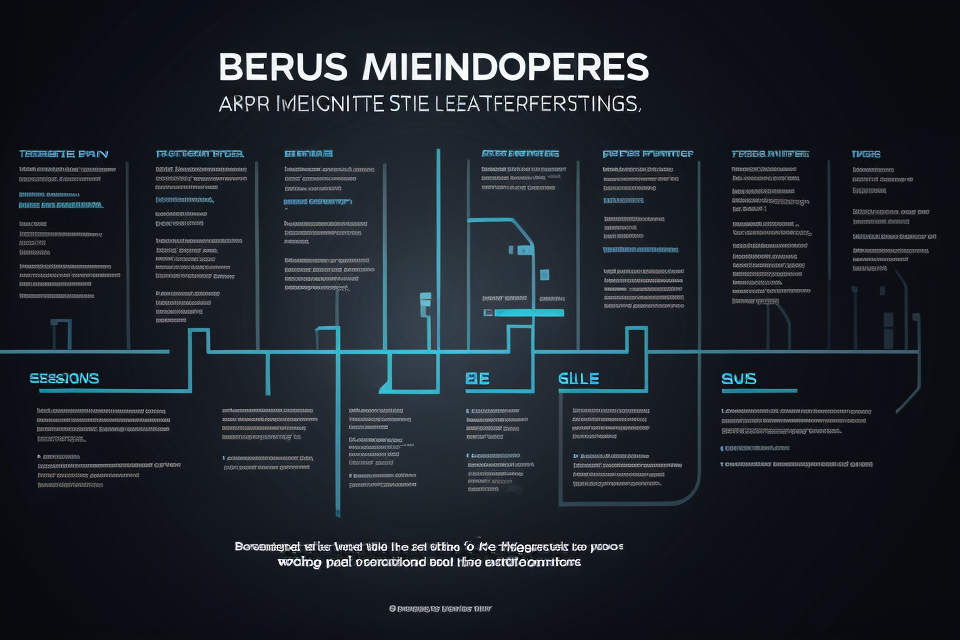Gamers are always on the lookout for ways to improve their gaming experience. One of the most popular upgrades that gamers consider is upgrading their graphics card. But does it really make a significant difference in gaming performance? In this article, we will explore the impact of upgrading your graphics card on your gaming experience. We will discuss the factors that affect gaming performance and how a graphics card upgrade can affect them. We will also look at the different types of graphics cards available in the market and how they can impact your gaming experience. So, if you’re a gamer looking to upgrade your graphics card, read on to find out if it’s worth the investment.
Upgrading your graphics card can significantly improve gaming performance, especially if your current graphics card is several years old or does not meet the minimum requirements for the games you want to play. A new graphics card can provide a significant boost in frame rates and visual quality, allowing for smoother gameplay and more realistic graphics. However, the extent of the improvement will depend on the specific games you play and your overall system specifications. Additionally, upgrading your graphics card may also require other upgrades, such as a new power supply or cooling system, to ensure proper installation and operation.
Understanding Graphics Cards and Their Role in Gaming
The Basics of Graphics Cards
Graphics cards, also known as GPUs (Graphics Processing Units), are a vital component of a gaming computer. They are responsible for rendering images and processing the complex visuals in video games. A graphics card is a separate component from the CPU (Central Processing Unit) and is designed specifically for handling the demands of gaming.
When it comes to gaming performance, the graphics card plays a crucial role. It is responsible for producing the images that are displayed on the screen, and the quality of those images is directly related to the performance of the graphics card. A high-end graphics card can handle more complex graphics and higher resolutions, resulting in smoother gameplay and a more immersive experience.
One of the key factors that determine the performance of a graphics card is its hardware specifications. These include the number of cores, clock speed, memory size, and memory bandwidth. The more powerful the hardware specifications, the better the graphics card will perform.
Another important factor to consider is the compatibility of the graphics card with the rest of the components in the computer. For example, if a gamer has a high-end graphics card but a low-end CPU, the CPU may bottleneck the performance of the graphics card, resulting in lower overall gaming performance. Therefore, it is important to ensure that all components are compatible and balanced for optimal performance.
Overall, upgrading a graphics card can significantly improve gaming performance, especially for demanding games that require high levels of graphics processing. However, it is important to consider all relevant factors, including hardware specifications, compatibility, and budget, before making a decision to upgrade.
The Importance of Graphics Cards for Gaming
A graphics card, also known as a display card or video card, is an expansion card that is installed in a computer to produce images that are displayed on the monitor. It is responsible for rendering images and animations, creating special effects, and handling video decoding and encoding. In gaming, the graphics card plays a crucial role in rendering the visuals of the game, including 3D models, textures, lighting, and shadows.
The performance of a graphics card is measured in terms of its ability to process and render images. This is typically expressed in terms of the number of pixels per second (PPS) or frames per second (FPS) that the card can handle. A higher PPS or FPS means that the card can render more images per second, which translates to smoother and more realistic visuals in games.
The quality of the graphics in a game is largely determined by the graphics card used. High-end graphics cards are capable of rendering complex 3D models and textures at high resolutions, resulting in a more immersive and realistic gaming experience. They can also handle more demanding games with high levels of detail and special effects, such as advanced lighting and shadowing effects.
On the other hand, lower-end graphics cards may struggle to render high-quality graphics, resulting in lower PPS and FPS rates. This can lead to choppy or laggy graphics, which can negatively impact the overall gaming experience.
Therefore, upgrading to a higher-end graphics card can significantly improve gaming performance by enabling the computer to render images and animations at higher PPS and FPS rates. This results in smoother and more realistic visuals, which can enhance the overall gaming experience.
Factors Affecting Gaming Performance
Hardware Components Impacting Gaming Performance
The performance of a computer in gaming is influenced by a variety of hardware components. While the graphics card is undoubtedly the most critical component for gaming, other hardware components also play a significant role in determining the overall gaming experience. In this section, we will explore the hardware components that impact gaming performance and how they interact with the graphics card.
- CPU (Central Processing Unit): The CPU is responsible for executing instructions and managing the overall operations of the computer. It plays a crucial role in gaming by performing tasks such as rendering, physics calculations, and AI processing. A high-performance CPU can help alleviate the workload from the graphics card, allowing for smoother gameplay and higher frame rates.
- RAM (Random Access Memory): RAM is used to store and retrieve data quickly, which is essential for gaming. It is a temporary storage space that the CPU and graphics card access during gameplay. Adequate RAM ensures that the CPU and graphics card can access the data they need without bottlenecking, leading to better performance.
- Storage (Hard Drive or Solid State Drive): The storage device is responsible for storing the game files, including the game itself, as well as any downloadable content or save files. A faster storage device can improve the loading times of games, reducing the time spent waiting for levels to load or for saves to be written. This can result in a smoother gaming experience and less frustration.
- Motherboard: The motherboard is the backbone of the computer, connecting all the hardware components together. It is responsible for managing data flow between the CPU, RAM, graphics card, and other peripherals. A high-quality motherboard with robust connectivity options can ensure that the graphics card is receiving the data it needs to perform optimally.
- Power Supply Unit (PSU): The power supply unit is responsible for providing the necessary power to all the hardware components. A high-quality PSU with sufficient wattage can ensure that the graphics card is receiving the power it needs to operate at its maximum potential. Additionally, a stable power supply can help prevent crashes or other issues that may arise due to power fluctuations.
In conclusion, while the graphics card is a critical component for gaming, it is not the only factor that impacts gaming performance. Other hardware components, such as the CPU, RAM, storage, motherboard, and power supply unit, all play a significant role in determining the overall gaming experience. Upgrading these components, in addition to the graphics card, can lead to significant improvements in gaming performance.
Other Factors Affecting Gaming Performance
Apart from the graphics card, there are several other factors that can significantly impact gaming performance. These factors include:
- Processor: The processor, also known as the CPU, plays a crucial role in gaming performance. A high-performance processor can handle more complex tasks and provide smoother gameplay.
- Memory: The amount of RAM installed in your computer can also affect gaming performance. Insufficient memory can cause your computer to lag, resulting in slower gameplay and frame rates.
- Storage: The type and speed of storage used in your computer can also impact gaming performance. A faster storage device, such as an SSD, can provide faster load times and smoother gameplay.
- Operating System: The operating system you are using can also impact gaming performance. Some operating systems may have better optimization for gaming, resulting in smoother gameplay and higher frame rates.
- Cooling System: The cooling system in your computer is responsible for keeping your components cool during heavy use. A good cooling system can prevent overheating, which can cause your computer to lag or crash during gaming.
In conclusion, upgrading your graphics card can significantly improve gaming performance, but it is not the only factor that affects gaming performance. Other factors, such as the processor, memory, storage, operating system, and cooling system, can also impact gaming performance. It is important to consider all of these factors when upgrading your computer for gaming.
Assessing Your Current Graphics Card’s Performance
Identifying Your Current Graphics Card
- The Importance of Knowing Your Current Graphics Card
- Determining the current graphics card installed in your computer is crucial when considering an upgrade. This is because different graphics cards have varying levels of performance, which directly impacts the gaming experience.
- Additionally, knowing the specific model of your current graphics card will help you research and identify potential upgrades that are compatible with your system.
- How to Identify Your Current Graphics Card
- There are several ways to identify your current graphics card, each with its own benefits and drawbacks.
- Method 1: Check the Manufacturer’s Website
- One way to identify your current graphics card is to visit the manufacturer’s website.
- Many manufacturers provide a model lookup tool on their website, which allows you to input your computer’s serial number and retrieve information about the components installed.
- This method is simple and straightforward, but it may not always provide accurate results if the serial number is not registered with the manufacturer.
- Method 2: Use System Information Software
- Another way to identify your current graphics card is to use system information software.
- These programs provide detailed information about all the components installed in your computer, including the graphics card.
- Some popular options include CPU-Z, HWiNFO, and GPU-Z.
- This method is more reliable than checking the manufacturer’s website, but it requires downloading and installing additional software.
- Method 3: Physically Inspecting the Card
- If you have access to your computer’s hardware, you can physically inspect the graphics card to identify it.
- This method requires you to remove the side panel of your computer case and locate the graphics card.
- Once you have located the card, you can use the manufacturer’s website or system information software to determine the specific model.
- This method is the most reliable, but it requires access to the hardware and may void any warranties or guarantees.
- Method 1: Check the Manufacturer’s Website
- There are several ways to identify your current graphics card, each with its own benefits and drawbacks.
Methods to Check Your Graphics Card’s Performance
To determine whether upgrading your graphics card will significantly improve your gaming performance, it is crucial to assess the current performance of your graphics card. Here are some methods to check your graphics card’s performance:
- Check the specifications of your current graphics card:
The first step in assessing your graphics card’s performance is to check its specifications. This information can usually be found on the manufacturer’s website or by searching for the model number online. - Use benchmarking software:
Benchmarking software is designed to measure the performance of your graphics card. Popular options include 3DMark and Unigine Heaven and Superposition. These programs can provide detailed information about your graphics card’s performance, including frame rates, resolution, and more. - Use games to stress test your graphics card:
Games are the ultimate stress test for your graphics card. You can play a variety of games to see how your graphics card performs under pressure. Popular games for stress testing include Fortnite, Call of Duty, and The Witcher 3. - Check your game settings:
Your graphics card’s performance can also be affected by your game settings. If you are experiencing performance issues, try lowering the graphics settings in your games to see if that improves your performance.
By using these methods to check your graphics card’s performance, you can determine whether upgrading your graphics card will significantly improve your gaming experience.
Benefits of Upgrading Your Graphics Card
Improved Frame Rates and Smoother Gameplay
Upgrading your graphics card can have a significant impact on your gaming performance, particularly in terms of frame rates and smoothness of gameplay. Frame rate refers to the number of frames displayed per second in a game, and a higher frame rate generally results in smoother, more responsive gameplay.
A graphics card upgrade can increase the maximum frame rate that a game is capable of, allowing for smoother gameplay even during intense action sequences. Additionally, an upgraded graphics card can also improve the minimum frame rate, reducing the likelihood of frame rate drops and stutters that can negatively impact the overall gaming experience.
The specific improvements in frame rates and smoothness of gameplay will depend on the specific game and hardware being used, as well as the performance of the previous graphics card. However, in general, upgrading to a higher-end graphics card can result in a noticeable improvement in gaming performance, particularly for graphics-intensive games.
Enhanced Visual Quality and Aesthetics
Upgrading your graphics card can significantly improve the visual quality and aesthetics of your games. A better graphics card can render images at higher resolutions, with smoother animations and more vibrant colors. This can make games look more realistic and immersive, with greater attention to detail in textures, lighting, and shadows. Additionally, a better graphics card can enable more advanced graphical effects, such as anti-aliasing, depth of field, and motion blur, which can further enhance the visual quality of your games. This can lead to a more satisfying gaming experience, as you can see and feel the game world in greater detail. Furthermore, upgrading your graphics card can also enable higher frame rates, which can make games run smoother and more responsively, reducing lag and stuttering. Overall, upgrading your graphics card can greatly improve the visual quality and aesthetics of your games, making them look and feel more realistic and immersive.
Compatibility with Latest Games and Technologies
Upgrading your graphics card can significantly improve your gaming performance by providing compatibility with the latest games and technologies. Here are some key benefits:
Improved Frame Rates
A graphics card upgrade can lead to improved frame rates in the latest games. This is because the new graphics card can handle the increased demands of the game’s graphics and processing requirements, leading to smoother gameplay and fewer lag or stutter issues.
Enhanced Visual Experience
An upgraded graphics card can also provide an enhanced visual experience in games. This includes improved texture and shading, better lighting, and more realistic graphics overall. These improvements can help immerse you in the game world and make the experience more enjoyable.
Support for Advanced Technologies
An upgraded graphics card can also provide support for advanced technologies like ray tracing, which provides more realistic lighting and shadows in games. This technology requires a powerful graphics card to run, so upgrading can help ensure that you can take advantage of these advanced features.
In addition, an upgraded graphics card can also provide support for virtual reality (VR) gaming. VR gaming requires a high level of graphics processing power, so an upgraded graphics card can help ensure that you have a smooth and immersive VR experience.
Overall, upgrading your graphics card can provide significant benefits in terms of compatibility with the latest games and technologies. It can help improve frame rates, enhance the visual experience, and provide support for advanced technologies like ray tracing and VR gaming.
Deciding on an Upgrade: Cost and Compatibility Considerations
Cost Analysis: Budget Graphics Cards vs High-End Options
When considering a graphics card upgrade, it is essential to evaluate the cost implications of various options. The two primary categories of graphics cards are budget and high-end options. Understanding the differences between these two categories can help you make an informed decision regarding your purchase.
Budget Graphics Cards
Budget graphics cards are typically designed for entry-level or casual gamers who seek to enhance their gaming experience without breaking the bank. These cards are often less expensive and offer reasonable performance at a lower price point. While they may not provide the same level of performance as high-end options, they can still offer a noticeable improvement over integrated graphics solutions.
Some popular budget graphics cards include the NVIDIA GTX 1660 Super and the AMD Radeon RX 580. These cards typically offer performance improvements of around 30-50% compared to integrated graphics solutions, which can make a significant difference in gaming performance.
High-End Graphics Cards
High-end graphics cards, on the other hand, are designed for serious gamers and enthusiasts who demand the highest levels of performance. These cards are typically more expensive but offer significantly better performance than budget options. High-end graphics cards are designed to deliver cutting-edge features and technologies that enable the latest games to run smoothly and at high resolutions.
Some popular high-end graphics cards include the NVIDIA GeForce RTX 3080 and the AMD Radeon RX 6800 XT. These cards offer performance improvements of up to 100% or more compared to budget options, making them ideal for demanding games and high-resolution gaming setups.
Factors Affecting Cost
Several factors can influence the cost of graphics cards, including:
- Brand and model: High-end graphics cards from well-known brands like NVIDIA and AMD often come with a higher price tag.
- Memory size and type: Graphics cards with larger memory sizes and faster memory types (e.g., GDDR6 or GDDR6X) are generally more expensive.
- Cooling solution: High-end graphics cards often come with more advanced cooling solutions, such as dual-fan or triple-fan designs, which can increase the cost.
- Additional features: Features like real-time ray tracing or AI-accelerated graphics can also contribute to the cost of high-end graphics cards.
In conclusion, when deciding whether to upgrade your graphics card, it is essential to consider the cost implications of different options. While budget graphics cards can offer significant improvements over integrated graphics solutions, high-end options can provide a more substantial performance boost for demanding games and gaming setups. Understanding the differences between these two categories can help you make an informed decision that suits your gaming needs and budget.
Ensuring Compatibility with Your System and Games
Before you rush out to upgrade your graphics card, it’s important to ensure that it will be compatible with your current system and the games you want to play. Here are some factors to consider:
- GPU Support: Some older games may not be compatible with newer graphics cards, so it’s important to check if your game supports your chosen GPU. This information can usually be found on the game’s official website or through a quick online search.
- Motherboard Compatibility: It’s also important to ensure that your motherboard can support the new graphics card. Most graphics cards require a PCIe slot for installation, so you’ll need to make sure your motherboard has an available slot that’s compatible with your new card.
- Power Supply: Some graphics cards require more power than others, so it’s important to check the power requirements of your chosen card and ensure that your power supply can handle it. You may need to upgrade your power supply or add additional fans to help with cooling.
- Cooling System: If your new graphics card requires more power or generates more heat than your current one, you may need to upgrade your cooling system to ensure that your components don’t overheat. This could include adding additional fans or upgrading to a liquid cooling system.
- Driver Compatibility: Finally, you’ll need to ensure that your operating system and drivers are up to date and compatible with your new graphics card. Some older systems may not be able to support the latest drivers, so it’s important to check with your graphics card manufacturer for guidance.
By considering these factors, you can ensure that your new graphics card will be compatible with your current system and the games you want to play.
Making the Upgrade: Step-by-Step Guide
Preparing Your System for the Upgrade
Before upgrading your graphics card, it is important to prepare your system for the installation. Here are some steps you can take to ensure a smooth upgrade process:
- Back up your important data: Before you start the upgrade process, it is important to back up all your important data, including documents, photos, and videos. This will help protect your data in case anything goes wrong during the upgrade.
- Shut down your computer: Before you start the upgrade process, make sure your computer is shut down completely. This will help prevent any interruptions or errors during the installation.
- Dust off your computer: Before installing a new graphics card, it is important to dust off your computer’s case to ensure proper ventilation. This will help prevent overheating and other issues that can arise during the upgrade.
- Check your power supply: Make sure your power supply is capable of handling the new graphics card. Check the power requirements of the new card and compare them to your power supply to ensure compatibility.
- Update your drivers: Before installing the new graphics card, make sure you have the latest drivers for your motherboard, CPU, and other components. This will help ensure that your new card is compatible with your system and will work properly.
By following these steps, you can prepare your system for a smooth and successful graphics card upgrade.
Removing and Installing the New Graphics Card
If you’ve decided to upgrade your graphics card, it’s important to do it correctly to ensure the best performance and to avoid any potential damage to your system. Here’s a step-by-step guide to help you safely remove and install your new graphics card:
Step 1: Shut Down and Unplug Your Computer
Before you begin, it’s important to make sure your computer is completely shut down and disconnected from any power sources. This will help prevent any accidental damage or short circuits during the upgrade process.
Step 2: Open Your Computer Case
Depending on the type of computer case you have, you may need to use a screwdriver or other tools to open it. Be careful not to damage any of the components inside the case while you’re working.
Step 3: Disconnect the Old Graphics Card
Disconnect the power cable and any other cables that are connected to the old graphics card. Carefully remove the card from the PCIe slot, taking note of how it was oriented so you can properly install the new card.
Step 4: Remove the Old Card
Carefully remove the old graphics card from the PCIe slot, being careful not to damage any of the surrounding components. Set the old card aside in a safe place.
Step 5: Install the New Card
Align the new graphics card with the PCIe slot and gently insert it into the slot, being careful not to touch any of the delicate components on the card. Make sure the card is properly seated in the slot and is oriented correctly.
Step 6: Connect the Cables
Connect the power cable and any other cables that were previously connected to the old card to the new card. Make sure the cables are securely connected and won’t interfere with the operation of the new card.
Step 7: Close the Case and Power On the Computer
Once the new card is installed and the cables are connected, close the computer case and plug the computer back in. Turn on the computer and check to make sure the new card is working properly.
By following these steps, you can safely remove and install your new graphics card and enjoy improved gaming performance.
Testing and Optimizing Your Gameplay After the Upgrade
Once you have successfully installed your new graphics card, it’s time to test and optimize your gameplay to ensure you’re getting the most out of your upgrade. Here are some steps you can take:
- Run benchmark tests: Benchmark tests are designed to measure the performance of your system and provide a baseline for comparison. You can use a variety of tools, such as 3DMark or Unigine Heaven, to run benchmark tests and measure the frame rate, frame time, and other performance metrics.
- Adjust graphics settings: After running benchmark tests, you can adjust your graphics settings to optimize your gameplay. You can increase or decrease the resolution, adjust the graphics quality, or turn off certain effects to find the optimal balance between performance and visual quality.
- Monitor performance: During gameplay, it’s important to monitor your system’s performance to ensure that it’s not overheating or experiencing other issues. You can use tools like MSI Afterburner or GPU-Z to monitor your GPU temperature, clock speed, and other performance metrics.
- Overclock your GPU: Overclocking your GPU can provide a significant performance boost, but it can also increase the risk of overheating and other issues. If you’re comfortable with overclocking, you can use tools like MSI Afterburner or AMD Radeon WattMan to increase your GPU’s clock speed and memory frequency.
- Consider undervolting: Undervolting involves reducing the voltage applied to your GPU, which can help reduce power consumption and heat output. This can improve performance and extend the lifespan of your GPU. However, undervolting can be risky and requires careful monitoring to avoid instability or damage to your system.
By following these steps, you can ensure that you’re getting the most out of your new graphics card and enjoying the best possible gaming experience.
The Impact of a Graphics Card Upgrade on Overall Gaming Performance
Upgrading your graphics card can have a significant impact on your gaming performance. A graphics card, also known as a GPU, is responsible for rendering images and processing complex visual effects in games. An upgraded graphics card can help improve frame rates, reduce lag, and enhance overall gaming performance.
One of the most noticeable improvements with a graphics card upgrade is an increase in frame rates. Frame rate refers to the number of images rendered per second in a game. A higher frame rate means smoother gameplay and less lag. An upgraded graphics card can help increase frame rates, resulting in a more seamless and responsive gaming experience.
In addition to improving frame rates, an upgraded graphics card can also enhance the visual quality of games. High-end graphics cards are capable of rendering complex textures and detailed visual effects that may not be possible with a lower-end card. This can result in a more immersive gaming experience with richer visuals and more realistic graphics.
However, it’s important to note that the impact of a graphics card upgrade on gaming performance can vary depending on the specific game and hardware configuration. Some games may not require a high-end graphics card to run smoothly, while others may be more demanding and require a more powerful card to achieve optimal performance. It’s also important to consider the rest of your hardware setup, including your CPU and RAM, as these can also impact gaming performance.
Overall, upgrading your graphics card can have a significant impact on your gaming performance. It can help improve frame rates, enhance visual quality, and result in a more seamless and immersive gaming experience. However, the specific impact will depend on your current hardware setup and the demands of the games you play.
Recommended Upgrades Based on Budget and Performance Needs
Upgrading your graphics card can significantly improve gaming performance, but it’s important to choose the right upgrade based on your budget and performance needs. Here are some recommended upgrades to consider:
Low Budget
If you have a limited budget, you can still see noticeable improvements in gaming performance by upgrading from a integrated graphics card to a mid-range dedicated graphics card. Some popular options in this price range include the NVIDIA GTX 1660 Super and AMD Radeon RX 580. These cards offer a significant boost in performance compared to integrated graphics and are a great choice for 1080p gaming.
Mid-range Budget
If you have a mid-range budget, you can upgrade to a high-end dedicated graphics card such as the NVIDIA GeForce RTX 3060 Ti or AMD Radeon RX 6700 XT. These cards offer significantly better performance than the mid-range options mentioned above and are capable of handling most games at 1440p resolution with high settings.
High Budget
If you have a high budget and are looking for the best performance, you can opt for a high-end graphics card such as the NVIDIA GeForce RTX 3080 or AMD Radeon RX 6900 XT. These cards offer top-of-the-line performance and are capable of handling even the most demanding games at 4K resolution with ultra settings.
It’s important to note that upgrading your graphics card will only have a significant impact on gaming performance if your current graphics card is several years old or if you’re playing games that are particularly graphics-intensive. Additionally, other factors such as CPU and memory can also impact gaming performance, so it’s important to consider those upgrades as well.
Final Thoughts and Tips for a Smooth Upgrade Process
- Before embarking on the upgrade, it is essential to assess the compatibility of the new graphics card with the existing system. This includes checking for adequate power supply, cooling, and space within the computer case.
- To ensure a smooth upgrade process, it is recommended to backup all important data and transfer it to an external hard drive or cloud storage. This will prevent any loss of data during the upgrade process.
- It is also crucial to have a proper understanding of the installation process of the new graphics card. Manufacturers typically provide installation guides that should be followed carefully to avoid any potential issues.
- Additionally, it is recommended to uninstall any unnecessary software or drivers that may interfere with the installation process. This will also help optimize the performance of the new graphics card.
- Finally, it is important to take the necessary safety precautions during the upgrade process. This includes unplugging the computer from the power source, grounding oneself, and being cautious of any loose components that may become dislodged during the upgrade.
By following these tips, gamers can ensure a smooth upgrade process and enjoy the enhanced gaming performance that a new graphics card has to offer.
FAQs
1. What is a graphics card and why is it important for gaming?
A graphics card, also known as a GPU (Graphics Processing Unit), is a component in a computer that is responsible for rendering images and videos. It is an essential component for gaming as it offloads the workload from the CPU, allowing for smoother and more efficient graphics rendering.
2. How will upgrading my graphics card improve my gaming performance?
Upgrading your graphics card can significantly improve your gaming performance by providing your games with more processing power. This results in higher frame rates, smoother gameplay, and improved overall visual quality. The extent of the improvement depends on the specific game and hardware being used.
3. How do I know if my current graphics card is holding me back in games?
If you are experiencing slow or choppy gameplay, lag, or low frame rates, it may be an indication that your current graphics card is not powerful enough to handle the demands of the game. You can also check the system requirements for the game you are playing to see if your current graphics card meets the minimum or recommended specifications.
4. What are the benefits of upgrading to a higher-end graphics card?
Upgrading to a higher-end graphics card can provide a significant boost in gaming performance. This includes higher frame rates, smoother gameplay, and improved visual quality. Additionally, it can also enable you to play games at higher resolutions and with more graphical settings enabled.
5. What are some things to consider when upgrading my graphics card?
When upgrading your graphics card, it is important to consider your budget, the compatibility of the new card with your current system, and the specific requirements of the games you plan to play. It is also important to research and compare different graphics cards to ensure you are getting the best performance for your money.
6. Are there any risks associated with upgrading my graphics card?
Upgrading your graphics card can be a relatively safe process, but there are some risks involved. These include the potential for hardware damage if the card is not installed properly, compatibility issues with other components in your system, and the possibility of not seeing a significant improvement in performance. It is important to follow proper installation procedures and to research the compatibility of the new card with your current system.