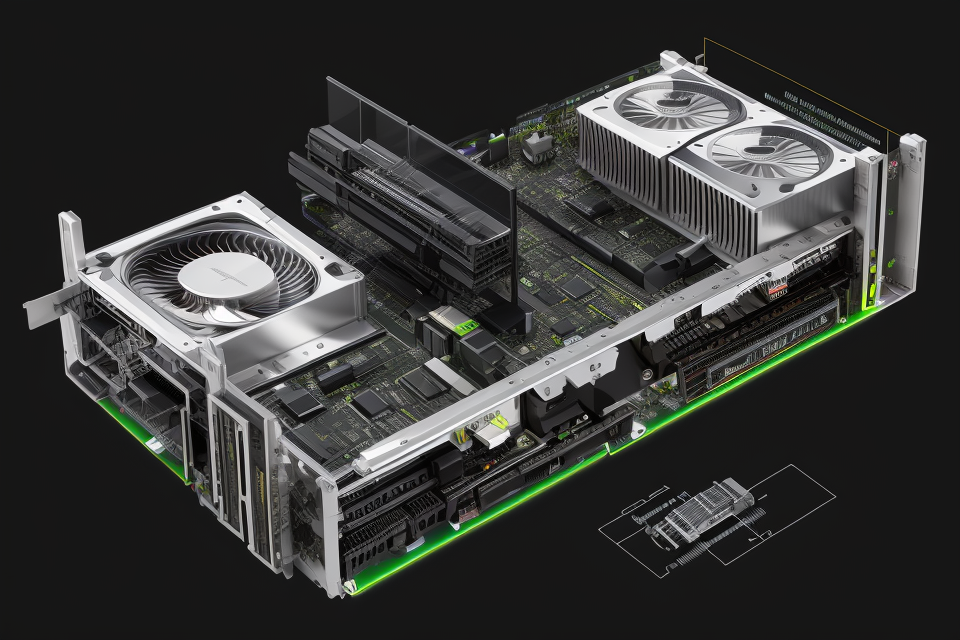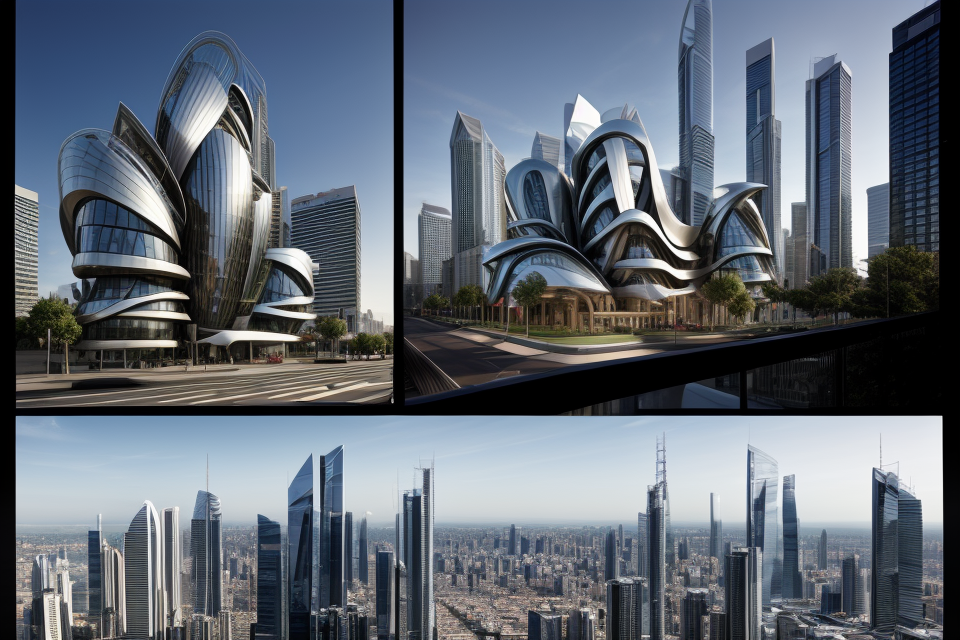Graphic design is an essential part of any creative process, and having the right tools can make all the difference. One of the most critical components of a graphic design setup is the graphics card. A graphics card is responsible for rendering images and animations, and it can significantly impact the quality and speed of your work. In this guide, we will explore the best graphics cards for graphic design, comparing their performance, features, and price to help you make an informed decision. Whether you’re a professional designer or just starting out, this guide will help you find the perfect graphics card to take your designs to the next level.
Understanding Graphics Card Architecture
Graphics Processing Unit (GPU)
A Graphics Processing Unit (GPU) is a specialized type of processor that is designed specifically for handling the complex mathematical calculations required for rendering images and graphics. In the context of graphic design, the GPU plays a crucial role in processing the data that is sent from the computer’s memory to the display screen.
There are several types of GPUs available in the market, each with its own unique set of features and capabilities. Some of the most common types of GPUs used in graphic design include:
- Integrated GPUs: These are graphics processing units that are integrated into the motherboard of a computer. They are less powerful than dedicated GPUs but are sufficient for basic graphic design tasks.
- Dedicated GPUs: These are standalone graphics processing units that are designed to be installed in a PCIe slot on the motherboard. They are more powerful than integrated GPUs and are better suited for more demanding graphic design tasks.
- Workstation GPUs: These are high-end graphics processing units that are designed specifically for use in workstations. They are the most powerful type of GPU and are capable of handling the most demanding graphic design tasks.
Overall, the choice of GPU will depend on the specific needs of the graphic designer and the type of work they are doing.
Memory
Memory is a crucial component of a graphics card that plays a significant role in graphic design. It refers to the space on the graphics card where data is stored temporarily during the rendering process. The amount of memory a graphics card has directly affects its performance and ability to handle complex graphic design tasks.
Overview of Memory
The amount of memory on a graphics card is measured in megabytes (MB) or gigabytes (GB). Entry-level graphics cards typically have 2GB to 4GB of memory, while high-end graphics cards can have up to 16GB or more.
Types of Memory
There are two main types of memory used in graphics cards: Dynamic Random Access Memory (DRAM) and Static Random Access Memory (SRAM). DRAM is the most common type of memory used in graphics cards and is known for its fast access times and low cost. SRAM, on the other hand, is faster and more expensive than DRAM.
How Memory Affects Graphic Design
The amount of memory on a graphics card can greatly impact the performance of graphic design software. With insufficient memory, the software may crash or experience slowdowns, resulting in delayed project completion times. In addition, the amount of memory affects the size of textures and 3D models that can be used in a project, as well as the number of layers that can be stored in memory at once. Therefore, it is important to choose a graphics card with enough memory to handle the demands of the specific graphic design software and projects being used.
CUDA Cores
When it comes to graphic design, the number of CUDA cores in a graphics card can play a significant role in determining its performance. CUDA cores are the processing units found in NVIDIA graphics cards that are specifically designed to handle the complex calculations required for graphic design tasks.
Role of CUDA Cores in graphic design
CUDA cores are responsible for performing a wide range of tasks in graphic design, including rendering, shading, and texture mapping. They work together with the CPU to accelerate the rendering process and provide real-time feedback to the user. The more CUDA cores a graphics card has, the faster it can process complex graphic design tasks.
How many CUDA Cores do you need for graphic design
The number of CUDA cores required for graphic design depends on the complexity of the project and the size of the canvas. For basic graphic design tasks such as photo editing and simple vector graphics, a graphics card with at least 1024 CUDA cores should be sufficient. However, for more complex tasks such as 3D modeling and rendering, a graphics card with at least 2048 CUDA cores is recommended. It’s important to note that the number of CUDA cores is just one factor to consider when choosing a graphics card for graphic design, and other factors such as memory and bandwidth should also be taken into account.
NVIDIA Graphics Cards
NVIDIA GeForce GTX
The NVIDIA GeForce GTX series is a popular choice among graphic designers due to its powerful performance and efficient energy consumption. This section will provide an overview of the NVIDIA GeForce GTX series and highlight some of the models that are suitable for graphic design.
Overview of NVIDIA GeForce GTX
The NVIDIA GeForce GTX series is a lineup of graphics cards designed for gaming and high-performance computing. The GeForce GTX series is known for its excellent performance, reliability, and affordability, making it a popular choice among both gamers and professionals.
Models of NVIDIA GeForce GTX suitable for graphic design
Some of the models of NVIDIA GeForce GTX that are suitable for graphic design include:
- GeForce GTX 1050 Ti
- GeForce GTX 1060
- GeForce GTX 1070
- GeForce GTX 1080
- GeForce GTX 1660 Ti
These models offer a balance of performance and affordability, making them ideal for graphic design tasks.
Features of NVIDIA GeForce GTX
The NVIDIA GeForce GTX series offers a range of features that make it a great choice for graphic design. Some of these features include:
- CUDA Cores: The GeForce GTX series offers a high number of CUDA cores, which provide fast processing power for graphic design tasks.
- Memory: The GeForce GTX series offers a range of memory options, including GDDR5 and GDDR6, which provide fast and efficient memory access for graphic design tasks.
- DisplayPort and HDMI ports: The GeForce GTX series offers a range of display options, including DisplayPort and HDMI, which allow for multiple monitor setups and high-resolution displays.
- Efficient energy consumption: The GeForce GTX series is designed to be energy efficient, which can help reduce the overall power consumption of a graphic design workstation.
Overall, the NVIDIA GeForce GTX series is a great choice for graphic design due to its powerful performance, affordability, and range of features.
NVIDIA Quadro
NVIDIA Quadro is a series of graphics cards specifically designed for professional use in industries such as graphic design, video editing, and 3D animation. These graphics cards are optimized for performance and reliability, making them a popular choice among professionals who require high-quality graphics for their work.
Models of NVIDIA Quadro suitable for graphic design
There are several models of NVIDIA Quadro graphics cards that are suitable for graphic design. Some of the popular models include:
- NVIDIA Quadro P6000
- NVIDIA Quadro RTX 8000
- NVIDIA Quadro P5000
- NVIDIA Quadro P4000
- NVIDIA Quadro K600
Features of NVIDIA Quadro
NVIDIA Quadro graphics cards come with several features that make them ideal for graphic design. Some of these features include:
- High performance: NVIDIA Quadro graphics cards are designed to deliver high performance, making them ideal for handling complex graphic design tasks.
- Large memory: These graphics cards come with large memory capacity, which allows you to work with large files without any lag.
- ECC memory: NVIDIA Quadro graphics cards come with Error-Correcting Code (ECC) memory, which helps to detect and correct errors in the memory, ensuring that your work is always accurate.
- CUDA cores: These graphics cards come with CUDA cores, which enable you to run parallel computations, making your work faster and more efficient.
- Multi-display support: NVIDIA Quadro graphics cards come with multi-display support, which allows you to connect multiple monitors to your computer and work on larger and more complex designs.
Overall, NVIDIA Quadro graphics cards are a great choice for graphic design professionals who require high-performance and reliable graphics cards for their work.
AMD Graphics Cards
AMD Radeon Pro
The AMD Radeon Pro is a series of graphics cards designed specifically for professionals who require high-performance graphics solutions for their work. These graphics cards are optimized for use in demanding applications such as 3D rendering, video editing, and graphic design. In this section, we will take a closer look at the models of AMD Radeon Pro that are suitable for graphic design and the features that make them stand out.
Models of AMD Radeon Pro suitable for graphic design
There are several models of AMD Radeon Pro graphics cards that are well-suited for graphic design work. Some of the most popular models include:
- Radeon Pro WX 8400
- Radeon Pro WX 7100
- Radeon Pro WX 5100
- Radeon Pro 580
- Radeon Pro 570
Each of these models offers different levels of performance and price points, making them suitable for a wide range of graphic design needs.
Features of AMD Radeon Pro
The AMD Radeon Pro graphics cards offer a range of features that make them ideal for graphic design work. Some of the key features include:
- High performance: The AMD Radeon Pro graphics cards are designed to deliver high levels of performance, making them ideal for running demanding graphic design software.
- Advanced memory technology: The Radeon Pro graphics cards feature advanced memory technology, including high-bandwidth memory (HBM) and GDDR5, which allows for faster data transfer and smoother performance.
- Efficient power consumption: The AMD Radeon Pro graphics cards are designed to be energy-efficient, which means they consume less power and generate less heat than other graphics cards.
- Compatibility with a wide range of software: The Radeon Pro graphics cards are compatible with a wide range of graphic design software, including Adobe Photoshop, Illustrator, and InDesign.
- Support for multiple displays: The AMD Radeon Pro graphics cards support multiple displays, making it easy to set up a high-quality workstation with multiple monitors.
Overall, the AMD Radeon Pro graphics cards are a great choice for graphic design professionals who require high-performance graphics solutions that are optimized for demanding applications.
AMD Radeon
The AMD Radeon graphics card is a popular choice for graphic designers due to its high performance and affordability. Here are some details on the AMD Radeon graphics card:
- Overview of AMD Radeon
AMD Radeon is a series of graphics cards developed by Advanced Micro Devices (AMD). These graphics cards are designed to provide high-performance graphics for gaming, multimedia, and professional applications. The AMD Radeon graphics card is known for its high performance, reliability, and affordability. - Models of AMD Radeon suitable for graphic design
There are several models of AMD Radeon graphics cards that are suitable for graphic design. Some of the popular models include the Radeon Pro WX, Radeon Pro WX 2100, Radeon Pro WX 3100, Radeon Pro WX 4100, Radeon Pro WX 8200, and Radeon Pro WX 9100. These graphics cards are designed to deliver high-performance graphics for professional applications such as 3D modeling, video editing, and graphic design. - Features of AMD Radeon
The AMD Radeon graphics card offers several features that make it an ideal choice for graphic design. Some of the notable features include:- High performance: The AMD Radeon graphics card is designed to deliver high-performance graphics for demanding applications such as graphic design.
- Efficient cooling: The AMD Radeon graphics card comes with an efficient cooling system that helps keep the graphics card running smoothly even during extended use.
- Large memory: The AMD Radeon graphics card comes with a large memory that allows for smooth and efficient rendering of complex graphics.
- Compatibility: The AMD Radeon graphics card is compatible with a wide range of software, including Adobe Photoshop, Illustrator, and InDesign, making it a versatile choice for graphic design.
- Affordability: The AMD Radeon graphics card is generally more affordable than some of its competitors, making it a budget-friendly option for graphic design.
Factors to Consider When Choosing a Graphics Card for Graphic Design
Budget
When it comes to choosing a graphics card for graphic design, budget is an essential factor to consider. A graphics card that fits your budget will allow you to allocate more resources to other components such as a powerful processor and ample memory. On the other hand, if you go for a high-end graphics card, you may have to compromise on other components to meet your budget.
Here are some graphics cards within different budget ranges:
Entry-Level Graphics Cards
- NVIDIA GeForce GTX 1660 Super
- AMD Radeon RX 5600 XT
These graphics cards are ideal for beginners and small businesses with a limited budget. They offer decent performance for basic graphic design tasks such as photo editing, web design, and social media graphics.
Mid-Range Graphics Cards
- NVIDIA GeForce RTX 2060
- AMD Radeon RX 5700 XT
These graphics cards are suitable for medium-sized businesses and individuals who require more advanced graphic design capabilities. They offer improved performance compared to entry-level graphics cards, making them ideal for tasks such as video editing, 3D modeling, and animation.
High-End Graphics Cards
- NVIDIA GeForce RTX 3080
- AMD Radeon RX 6800 XT
These graphics cards are designed for professionals and large businesses that require the highest level of performance for demanding graphic design tasks. They offer incredible performance and advanced features such as real-time ray tracing and AI-accelerated rendering. However, they come with a high price tag and require a powerful processor and ample memory to fully utilize their capabilities.
Workload
Overview of Workload
Workload refers to the amount of graphical processing that a graphics card needs to perform. In the context of graphic design, workload is an essential factor to consider when choosing a graphics card. This is because graphic design software often requires significant processing power to run smoothly. A graphics card that can handle the workload will ensure that the designer can work efficiently without experiencing lag or crashes.
Types of Workload for Graphic Design
There are different types of workload that a graphics card may encounter in graphic design. Some of the most common types of workload include:
- 2D rendering: This involves creating and manipulating 2D images, such as logos, icons, and graphics.
- 3D rendering: This involves creating and manipulating 3D models, such as architectural designs, product designs, and animations.
- Video editing: This involves editing and manipulating video footage, such as adding effects, transitions, and sound.
- Image editing: This involves manipulating and retouching digital images, such as removing blemishes, adjusting colors, and adding effects.
Choosing a Graphics Card Based on Workload
When choosing a graphics card for graphic design, it is essential to consider the type of workload that the card will encounter. Different graphics cards are designed to handle different types of workloads, so it is crucial to choose a card that can handle the specific tasks that the designer will be performing.
For example, if the designer will be working primarily with 3D models, a graphics card with a high level of 3D performance, such as the NVIDIA GeForce RTX 3080, would be a good choice. On the other hand, if the designer will be working primarily with 2D images, a graphics card with a high level of 2D performance, such as the AMD Radeon Pro WX 8400, would be a better choice.
It is also important to consider the budget when choosing a graphics card for graphic design. High-end graphics cards can be expensive, so it is essential to find a balance between performance and cost. In general, it is recommended to choose a graphics card that falls within the designer’s budget while still providing sufficient performance for their workload.
Compatibility
Overview of Compatibility
Compatibility refers to the ability of a graphics card to work effectively with other components in a computer system. It is a crucial factor to consider when choosing a graphics card for graphic design.
Importance of Compatibility in Choosing a Graphics Card
Compatibility is essential in ensuring that the graphics card works seamlessly with other components, such as the motherboard, CPU, and RAM. If the components are not compatible, the system may not function correctly, leading to crashes or other issues. Additionally, if the graphics card is not compatible with the software you use for graphic design, it may not perform optimally, affecting the quality of your work.
Ensuring Compatibility with Your Graphics Card
To ensure compatibility, it is crucial to research the components of your computer system and check if they are compatible with the graphics card you intend to purchase. You can also consult with a technician or do a compatibility check online. Additionally, you should ensure that the graphics card is compatible with the software you use for graphic design. It is also advisable to check for updates for your operating system and other software to ensure optimal compatibility.
FAQs
1. What is the role of a graphics card in graphic design?
A graphics card, also known as a GPU (Graphics Processing Unit), plays a crucial role in graphic design as it is responsible for rendering images and animations. It can perform complex calculations and processes much faster than a CPU (Central Processing Unit), which allows designers to work with larger files, more intricate designs, and higher resolutions.
2. What should I look for when choosing a graphics card for graphic design?
When choosing a graphics card for graphic design, you should consider its performance, memory, and compatibility with your current system. Look for a card with at least 4GB of memory, as this will allow you to work with larger files and more intricate designs. Additionally, consider the card’s performance in 3D rendering and overall speed, as these factors will affect your workflow and the quality of your designs.
3. Are there any specific brands or models that are recommended for graphic design?
There are several brands and models of graphics cards that are popular among graphic designers, including NVIDIA and AMD. The NVIDIA GeForce and AMD Radeon series are two of the most well-known brands, and within each series, there are several models to choose from. Some popular models for graphic design include the NVIDIA GeForce GTX 1660 Super and the AMD Radeon RX 5700 XT. However, the best card for you will depend on your specific needs and budget.
4. Can I use a laptop graphics card for graphic design?
Laptop graphics cards are generally less powerful than desktop graphics cards, and may not be suitable for graphic design. However, some laptops do come with dedicated graphics cards that can handle basic graphic design tasks. If you are looking for a graphics card specifically for graphic design, it is best to look for a desktop card that can provide the performance and memory you need.
5. How do I know if my current graphics card is sufficient for graphic design?
To determine if your current graphics card is sufficient for graphic design, you can check its specifications and performance benchmarks. If your card has at least 4GB of memory and can handle basic graphic design tasks without any issues, it may be sufficient for your needs. However, if you are working with larger files, more intricate designs, or higher resolutions, you may need a more powerful card.