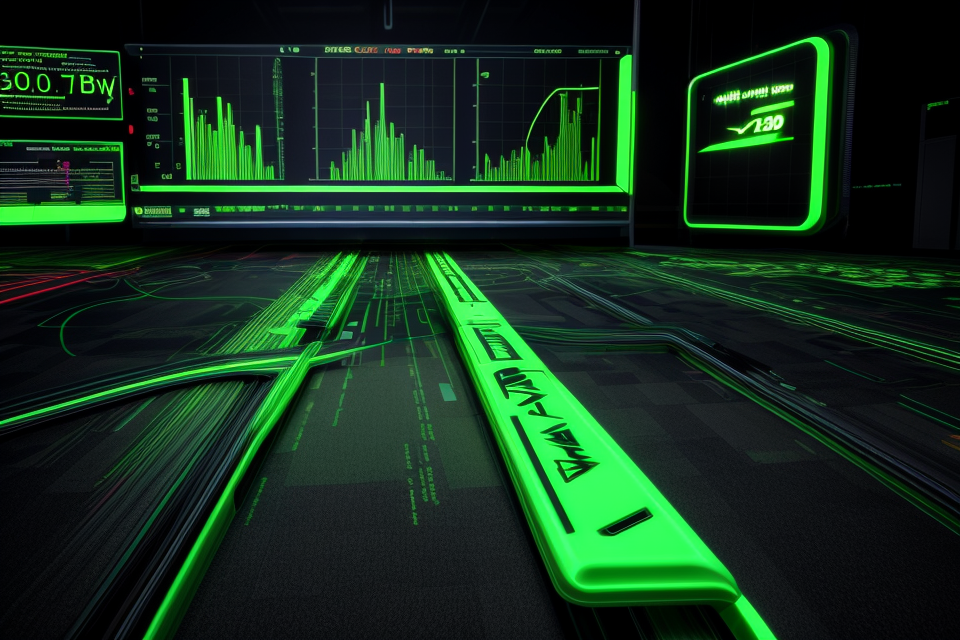Are you tired of stutters and tearing in your gaming experience? Then it’s time to level up with Variable Refresh Rates (VRR)! VRR is a technology that synchronizes the refresh rate of your display with the frame rate of your game, resulting in smoother gameplay and reduced screen tearing. But when should you use VRR for the best gaming experience? Keep reading to find out!
Understanding Variable Refresh Rates (VRR)
What is VRR and how does it work?
Variable Refresh Rates (VRR) is a technology that allows a display to dynamically adjust its refresh rate based on the content being displayed. This means that the refresh rate can be increased or decreased in real-time, depending on the complexity of the image on the screen. This is different from traditional fixed refresh rate displays, which have a fixed refresh rate that remains constant regardless of the content being displayed.
The goal of VRR is to provide a smoother and more responsive gaming experience by matching the refresh rate to the needs of the game. For example, during a fast-paced action sequence in a game, the VRR technology can increase the refresh rate to provide a more fluid and responsive experience. Conversely, during a slower, more contemplative part of the game, the VRR technology can decrease the refresh rate to conserve power and reduce heat output.
In order to make this work, VRR requires a display that supports the technology, as well as a graphics card that is capable of dynamically adjusting the frame rate. The graphics card must be able to communicate with the display to determine the appropriate refresh rate for the content being displayed.
Overall, VRR is a powerful technology that can provide a more responsive and efficient gaming experience, particularly for those who are playing fast-paced action games. By allowing the refresh rate to be adjusted in real-time, VRR can help to reduce stuttering and lag, and provide a smoother, more immersive gaming experience.
Benefits of VRR for gaming
Variable Refresh Rates (VRR) technology offers numerous advantages for gamers, particularly in competitive multiplayer games where every millisecond counts. By enabling the monitor to adjust its refresh rate based on the graphics card’s frame rate output, VRR helps reduce input lag, stuttering, and tearing.
Some of the key benefits of VRR for gaming include:
- Improved responsiveness: With VRR, the monitor can synchronize its refresh rate with the graphics card’s frame rate output, ensuring that the game runs smoothly and responsively. This eliminates input lag and stuttering, giving players a more fluid and responsive gaming experience.
- Reduced tearing: VRR helps to reduce tearing by allowing the monitor to adjust its refresh rate to match the graphics card’s frame rate output. This helps to eliminate tearing and ensures that the game runs smoothly and without any visual artifacts.
- Better frame rate stability: By ensuring that the monitor’s refresh rate matches the graphics card’s frame rate output, VRR helps to stabilize frame rates and reduce frame rate drops. This helps to ensure that the game runs smoothly and without any stuttering or lag.
- Increased compatibility: VRR is compatible with a wide range of monitors and graphics cards, making it a versatile technology that can be used in a variety of gaming setups. This makes it a popular choice for gamers who want to optimize their gaming experience.
Overall, VRR is a powerful technology that can help gamers to achieve a more responsive, stable, and enjoyable gaming experience. Whether you’re a competitive gamer or simply want to enjoy a smoother gaming experience, VRR is definitely worth considering.
Choosing the Right VRR Setting
Factors to consider when selecting VRR
When selecting a VRR setting, there are several factors to consider in order to achieve an optimal gaming experience. These factors include:
- The type of game being played
- The capabilities of the gaming system
- The preferences of the player
The type of game being played is an important factor to consider when selecting a VRR setting. Different games have different requirements for frame rates and VRR settings. For example, fast-paced action games may require a higher frame rate and a lower VRR setting, while slower-paced strategy games may require a lower frame rate and a higher VRR setting.
The capabilities of the gaming system are also an important factor to consider. Some gaming systems may not be able to handle high frame rates and may require a lower VRR setting in order to avoid lag or other performance issues. Additionally, some gaming systems may have hardware limitations that prevent them from using certain VRR settings.
The preferences of the player are also an important factor to consider. Some players may prefer a higher frame rate and a lower VRR setting, while others may prefer a lower frame rate and a higher VRR setting. Factors such as motion sickness, eye strain, and personal preference can all play a role in determining the ideal VRR setting for a player.
Ultimately, the right VRR setting will depend on the specific game, gaming system, and player preferences. It is important to experiment with different settings and find the one that provides the best balance of performance and comfort for the individual player.
Recommended VRR settings for different types of games
Variable refresh rate (VRR) technology has revolutionized the gaming experience by offering smooth frame rates and minimizing screen tearing. To get the most out of VRR, it’s essential to choose the right VRR setting for the type of game you’re playing.
Racing Games
Racing games require fast-paced, smooth, and tear-free visuals. In this case, a high VRR setting, such as 144Hz or 240Hz, is recommended to provide a seamless and responsive gaming experience. The high refresh rate ensures that the game’s frames are displayed quickly, which is crucial for maintaining a competitive edge in racing games.
First-Person Shooters (FPS)
First-person shooters demand fast and responsive gameplay, making VRR an ideal technology to enhance the experience. A VRR setting between 144Hz and 240Hz is recommended for FPS games, providing smooth and fluid gameplay with minimal screen tearing. The high refresh rate ensures that players can aim and move their characters with precision, giving them a significant advantage in combat situations.
Role-Playing Games (RPG) and Strategy Games
RPGs and strategy games often involve intricate storylines and detailed worlds, making visual quality crucial. In this case, a lower VRR setting, such as 60Hz or 120Hz, may be more appropriate. The lower refresh rate reduces the strain on the GPU, allowing for smoother gameplay and more significant performance gains in other areas. However, it’s essential to balance the VRR setting with the game’s graphics settings to ensure an optimal experience.
In conclusion, choosing the right VRR setting for a specific game depends on the game’s genre and requirements. Racing games and FPS games benefit from high VRR settings, while RPGs and strategy games can thrive with lower settings. Experimenting with different VRR settings can help you find the optimal configuration for your gaming rig and enhance your overall gaming experience.
Optimizing VRR for the Best Gaming Experience
Tips for adjusting VRR settings for maximum performance
One of the main advantages of variable refresh rate (VRR) technology is its ability to adjust the frame rate of a game in real-time to match the refresh rate of the monitor. This can result in a smoother and more stable gaming experience, particularly in fast-paced or competitive games. Here are some tips for adjusting VRR settings to maximize performance:
- Choose the right VRR mode: Different VRR modes have different levels of overshoot and undershoot, which can affect the smoothness of the image. Some games may benefit from a higher level of overshoot for a more responsive feel, while others may require a lower level of overshoot for a more stable image. Experiment with different VRR modes to find the one that works best for your game and monitor.
- Set the right VRR range: The VRR range determines how much the frame rate can vary above or below the target frame rate. A wider range can result in a smoother image, but may also result in more tearing or stuttering. A narrower range can result in a more stable image, but may also result in more frame rate drops. Find the right balance between smoothness and stability based on your game and monitor.
- Adjust the frame rate cap: Some VRR modes allow you to set a frame rate cap, which limits the maximum frame rate that the game can achieve. This can help prevent the game from running too fast and causing input lag or other issues. Experiment with different frame rate caps to find the one that works best for your game and monitor.
- Use the right game settings: Some games may have their own built-in VRR or frame rate settings that can affect the performance of VRR. Make sure to adjust these settings to work with your VRR settings for the best results.
- Monitor VRR performance: Use the monitor’s built-in VRR performance monitor to track the performance of the VRR settings in real-time. This can help you adjust the settings for optimal performance and identify any issues that may arise.
By following these tips, you can optimize your VRR settings for the best gaming experience possible. Whether you’re a competitive gamer looking for the lowest input lag or a casual gamer looking for the smoothest possible experience, VRR technology can help you achieve your goals.
Troubleshooting common issues with VRR
- Display stuttering: A common issue when using VRR is display stuttering, which can occur when the frame rate exceeds the refresh rate of the display. To troubleshoot this issue, try adjusting the VRR settings in the game or graphics settings to lower the maximum frame rate or increase the minimum frame rate.
- Input lag: Another common issue with VRR is input lag, which can occur when the display’s refresh rate changes rapidly. To troubleshoot this issue, try adjusting the VRR settings in the game or graphics settings to increase the minimum frame rate or decrease the maximum frame rate.
- Screen tearing: Screen tearing can occur when the display’s refresh rate is not synchronized with the frame rate of the game. To troubleshoot this issue, try adjusting the VRR settings in the game or graphics settings to increase the minimum frame rate or decrease the maximum frame rate.
- Image artifacts: Image artifacts can occur when the display’s refresh rate is not synchronized with the frame rate of the game. To troubleshoot this issue, try adjusting the VRR settings in the game or graphics settings to increase the minimum frame rate or decrease the maximum frame rate.
- Inconsistent frame rates: Inconsistent frame rates can occur when the game’s frame rate is not consistent with the display’s refresh rate. To troubleshoot this issue, try adjusting the VRR settings in the game or graphics settings to increase the minimum frame rate or decrease the maximum frame rate.
In summary, troubleshooting common issues with VRR involves adjusting the VRR settings in the game or graphics settings to adjust the minimum and maximum frame rates, as well as the refresh rate of the display. This can help to reduce or eliminate display stuttering, input lag, screen tearing, image artifacts, and inconsistent frame rates, allowing for a more optimal gaming experience.
Recap of key points
To ensure an optimal gaming experience, it is essential to consider the frame rate, refresh rate, and VRR. The frame rate is the number of frames rendered per second, while the refresh rate is the number of times the display refreshes per second. VRR is a technology that allows the refresh rate to vary based on the frame rate, which can lead to a smoother gaming experience.
The following are the key points to consider when optimizing VRR for the best gaming experience:
- Choose the right VRR mode: Different VRR modes have different levels of frame rate stability and display refresh rate variability. Choose the mode that best suits your gaming needs and preferences.
- Adjust the frame rate target: The frame rate target determines the number of frames rendered per second. Adjusting the frame rate target can help achieve a more stable frame rate and a smoother gaming experience.
- Monitor VRR performance: Monitoring VRR performance can help identify any issues or areas for improvement. Pay attention to frame rate stability, display refresh rate variability, and any visual artifacts that may appear.
- Consider other factors: Other factors such as the type of game, the hardware configuration, and the display device can also impact the gaming experience. Consider these factors when optimizing VRR for the best gaming experience.
By following these key points, you can optimize VRR for the best gaming experience and enjoy a smoother, more enjoyable gaming experience.
Future developments and potential improvements for VRR technology
While VRR technology has already shown significant improvements in gaming experiences, there are still areas that can be further optimized. In this section, we will discuss some of the future developments and potential improvements for VRR technology.
Reducing Input Lag
One of the main issues with VRR technology is input lag, which can result in a delay between a player’s input and the corresponding action on the screen. Developers are working on reducing input lag by optimizing the software and hardware components of VRR technology. This can include improvements to the algorithms used to calculate frame rates and adjust refresh rates, as well as optimizing the communication between the display and the graphics card.
Increasing Compatibility
Another area of improvement for VRR technology is increasing compatibility with a wider range of displays and graphics cards. Currently, VRR technology may not work with all displays or graphics cards, which can limit its usefulness for some gamers. Developers are working on expanding the range of displays and graphics cards that are compatible with VRR technology, which can help to make it more accessible to a wider range of gamers.
Integration with Other Technologies
Finally, developers are also exploring ways to integrate VRR technology with other gaming technologies, such as motion control and virtual reality. This can help to create more immersive gaming experiences, as well as providing new gameplay opportunities. For example, VRR technology could be used to reduce motion blur in virtual reality games, or to improve the responsiveness of motion control games.
Overall, the future of VRR technology looks promising, with many potential improvements on the horizon. As developers continue to work on reducing input lag, increasing compatibility, and integrating with other technologies, VRR technology has the potential to become an essential tool for optimizing gaming experiences.
FAQs
1. What is VRR and how does it work?
VRR stands for Variable Refresh Rate, which is a technology used in gaming monitors to provide a smoother and more stable gaming experience. It works by dynamically adjusting the refresh rate of the monitor based on the frame rate of the game. This means that the monitor will refresh at a rate that is most appropriate for the current frame rate of the game, resulting in a more stable and smoother experience.
2. What are the benefits of using VRR?
The main benefit of using VRR is a smoother and more stable gaming experience. This is achieved by reducing the impact of screen tearing and stuttering, which can negatively affect the overall gaming experience. Additionally, VRR can also help to reduce input lag, resulting in more responsive gameplay.
3. When should I use VRR?
You should use VRR when you are playing fast-paced games that have a high frame rate, such as first-person shooters or racing games. VRR is particularly useful in situations where the frame rate of the game is not consistent, as it can help to smooth out the experience and reduce the impact of screen tearing and stuttering.
4. How do I enable VRR on my gaming monitor?
The process for enabling VRR on a gaming monitor will vary depending on the specific monitor and graphics card you are using. In general, you will need to enable VRR in the settings of your graphics card and also in the settings of your gaming monitor. It is important to consult the manual of your specific monitor and graphics card for detailed instructions on how to enable VRR.
5. Can I use VRR with any graphics card?
Not all graphics cards are compatible with VRR. In general, you will need a graphics card that supports the DisplayPort 1.2 or HDMI 2.0 protocols in order to use VRR. It is important to check the specifications of your graphics card to ensure that it is compatible with VRR.
6. Are there any downsides to using VRR?
One potential downside to using VRR is that it may result in a slight increase in input lag. This is because the monitor is adjusting its refresh rate based on the frame rate of the game, which can cause a slight delay in the display of the image. However, this increase in input lag is generally minimal and should not have a significant impact on the overall gaming experience.