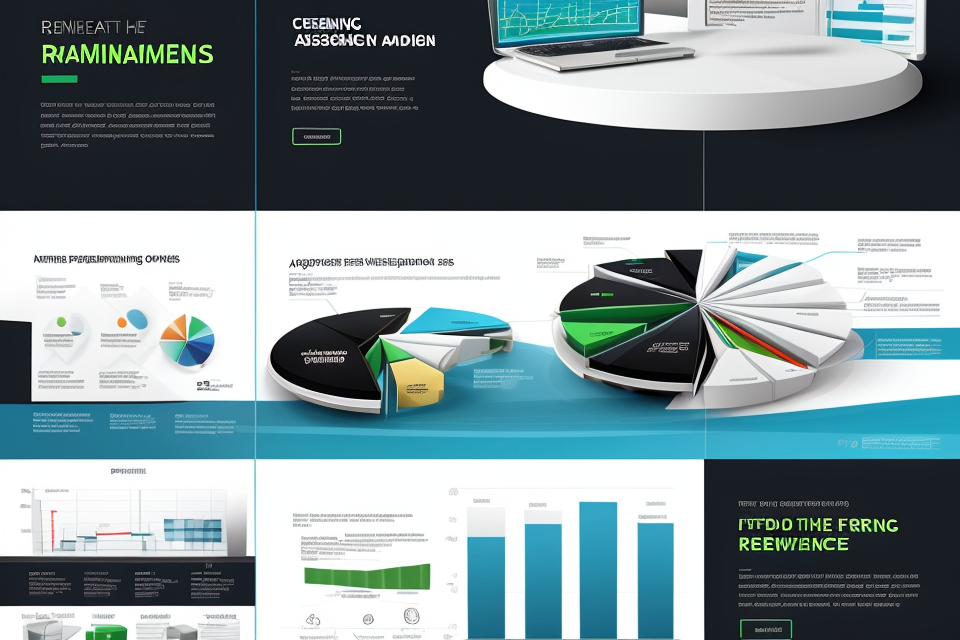Ray tracing is a cutting-edge technology that has revolutionized the world of computer graphics. It simulates the behavior of light to create realistic and visually stunning images. The question of whether ray tracing should be turned on or off is a hotly debated topic in the gaming community. Some argue that turning it on creates a more immersive experience, while others claim that it can cause frame rate drops and negatively impact performance. In this comprehensive guide, we will explore the pros and cons of ray tracing, and help you make an informed decision on whether to turn it on or off. Get ready to discover the world of ray tracing and its impact on your gaming experience.
Understanding Ray Tracing
What is Ray Tracing?
Ray tracing is a technique used in computer graphics to simulate the behavior of light. It is used to create realistic images by tracing the path of light as it interacts with objects in a scene. This technique is commonly used in video games, movies, and architectural visualization.
The goal of ray tracing is to create an image that looks as close to reality as possible. This is achieved by simulating the way light interacts with objects in a scene. Ray tracing takes into account factors such as the material properties of objects, the position and intensity of light sources, and the camera angle.
In simple terms, ray tracing works by tracing the path of light as it bounces off surfaces in a scene. The computer calculates the color of each pixel in the image based on the color of the objects it can see and the light that is interacting with them. This results in an image that looks more realistic than images created using other techniques.
In summary, ray tracing is a powerful technique used in computer graphics to create realistic images. It simulates the behavior of light in a scene, taking into account factors such as material properties, light sources, and camera angle. This results in images that look more like reality than images created using other techniques.
How does Ray Tracing work?
Ray tracing is a rendering technique that simulates the behavior of light in a scene to create realistic images. The process involves tracing the path of light rays as they bounce off surfaces and interact with objects in a scene. This allows for more accurate and visually appealing lighting and shadows compared to traditional rendering methods.
The technology behind ray tracing is based on algorithms that can simulate the behavior of light and calculate the path of each ray as it interacts with objects in a scene. These algorithms use mathematical models to predict how light will behave in different situations, such as when it is reflected off a smooth or rough surface, or when it passes through a transparent object.
One of the key benefits of ray tracing is its ability to simulate global illumination, which is the interplay of light from multiple sources and the reflections and refractions of that light off surfaces. This creates a more realistic and natural lighting environment compared to traditional rendering methods that often rely on simple point light sources.
In addition to improving visual quality, ray tracing can also improve performance in certain situations. By simulating the behavior of light, it can reduce the need for complex shading calculations and eliminate the need for expensive shader programs. This can result in faster rendering times and more efficient use of resources.
Overall, ray tracing is a powerful rendering technique that can greatly enhance the visual quality of computer graphics. By simulating the behavior of light and its interactions with objects in a scene, it can create more realistic and visually appealing images compared to traditional rendering methods.
Ray Tracing On vs. Off
Ray Tracing On
Advantages of enabling ray tracing
One of the most significant advantages of enabling ray tracing is the improved graphics and visuals that it offers. With ray tracing enabled, games and other graphics-intensive applications can produce more realistic lighting, shadows, and reflections. This results in a more immersive gaming experience, where players can better appreciate the details and nuances of their virtual environment.
Improved graphics and visuals
Enabling ray tracing can produce more realistic lighting, shadows, and reflections. This is because ray tracing simulates the way light behaves in the real world, taking into account factors such as the position and intensity of light sources, the material properties of objects, and the movement of shadows. With this level of realism, players can experience a more immersive gaming environment that closely mimics the look and feel of the real world.
Enhanced realism
Ray tracing can also enhance the overall realism of a game or application. By simulating the behavior of light and shadow, ray tracing can create a more believable virtual environment that players can interact with. This can be particularly useful in applications such as architecture and design, where accuracy and realism are crucial. With ray tracing enabled, users can get a better sense of how light and shadow behave in a given environment, which can help them make more informed design decisions.
Ray Tracing Off
- Reasons to disable ray tracing
- Improved system performance: Ray tracing can be a resource-intensive process, particularly for systems with lower end hardware. Disabling ray tracing can help to reduce the load on the system, allowing for smoother gameplay and fewer performance issues.
- Smoother frame rates: With ray tracing disabled, the graphics processor can focus its resources on rendering the game itself, rather than on the complex calculations required for ray tracing. This can result in smoother frame rates and a more stable overall gaming experience.
- Increased compatibility: Some games may not be optimized for ray tracing, or may have bugs or glitches that are exacerbated by the use of ray tracing. Disabling ray tracing can help to improve compatibility and reduce the risk of issues arising during gameplay.
- Better performance in certain scenarios: In some cases, disabling ray tracing may be the only way to achieve playable frame rates in certain scenes or situations. This can be particularly true for games with high levels of action or complex environments.
Factors Affecting Ray Tracing Performance
Hardware Specifications
The impact of CPU and GPU on ray tracing performance
The performance of ray tracing is heavily dependent on the hardware specifications of a computer system. The CPU (Central Processing Unit) and GPU (Graphics Processing Unit) play a crucial role in determining the efficiency of ray tracing.
The CPU is responsible for executing the majority of the instructions and tasks required for ray tracing. It is essential to have a powerful CPU with a high clock speed and a good number of cores to ensure that the computations required for ray tracing are executed efficiently.
On the other hand, the GPU is responsible for rendering the graphics and performing the complex mathematical calculations required for ray tracing. A powerful GPU with a high number of CUDA cores and a dedicated ray tracing unit can significantly improve the performance of ray tracing.
Recommended hardware specifications for optimal ray tracing
To achieve optimal ray tracing performance, it is recommended to have a computer system with the following hardware specifications:
- CPU: A high-end processor with a clock speed of at least 3.5 GHz and at least 4 cores.
- GPU: A powerful graphics card with at least 4 GB of VRAM and a dedicated ray tracing unit.
- RAM: At least 16 GB of RAM to ensure that the computer has enough memory to handle the demands of ray tracing.
It is important to note that the specific hardware requirements may vary depending on the complexity of the ray tracing algorithm and the desired level of realism. Therefore, it is recommended to consult the manufacturer’s specifications or seek the advice of a professional to determine the optimal hardware specifications for a specific ray tracing application.
Game Settings
- The impact of game settings on ray tracing performance
- Tips for adjusting game settings to optimize ray tracing
Game settings play a crucial role in determining the performance of ray tracing. The graphics, resolution, and frame rate settings all affect the overall performance of the game. In this section, we will discuss how game settings impact ray tracing performance and provide tips for adjusting these settings to optimize the experience.
Impact of Game Settings on Ray Tracing Performance
The graphics settings, resolution, and frame rate settings all have a significant impact on the performance of ray tracing. The graphics settings, such as the quality of textures and shadows, can affect the amount of work that the graphics card has to do, which can impact the overall performance of the game. Similarly, the resolution setting can impact the performance of the game, as higher resolutions require more processing power.
The frame rate setting is also an important factor in determining the performance of ray tracing. The frame rate setting determines how many frames are rendered per second, and a higher frame rate can improve the overall performance of the game. However, if the frame rate is set too high, it can result in a lower quality image, which can impact the overall performance of the game.
Tips for Adjusting Game Settings to Optimize Ray Tracing Performance
To optimize the performance of ray tracing, it is important to adjust the game settings accordingly. Here are some tips for adjusting the game settings:
- Adjust the graphics settings to a level that provides a good balance between image quality and performance. This can vary depending on the specific hardware that you are using.
- Lower the resolution if you find that it is impacting the performance of the game. This can be done by reducing the number of pixels in the display.
- Adjust the frame rate setting to a level that provides a good balance between performance and image quality. This can vary depending on the specific hardware that you are using.
By adjusting these settings, you can optimize the performance of ray tracing and enhance the overall gaming experience.
Software Updates
The Importance of Keeping Software Up to Date for Optimal Ray Tracing Performance
Software updates play a crucial role in maintaining optimal ray tracing performance. These updates often include bug fixes, performance enhancements, and new features that can significantly impact the overall quality of the visual experience.
Regular Software Updates and Their Impact on Ray Tracing
Regular software updates are essential for maintaining the best possible ray tracing performance. These updates often address issues related to compatibility, stability, and performance, which can all impact the quality of the final output. By ensuring that the software is up to date, users can benefit from improved performance, reduced latency, and a more seamless overall experience. Additionally, these updates may introduce new features or enhancements that can further improve the quality of the ray tracing, such as increased resolution or improved shading algorithms. Therefore, it is important to regularly check for and install software updates to ensure the best possible ray tracing performance.
Making the Decision
Assessing Your Needs
When deciding whether to enable or disable ray tracing, it’s important to assess your needs as a gamer. Ray tracing can enhance the visual quality of your gameplay, but it can also impact your computer’s performance. Here are some factors to consider when determining the importance of ray tracing for your gaming experience:
- Hardware Capabilities: The first factor to consider is your computer’s hardware capabilities. Ray tracing requires more processing power and memory than traditional rendering techniques. If your computer has a high-end graphics card and plenty of RAM, you may be able to handle ray tracing without any issues. However, if your computer is on the lower end of the spectrum, you may experience lag or slowdowns when ray tracing is enabled.
- Game Selection: Another factor to consider is the type of games you play. Some games, such as first-person shooters and racing games, may not benefit as much from ray tracing as other genres. For example, while ray tracing can enhance the realism of a driving simulator, it may not have as much of an impact on a puzzle game.
- Visual Preferences: Finally, it’s important to consider your personal visual preferences. Some gamers may find that the improved visual quality of ray tracing is worth the performance hit, while others may prefer the smoother frame rates that come with traditional rendering techniques. Ultimately, the decision to enable or disable ray tracing should be based on your individual needs and preferences.
Balancing Performance and Graphics
When deciding whether to enable or disable ray tracing, it is important to consider the balance between performance and graphics. Enabling ray tracing can significantly improve the visual quality of a game or application, but it can also have a significant impact on system performance. To make an informed decision, it is important to understand the factors that can affect this balance and the strategies for optimizing both performance and graphics.
- Factors that can affect the balance between performance and graphics:
- The specific game or application being used
- The hardware configuration of the system
- The quality and resolution of the display
- The settings and options available for ray tracing
- Strategies for optimizing both performance and graphics:
- Adjusting the settings and options for ray tracing to find the right balance between visual quality and performance
- Using hardware acceleration or other optimizations to improve performance while maintaining or enhancing graphics quality
- Using alternative rendering techniques, such as rasterization or hybrid rendering, to achieve a balance between performance and graphics quality
- Considering the specific use case and prioritizing either performance or graphics quality based on the requirements of the game or application.
FAQs
1. What is ray tracing?
Ray tracing is a technique used in computer graphics to simulate the behavior of light. It is used to create realistic lighting and shadows in 3D environments. Ray tracing can be used to create a wide range of visual effects, including reflections, refractions, and soft shadows.
2. What is the difference between ray tracing on and off?
When ray tracing is turned on, the graphics card uses the technique to simulate the behavior of light in real-time. This can create more realistic lighting and shadows, but it can also result in a performance hit. When ray tracing is turned off, the graphics card uses a less realistic lighting method, but it can result in better performance.
3. Is ray tracing better on or off?
The answer to this question depends on the specific situation. In general, ray tracing is better on when you want to create more realistic lighting and shadows. However, if you are experiencing performance issues, it may be necessary to turn off ray tracing. The decision ultimately depends on your priorities and the specific needs of your project.
4. How do I turn on or off ray tracing?
The process for turning on or off ray tracing depends on the specific graphics card and software you are using. In general, you can enable or disable ray tracing through the graphics card settings or through the software settings of the program you are using. Consult the documentation for your specific graphics card or software for more information.
5. Can I use ray tracing with other graphics techniques?
Yes, it is possible to use ray tracing in conjunction with other graphics techniques. For example, you can use ray tracing to create realistic lighting and shadows while using other techniques to create other visual effects. The specific techniques you can use in combination with ray tracing will depend on the capabilities of your graphics card and software.