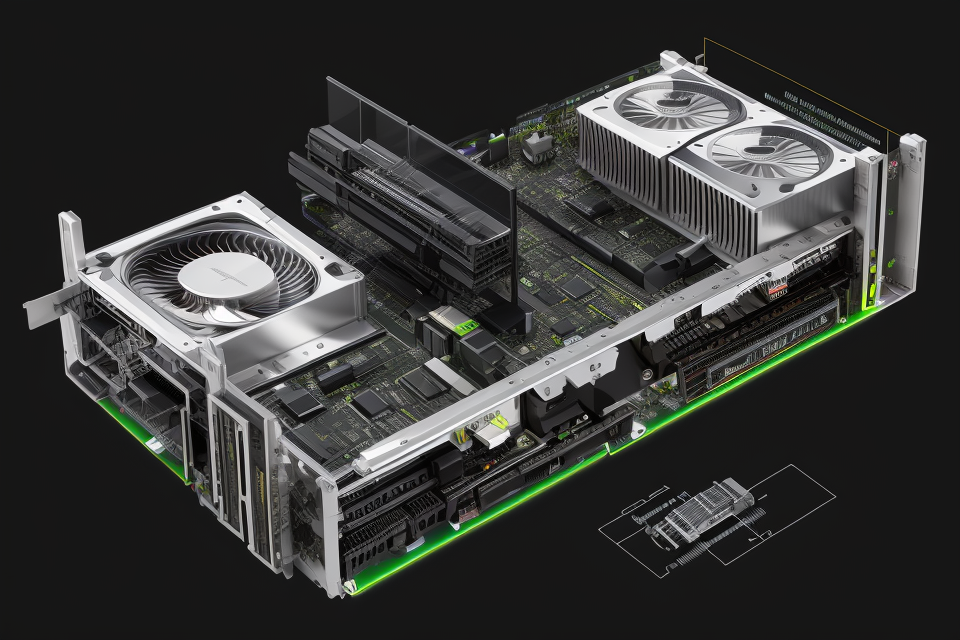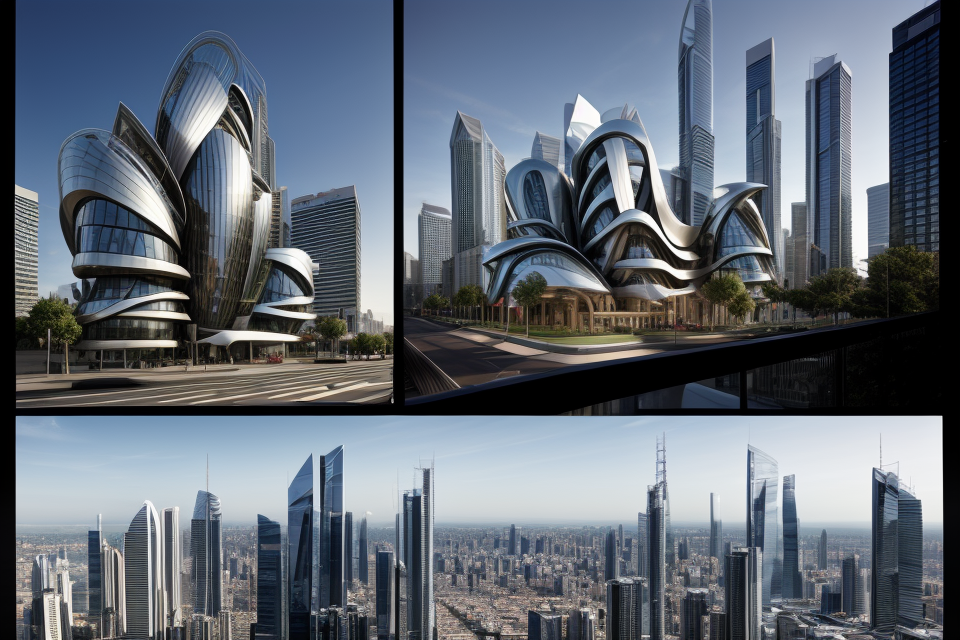A graphics card, also known as a video card or display card, is a hardware component designed to produce images and video on a computer screen. It is a critical component in any device that requires high-quality visual output, such as gaming consoles, workstations, and professional visualization systems.
The primary function of a graphics card is to render images and video on the screen. It does this by processing the graphical data received from the CPU and converting it into a format that can be displayed on the screen. The graphics card is responsible for creating 3D models, animations, and special effects that enhance the overall visual experience.
One of the main differences between a graphics card and other types of cards, such as a sound card or network card, is that a graphics card is designed specifically for handling graphical data. While other cards may have some graphics capabilities, a graphics card is dedicated solely to this task. This means that it has more powerful processing capabilities and a larger memory capacity than other types of cards.
In addition to its primary function, a graphics card also plays a critical role in maintaining the overall performance of a computer system. It helps to offload some of the processing workload from the CPU, which can improve system performance and reduce the load on the CPU.
Overall, a graphics card is a specialized hardware component that is essential for any device that requires high-quality visual output. Its unique design and powerful processing capabilities make it an indispensable part of modern computing.
A graphics card, also known as a video card or display card, is a type of expansion card that is used to produce images on a computer screen. It is different from other cards in that it is specifically designed to handle the processing of graphical data, such as 3D models, video, and images. The graphics card is equipped with its own memory, known as video memory or VRAM, which allows it to quickly and efficiently render graphics on the screen. Additionally, graphics cards typically have a higher number of cores and a more specialized architecture than other types of cards, such as sound cards or network cards, in order to handle the complex calculations required for graphics processing. Overall, the main difference between a graphics card and other cards is its specialized design and capabilities for handling graphical data.
Understanding Graphics Card Architecture
Functions of a Graphics Card
A graphics card, also known as a display card or graphics adapter, is a hardware component designed to handle the rendering and processing of images and multimedia content. The primary function of a graphics card is to accelerate the creation and display of high-quality visuals, providing users with an enhanced multimedia experience. In this section, we will explore the various functions of a graphics card in greater detail.
- Rendering 3D images: One of the primary functions of a graphics card is to render 3D images. This involves the use of complex mathematical algorithms to generate and manipulate 3D models, animations, and other visual effects. The graphics card processes this data and sends it to the display for output. The rendering process is particularly intensive, requiring significant computational power to produce high-quality visuals.
- Managing graphical user interfaces (GUI): Another function of a graphics card is to manage graphical user interfaces (GUI). This includes the creation and manipulation of on-screen elements such as buttons, menus, and icons. Graphics cards are responsible for rendering these elements and ensuring that they appear smoothly and efficiently. Additionally, graphics cards must also handle any user interactions with these elements, such as clicks and drags.
- Processing multimedia content: Graphics cards are also responsible for processing multimedia content, such as videos and images. This involves the decoding of video files, the scaling of images, and the application of visual effects. Graphics cards must be able to handle the processing demands of multimedia content in order to provide a smooth and seamless user experience.
In summary, the primary functions of a graphics card include rendering 3D images, managing graphical user interfaces, and processing multimedia content. These functions require significant computational power and are critical to the performance of modern computing devices.
Key Components of a Graphics Card
A graphics card, also known as a display or video card, is a specialized type of hardware designed to render images and videos on a computer screen. Unlike other types of cards, such as sound or network cards, graphics cards have specific components that make them unique. The key components of a graphics card include:
- Graphics Processing Unit (GPU): The GPU is the brain of the graphics card. It is responsible for rendering images and videos, and it does so by performing complex mathematical calculations. The GPU is designed to handle large amounts of data quickly and efficiently, making it an essential component for gamers and multimedia professionals.
- Video Memory (VRAM): VRAM is a type of memory that is dedicated to storing images and videos while they are being rendered. Unlike system memory, which is shared by all the programs running on the computer, VRAM is specifically allocated to the graphics card. This means that the graphics card can access VRAM much faster than it can access system memory, which can improve performance and reduce lag.
- Input/Output (I/O) interfaces: Graphics cards have specialized interfaces that allow them to communicate with other components in the computer. These interfaces include HDMI, DisplayPort, and DVI, which are used to connect the graphics card to the monitor or television. Graphics cards may also have USB or other interfaces for connecting peripherals such as controllers or cameras.
Overall, the key components of a graphics card work together to provide high-quality graphics and video output. The GPU performs complex calculations to render images and videos, while the VRAM stores the data needed for rendering. The I/O interfaces allow the graphics card to communicate with other components in the computer, ensuring that the final output is smooth and free of lag.
How Graphics Cards Differ from Other Cards
A graphics card, also known as a display card or video card, is a specialized hardware component designed specifically for processing and rendering images and graphics. Unlike other cards, such as a sound card or network card, a graphics card is designed to handle the complex calculations required for rendering images and video. Here are some key differences between graphics cards and other cards:
- Specialized design for graphics processing: Graphics cards are designed with a specific focus on handling the demands of graphics processing. They feature dedicated memory and processing units that are optimized for handling complex calculations involved in rendering images and video. Other cards, such as sound cards or network cards, are designed for different purposes and do not have the same level of specialization for graphics processing.
- High-speed memory and processing capabilities: Graphics cards typically have more memory and processing power than other cards. This is because they need to handle the large amounts of data involved in rendering images and video. They also often have specialized memory architectures, such as GDDR5 or GDDR6, which are optimized for graphics processing. Other cards, such as sound cards or network cards, do not require the same level of memory and processing power as graphics cards.
- Integration with other system components: Graphics cards are designed to work closely with other system components, such as the CPU and memory. They often have specialized interfaces, such as PCIe or AGP, that allow them to communicate with other system components. Other cards, such as sound cards or network cards, may have different interfaces and may not integrate as closely with other system components.
Overall, graphics cards are designed specifically for handling the demands of graphics processing, with specialized design, high-speed memory and processing capabilities, and integration with other system components. These differences make graphics cards ideal for tasks such as gaming, video editing, and 3D modeling, where high-performance graphics processing is required.
Types of Graphics Cards
Integrated Graphics Cards
Integrated graphics cards are a type of graphics card that are built-in to the motherboard of a computer. These cards are designed to handle basic graphics processing tasks, such as displaying images and videos on the screen. However, they are generally less powerful than dedicated graphics cards, which are designed specifically for handling more demanding graphics processing tasks.
One of the main advantages of integrated graphics cards is that they are typically less expensive than dedicated graphics cards. They also require less power and generate less heat, which can be beneficial for laptops and other portable devices. Additionally, integrated graphics cards are often sufficient for basic graphics processing tasks, such as web browsing and video playback.
However, integrated graphics cards may not be powerful enough for more demanding tasks, such as gaming or video editing. They may also have limited support for certain features, such as multiple displays or high-resolution output. As a result, users who require more advanced graphics processing capabilities may need to consider a dedicated graphics card.
Dedicated Graphics Cards
A dedicated graphics card, also known as a discrete graphics card, is a separate graphics processing unit (GPU) that is installed in a computer for the purpose of handling demanding graphics applications. These cards are designed to offload the workload from the CPU, allowing for smoother and faster graphics rendering.
One of the main advantages of dedicated graphics cards is their higher performance compared to integrated graphics solutions. This is because dedicated graphics cards have their own memory and processing power, which allows them to handle complex graphics tasks more efficiently. This makes them ideal for tasks such as gaming, video editing, and 3D modeling.
However, dedicated graphics cards require more power and may require additional cooling to prevent overheating. This is because they have their own power supply and generate more heat during operation. As a result, it is important to ensure that the computer’s power supply and cooling system are capable of handling the additional demands of a dedicated graphics card.
Another important consideration when choosing a dedicated graphics card is compatibility with the computer’s motherboard and power supply. It is important to check the specifications of the graphics card to ensure that it is compatible with the computer’s hardware before making a purchase. Additionally, it is important to consider the size and form factor of the graphics card, as it may require additional space in the computer’s case.
Overall, dedicated graphics cards offer a significant performance boost for demanding graphics applications and are a popular choice for gamers and professionals alike. However, it is important to carefully consider the compatibility and power requirements of the graphics card before making a purchase.
Factors to Consider When Choosing a Graphics Card
Budget
When it comes to choosing a graphics card, one of the most important factors to consider is your budget. Graphics cards come in a wide range of prices, from affordable options to high-end models that can be quite expensive. It’s important to consider your budget and the value you’re getting for the features you need.
Here are some things to keep in mind when considering your budget for a graphics card:
- Affordable options: If you’re on a tight budget, you may want to consider a more affordable graphics card. These options may not have all the bells and whistles of higher-end models, but they can still provide good performance for everyday tasks like web browsing and video streaming.
- Mid-range options: If you’re looking for a balance of performance and affordability, mid-range graphics cards may be a good option. These cards typically offer more features and performance than entry-level models, but are still relatively affordable.
- High-end options: If you’re a serious gamer or content creator, you may want to consider a high-end graphics card. These cards can offer top-of-the-line performance and features, but they can also come with a hefty price tag.
It’s important to keep in mind that the price of a graphics card is not always an indicator of its performance. Some lower-priced graphics cards may offer surprisingly good performance, while higher-priced models may not always live up to their hype. Be sure to do your research and compare different models to find the one that best fits your needs and budget.
Performance
When it comes to choosing a graphics card, performance is undoubtedly one of the most important factors to consider. Here are some key aspects to compare when evaluating the performance of different graphics cards:
- Clock Speed: The clock speed, or frequency, of a graphics card is measured in megahertz (MHz) and refers to the number of cycles per second that the card can perform. Higher clock speeds generally translate to better performance, particularly in real-time graphics applications.
- Frame Rate: Frame rate, or frames per second (FPS), is a measure of how many images a graphics card can render in a second. Higher frame rates typically indicate smoother, more responsive graphics, especially in fast-paced games or other demanding applications.
- Memory Capacity and Bandwidth: Graphics cards have their own memory, which is used to store and manipulate image data. Memory capacity, measured in bits (e.g., 8GB, 16GB), indicates the amount of data that can be stored. Memory bandwidth, measured in megabytes per second (MB/s), reflects the speed at which data can be transferred between the memory and other components. More memory and higher bandwidth can help support more complex and detailed graphics.
- Power Consumption: Graphics cards can be power-hungry, and their power consumption can affect both their performance and your electricity bill. Comparing the power consumption of different cards can help you find a balance between performance and energy efficiency.
- API Support: Graphics cards typically support various application programming interfaces (APIs), such as DirectX, OpenGL, or Vulkan. The level of API support can impact the performance and compatibility of graphics applications on a particular card. Make sure to check which APIs are supported by the cards you’re considering.
- Driver Quality and Updates: The quality and frequency of driver updates can also affect a graphics card’s performance. Consider the track record of the manufacturer in providing updates and optimizing performance, as well as any additional features or utilities included with the drivers.
Remember that performance is highly dependent on the specific use case and graphics requirements. Therefore, it’s crucial to carefully consider these factors based on your intended application and desired level of performance.
Compatibility
When choosing a graphics card, it is crucial to consider compatibility with your computer’s hardware and software. This includes checking if the graphics card is compatible with your computer’s motherboard, power supply, and operating system. Additionally, you should ensure that the graphics card has the right interface, such as PCIe or AGP, to fit into your computer’s case.
Another important aspect of compatibility is the cooling system. Graphics cards generate a lot of heat during operation, and it is essential to ensure that the card has proper cooling to prevent overheating and damage to the card. You should check if the graphics card has a fan or multiple fans, and if they are functioning correctly. If not, you may need to replace them or add additional cooling to the system.
It is also essential to consider the size of the graphics card. Some graphics cards are larger than others, and they may not fit into your computer’s case. Therefore, it is important to measure the dimensions of the graphics card and compare them with the available space in your computer’s case. This will help you determine if the graphics card will fit or not.
Furthermore, you should also consider the BIOS settings of your computer. Some graphics cards may require specific BIOS settings to work correctly, and if these settings are not configured correctly, the graphics card may not work properly. Therefore, it is essential to consult the manufacturer’s documentation or seek assistance from a professional to ensure that the BIOS settings are configured correctly.
In summary, compatibility is a critical factor to consider when choosing a graphics card. You should ensure that the graphics card is compatible with your computer’s hardware and software, has proper cooling, fits into your computer’s case, and has the right BIOS settings. Taking these factors into account will help you choose the right graphics card for your computer and ensure that it functions correctly.
Additional Features
When selecting a graphics card, it is important to consider the additional features that can enhance its performance and capabilities. Here are some factors to consider:
Consult user reviews and benchmarks for a better understanding
User reviews and benchmarks can provide valuable insights into the performance and reliability of a graphics card. It is essential to read and analyze these reviews to get a better understanding of the card’s capabilities and potential issues.
Consider the number of display outputs, size, and power consumption
The number of display outputs, size, and power consumption are critical factors to consider when choosing a graphics card. Here’s why:
- Number of display outputs: The number of display outputs determines the number of monitors the graphics card can support. If you plan to use multiple monitors, ensure that the card has enough display outputs to accommodate your setup.
- Size: The size of the graphics card can affect the compatibility of the card with your computer case. If you have a small case, it is essential to choose a graphics card that fits within the available space.
- Power consumption: The power consumption of a graphics card can affect the overall power usage of your computer. If you are concerned about energy efficiency, choose a card with lower power consumption.
FAQs
1. What is a graphics card?
A graphics card, also known as a display card, video card, or GPU (Graphics Processing Unit), is a specialized type of computer hardware that is designed to accelerate the creation and display of images and videos on a computer screen. It is responsible for rendering complex graphics and animations, as well as handling tasks such as video playback and 3D modeling.
2. What makes a graphics card different from other cards?
Unlike other types of computer hardware, such as a sound card or network card, a graphics card is specifically designed to handle the demands of graphics-intensive applications. It is equipped with its own memory, called VRAM (Video Random Access Memory), which is used to store and manipulate image data. Additionally, graphics cards often have their own processor, called a GPU, which is optimized for handling complex mathematical calculations involved in rendering images and videos. This allows graphics cards to offload some of the work from the CPU, improving overall system performance.
3. What are the different types of graphics cards?
There are several different types of graphics cards, each with their own unique features and capabilities. Entry-level graphics cards are typically used for basic tasks such as web browsing and video playback, while mid-range cards are designed for gaming and more demanding applications. High-end graphics cards, also known as gaming graphics cards, are designed for the most demanding applications, such as 3D modeling and video editing. Some graphics cards are also designed for specific tasks, such as mining or scientific computing.
4. How do I know if my computer needs a graphics card?
If you are experiencing slow performance or graphics issues with your computer, it may benefit from a graphics card upgrade. This is especially true if you are using a computer for graphics-intensive tasks such as gaming, video editing, or 3D modeling. However, not all computers can accommodate a graphics card upgrade, so it is important to check your computer’s specifications before making a purchase.
5. How do I choose the right graphics card for my computer?
Choosing the right graphics card for your computer depends on several factors, including your budget, the type of applications you will be using, and the capabilities of your current system. It is important to research and compare different graphics cards to find one that meets your needs and fits within your budget. Additionally, it is important to ensure that your computer’s power supply and cooling system are sufficient to support the new graphics card.