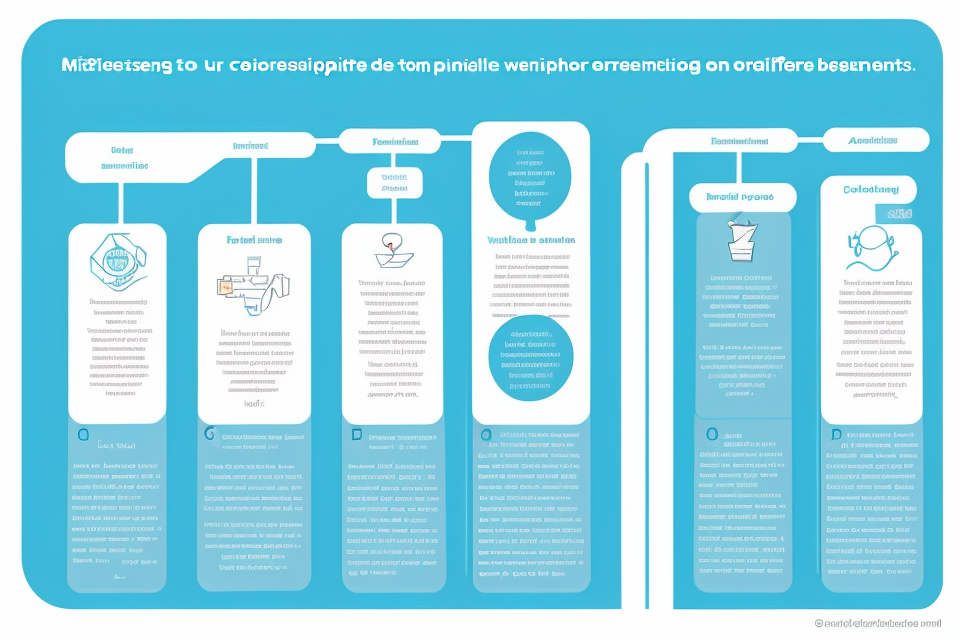Compatibility issues refer to problems that arise when different software, hardware or operating systems fail to work together seamlessly. These issues can cause frustration and impact the overall user experience. Compatibility problems can arise due to a variety of reasons, including differences in programming languages, incompatible file formats, and conflicting system requirements. These issues can impact both personal and
Understanding Compatibility Issues
What are compatibility issues?
Compatibility issues occur when different systems or devices are unable to work together seamlessly. These issues can arise due to differences in hardware, software, or firmware versions. They can impact the functionality of the technology, reduce its efficiency, and sometimes even cause it to malfunction.
Compatibility issues can occur in various aspects of technology use, including:
- Hardware compatibility: This refers to the ability of different hardware components to work together, such as a computer’s processor and memory.
- Software compatibility: This refers to the ability of different software programs to work together, such as different versions of an operating system.
- Network compatibility: This refers to the ability of different network devices to communicate with each other, such as routers and switches.
When compatibility issues arise, they can cause problems such as data loss, system crashes, and software errors. These issues can be frustrating for users and can impact productivity and efficiency. Therefore, it is important to understand compatibility issues and how to address them to ensure smooth technology use.
Common examples of compatibility issues
Compatibility issues can arise in various forms when using technology. Here are some common examples:
- Differences in operating systems: Operating systems (OS) are the basic software that manage computer hardware and allow other software to run on it. Examples of popular OS include Windows, macOS, and Linux. Compatibility issues may occur when different software programs are designed for different OS. For instance, a program developed for Windows may not work properly on a Mac or Linux system.
- Incompatibility between software programs: This refers to situations where two or more software programs cannot work together as expected. This may happen due to differences in programming languages, file formats, or software architectures. For example, a video editing software that uses a specific file format may not be able to import files from another software that uses a different format.
- Compatibility issues with hardware devices: Hardware devices such as printers, scanners, and cameras may also have compatibility issues with different systems. This may be due to differences in ports, interfaces, or driver requirements. For example, a printer designed for Windows may not work properly with a Mac system unless the right drivers are installed.
The Impact of Compatibility Issues on Technology Use
Effects on productivity
Compatibility issues can have a significant impact on productivity when using technology. These issues can lead to reduced efficiency, as well as time wasted on troubleshooting. Here are some specific ways that compatibility issues can affect productivity:
- Delays in completing tasks: When compatibility issues arise, it can cause delays in completing tasks, as you may need to spend time troubleshooting the issue or finding a workaround. This can be particularly frustrating if the issue is recurring, as it can disrupt your workflow and make it difficult to make progress on your work.
- Inefficient use of resources: Compatibility issues can also lead to the inefficient use of resources, such as time, money, and personnel. For example, if you need to purchase new hardware or software to resolve a compatibility issue, this can be a significant expense that may impact your budget. Additionally, if you need to hire outside help to resolve the issue, this can be a time-consuming and costly process.
- Loss of data: In some cases, compatibility issues can result in the loss of data, which can be particularly devastating if the data was critical to your work. This can be particularly frustrating if the issue was caused by a software update or other change that you had no control over.
- Frustration and stress: Finally, compatibility issues can be frustrating and stressful to deal with, which can impact your overall well-being and productivity. This is particularly true if you are working under a tight deadline or have a lot of pressure to complete a project.
Overall, compatibility issues can have a significant impact on productivity, making it important to address these issues as soon as they arise. By identifying and resolving compatibility issues, you can ensure that you are able to work efficiently and effectively, without interruption or delay.
Financial implications
When compatibility issues arise in technology use, they can have significant financial implications for individuals and organizations. Here are some of the ways in which compatibility issues can impact the bottom line:
- Cost of upgrading or replacing incompatible technology: In some cases, compatibility issues may require users to upgrade or replace their technology systems, which can be a costly endeavor. For example, if a software application is incompatible with a particular operating system, users may need to upgrade their operating system or purchase new hardware to resolve the issue. Similarly, if a hardware device is incompatible with other devices in a system, it may need to be replaced at a significant cost.
- Loss of revenue due to system downtime: Compatibility issues can also lead to system downtime, which can result in lost productivity and revenue. For example, if a software application crashes or fails to function properly due to compatibility issues, users may be unable to complete tasks or access critical data. This can lead to delays in completing projects, missed deadlines, and lost revenue for businesses.
Furthermore, compatibility issues can also impact the overall efficiency and productivity of an organization. For instance, when employees spend a significant amount of time troubleshooting compatibility issues, it can distract them from their core responsibilities, leading to decreased productivity and potential loss of revenue.
In summary, compatibility issues can have significant financial implications for individuals and organizations, including the cost of upgrading or replacing incompatible technology and the loss of revenue due to system downtime. It is important to proactively address compatibility issues to avoid these potential financial impacts.
User frustration and dissatisfaction
Compatibility issues can cause significant user frustration and dissatisfaction. When technology fails to work as expected, users may become agitated, stressed, and overwhelmed. This can negatively impact their overall experience with the technology and lead to a range of negative consequences.
- Negative impact on user experience: Compatibility issues can disrupt the user experience and make it difficult for users to accomplish their goals. For example, if a software application fails to work properly with a particular operating system, users may be unable to access important features or complete essential tasks. This can be particularly frustrating for users who are accustomed to using the software on a regular basis.
- Potential for lost customers or clients: Compatibility issues can also have a financial impact on businesses. If customers or clients experience compatibility issues with a company’s technology, they may be less likely to continue doing business with that company. This can result in lost revenue and a damaged reputation. In some cases, compatibility issues may even lead to legal action if customers feel that they have been misled or misinformed about the capabilities of a particular technology.
Strategies for Addressing Compatibility Issues
Proactive planning and research
- Identifying potential compatibility issues before they arise
- Understanding the different components of technology and how they interact with each other is crucial in identifying potential compatibility issues. For instance, hardware and software are two distinct components that need to work together seamlessly for efficient technology use. Therefore, it is essential to research and understand the compatibility of these components before purchasing technology.
- Conducting thorough research before purchasing technology
- Researching and comparing different technology options can help in identifying potential compatibility issues. For instance, checking for software compatibility with different operating systems, or checking for hardware compatibility with different software applications can help in identifying potential issues before making a purchase.
- It is also important to research the customer reviews and feedback on the technology, as they can provide valuable insights into any compatibility issues that other users have experienced. This information can help in making an informed decision when purchasing technology, and avoiding potential compatibility issues in the future.
Regular updates and maintenance
Keeping software and hardware up to date is an essential aspect of addressing compatibility issues. As new technologies emerge, software and hardware are often updated to improve performance, fix bugs, and enhance security. These updates can also address compatibility issues that may arise with older software or hardware.
One of the most effective ways to address compatibility issues is by regularly updating your software and hardware. This ensures that your technology is running on the latest version, which can help prevent compatibility problems with other devices or systems. For example, updating your operating system can help resolve issues with outdated drivers or software applications.
It is also important to regularly maintain your technology to prevent compatibility issues from arising in the first place. This can include cleaning your hardware, such as your computer or smartphone, to remove dust or debris that may interfere with its performance. It can also involve running diagnostic tests to identify any potential issues before they become serious problems.
Regular updates and maintenance can also help to ensure that your technology is running efficiently and effectively. This can help to improve performance, reduce the risk of hardware or software failure, and extend the lifespan of your devices. By investing in regular updates and maintenance, you can help to prevent compatibility issues and keep your technology running smoothly.
Seeking support from experts
When dealing with compatibility issues, seeking support from experts can be an effective strategy. Consulting with IT professionals or technology support teams can provide valuable insights and solutions to resolve the problem. Utilizing online resources and forums for troubleshooting can also be helpful in addressing compatibility issues.
Consulting with IT professionals or technology support teams
IT professionals or technology support teams are trained to deal with various technical issues, including compatibility problems. They have the knowledge and expertise to identify the root cause of the issue and provide effective solutions. Some of the benefits of consulting with IT professionals or technology support teams include:
- Expertise: IT professionals or technology support teams have specialized knowledge and experience in dealing with technical issues, including compatibility problems.
- Troubleshooting: They can troubleshoot the problem and provide solutions to resolve it.
- Technical support: They can provide technical support to ensure that the problem is resolved and that the technology is functioning properly.
Utilizing online resources and forums for troubleshooting
Online resources and forums can be a valuable source of information and support when dealing with compatibility issues. These resources can provide access to a community of users who may have experienced similar issues and can offer solutions or advice. Some of the benefits of utilizing online resources and forums for troubleshooting include:
- Access to a community of users: Online resources and forums provide access to a community of users who may have experienced similar issues and can offer solutions or advice.
- Self-help: Users can troubleshoot the problem themselves by accessing the information and resources available on the forum.
- Time-saving: Utilizing online resources and forums can save time by providing quick access to solutions or advice.
In conclusion, seeking support from experts can be an effective strategy for addressing compatibility issues. Consulting with IT professionals or technology support teams can provide valuable insights and solutions, while utilizing online resources and forums for troubleshooting can provide access to a community of users who may have experienced similar issues and can offer solutions or advice.
FAQs
1. What are compatibility issues?
Compatibility issues occur when two or more systems, software, or devices are unable to work together seamlessly. These issues can arise due to differences in hardware, software, operating systems, or file formats. Compatibility issues can cause problems such as data loss, system crashes, and software errors.
2. How can compatibility issues impact technology use?
Compatibility issues can have a significant impact on technology use. For example, if a user tries to open a file on a computer using a software program that is not compatible with the file format, the file may not open or may open with errors. This can result in wasted time and effort trying to resolve the issue. Additionally, compatibility issues can prevent users from using certain features or accessing certain content, which can be frustrating and limit the functionality of the technology.
3. What causes compatibility issues?
Compatibility issues can be caused by a variety of factors. For example, differences in hardware or software specifications can cause issues when trying to connect devices or transfer data. Additionally, outdated software or operating systems may not be compatible with newer technology, resulting in issues when trying to use newer software or access newer content.
4. How can I avoid compatibility issues?
To avoid compatibility issues, it is important to ensure that all systems, software, and devices are up to date and compatible with each other. This may involve updating software or operating systems, using compatible hardware, or converting file formats to ensure compatibility. Additionally, it is important to check for compatibility before attempting to connect devices or transfer data.
5. How can I troubleshoot compatibility issues?
To troubleshoot compatibility issues, it is important to identify the cause of the issue. This may involve checking for software or hardware updates, ensuring that all devices and systems are compatible, or converting file formats. Additionally, checking for any error messages or warnings can provide insight into the cause of the issue. If these steps do not resolve the issue, seeking assistance from a technical expert or contacting the manufacturer may be necessary.