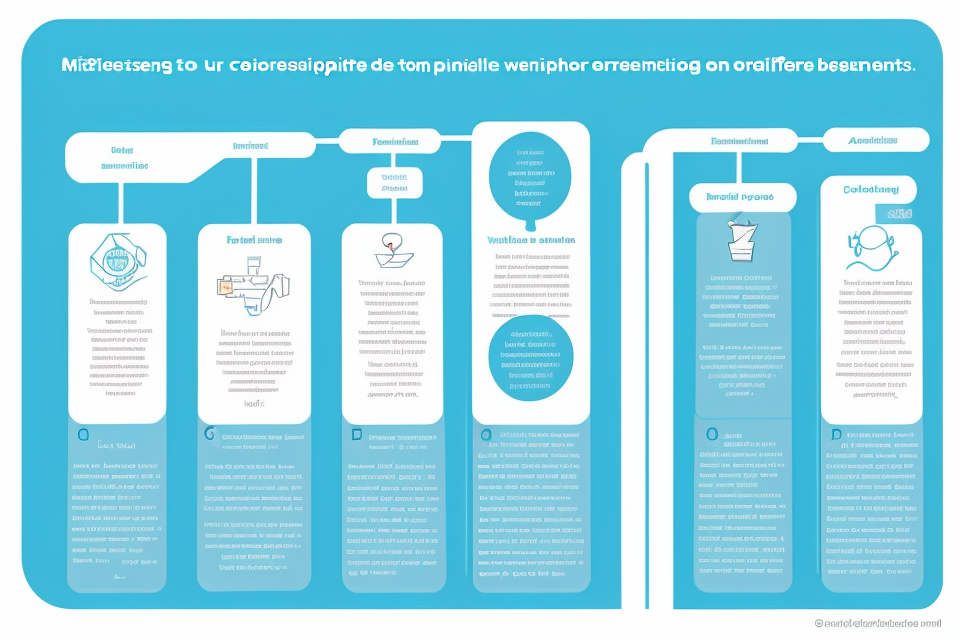In the fast-paced world of technology, compatibility issues are a common problem that many users face. Whether it’s compatibility between different operating systems, software, or hardware, these issues can be frustrating and time-consuming to resolve. However, with the right strategies and tools, compatibility issues can be overcome. In this article, we will explore two effective ways to resolve compatibility issues and navigate them with ease. So, let’s dive in and discover how to tackle these challenges head-on!
Understanding Compatibility Issues
Definition and Impact
Compatibility issues can be defined as problems that arise when different systems, software, or hardware fail to work together as intended. These issues can have a significant impact on the functionality and performance of a system, leading to reduced efficiency, increased downtime, and potential data loss.
In today’s interconnected world, compatibility issues are commonplace as different devices, operating systems, and applications are constantly being developed and updated. This complexity can make it challenging to ensure that all components of a system are compatible with one another, especially when integrating new technologies or upgrading existing ones.
The impact of compatibility issues can be significant, affecting both individuals and organizations. For example, in a business setting, compatibility issues can lead to lost productivity, decreased customer satisfaction, and potential financial losses. In addition, compatibility issues can cause frustration and wasted time for individuals who rely on technology for daily tasks and communication.
Therefore, it is essential to understand the nature of compatibility issues and develop effective strategies for resolving them to ensure that systems function optimally and meet the needs of users.
Common Types of Compatibility Issues
When it comes to technology, compatibility issues can arise in various forms. Some of the most common types of compatibility issues include:
- Hardware Compatibility: This refers to the compatibility of physical devices, such as computers, smartphones, and tablets. Hardware compatibility issues can arise when a device is not able to recognize or communicate with another device or software.
- Software Compatibility: This refers to the compatibility of different software programs. Software compatibility issues can arise when a program is not able to run on a specific operating system or when it is not able to communicate with other software programs.
- Operating System Compatibility: This refers to the compatibility of different operating systems. Operating system compatibility issues can arise when a program is not able to run on a specific operating system or when it is not able to communicate with other software programs.
- Data Compatibility: This refers to the compatibility of different data formats. Data compatibility issues can arise when a program is not able to read or write data in a specific format or when it is not able to communicate with other software programs.
- Network Compatibility: This refers to the compatibility of different network configurations. Network compatibility issues can arise when a device is not able to connect to a network or when it is not able to communicate with other devices on the network.
It is important to understand the different types of compatibility issues that can arise in order to effectively navigate and resolve them.
Root Causes of Compatibility Issues
- Incompatibility between different software systems
- Lack of standardization in software development
- Different programming languages and frameworks
- Varying data formats and protocols
- Hardware incompatibility
- Differences in hardware specifications
- Incompatibility between different device manufacturers
- Compatibility issues with peripherals and accessories
- Human factors
- Differences in user preferences and workflows
- Communication barriers and misunderstandings
- Resistance to change and reluctance to adopt new technologies
Approach 1: Communication and Collaboration
Establishing Clear Expectations
Establishing clear expectations is a crucial first step in resolving compatibility issues. It involves open and honest communication between all parties involved, ensuring that everyone is on the same page. This step can prevent misunderstandings and help identify potential roadblocks early on.
Here are some key aspects to consider when establishing clear expectations:
- Define Goals and Objectives: Start by outlining the overall goals and objectives of the project or collaboration. This helps everyone understand the desired outcome and the role they play in achieving it.
- Identify Key Stakeholders: Recognize the individuals or groups who have a vested interest in the project’s success. This may include team members, sponsors, or external partners. Make sure everyone’s roles and responsibilities are clearly defined.
- Determine Decision-Making Processes: Clearly define the decision-making processes and the roles of each stakeholder. This includes establishing protocols for escalating issues, resolving conflicts, and making important decisions.
- Agree on Key Performance Indicators (KPIs): Define the KPIs that will be used to measure progress and success. This ensures that everyone is working towards the same targets and can track their progress effectively.
- Document Expectations: Put the agreed-upon expectations in writing, creating a shared document that can be referred to throughout the project. This serves as a reference point for all parties involved and helps maintain accountability.
- Schedule Regular Check-ins: Establish a schedule for regular check-ins or progress meetings. This provides an opportunity for all stakeholders to provide updates, address concerns, and ensure that the project remains on track.
By establishing clear expectations, you create a solid foundation for collaboration and set the stage for a more productive and harmonious working environment.
Encouraging Open Dialogue
Open dialogue is a crucial component of navigating compatibility issues in any relationship, whether it be personal or professional. It involves actively listening to the other party, expressing oneself clearly, and being open to feedback. Here are some ways to encourage open dialogue:
- Establish Trust: Building trust is essential for open dialogue. People need to feel comfortable enough to share their thoughts and feelings without fear of judgment or reprisal. Creating a safe space for open communication can help build trust.
- Use Active Listening: Active listening is about paying attention to what the other person is saying, both verbally and non-verbally. It involves giving the speaker your undivided attention, asking clarifying questions, and paraphrasing what you have heard to ensure understanding.
- Express Yourself Clearly: Encouraging open dialogue also involves expressing yourself clearly. It is important to communicate your thoughts and feelings in a manner that is respectful and constructive. This can help avoid misunderstandings and promote a healthy dialogue.
- Encourage Feedback: Open dialogue also involves being open to feedback. Encouraging feedback from the other party can help identify areas of improvement and foster growth and development. It is important to receive feedback with an open mind and not take it personally.
By encouraging open dialogue, individuals can work together to navigate compatibility issues and find solutions that work for everyone involved. It is important to remember that effective communication is key to resolving any issue and that by working together, solutions can be found.
Active Listening and Empathy
Effective communication is the cornerstone of resolving compatibility issues. Active listening and empathy are crucial components of this process.
Active Listening
Active listening involves paying attention to the speaker, understanding their message, and responding appropriately. To practice active listening, one should:
- Give the speaker undivided attention.
- Maintain eye contact.
- Listen for both verbal and nonverbal cues.
- Avoid interrupting or jumping to conclusions.
- Ask clarifying questions when necessary.
By practicing active listening, both parties can ensure that they understand each other’s perspectives and concerns, which is essential for finding a resolution.
Empathy
Empathy is the ability to understand and share the feelings of another person. In the context of compatibility issues, empathy helps both parties to understand each other’s needs, desires, and fears.
To cultivate empathy, one should:
- Put oneself in the other person’s shoes.
- Acknowledge the other person’s feelings.
- Validate their experiences and concerns.
- Avoid judgment or criticism.
By demonstrating empathy, both parties can build trust and establish a foundation for constructive dialogue. Through active listening and empathy, individuals can work together to identify the root causes of compatibility issues and explore potential solutions.
Negotiation and Compromise
When it comes to resolving compatibility issues, negotiation and compromise are crucial strategies that can help parties in conflict reach a mutually acceptable solution. Negotiation involves a dialogue between two or more parties to reach an agreement, while compromise refers to making concessions in order to reach a settlement. Both strategies can be effective in resolving compatibility issues, but they require careful consideration and execution.
Here are some key points to keep in mind when negotiating and compromising to resolve compatibility issues:
- Identify the core interests: Before negotiating, it is important to identify the core interests of each party involved. This can help to clarify the underlying issues and provide a basis for compromise.
- Establish common ground: Once the core interests have been identified, it is important to establish common ground. This can involve finding areas of agreement and working from there to reach a resolution.
- Be open to concessions: In order to reach a compromise, both parties may need to make concessions. It is important to be open to this idea and to be willing to make concessions when necessary.
- Consider the long-term implications: When negotiating and compromising, it is important to consider the long-term implications of the agreement. This can help to ensure that the resolution is sustainable and that it does not create new problems down the road.
- Seek outside help if necessary: If negotiations are not progressing, it may be helpful to seek outside help. This could involve bringing in a mediator or seeking the assistance of a third-party organization.
By following these steps, negotiation and compromise can be effective strategies for resolving compatibility issues. However, it is important to remember that these strategies require time, effort, and a willingness to make concessions. If negotiations are not successful, other strategies may need to be considered.
Approach 2: Utilizing Technology and Tools
Identifying Appropriate Solutions
Identifying appropriate solutions is a crucial step in resolving compatibility issues. In today’s interconnected world, technology plays a significant role in helping individuals and organizations overcome compatibility challenges. Here are some strategies for identifying appropriate solutions:
Assessing the Problem
The first step in identifying appropriate solutions is to assess the problem thoroughly. It is essential to understand the root cause of the compatibility issue to determine the most effective solution. Conducting a comprehensive analysis of the system, application, or process can help identify the specific compatibility issues that need to be addressed.
Researching Available Solutions
Once the problem has been assessed, the next step is to research available solutions. There are numerous technologies and tools available to address compatibility issues, and researching these options can help identify the most appropriate solution for the specific problem. This research may involve consulting industry experts, reading reviews, and evaluating case studies to determine the most effective solutions.
Evaluating Potential Solutions
After researching available solutions, it is essential to evaluate potential solutions based on their effectiveness, compatibility, and cost. This evaluation should consider factors such as ease of implementation, scalability, and long-term sustainability. It is also important to consider the potential impact of the solution on existing systems, processes, and workflows.
Selecting the Most Appropriate Solution
Based on the evaluation of potential solutions, it is time to select the most appropriate solution for the specific compatibility issue. This selection should be based on a comprehensive analysis of the problem, the available solutions, and their potential impact on the organization or individual. Once the most appropriate solution has been identified, it is important to implement it effectively to ensure successful resolution of the compatibility issue.
Implementing Standardization and Automation
When it comes to resolving compatibility issues, one effective strategy is to implement standardization and automation. This involves using technology and tools to streamline processes and ensure consistency across different systems. Here are some ways in which standardization and automation can be implemented:
Defining Standards and Protocols
The first step in implementing standardization and automation is to define standards and protocols. This involves establishing clear guidelines and rules for how different systems should interact with each other. By defining these standards, it becomes easier to identify compatibility issues and find solutions.
Implementing Automation Tools
Another way to implement standardization and automation is by using automation tools. These tools can help streamline processes and ensure consistency across different systems. For example, automation tools can be used to automate data entry, file transfer, and other repetitive tasks. This can help reduce the risk of human error and improve efficiency.
Integrating Systems
Integrating systems is another important aspect of implementing standardization and automation. This involves connecting different systems and ensuring that they can communicate with each other. By integrating systems, it becomes easier to share data and automate processes. This can help reduce the risk of compatibility issues and improve overall efficiency.
Testing and Validation
Finally, it’s important to test and validate the standardization and automation processes to ensure that they are working effectively. This involves running tests to identify any compatibility issues and making adjustments as needed. By testing and validating the processes, it becomes easier to identify and resolve any issues that may arise.
Overall, implementing standardization and automation is a powerful strategy for resolving compatibility issues. By defining standards and protocols, using automation tools, integrating systems, and testing and validating processes, it becomes easier to ensure consistency across different systems and improve overall efficiency.
Leveraging Collaboration Platforms
Collaboration platforms have become increasingly popular in recent years as businesses continue to adopt remote and hybrid work models. These platforms provide a centralized space for teams to communicate, share files, and work together on projects, regardless of their physical location. Leveraging collaboration platforms can be an effective strategy for addressing compatibility issues, as they offer a range of features that can help streamline communication and project management.
One key benefit of collaboration platforms is their ability to facilitate real-time communication. Teams can use instant messaging, video conferencing, and screen sharing to ensure that everyone is on the same page, even if they are located in different time zones. This can help to reduce misunderstandings and ensure that everyone is working towards the same goals.
Collaboration platforms also provide a centralized location for file sharing and version control. This can be particularly useful for teams that are working on complex projects with multiple stakeholders. By using a platform that allows for real-time editing and version tracking, teams can ensure that everyone is working with the most up-to-date information and that changes are tracked and documented in a clear and transparent manner.
Another advantage of collaboration platforms is their ability to integrate with other tools and applications. Many platforms offer integrations with popular project management tools, such as Asana and Trello, as well as with communication tools like Slack and Microsoft Teams. This can help to streamline workflows and reduce the need for teams to switch between different tools and applications.
Finally, collaboration platforms can help to promote transparency and accountability within teams. By providing a centralized location for project management and communication, teams can ensure that everyone is aware of progress and can hold each other accountable for meeting deadlines and achieving goals. This can help to foster a culture of collaboration and teamwork, even in a remote or hybrid work environment.
Overall, leveraging collaboration platforms can be a highly effective strategy for addressing compatibility issues in the workplace. By providing a centralized location for communication, file sharing, and project management, these platforms can help to streamline workflows, reduce misunderstandings, and promote transparency and accountability within teams.
Monitoring and Adjusting
Monitoring and adjusting are critical components of addressing compatibility issues in software development. By keeping a close eye on how different components and systems interact, developers can identify potential problems before they become major roadblocks. This proactive approach helps to ensure that projects stay on track and are delivered on time.
Here are some specific strategies for monitoring and adjusting in software development:
- Implementing Performance Metrics: Performance metrics provide a way to measure the effectiveness of different components and systems. By setting benchmarks and tracking progress, developers can quickly identify when compatibility issues arise and take corrective action.
- Using Log Analysis Tools: Log analysis tools provide detailed information about how different components and systems interact. By analyzing log data, developers can identify patterns and trends that can help them pinpoint compatibility issues and develop solutions.
- Automated Testing: Automated testing is a critical component of software development. By running automated tests, developers can quickly identify compatibility issues and make adjustments before they become major problems.
- Collaboration and Communication: Collaboration and communication are essential for resolving compatibility issues. By working closely with other team members and stakeholders, developers can identify potential problems and develop solutions that work for everyone.
By utilizing these strategies, developers can monitor and adjust their software systems to ensure optimal compatibility and performance.
Balancing Approaches for Optimal Results
Weighing Pros and Cons
When dealing with compatibility issues, it is essential to weigh the pros and cons of different approaches to determine the most effective solution. This involves assessing the potential benefits and drawbacks of each approach and considering how they align with the specific needs and goals of the project.
Here are some key factors to consider when weighing the pros and cons of different approaches:
- Impact on project timeline: Some approaches may require more time to implement, which could delay the project’s completion. On the other hand, others may be more time-efficient, potentially saving time and resources.
- Compatibility with existing systems: It is crucial to evaluate how well each approach integrates with existing systems and infrastructure. Some approaches may require significant changes or upgrades, while others may be more seamless to implement.
- Cost implications: Different approaches may have varying costs associated with them, including implementation, maintenance, and training. It is important to consider the financial implications of each approach and ensure they align with the project’s budget.
- Level of customization: Depending on the specific needs of the project, some approaches may require more customization than others. It is essential to evaluate the degree of customization required for each approach and determine which one is most suitable for the project’s unique requirements.
- Long-term impact: It is also important to consider the long-term impact of each approach. Some approaches may provide short-term solutions but create long-term problems, while others may offer sustainable, long-term benefits.
By carefully weighing the pros and cons of different approaches, project managers can make informed decisions that balance the needs of the project with the potential benefits and drawbacks of each approach. This helps ensure that the chosen solution is both effective and sustainable in the long term.
Customizing Strategies
Customizing strategies for compatibility resolution is essential for addressing the unique challenges and needs of each situation. This involves identifying the specific compatibility issues that need to be addressed and selecting the most appropriate strategies to address them. Customizing strategies can also involve adjusting existing strategies to better suit the specific needs of the situation.
Here are some effective strategies for customizing compatibility resolution:
- Conducting a thorough assessment of the compatibility issues at hand
- Identifying the root causes of the compatibility issues
- Developing a customized plan to address the compatibility issues
- Adjusting the plan as needed based on the progress made
- Communicating the plan and progress to all stakeholders involved
By customizing strategies, you can ensure that the approach taken is tailored to the specific needs of the situation, which can increase the chances of successful resolution. Additionally, customizing strategies can help to address the underlying causes of the compatibility issues, which can prevent similar issues from arising in the future.
Continuous Improvement and Learning
Effective strategies for resolving compatibility issues involve continuous improvement and learning. By continuously learning and improving, organizations can stay up-to-date with the latest technologies and trends, which can help to mitigate compatibility issues. This section will explore the benefits of continuous improvement and learning, as well as some practical tips for implementing these strategies.
Continuous improvement and learning involve actively seeking out new knowledge and skills, and using this knowledge to improve processes and outcomes. In the context of compatibility issues, this means staying up-to-date with the latest technologies and trends, and using this knowledge to identify and resolve compatibility issues.
One way to implement continuous improvement and learning is to create a culture of innovation and experimentation. This can involve encouraging employees to explore new technologies and approaches, and providing them with the resources and support they need to do so. By fostering a culture of innovation and experimentation, organizations can encourage continuous learning and improvement, which can help to mitigate compatibility issues.
Another practical tip for implementing continuous improvement and learning is to establish partnerships with technology vendors and other organizations. By partnering with vendors and other organizations, organizations can gain access to the latest technologies and trends, as well as expert knowledge and support. This can help to accelerate the learning process, and can provide valuable insights and guidance for resolving compatibility issues.
Overall, continuous improvement and learning are critical strategies for resolving compatibility issues. By staying up-to-date with the latest technologies and trends, and actively seeking out new knowledge and skills, organizations can improve their ability to identify and resolve compatibility issues, and can stay ahead of the curve in an ever-changing technological landscape.
Preventing Future Compatibility Issues
Identifying Root Causes
When it comes to addressing compatibility issues, identifying the root cause is crucial in preventing future occurrences. To do this, one must conduct a thorough analysis of the problem to understand its underlying factors. This involves:
- Reviewing System Logs: By reviewing system logs, one can identify patterns of errors and detect anomalies that may be indicative of compatibility issues.
- Consulting End-Users: Gathering feedback from end-users can provide valuable insights into potential compatibility issues. Users may report errors or inconsistencies in the system that were not apparent during testing.
- Conducting Compatibility Testing: Conducting regular compatibility testing can help identify potential issues before they become widespread problems. This can involve testing the system with different browsers, operating systems, and devices to ensure compatibility.
- Updating Software and Systems: Regularly updating software and systems can help prevent compatibility issues. This includes updating operating systems, web browsers, and other software that may impact system compatibility.
By identifying the root causes of compatibility issues, one can take proactive steps to prevent future occurrences. This involves addressing the underlying issues and implementing solutions that will improve system compatibility and performance.
Implementing Process Improvements
To prevent future compatibility issues, one of the most effective strategies is to implement process improvements. By streamlining and optimizing the development process, businesses can reduce the likelihood of encountering compatibility problems in the future. Here are some key steps to consider when implementing process improvements:
- Identify the root cause of compatibility issues: The first step in implementing process improvements is to identify the root cause of compatibility issues. This may involve reviewing previous projects, conducting code audits, or engaging in other forms of analysis to determine where issues are most likely to arise.
- Establish clear guidelines and standards: Once the root cause of compatibility issues has been identified, it’s important to establish clear guidelines and standards for development teams to follow. This may include standardizing code formatting, establishing protocols for data exchange, or implementing best practices for testing and deployment.
- Implement automated testing and validation: Automated testing and validation can help to ensure that new code changes are compatible with existing systems and processes. By automating the testing process, businesses can reduce the likelihood of human error and speed up the testing process, leading to faster resolution of compatibility issues.
- Encourage collaboration and communication: Encouraging collaboration and communication between development teams can help to ensure that everyone is working towards the same goals and that potential compatibility issues are identified and addressed early on. This may involve regular meetings, shared code repositories, or other forms of collaboration tools.
- Continuously monitor and assess compatibility: Finally, it’s important to continuously monitor and assess compatibility across all systems and processes. This may involve regular code audits, performance testing, or other forms of analysis to ensure that everything is working as intended and that potential compatibility issues are identified and addressed before they become major problems.
By implementing these process improvements, businesses can reduce the likelihood of future compatibility issues and ensure that their software applications and systems continue to function optimally over time.
Fostering a Culture of Adaptability and Innovation
In today’s rapidly changing business environment, fostering a culture of adaptability and innovation is essential to preventing future compatibility issues. By promoting a culture that encourages employees to be open to change and to continuously seek new and better ways of doing things, organizations can reduce the likelihood of compatibility issues arising in the future.
Here are some ways to foster a culture of adaptability and innovation:
- Encourage Collaboration and Teamwork
Collaboration and teamwork are key to fostering a culture of adaptability and innovation. By bringing together individuals with diverse perspectives and expertise, organizations can generate new ideas and approaches to addressing compatibility issues. Collaboration also helps to break down silos and fosters a sense of shared ownership and accountability for addressing compatibility issues. - Provide Opportunities for Continuous Learning and Development
Continuous learning and development are essential to fostering a culture of adaptability and innovation. By providing employees with opportunities to learn new skills and knowledge, organizations can help them to stay up-to-date with the latest technologies and trends, and to be better equipped to address compatibility issues as they arise. This can include providing training programs, workshops, and other learning opportunities that are tailored to the specific needs of the organization. - Promote a Culture of Experimentation and Risk-Taking
Experimentation and risk-taking are critical to fostering a culture of adaptability and innovation. By encouraging employees to take calculated risks and to experiment with new approaches, organizations can foster a culture of innovation and continuous improvement. This can involve creating a safe space for employees to test new ideas, providing resources and support for experimentation, and recognizing and rewarding employees who take risks and experiment with new approaches. - Encourage Open Communication and Transparency
Open communication and transparency are essential to fostering a culture of adaptability and innovation. By encouraging employees to share their ideas and feedback openly and honestly, organizations can foster a culture of collaboration and trust. This can involve creating opportunities for employees to provide feedback on compatibility issues, as well as promoting transparency in decision-making and communication.
By fostering a culture of adaptability and innovation, organizations can reduce the likelihood of future compatibility issues arising. This involves promoting collaboration, continuous learning and development, experimentation and risk-taking, and open communication and transparency. By doing so, organizations can create a culture that is responsive to change, continuously improving, and better equipped to address compatibility issues as they arise.
Embracing a Proactive Mindset
Embracing a proactive mindset is a critical step in preventing future compatibility issues. By adopting a proactive approach, you can identify potential problems before they become serious issues and take steps to mitigate them. Here are some ways to embrace a proactive mindset when it comes to compatibility issues:
- Understand the Root Causes
Understanding the root causes of compatibility issues is the first step in addressing them proactively. This involves identifying the sources of compatibility issues and determining the factors that contribute to them. By understanding the root causes, you can develop effective strategies to prevent them from occurring in the future. - Establish Clear Communication Channels
Establishing clear communication channels is essential in preventing future compatibility issues. This involves creating an environment where everyone can communicate openly and honestly about their needs, expectations, and concerns. By fostering open communication, you can avoid misunderstandings and ensure that everyone is on the same page. - Conduct Regular Assessments
Conducting regular assessments is another way to embrace a proactive mindset when it comes to compatibility issues. This involves regularly evaluating your systems, processes, and technologies to identify potential problems before they become serious issues. By conducting regular assessments, you can proactively identify and address compatibility issues before they cause significant problems. - Invest in Training and Education
Investing in training and education is essential in preventing future compatibility issues. This involves providing ongoing training and education to your team members to ensure that they have the skills and knowledge necessary to address compatibility issues effectively. By investing in training and education, you can ensure that your team members are equipped to handle compatibility issues proactively. - Implement Robust Testing Procedures
Implementing robust testing procedures is another way to embrace a proactive mindset when it comes to compatibility issues. This involves thoroughly testing your systems, processes, and technologies to identify potential problems before they become serious issues. By implementing robust testing procedures, you can proactively identify and address compatibility issues before they cause significant problems.
By embracing a proactive mindset, you can prevent future compatibility issues and ensure that your systems, processes, and technologies are optimized for success.
FAQs
1. What are compatibility issues?
Compatibility issues occur when two systems or technologies have trouble working together. These issues can arise in various contexts, such as software development, gaming, or even personal relationships. Common causes of compatibility issues include differences in hardware, software, or operating systems.
2. What are two ways that compatibility issues can be resolved?
There are several ways to resolve compatibility issues, but two effective strategies are using compatibility mode and ensuring that both systems have the same specifications.
a. Using compatibility mode
One way to resolve compatibility issues is by using compatibility mode. This involves modifying the settings of one or both systems to ensure that they can work together seamlessly. For example, in software development, developers can use compatibility mode to make sure that different software programs can work together. This may involve using specific programming languages or development frameworks that are compatible with multiple systems.
b. Ensuring that both systems have the same specifications
Another way to resolve compatibility issues is by ensuring that both systems have the same specifications. This means that they should have the same hardware, software, or operating system versions. For example, if you are using a software program that requires a specific version of an operating system, you should ensure that both your computer and the program have the same version. Similarly, if you are playing a video game that requires a specific graphics card, you should ensure that both your computer and the game have the same graphics card model.
3. Are compatibility issues common in software development?
Yes, compatibility issues are common in software development. They can arise when different software programs have different specifications or when a new software program is developed to work with an older system that has outdated specifications. However, using compatibility mode and ensuring that both systems have the same specifications can help to resolve these issues.
4. Can compatibility issues be resolved in personal relationships?
Compatibility issues can also arise in personal relationships, especially when two people have different interests, values, or communication styles. In such cases, resolving compatibility issues may involve compromise, communication, and a willingness to understand each other’s perspectives. It may also involve seeking outside help, such as therapy or counseling, to address underlying issues and improve compatibility.