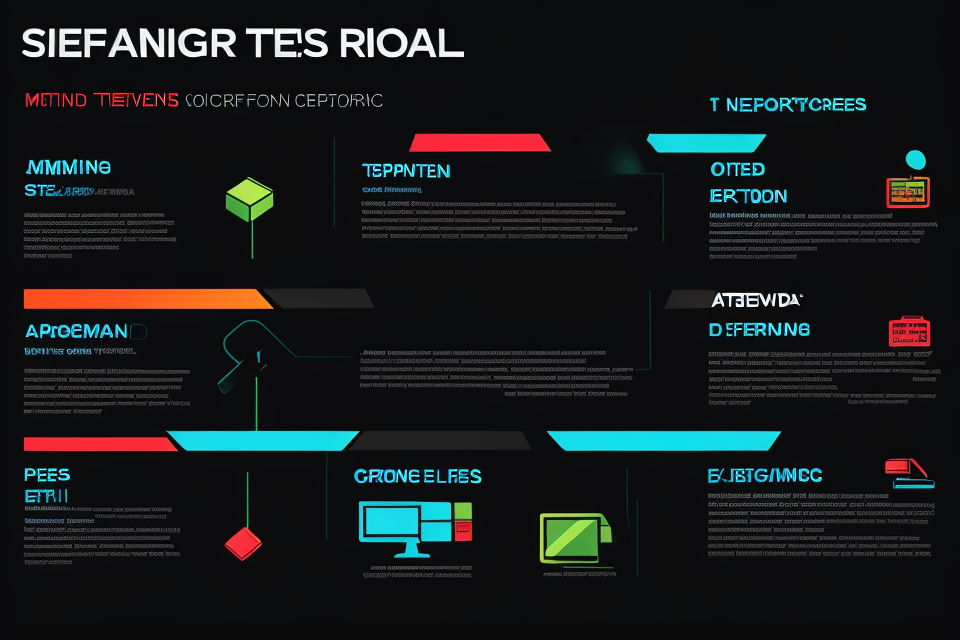
A graphics card, also known as a display or video card, is a hardware component that is responsible for rendering images and video on a computer screen. It is a vital component in a computer system, especially for tasks that require intensive graphics processing, such as gaming, video editing, and 3D modeling. A graphics card is designed to handle the complex mathematical calculations required to create and manipulate images and video, freeing up the CPU to handle other tasks.
Key Features:
A graphics card has several key features that make it an essential component for any computer system. One of the most important features is its GPU, or graphics processing unit, which is designed specifically for handling graphics-intensive tasks. Graphics cards also have their own memory, known as VRAM, which is used to store the images and video that are being rendered on the screen. Additionally, graphics cards often have their own cooling systems to prevent overheating during intense use. Finally, graphics cards are designed to be compatible with specific types of motherboards and power supplies, making it important to choose the right card for your system.
A graphics card, also known as a GPU (Graphics Processing Unit), is a hardware component that is responsible for rendering images and videos on a computer screen. Some of the key features of a graphics card include its processing power, memory capacity, and the number and type of outputs it supports. A powerful graphics card will have a high number of processing cores and a large amount of memory, which allows it to handle complex graphics and rendering tasks more efficiently. Additionally, a graphics card may also have features such as hardware acceleration for specific tasks, such as video playback or 3D modeling. The number and type of outputs on a graphics card can also be an important consideration, as they determine what types of displays the card can be connected to and how many displays can be connected at once.
Understanding the role of a graphics card
The basics of graphics processing
Graphics processing is a critical component of modern computing systems, responsible for rendering images and animations on digital displays. It is an essential element in a wide range of applications, from basic user interfaces to sophisticated 3D gaming environments.
At the heart of graphics processing is the graphics processing unit (GPU), a specialized hardware component designed specifically for handling the complex mathematical calculations required to generate high-quality visuals. The GPU is typically located on the graphics card, a separate expansion card that can be installed in a computer’s motherboard.
The key advantage of using a dedicated graphics card over integrated graphics is that it offloads the workload from the CPU, allowing it to focus on other tasks. This results in faster rendering times and smoother frame rates, leading to a more responsive and visually appealing experience for the user.
Moreover, dedicated graphics cards typically offer more advanced features and capabilities than integrated graphics solutions. They often have more memory, higher bandwidth, and more processing power, allowing them to handle more demanding workloads and support higher resolutions and frame rates.
Overall, understanding the basics of graphics processing is crucial for selecting the right graphics card for your needs. Whether you’re a gamer, a professional designer, or simply looking to enhance your computer’s visual capabilities, choosing the right graphics card can make a significant difference in your overall experience.
Key components of a graphics card
A graphics card, also known as a display card or video card, is an essential component of a computer system that is responsible for rendering images and video on a display device. It is a hardware component that is specifically designed to handle the complex mathematical calculations required for rendering high-quality images and video. The key components of a graphics card include:
GPU (Graphics Processing Unit)
The GPU is the primary component of a graphics card that is responsible for rendering images and video. It is designed to handle the complex mathematical calculations required for rendering images and video, including 3D graphics and video playback. The GPU is designed to work in parallel with the CPU to ensure that the computer can handle the demands of high-quality graphics and video rendering.
VRAM (Video Random Access Memory)
VRAM is a type of memory that is specifically designed to store images and video data. It is a critical component of a graphics card, as it allows the GPU to access the data it needs to render images and video quickly and efficiently. VRAM is measured in megabytes (MB) or gigabytes (GB), and the amount of VRAM a graphics card has can affect its performance when rendering high-quality images and video.
CUDA cores
CUDA cores are a type of processing unit that is found on NVIDIA graphics cards. They are designed to accelerate the performance of GPU-based applications, including those used for scientific simulations, engineering, and video rendering. CUDA cores are programmable, which means that they can be customized to perform specific tasks, making them an essential component of a graphics card for demanding applications.
FLOPs (Floating Point Operations)
FLOPs are a measure of the computational power of a graphics card. They represent the number of floating point operations that a graphics card can perform per second. The higher the number of FLOPs a graphics card has, the more powerful it is, and the better it will perform when rendering high-quality images and video. FLOPs are an important consideration when choosing a graphics card, especially for demanding applications such as scientific simulations and video rendering.
The impact of graphics cards on gaming
Enhancing game performance
Graphics cards play a crucial role in enhancing the performance of games. They are responsible for rendering images and processing complex graphics, which can significantly impact the overall gaming experience. Here are some of the ways in which graphics cards can enhance game performance:
Frames per second (FPS) and smooth gameplay
One of the most important metrics for measuring game performance is frames per second (FPS). FPS refers to the number of frames that are rendered per second in a game, and a higher FPS generally results in smoother gameplay. Graphics cards are responsible for rendering these frames, and a more powerful graphics card can generally produce higher FPS rates, resulting in a smoother and more responsive gaming experience.
Reducing lag and stuttering
Lag and stuttering can be frustrating for gamers, as they can cause the game to feel unresponsive and slow. Graphics cards can help to reduce lag and stuttering by offloading some of the processing workload from the CPU to the GPU. This can help to free up CPU resources and reduce the amount of lag and stuttering that occurs during gameplay.
The role of graphics cards in demanding games
Some games are particularly demanding on graphics cards, requiring them to render complex graphics and process large amounts of data in real-time. Games like these can benefit greatly from a powerful graphics card, as it can help to ensure that the game runs smoothly and that the graphics are rendered at a high quality. A graphics card that is designed specifically for gaming can also offer additional features such as real-time ray tracing, which can enhance the realism and immersion of the game.
VR and 3D experiences
A graphics card plays a crucial role in determining the quality and realism of virtual reality (VR) and 3D gaming experiences. With the increasing popularity of VR and 3D gaming, it is essential to understand the key features of a graphics card that can enhance these experiences.
- Improved visual quality and realism:
- Higher quality textures and shaders
- Advanced lighting and shadow effects
- Increased frame rates for smoother performance
- Support for advanced technologies like ray tracing:
- Ray tracing allows for more realistic lighting and reflections
- Improved global illumination and ambient occlusion
- Support for advanced features like reflections and refractions
- Enhanced performance for VR gaming:
- Higher frame rates and lower latency
- Support for higher resolutions and frame rates
- Support for advanced VR technologies like motion tracking and positional audio.
In conclusion, a graphics card with advanced features like high performance, support for advanced technologies, and improved visual quality can significantly enhance the VR and 3D gaming experience. It is essential to consider these features when selecting a graphics card to ensure the best possible gaming experience.
Upgrading for better gaming
- Improving frame rates and visual quality
- Enabling advanced graphics features
- Unlocking higher resolutions and refresh rates
Upgrading your graphics card is one of the most effective ways to improve your gaming experience. Whether you’re a casual gamer or a hardcore enthusiast, investing in a higher-end graphics card can offer significant benefits.
Improving frame rates and visual quality are among the most noticeable advantages of upgrading your graphics card. With a more powerful GPU, you’ll be able to run games at higher resolutions and with more detail, resulting in smoother gameplay and more vivid visuals. This can make a significant difference in how immersive and enjoyable your gaming experience is.
In addition to improved performance, upgrading your graphics card can also enable advanced graphics features that were previously unavailable. Many modern games utilize cutting-edge graphics technologies, such as real-time ray tracing and advanced particle effects, which require a powerful GPU to render effectively. Upgrading to a high-end graphics card can unlock these features, providing a more cinematic and realistic gaming experience.
Upgrading your graphics card can also allow you to unlock higher resolutions and refresh rates. With a more powerful GPU, you’ll be able to run games at higher resolutions, such as 4K, without experiencing significant performance issues. Additionally, a higher refresh rate can provide a smoother and more responsive gaming experience, which can be especially beneficial for fast-paced games.
It’s important to note that when upgrading your graphics card, compatibility is a crucial factor to consider. You’ll want to ensure that your new graphics card is compatible with your existing system components, such as your motherboard and power supply, to avoid any potential issues. Additionally, it’s important to consider future-proofing your gaming setup by investing in a graphics card that will remain relevant as technology advances.
Identifying the right graphics card for your needs is also crucial. Depending on your budget and the type of games you play, there are a wide range of graphics cards available with varying levels of performance. Researching and comparing different options can help you find the right balance of performance and cost to meet your specific gaming needs.
Overall, upgrading your graphics card can offer significant benefits for gamers of all levels, from improved performance to enhanced visuals and advanced graphics features. With careful consideration of compatibility, future-proofing, and finding the right card for your needs, you can take your gaming experience to the next level.
Graphics cards in other applications
Professional use
Graphics cards are not only used for gaming but also have a wide range of applications in the professional world. Some of the most common professional uses of graphics cards include:
- Design and architecture: Graphics cards are essential tools for architects, designers, and engineers who use them to create and render 3D models, animations, and visualizations. The powerful graphics processing units (GPUs) in these cards can handle complex algorithms and large datasets, making them ideal for tasks such as simulations, virtual reality, and computer-aided design (CAD).
- Video editing and animation: Graphics cards are crucial for video editors and animators who work with high-resolution video and image files. These professionals require a graphics card that can handle demanding tasks such as real-time video playback, color correction, and compositing. In addition, graphics cards with high memory bandwidth and fast frame rates are ideal for working with large video files and for creating high-quality animations.
- Scientific simulations and research: Graphics cards are used in scientific simulations and research to process large amounts of data and perform complex calculations. These cards are often used in fields such as climate modeling, molecular dynamics, and astrophysics. The powerful GPUs in these cards can perform complex mathematical calculations and simulations much faster than traditional CPUs, making them an essential tool for scientific research.
Other benefits
Apart from their primary function of rendering graphics and images, graphics cards have several other benefits that can enhance the overall performance of a computer.
Accelerating machine learning and AI applications
Graphics cards are increasingly being used to accelerate machine learning and artificial intelligence (AI) applications. They are particularly useful for tasks such as image recognition, natural language processing, and deep learning. Graphics cards are designed to handle large amounts of data and complex algorithms, making them ideal for these types of applications. By offloading these tasks to a dedicated graphics card, the CPU can be freed up to handle other tasks, resulting in improved performance and faster processing times.
Boosting performance in demanding software
Graphics cards can also help to boost performance in demanding software applications. These include applications such as video editing, 3D modeling, and gaming. Graphics cards are designed to handle complex graphics and image processing tasks, making them ideal for these types of applications. By offloading these tasks to a dedicated graphics card, the CPU can be freed up to handle other tasks, resulting in improved performance and faster processing times.
Enhancing visual experience in everyday computing
Finally, graphics cards can also enhance the visual experience in everyday computing. This includes tasks such as browsing the web, watching videos, and using productivity software. Graphics cards are designed to handle complex graphics and image processing tasks, making them ideal for these types of applications. By offloading these tasks to a dedicated graphics card, the CPU can be freed up to handle other tasks, resulting in improved performance and a smoother, more seamless user experience.
Overall, graphics cards have a wide range of benefits beyond their primary function of rendering graphics and images. By leveraging their ability to accelerate machine learning and AI applications, boost performance in demanding software, and enhance the visual experience in everyday computing, graphics cards can help to improve the overall performance and capabilities of a computer.
FAQs
1. What exactly does a graphics card do?
A graphics card, also known as a video card or display card, is a hardware component that is responsible for rendering images and videos on a computer screen. It processes the data from the computer’s CPU and sends it to the monitor to create visual content.
2. How does a graphics card differ from the integrated graphics in a CPU?
Integrated graphics are built into the CPU and share the same memory as the CPU. Graphics cards, on the other hand, have their own memory and are specifically designed for handling graphical tasks. They offer better performance and more advanced features compared to integrated graphics.
3. What are the key features of a graphics card?
Some of the key features of a graphics card include its processing power, memory, number of CUDA cores, clock speed, and the number of display outputs. The processing power determines how fast the graphics card can process data, while the memory determines how much data it can handle at once. The number of CUDA cores and clock speed determine how efficiently the graphics card can perform tasks. The number of display outputs determines how many monitors the graphics card can support.
4. What is CUDA?
CUDA stands for Compute Unified Device Architecture and is a technology developed by NVIDIA that allows graphics cards to perform general-purpose computing tasks in addition to graphical tasks. CUDA-enabled graphics cards can handle complex calculations and simulations that would otherwise require a dedicated server or workstation.
5. How do I know if my computer needs a graphics card upgrade?
If you notice that your computer is struggling to handle graphical tasks such as gaming, video editing, or 3D modeling, it may benefit from a graphics card upgrade. Additionally, if your computer is not able to run the latest games or software, a graphics card upgrade may be necessary. You can also check the specifications of your current graphics card and compare them to the specifications of newer models to see if there is a significant improvement in performance.


