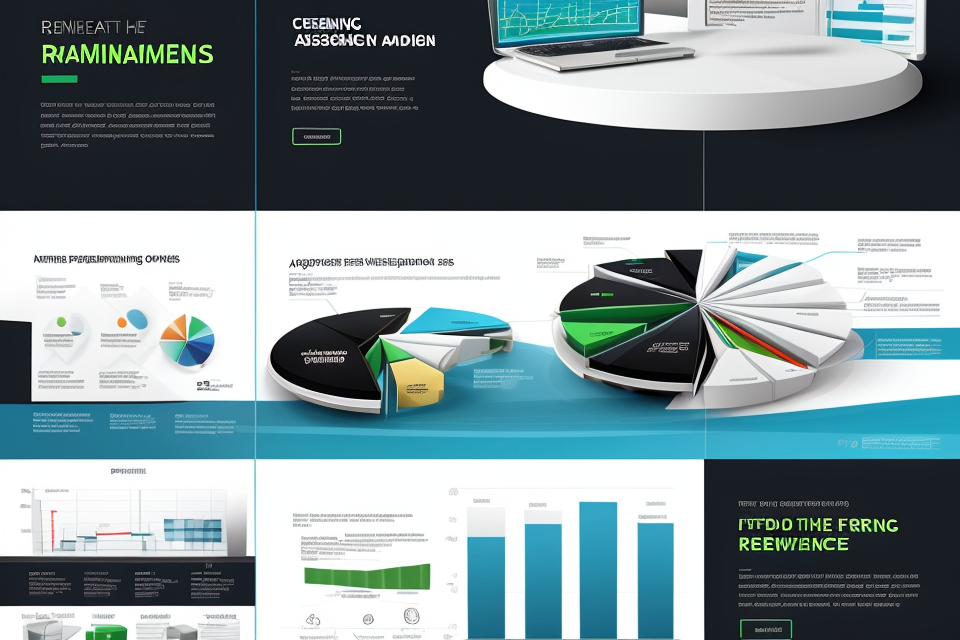Ray tracing is a technology that has been gaining popularity in recent years, particularly in the gaming industry. It’s a technique that simulates the behavior of light and how it interacts with objects in a scene, creating a more realistic and visually stunning experience. But the question remains, is it better to have ray tracing on or off? This topic has been a subject of debate among gamers and experts alike, and in this article, we’ll explore the pros and cons of both options to help you make an informed decision. So, whether you’re a seasoned gamer or just starting out, buckle up and get ready to dive into the world of ray tracing.
Ray tracing is a graphics rendering technique that simulates the behavior of light in a scene. The decision to enable or disable ray tracing in a video game or 3D application depends on various factors such as the hardware capabilities of the user’s device, the complexity of the scene, and the desired visual quality. In general, enabling ray tracing can provide more realistic lighting and shadows, but it may also require more processing power and may not be necessary for simpler scenes. Therefore, the choice between turning ray tracing on or off ultimately depends on the specific needs and preferences of the user.
Understanding Ray Tracing
What is Ray Tracing?
Ray tracing is a technique used in computer graphics to generate realistic lighting and shadows in a scene. It works by calculating the path of light as it interacts with objects in the scene. This involves simulating the behavior of light as it reflects off surfaces, bounces around the environment, and is absorbed by objects.
One of the key benefits of ray tracing is its ability to produce highly accurate and natural-looking lighting effects. This includes realistic reflections, refractions, and shadows that can enhance the overall visual quality of a scene. Additionally, ray tracing can be used to simulate a wide range of materials, including metals, glass, and skin, which can add a level of realism to digital images and animations.
However, the use of ray tracing also comes with some drawbacks. It can be computationally intensive, requiring powerful hardware and software to run effectively. Additionally, the process of setting up and configuring ray tracing can be complex, requiring specialized knowledge and expertise.
Despite these challenges, ray tracing has become an increasingly popular technique in the fields of film, gaming, and architecture, where realistic lighting and visual effects are essential. As technology continues to advance, it is likely that ray tracing will become even more widespread and accessible, providing new opportunities for artists and designers to create stunning visual effects and immersive environments.
How does it work?
Ray tracing is a rendering technique that simulates the behavior of light in a scene. It works by tracing the path of light rays as they bounce off objects and interact with the environment. Here’s a closer look at how it works:
- Rays are traced from the light source to the objects in the scene:
Light rays originate from a light source and travel through the scene, hitting objects and interacting with them. The rays are traced by the computer to simulate the way light behaves in the real world. - Interactions between light and objects are simulated:
When a ray of light hits an object, it interacts with the surface of the object. This interaction can result in the reflection, refraction, or absorption of the light. The computer simulates these interactions to accurately calculate how light behaves in the scene. - Shadows and reflections are calculated:
As light rays bounce off objects and interact with the environment, shadows and reflections are formed. Ray tracing calculates these shadows and reflections by tracing the path of the light rays as they interact with objects in the scene. This creates a realistic representation of how light behaves in the real world.
The Advantages of Ray Tracing
Realistic Lighting and Shadows
Ray tracing is a powerful technique that allows for the creation of realistic lighting and shadows in 3D rendering. It does this by simulating the way light behaves in the real world, taking into account factors such as the position and intensity of light sources, the materials of objects, and the position and movement of cameras. This results in a more accurate and natural representation of light and shadow in a scene, reducing the appearance of fake or unrealistic lighting.
One of the key benefits of ray tracing is its ability to produce soft, natural-looking shadows. In traditional rendering methods, shadows are often created using flat, hard-edged shapes. This can create an unrealistic appearance, especially in scenes with complex lighting setups. Ray tracing, on the other hand, simulates the way light interacts with objects and surfaces, resulting in more accurate and nuanced shadows that mimic those seen in the real world.
Another advantage of ray tracing is its ability to handle complex lighting scenarios, such as reflections, refractions, and global illumination. These effects are often difficult or impossible to reproduce accurately using traditional rendering methods, but are easily handled by ray tracing. This allows for the creation of more realistic and visually striking scenes, with lighting that behaves in a way that is consistent with the real world.
Overall, the use of ray tracing in 3D rendering can result in more realistic and visually appealing lighting and shadows. This can be especially important in applications such as film and video game production, where creating a believable and immersive environment is crucial.
Improved Reflections and Transparency
Ray tracing technology has revolutionized the way we experience visuals in various forms of media, from video games to movies. One of the key advantages of ray tracing is its ability to create more realistic reflections and transparency effects.
More Accurate Simulation of Light
Ray tracing allows for a more accurate simulation of light passing through different materials, such as glass, water, and other transparent surfaces. This creates a more realistic and immersive experience for the viewer, as the way light interacts with these materials is faithfully replicated.
Realistic Reflections
Another benefit of ray tracing is its ability to create more realistic reflections. This is particularly important for creating accurate representations of environments and objects. Reflections are an essential part of our visual experience, and ray tracing technology ensures that they are rendered with a high degree of accuracy.
Reduced Artefacts
One of the main advantages of using ray tracing for reflections and transparency is that it reduces the presence of artefacts. In traditional rendering methods, reflections and transparency effects can often look artificial and unrealistic, with visible edges and other artefacts. Ray tracing eliminates these issues, resulting in a more seamless and natural-looking experience.
Faster Rendering Times
Finally, it’s worth noting that ray tracing can actually improve rendering times for reflections and transparency effects. This is because traditional rendering methods can be computationally intensive, particularly when dealing with complex environments and materials. Ray tracing can simplify this process, resulting in faster rendering times and smoother performance.
Overall, the use of ray tracing technology can significantly improve the realism and accuracy of reflections and transparency effects in various forms of media. By simulating the way light interacts with different materials, ray tracing creates a more immersive and natural-looking experience for the viewer.
Enhanced Visual Quality
Ray tracing is a technology that has been gaining popularity in recent years, especially in the gaming industry. One of the main advantages of ray tracing is the enhanced visual quality it provides. Here are some of the ways in which ray tracing can improve the visual quality of graphics and scenes:
Improved Lighting and Shadows
One of the most noticeable differences when using ray tracing is the improved lighting and shadows in a scene. With traditional rasterization, shadows are often computed using approximations that can lead to inaccurate results. Ray tracing, on the other hand, can accurately simulate the interaction of light with objects in a scene, resulting in more realistic and accurate shadows.
Soft Shadows and Reflections
Another benefit of ray tracing is the ability to accurately simulate soft shadows and reflections. Soft shadows are those that are not completely black but instead have a gradual transition from light to dark. These shadows are difficult to achieve with traditional rasterization methods, but ray tracing can accurately simulate them. Similarly, reflections can be accurately simulated using ray tracing, resulting in more realistic and believable surfaces.
Realistic Materials and Textures
Ray tracing can also enhance the visual quality of materials and textures in a scene. Traditional rasterization methods often rely on approximations and simplifications of materials and textures, which can lead to a less realistic appearance. Ray tracing, on the other hand, can accurately simulate the interaction of light with materials and textures, resulting in more realistic and detailed surfaces. This can be especially noticeable in scenes with complex materials and textures, such as clothing or skin.
Overall, the enhanced visual quality provided by ray tracing can greatly improve the immersion and realism of a scene. Whether you choose to enable or disable ray tracing depends on your personal preferences and the capabilities of your hardware.
The Disadvantages of Ray Tracing
Performance Impact
Ray tracing is a technology that simulates the behavior of light in a virtual environment, resulting in more realistic lighting and shadows. However, this advanced technique can also have a significant impact on the performance of a game or application.
One of the main disadvantages of ray tracing is its resource-intensive nature. Ray tracing requires a lot of processing power and memory to run effectively, which can cause performance issues on older or less powerful hardware. This can lead to decreased frame rates and a less smooth gaming experience.
In addition to hardware limitations, ray tracing can also impact the performance of a game or application even on powerful systems. This is because ray tracing is a computationally intensive process that requires a lot of processing power. As a result, it can cause a significant performance hit, especially in games or applications that use real-time ray tracing.
Overall, the performance impact of ray tracing can be significant, and it is important to consider the hardware requirements and performance implications before enabling it. While the benefits of ray tracing are undeniable, it may not be suitable for all systems or applications.
Limited Compatibility
- Not all games and applications support ray tracing
- Many older or less powerful games and applications do not have the capability to utilize ray tracing technology.
- This means that users may not be able to experience the benefits of ray tracing when playing these games or using these applications.
- May require specific hardware or software configurations
- Some hardware or software configurations may not be compatible with ray tracing technology.
- This can limit the availability of ray tracing to users with specific hardware or software configurations.
- Users may need to upgrade their hardware or software to use ray tracing, which can be costly.
- Additionally, some users may not be able to upgrade their hardware or software due to technical limitations or budget constraints.
- This can make it difficult for some users to take advantage of the benefits of ray tracing.
Increased Cost
- Hardware Requirements
- Ray tracing requires powerful graphics processing units (GPUs) to handle the complex calculations involved in simulating light behavior.
- This can result in a significant increase in the cost of hardware, particularly for those looking to build or upgrade their gaming PCs.
- High-end GPUs capable of handling ray tracing can often cost several hundred dollars more than their non-ray tracing counterparts.
- Software Expenses
- In addition to hardware costs, users may also need to purchase or subscribe to specialized software to enable ray tracing.
- Some game engines, such as Unity and Unreal Engine, offer ray tracing capabilities, but users may need to purchase additional licenses or upgrade their existing ones to access these features.
- Furthermore, software licensing fees can also add to the overall cost of implementing ray tracing in a project.
- Feasibility
- Given the increased cost of hardware and software, ray tracing may not be feasible for all users or environments.
- For small studios or individuals with limited budgets, the financial investment required to implement ray tracing may be prohibitive.
- Additionally, the complexity of setting up and maintaining a ray tracing system can also be a significant barrier for some users.
Making the Decision
Factors to Consider
When deciding whether to enable or disable ray tracing, it is essential to consider various factors that can impact the visual quality, performance, and cost of your project.
Balancing visual quality with performance
One of the primary considerations when enabling ray tracing is the impact on the overall performance of your project. Ray tracing can be computationally intensive, and enabling it may result in a significant decrease in frame rates, especially on older or less powerful hardware. As such, it is essential to find a balance between the visual quality of the rendered images and the performance of the project. This may involve tweaking various settings, such as the number of rays traced or the resolution of the rendered images, to achieve the desired balance between visual quality and performance.
Budget and cost considerations
Another important factor to consider when enabling ray tracing is the budget and cost implications. Ray tracing can be resource-intensive, and enabling it may require additional hardware, such as dedicated graphics cards or CPUs, to achieve satisfactory performance. Additionally, the cost of software licenses, such as those for rendering engines or 3D modeling software, may also increase when using ray tracing. As such, it is essential to consider the budget and cost implications of enabling ray tracing and ensure that it is feasible within the constraints of the project.
Compatibility with existing hardware and software
Finally, it is important to consider the compatibility of enabling ray tracing with existing hardware and software. Some hardware, such as older graphics cards or CPUs, may not be capable of handling the computational demands of ray tracing, and may require upgrades or replacements to achieve satisfactory performance. Additionally, some software may not be compatible with certain hardware or may require additional software licenses or plugins to enable ray tracing. As such, it is essential to ensure that enabling ray tracing is compatible with existing hardware and software and that any necessary upgrades or replacements are feasible within the constraints of the project.
Tips for Choosing
- Test out ray tracing in different scenarios
- One effective way to determine the best option is to test out ray tracing in various scenarios. This can include gaming, video editing, or any other task that requires the use of a computer. By testing out ray tracing in different scenarios, you can get a better understanding of how it affects the overall performance of your computer.
- Compare the visual quality with and without ray tracing
- Another important factor to consider is the visual quality with and without ray tracing. To accurately compare the two, it is important to use the same graphics settings and resolution. This will allow you to clearly see the difference in visual quality between the two options.
- Consider the opinions of others and their experiences
- It can also be helpful to consider the opinions of others and their experiences with ray tracing. This can include online reviews, forums, and discussions with friends or colleagues who have used ray tracing. By gathering information from a variety of sources, you can make a more informed decision about whether to turn on or off ray tracing.
FAQs
1. What is ray tracing?
Ray tracing is a technique used in computer graphics to generate realistic lighting and shadows in 3D environments. It simulates the way light behaves in the real world, taking into account factors such as reflection, refraction, and diffraction. Ray tracing can create more accurate and visually appealing graphics than other rendering techniques.
2. What are the benefits of turning on ray tracing?
Turning on ray tracing can enhance the visual quality of your graphics, producing more realistic lighting and shadows. It can also improve the overall performance of your graphics card, as some games and applications can run more efficiently with ray tracing enabled. Additionally, some games and applications may have specific features or effects that are only available when ray tracing is turned on.
3. What are the drawbacks of turning on ray tracing?
One major drawback of turning on ray tracing is that it can significantly decrease the performance of your graphics card, particularly if your hardware is not equipped to handle it. This can result in lower frame rates and a less smooth gaming experience. Additionally, some games and applications may not support ray tracing, so you may not be able to use it at all.
4. Is it worth turning on ray tracing?
Whether or not it is worth turning on ray tracing depends on your specific hardware and the specific game or application you are using. If your graphics card is powerful enough to handle it and you are using an application or game that supports ray tracing, then it can enhance your visual experience and provide a more realistic and immersive environment. However, if your hardware is not up to par or the application or game does not support ray tracing, then it may not be worth turning it on.
5. How do I turn on ray tracing?
The process for turning on ray tracing varies depending on the specific game or application you are using. In general, you will need to go into the settings or options menu and look for an option related to ray tracing or graphics quality. From there, you can select the appropriate option to enable or disable ray tracing.
6. Can I turn off ray tracing if it is causing performance issues?
Yes, you can turn off ray tracing if it is causing performance issues. As mentioned earlier, turning on ray tracing can significantly decrease the performance of your graphics card, particularly if your hardware is not equipped to handle it. If you are experiencing lower frame rates or a less smooth gaming experience, you may want to consider turning off ray tracing to improve your performance.