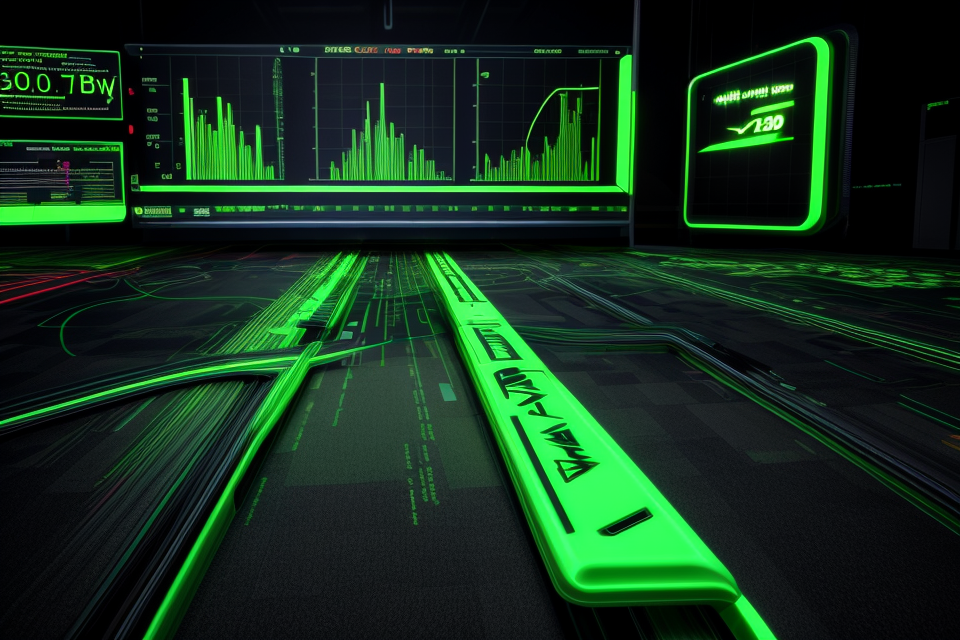Are you a passionate gamer who’s always on the lookout for ways to enhance your gaming experience? If so, you might have come across the term “Variable Refresh Rates” or VRR. But what exactly is VRR, and should you have it on or off? This ultimate guide will help you make an informed decision that will maximize your gaming experience.
What is VRR?
VRR, or Variable Refresh Rate, is a technology that allows your monitor to adjust its refresh rate based on the frame rate of your game. This means that your monitor will refresh at a higher rate when your game is running at a higher frame rate, and at a lower rate when your game is running at a lower frame rate. This helps to eliminate screen tearing and other visual artifacts, and can provide a smoother, more seamless gaming experience.
Should you have VRR on or off?
The answer to this question depends on your personal preferences and the specific games you play. Some gamers prefer to have VRR turned on at all times, as it can help to eliminate screen tearing and provide a smoother, more seamless gaming experience. However, others may prefer to have VRR turned off, as it can introduce a slight input lag that some gamers may find distracting.
Ultimately, the decision of whether to have VRR on or off comes down to personal preference. If you’re the type of gamer who values a smooth, seamless experience above all else, then VRR may be the right choice for you. However, if you’re the type of gamer who prefers a more responsive, low-latency experience, then you may prefer to have VRR turned off.
Conclusion:
In conclusion, VRR is a powerful technology that can help to enhance your gaming experience by eliminating screen tearing and providing a smoother, more seamless gaming experience. Whether you choose to have VRR on or off will depend on your personal preferences and the specific games you play. Regardless of your choice, by understanding the benefits and drawbacks of VRR, you can make an informed decision that will help you maximize your gaming experience.
What is Variable Refresh Rate (VRR) and How Does it Work?
Understanding the Basics of VRR
Variable Refresh Rate (VRR) is a technology that enables a display to adjust its refresh rate based on the frame rate of the content being displayed. This means that the display can dynamically adjust its refresh rate to match the frame rate of the game or other content being displayed, resulting in a smoother and more stable visual experience.
The basic idea behind VRR is to eliminate screen tearing and other visual artifacts that can occur when the frame rate of the content being displayed is not in sync with the refresh rate of the display. By dynamically adjusting the refresh rate of the display, VRR ensures that the content being displayed is always in sync with the display’s refresh rate, resulting in a smoother and more stable visual experience.
VRR works by allowing the display to refresh at a variable rate, rather than a fixed rate. This means that the display can adjust its refresh rate based on the frame rate of the content being displayed, allowing it to match the frame rate of the content as closely as possible. This results in a smoother and more stable visual experience, as the display is always in sync with the content being displayed.
VRR is typically implemented using adaptive sync technology, such as AMD FreeSync or NVIDIA G-Sync. These technologies use a proprietary algorithm to adjust the refresh rate of the display based on the frame rate of the content being displayed. This ensures that the display is always in sync with the content being displayed, resulting in a smoother and more stable visual experience.
In summary, VRR is a technology that enables a display to adjust its refresh rate based on the frame rate of the content being displayed. This results in a smoother and more stable visual experience, as the display is always in sync with the content being displayed. VRR is typically implemented using adaptive sync technology, such as AMD FreeSync or NVIDIA G-Sync, which use a proprietary algorithm to adjust the refresh rate of the display based on the frame rate of the content being displayed.
How VRR Enhances Your Gaming Experience
Variable Refresh Rate (VRR) is a technology that allows your gaming monitor to adjust its refresh rate dynamically based on the frame rate of your game. This means that your monitor can adjust its refresh rate to match the frame rate of your game, resulting in a smoother and more stable gaming experience.
But how exactly does VRR enhance your gaming experience? Here are some of the benefits of using VRR:
- Reduced Input Lag: With VRR, your monitor can adjust its refresh rate to match the frame rate of your game, resulting in reduced input lag. This means that your actions will be registered more quickly by the game, resulting in a more responsive gaming experience.
- Elimination of Tearing: Tearing is a common issue in gaming where the image on the screen appears to be torn in half. With VRR, this issue can be eliminated as the monitor can adjust its refresh rate to match the frame rate of your game, resulting in a smoother and more stable image.
- Better Graphics Quality: With VRR, your monitor can adjust its refresh rate to match the frame rate of your game, resulting in better graphics quality. This means that you will experience smoother and more stable graphics, resulting in a more immersive gaming experience.
- Energy Efficiency: With VRR, your monitor can adjust its refresh rate based on the frame rate of your game, resulting in energy efficiency. This means that your monitor will use less power when you are not playing games, resulting in energy savings.
Overall, VRR can greatly enhance your gaming experience by reducing input lag, eliminating tearing, improving graphics quality, and increasing energy efficiency. By using VRR, you can enjoy a smoother and more stable gaming experience, resulting in a more immersive and enjoyable gaming experience.
Benefits of Enabling VRR
Smoother Frame Rates and Reduced Input Lag
Enabling Variable Refresh Rate (VRR) technology in your gaming setup can bring numerous benefits to your gaming experience. One of the most significant advantages of VRR is the ability to achieve smoother frame rates and reduced input lag. Here’s how:
How VRR Reduces Input Lag
Input lag is the delay between a player’s input and the corresponding action on the screen. In gaming, input lag can be a significant issue, especially in fast-paced games that require precise timing and coordination. VRR helps to reduce input lag by matching the frame rate of the game to the refresh rate of the monitor. This synchronization eliminates the delay between the player’s input and the corresponding action on the screen, resulting in a more responsive and fluid gaming experience.
How VRR Achieves Smoother Frame Rates
Variable Refresh Rate technology works by allowing the monitor to dynamically adjust its refresh rate based on the frame rate of the game. This adjustment helps to eliminate screen tearing and stuttering, which can occur when the frame rate of the game varies from the refresh rate of the monitor. By enabling VRR, the monitor can adjust its refresh rate to match the frame rate of the game, resulting in smoother frame rates and a more seamless gaming experience.
VRR’s Impact on Gameplay
The ability to achieve smoother frame rates and reduced input lag through VRR technology can have a significant impact on your gaming experience. With less input lag, your actions will be more responsive and precise, giving you an edge in fast-paced games. Additionally, smoother frame rates can enhance the overall visual quality of the game, resulting in a more immersive and enjoyable gaming experience.
Overall, enabling VRR technology in your gaming setup can provide numerous benefits, including smoother frame rates and reduced input lag. By synchronizing the frame rate of the game with the refresh rate of the monitor, VRR helps to eliminate screen tearing and stuttering, resulting in a more responsive and fluid gaming experience.
Better Visual Quality and Reduced Tearing
Enabling Variable Refresh Rate (VRR) in your gaming setup can offer numerous benefits, including improved visual quality and reduced tearing. In this section, we will delve deeper into these benefits and explain how VRR can enhance your gaming experience.
Improved Visual Quality
When VRR is enabled, it allows your monitor to dynamically adjust its refresh rate based on the frame rate of the game. This means that the monitor can display more frames per second (FPS) when the game is running at a high frame rate, and fewer FPS when the game is running at a lower frame rate. This results in a smoother and more consistent visual experience, with fewer dropped frames and less lag.
Reduced Tearing
One of the most noticeable benefits of VRR is the reduction of tearing in games. Tearing occurs when the monitor’s refresh rate is not synchronized with the game’s frame rate, resulting in a split-second delay between the game’s graphics and the monitor’s display. This can be particularly noticeable during fast-paced action sequences or when there are rapid changes in the game’s visuals.
By enabling VRR, the monitor can dynamically adjust its refresh rate to match the game’s frame rate, resulting in a seamless and tear-free gaming experience. This can significantly enhance the overall visual quality of the game and improve your immersion in the game world.
Overall, enabling VRR in your gaming setup can offer numerous benefits, including improved visual quality and reduced tearing. By understanding how VRR works and how it can enhance your gaming experience, you can optimize your setup for the best possible gaming performance.
Reduced Stuttering and Improved Performance
Enabling Variable Refresh Rate (VRR) in your gaming setup can offer several benefits, including reduced stuttering and improved performance. Stuttering, or the occasional frame rate drops, can be a major annoyance for gamers, leading to a less than optimal gaming experience. By enabling VRR, however, you can effectively reduce the impact of stuttering and enjoy a smoother, more consistent gaming experience.
Reduced Stuttering
VRR works by allowing your monitor or display to dynamically adjust its refresh rate based on the frame rate of the game. This means that when the game is producing frames at a faster rate than the monitor’s native refresh rate, VRR will allow the monitor to refresh at a higher rate to keep up with the game. Conversely, when the game is producing frames at a slower rate, VRR will allow the monitor to refresh at a lower rate to save power and reduce the impact of stuttering.
By reducing the impact of stuttering, VRR can help to create a more seamless and immersive gaming experience. You’ll no longer have to worry about sudden drops in frame rate or stuttering, which can negatively impact your gameplay and make it harder to enjoy the game.
Improved Performance
In addition to reducing stuttering, enabling VRR can also help to improve overall performance in your games. By allowing your monitor to dynamically adjust its refresh rate based on the game’s frame rate, VRR can help to ensure that your monitor is always running at the optimal refresh rate for the game. This can help to reduce input lag and ensure that your gameplay is as smooth and responsive as possible.
Additionally, by reducing the impact of stuttering, VRR can help to reduce the load on your graphics card and other system components. This can help to improve overall system performance and ensure that your games run smoothly and efficiently.
Overall, enabling VRR can offer significant benefits for gamers, including reduced stuttering and improved performance. By allowing your monitor to dynamically adjust its refresh rate based on the game’s frame rate, VRR can help to create a more seamless and immersive gaming experience, while also improving overall system performance.
How to Enable VRR on Your Gaming Console or PC
Steps to Enable VRR on Xbox Series X/S
- First, ensure that your Xbox Series X/S is running the latest system update.
- Next, navigate to the “Display & sound” settings in the Xbox menu.
- Select “Video modes” and then choose “HDMI output.”
- Look for the “Variable refresh rate” option and turn it on.
- Finally, set the “Game mode” to “Auto” or “On” to enable VRR for all games.
By following these simple steps, you can easily enable VRR on your Xbox Series X/S and enjoy a smoother, more seamless gaming experience.
Steps to Enable VRR on PlayStation 5
To enjoy the benefits of VRR on your PlayStation 5, follow these simple steps:
- Check your TV’s compatibility: Ensure that your TV supports VRR. Most modern TVs with HDMI 2.1 ports are compatible with VRR. If your TV is not compatible, you may need to purchase a new one.
- Update your PS5 console: Make sure your PS5 console is running the latest system software update. To update your console, follow these steps:
- Go to the home screen on your PS5.
- Select the menu icon in the top-left corner.
- Choose “Settings.”
- Scroll down and select “System Software Update.”
- If an update is available, download and install it.
- Connect your PS5 to your TV: Use an HDMI 2.1 cable to connect your PS5 to your TV. This cable supports the required bandwidth for VRR. If you don’t have an HDMI 2.1 cable, you may need to purchase one.
- Enable VRR on your PS5: Follow these steps to enable VRR on your PS5:
- Go to the settings menu on your PS5.
- Select “Screen and Video.”
- Choose “Video Output.”
- Scroll down to the “VRR” section.
- Select “Use VRR.”
- Follow the on-screen instructions to complete the process.
By following these steps, you can enable VRR on your PlayStation 5 and experience smoother frame rates and improved graphics during gameplay.
Steps to Enable VRR on PC with NVIDIA Graphics Card
To enable VRR on your PC with an NVIDIA graphics card, follow these steps:
- Ensure Your System Meets the Requirements
Before enabling VRR, it’s essential to ensure that your system meets the minimum requirements. This includes having an NVIDIA graphics card that supports VRR, a compatible monitor with a variable refresh rate, and a displayport or HDMI 2.0 port. - Install the Latest NVIDIA Driver
Updating your NVIDIA graphics card driver to the latest version is crucial for enabling VRR. To do this, visit the NVIDIA website and download the latest driver for your graphics card. - Configure the NVIDIA Control Panel
Once you’ve installed the latest NVIDIA driver, open the NVIDIA Control Panel. In the “Display” section, click on “Set up screen size, resolution, and refresh rate.” Under the “Advanced” tab, select “Add” and choose the display device with the variable refresh rate monitor. - Enable VRR in the Game Settings
Finally, enable VRR in the game settings of the game you want to play. The process for doing this varies depending on the game, but it’s usually found in the graphics or display settings.
By following these steps, you can enable VRR on your PC with an NVIDIA graphics card and experience smoother gameplay and reduced input lag.
Steps to Enable VRR on PC with AMD Graphics Card
To enable VRR on your PC with an AMD graphics card, follow these steps:
- Check your graphics card compatibility: Before proceeding, ensure that your AMD graphics card supports FreeSync or Adaptive-Sync technology. Most AMD graphics cards released in the past few years support VRR. However, older models may not be compatible.
- Update your graphics driver: Update your AMD graphics card driver to the latest version from the official AMD website. This ensures optimal performance and compatibility with VRR.
- Connect your monitor: Connect your monitor to your PC using a DisplayPort or HDMI cable. DisplayPort cables are recommended for the best results.
- Enable VRR in the graphics card settings: Open the AMD Radeon Software, and navigate to the “Display” tab. Under the “Display Settings” menu, look for the “VRR” or “Adaptive-Sync” option and enable it. You may need to adjust the VRR range to match your monitor’s specifications.
- Enable VRR in the game settings: Some games may require you to enable VRR in their settings as well. Look for an option called “VRR” or “Adaptive-Sync” in the game’s graphics or display settings and enable it.
- Test the VRR functionality: Once everything is set up, run a test to ensure that VRR is working correctly. Play a game or run a graphics benchmark program with a moving object, and observe how the frame rate and refresh rate change in response to the object’s movement. If VRR is working correctly, the frame rate will adjust smoothly based on the object’s movement, resulting in a more stable and smoother gaming experience.
By following these steps, you can enable VRR on your PC with an AMD graphics card and enjoy a smoother and more stable gaming experience.
Should You Keep VRR On or Off?
Factors to Consider When Deciding Whether to Keep VRR On or Off
When deciding whether to keep VRR on or off, there are several factors to consider. These include:
- Display type: Different display types may have different optimal VRR settings. For example, OLED displays may benefit from a higher VRR range than LCD displays.
- Game type: Some games may benefit more from VRR enabled, while others may perform better with VRR disabled. For example, fast-paced action games may benefit from VRR, while slower-paced strategy games may not.
- Input lag: Some displays may have higher input lag with VRR enabled, which can negatively impact game performance. It’s important to measure input lag with VRR on and off to determine which setting performs better for your specific display and game.
- Display refresh rate: VRR may be more effective at reducing tearing on displays with higher refresh rates. If your display has a low refresh rate, VRR may not provide as much benefit.
- Personal preference: Ultimately, the decision to keep VRR on or off may come down to personal preference. Some gamers may prefer the smoother performance with VRR enabled, while others may prefer the crisper image with VRR disabled. It’s important to experiment with both settings to determine which works best for you.
Understanding the Potential Drawbacks of Using VRR
When considering whether to enable VRR for your gaming experience, it’s important to be aware of the potential drawbacks associated with this technology. Here are some factors to consider:
- Increased Input Lag: Some gamers have reported increased input lag when using VRR, which can lead to a delay between a player’s input and the corresponding action on the screen. This lag can be especially noticeable in fast-paced games and may negatively impact the overall gaming experience.
- Visual Stuttering: Another potential drawback of VRR is the appearance of visual stuttering or juddering during gameplay. This can occur when the frame rate fluctuates and the display is unable to keep up, resulting in an uneven and potentially disorienting visual experience.
- Compatibility Issues: Not all games and hardware are compatible with VRR, which can limit its usefulness. Gamers may need to research the compatibility of their specific games and hardware before enabling VRR to ensure a seamless gaming experience.
- Reduced Battery Life: Using VRR can also lead to reduced battery life on laptops and other portable devices. This is because VRR requires more power to maintain a consistent frame rate, which can result in increased energy consumption and shorter battery life.
- Increased Load on GPU: VRR places additional strain on the graphics processing unit (GPU), which can lead to reduced performance and shorter lifespan of the GPU. This is particularly relevant for gamers who prioritize high performance and use their devices for extended periods of time.
It’s important to note that these potential drawbacks are not universal and may vary depending on the specific hardware and software being used. Some gamers may not experience any of these issues, while others may find them to be significant concerns. Therefore, it’s essential to carefully consider your own gaming needs and preferences when deciding whether to enable VRR.
Balancing the Benefits and Drawbacks of Using VRR
When it comes to variable refresh rate (VRR) technology, there are benefits and drawbacks to consider. While VRR can improve the overall gaming experience by reducing input lag and providing smoother frame rates, it may not be suitable for all gamers. This section will explore the pros and cons of using VRR, helping you decide whether to keep it on or off.
Pros of Using VRR
- Reduced Input Lag: One of the primary advantages of VRR is its ability to reduce input lag. This can be particularly beneficial for fast-paced games that require precise timing and accuracy.
- Smoother Frame Rates: VRR helps to stabilize frame rates, providing a more consistent gaming experience. This can be especially helpful in games with variable frame rates, where performance can fluctuate significantly.
- Improved Visual Quality: By providing a more stable frame rate, VRR can enhance the visual quality of your gameplay. This can result in smoother animations and reduced screen tearing, which can improve your overall gaming experience.
Cons of Using VRR
- Compatibility Issues: VRR technology is not compatible with all games and hardware. Some older games or systems may not support VRR, which can limit its usefulness.
- Input Lag in Some Situations: While VRR can reduce input lag in many cases, it may actually increase input lag in certain situations. This can be particularly problematic for competitive gamers who rely on precise timing and accuracy.
- Power Consumption: Using VRR can increase power consumption, as it requires more processing power to adjust frame rates dynamically. This can result in higher energy bills and reduced battery life for laptops.
Making the Decision
When deciding whether to keep VRR on or off, it’s essential to consider your specific gaming needs and preferences. If you play fast-paced games that require precise timing and accuracy, VRR may be a valuable tool for reducing input lag and improving performance. However, if you encounter compatibility issues or experience increased input lag in certain situations, you may need to turn off VRR to achieve the best results. Additionally, if you’re concerned about power consumption or have an older system that doesn’t support VRR, turning it off may be the best option. Ultimately, the decision to use VRR will depend on your individual gaming needs and preferences, so it’s important to carefully weigh the benefits and drawbacks before making a decision.
Troubleshooting Common Issues with VRR
Dealing with Screen Flickering or Inconsistent Frame Rates
Introduction:
When using Variable Refresh Rate (VRR) technology in gaming, it is not uncommon to encounter issues such as screen flickering or inconsistent frame rates. These issues can detract from the overall gaming experience and negatively impact performance. However, with the right troubleshooting steps, it is possible to address these issues and ensure a smooth gaming experience.
Understanding the Causes:
Before troubleshooting, it is important to understand the causes of screen flickering or inconsistent frame rates when using VRR. These issues can arise due to a mismatch in the refresh rate of the display and the frame rate of the game. Additionally, a poor quality or unstable internet connection can also contribute to these issues.
Checking the Display Settings:
The first step in troubleshooting is to check the display settings to ensure that they are properly configured for VRR. This includes verifying that the display is set to support VRR and that the refresh rate is set to match the frame rate of the game. It is also important to ensure that the display is set to a high enough refresh rate to avoid any potential issues with motion blur or other visual artifacts.
Checking the Game Settings:
The next step is to check the game settings to ensure that they are properly configured for VRR. This includes verifying that the game is set to support VRR and that the frame rate is set to match the refresh rate of the display. It is also important to ensure that the game is optimized for performance and that any unnecessary processes or settings are disabled to improve performance.
Checking the Internet Connection:
A poor quality or unstable internet connection can also contribute to issues with screen flickering or inconsistent frame rates when using VRR. It is important to ensure that the internet connection is stable and of sufficient quality to support the demands of the game. This may involve testing the internet connection speed and quality, or switching to a more stable internet connection if necessary.
Using VRR-Specific Settings:
Some games and displays may have specific VRR-specific settings that can help to address issues with screen flickering or inconsistent frame rates. It is important to check the documentation or support resources for the game and display to see if any such settings are available.
Conclusion:
Addressing issues with screen flickering or inconsistent frame rates when using VRR requires a careful troubleshooting process. This includes checking the display and game settings, ensuring a stable internet connection, and using any available VRR-specific settings. By following these steps, it is possible to ensure a smooth and enjoyable gaming experience.
Handling Incorrect VRR Settings or Incompatibilities
One of the common issues that gamers may encounter when using variable refresh rate (VRR) technology is incorrect VRR settings or incompatibilities. This can lead to visual artifacts, stuttering, or other issues that can detract from the gaming experience. In this section, we will discuss some common issues that may arise when using VRR and provide tips for handling them.
- Verify Your Monitor’s Compatibility: Before enabling VRR, it is important to ensure that your monitor is compatible with the technology. Different monitors may have different VRR capabilities, and some may not support VRR at all. Check the monitor’s specifications or consult the manufacturer’s website to verify its compatibility.
- Check Your Graphics Card Driver: The graphics card driver plays a crucial role in enabling VRR. Make sure that you have the latest graphics card driver installed and that it is compatible with your monitor’s VRR capabilities. You can download the latest graphics card driver from the manufacturer’s website.
- Ensure the Correct VRR Setting: Once you have verified your monitor’s compatibility and installed the latest graphics card driver, you should ensure that the correct VRR setting is enabled. Some games may have built-in VRR settings, while others may require you to manually enable VRR in the game’s options menu. Make sure that the correct VRR setting is enabled for the game you are playing.
- Disable Other Graphics Options: If you are still experiencing issues with VRR, try disabling other graphics options to see if they are causing conflicts. Some graphics options, such as motion blur or V-sync, may interfere with VRR and cause visual artifacts. Try disabling these options to see if it resolves the issue.
- Adjust the VRR Range: If you are still experiencing issues with VRR, try adjusting the VRR range to see if it helps. Some monitors may require a specific VRR range to function properly, and adjusting the range may help resolve any issues. Check the monitor’s specifications or consult the manufacturer’s website for more information on adjusting the VRR range.
By following these tips, you can ensure that your VRR settings are correct and that your monitor is functioning properly. This can help you maximize your gaming experience and enjoy smoother, more responsive gameplay.
Resolving Display Issues or Technical Problems
Resolving display issues or technical problems is an essential aspect of troubleshooting common issues with variable refresh rate (VRR) technology. Here are some of the most common display and technical problems that gamers may encounter and how to resolve them:
- Display Stuttering: Display stuttering occurs when the frame rate of the game drops below the refresh rate of the display. This can result in a juddering or stuttering effect in the game. To resolve display stuttering, you can try adjusting the VRR settings in the game or in the display settings. You can also try reducing the graphics settings in the game to reduce the strain on the graphics card and increase the frame rate.
- Screen Tearing: Screen tearing occurs when the game render
Summarizing the Key Takeaways
When troubleshooting common issues with variable refresh rate (VRR), it’s important to understand the key takeaways to ensure a smooth gaming experience. Here are some of the most important things to keep in mind:
- Monitor Compatibility: Ensure that your monitor supports VRR to avoid any compatibility issues.
- GPU Performance: Your graphics card should be powerful enough to handle the increased workload associated with VRR.
- Game Support: Not all games support VRR, so it’s important to check if your favorite games are compatible.
- Driver Updates: Keep your graphics drivers up to date to ensure optimal performance and compatibility with VRR.
- Frame Rate Threshold: Adjust the frame rate threshold to ensure that VRR is engaged when necessary.
- Latency: VRR can increase input latency, so it’s important to adjust your settings accordingly.
- Image Quality: VRR may affect image quality, so it’s important to find the right balance between smooth gameplay and image quality.
By keeping these key takeaways in mind, you can troubleshoot common issues with VRR and ensure a smooth and enjoyable gaming experience.
The Final Verdict: Is VRR Worth Enabling for Your Gaming Experience?
VRR (Variable Refresh Rate) technology has the potential to significantly enhance your gaming experience by providing smoother and more consistent frame rates. However, some gamers may encounter issues while using VRR, such as screen tearing, stuttering, or input lag. It is essential to troubleshoot these issues to determine whether VRR is worth enabling for your gaming experience.
The benefits of VRR are undeniable, but whether it is worth enabling depends on your specific gaming setup and requirements. If you have a high-end gaming PC or console with a fast display, VRR can provide a noticeable improvement in performance and visual quality. However, if you have an older or less powerful system, the benefits of VRR may be less significant.
It is also important to consider the type of games you play. VRR can provide a significant boost in performance and visual quality for fast-paced games with high graphical demands, such as first-person shooters or racing games. However, for slower-paced games or games with lower graphical requirements, the benefits of VRR may be less noticeable.
Ultimately, whether VRR is worth enabling for your gaming experience depends on your specific setup and requirements. If you have a high-end system and play fast-paced games with high graphical demands, VRR can provide a noticeable improvement in performance and visual quality. However, if you have an older system or play games with lower graphical requirements, the benefits of VRR may be less significant.
In conclusion, VRR can provide a significant improvement in gaming performance and visual quality, but whether it is worth enabling depends on your specific setup and requirements. If you encounter issues while using VRR, such as screen tearing or stuttering, it may be necessary to troubleshoot your setup or adjust your VRR settings to achieve the best results.
FAQs
1. What is VRR and how does it affect my gaming experience?
VRR, or Variable Refresh Rate, is a technology that allows your monitor to dynamically adjust its refresh rate based on the frame rate of the content being displayed. This can help reduce input lag, reduce tearing and stuttering, and provide a smoother overall gaming experience.
2. Should I turn VRR on or off?
It depends on your specific setup and preferences. If you have a compatible graphics card and monitor, turning VRR on can provide a smoother gaming experience. However, if you have an older monitor or a graphics card that is not compatible with VRR, turning it on may not provide any benefits and could potentially cause issues.
3. How do I turn VRR on or off?
The process for turning VRR on or off will vary depending on your specific monitor and graphics card. Some monitors and graphics cards have a dedicated VRR setting that can be enabled or disabled, while others may require you to enable VRR through the graphics card’s control panel or software. Be sure to consult your monitor and graphics card’s documentation for specific instructions.
4. Can VRR be harmful to my monitor or graphics card?
In general, VRR is safe to use and can provide benefits for gaming. However, if you have an older monitor or graphics card that is not compatible with VRR, turning it on could potentially cause issues such as display artifacts or instability. Be sure to consult your monitor and graphics card’s documentation for compatibility information and potential risks before enabling VRR.
5. Is VRR only useful for gaming?
While VRR is primarily marketed for gaming, it can also be useful for other applications that require smooth, tear-free video playback. This includes movies, video editing, and other content that is displayed on a monitor. However, the specific benefits of VRR will depend on the content being displayed and the capabilities of your monitor and graphics card.