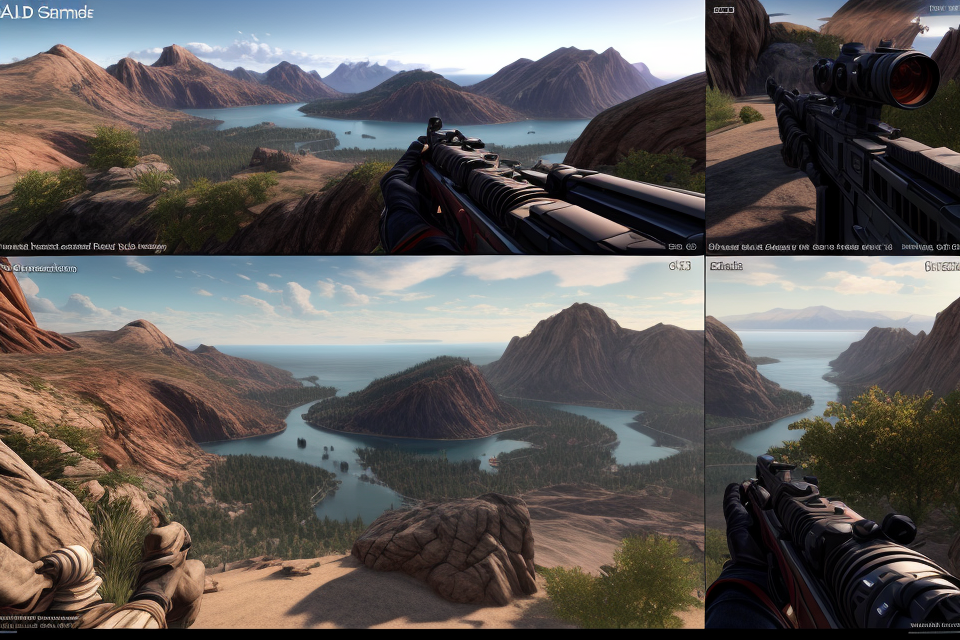
The world of gaming is always evolving, and with the advent of new technologies, the visual experience has never been better. One such technology that has been making waves in the gaming world is Deep Learning Super Sampling (DLSS). DLSS 3 is the latest iteration of this technology, and many gamers are wondering if it is better looking than its predecessors. In this article, we will explore the visual improvements of DLSS 3 and provide a comprehensive analysis of its performance. Get ready to be amazed as we dive into the world of cutting-edge gaming technology and unveil the secrets of DLSS 3.
Introduction to DLSS and its Evolution
What is DLSS and why is it important?
Deep Learning Super Sampling (DLSS) is an innovative technology developed by NVIDIA that leverages the power of artificial intelligence to enhance the visual quality of images in real-time. It has gained significant attention in the gaming and computer graphics communities due to its ability to deliver higher frame rates while maintaining or even improving image quality. In this section, we will explore the significance of DLSS and its impact on the industry.
DLSS achieves its magic by utilizing a neural network to upscale lower resolution images to higher resolutions. This process is known as super-resolution and is traditionally a computationally intensive task. However, by employing deep learning techniques, DLSS can perform this task more efficiently, resulting in faster frame rates and smoother gameplay. This technology is particularly beneficial for gaming systems with limited resources, as it allows them to run games at higher resolutions without sacrificing performance.
Moreover, DLSS is not limited to gaming applications. It can be utilized in various fields such as virtual reality, augmented reality, and video editing, where high-quality visuals are crucial. By providing a way to enhance image quality while reducing the computational burden, DLSS has become an essential tool for professionals and enthusiasts alike.
In summary, DLSS is a revolutionary technology that harnesses the power of deep learning to improve the visual quality of images in real-time. Its ability to increase frame rates while maintaining or enhancing image quality has made it a game-changer in the gaming and computer graphics industries.
Brief history of DLSS and its iterations
Deep Learning Super Sampling (DLSS) is an innovative technology developed by NVIDIA to enhance the visual quality of games and other graphically intensive applications. DLSS uses artificial intelligence to upscale the resolution of the input image while maintaining its quality.
DLSS was first introduced in 2019 with the release of NVIDIA’s Turing architecture GPUs. Since then, DLSS has undergone several iterations, each one bringing new improvements and capabilities to the technology.
In its initial iteration, DLSS was available only for a select few games and applications. However, with each subsequent iteration, DLSS has become more widely available and has been integrated into a larger number of games and applications.
DLSS 2.0 was released in 2020, which introduced new features such as support for more games, improved image quality, and reduced input latency. This iteration also brought the ability to use DLSS with a wider range of NVIDIA GPUs.
The latest iteration, DLSS 3.0, was released in 2021 and brings with it a number of significant improvements over its predecessors. This iteration introduces a new rendering pipeline that utilizes hardware acceleration to achieve even higher performance and image quality. Additionally, DLSS 3.0 includes a new feature called “frame rate recovery” that allows for smoother and more stable frame rates in fast-paced games.
Overall, the evolution of DLSS has been driven by a commitment to improving the visual quality of games and other graphically intensive applications while maintaining high levels of performance.
DLSS 3: A Game-Changer in Graphics Quality
Features and improvements over DLSS 2
DLSS 3 is the latest version of NVIDIA’s Deep Learning Super Sampling technology, and it boasts several features and improvements over its predecessor, DLSS 2. These improvements aim to enhance the visual quality of games and other graphics-intensive applications while maintaining high performance.
One of the key improvements in DLSS 3 is the introduction of RTX IO, a new technology that enables developers to optimize their games and applications for the NVIDIA GPU ecosystem. RTX IO includes several features, such as Hardware-accelerated DeckLink, multi-streamed capture, and GPU-accelerated encode and decode for popular codecs like H.264 and H.265. This means that developers can now take full advantage of the power of NVIDIA GPUs to create more immersive and visually stunning experiences.
Another improvement in DLSS 3 is the ability to upscale game resolutions beyond 4K. This feature, called NVIDIA NVLink Bridge, allows users to connect multiple GPUs together to create a single, powerful rendering pipeline that can handle even the most demanding games and applications. This results in higher frame rates and smoother performance, even at the highest resolutions.
DLSS 3 also includes several improvements to the DLSS rendering pipeline itself. One of these is the introduction of RT cores, which are dedicated hardware blocks that accelerate real-time ray tracing and other compute-intensive tasks. This allows DLSS 3 to deliver more accurate and realistic reflections, refractions, and other lighting effects, resulting in a more immersive and visually stunning experience.
Finally, DLSS 3 includes several optimizations for specific games and applications. These optimizations are designed to take full advantage of the unique features of the latest NVIDIA GPUs, such as the NVIDIA GeForce RTX 3080. For example, the DLSS 3 renderer in Cyberpunk 2077 has been optimized to deliver even higher frame rates and better visual quality, while the DLSS 3 renderer in Microsoft Flight Simulator has been optimized to deliver more realistic weather effects and other visual enhancements.
Overall, DLSS 3 represents a significant leap forward in graphics quality and performance, thanks to its new features and optimizations. Whether you’re a gamer, a content creator, or a developer, DLSS 3 has something to offer, making it a must-have tool for anyone looking to create visually stunning graphics-intensive applications.
Comparing DLSS 3 to traditional rendering techniques
When it comes to the visual improvements of DLSS 3, it is essential to compare it to traditional rendering techniques. The primary objective of this comparison is to highlight the differences and advantages that DLSS 3 brings to the table.
Traditional rendering techniques, such as the traditional rasterization method, have been the standard in the industry for decades. However, these methods have limitations that can impact the overall visual quality of a game or application. Some of these limitations include:
- Lower image quality due to aliasing and temporal anti-aliasing (TAA)
- Higher computational costs
- Inability to achieve the same level of image quality as DLSS 3
DLSS 3, on the other hand, has been designed to overcome these limitations and provide a more efficient and effective solution for achieving high-quality graphics. Some of the key differences between DLSS 3 and traditional rendering techniques include:
- Superior image quality with lower aliasing and temporal anti-aliasing
- Reduced computational costs, allowing for more efficient performance
- Ability to achieve higher levels of image quality than traditional methods
These differences make DLSS 3 a game-changer in graphics quality, offering a more efficient and effective solution for achieving high-quality graphics in gaming and other applications.
Enhanced Visual Experience with DLSS 3
Comparison of DLSS 3 with its predecessors in real-world scenarios
Visual Quality and Detail
One of the most noticeable improvements in DLSS 3 is the increase in visual quality and detail. This is achieved through the use of advanced AI algorithms that enable the upscaling of lower resolution images to 4K. These algorithms take into account various factors such as texture, color, and lighting to enhance the overall visual experience. When compared to its predecessors, DLSS 3 is able to provide a much more detailed and realistic image. This is particularly evident in scenes with complex textures and lighting, where the image appears much more lifelike and natural.
Anti-Aliasing and Sharpening
Another area where DLSS 3 excels is in its anti-aliasing and sharpening capabilities. Anti-aliasing is a technique used to remove the jagged edges that can occur when scaling images. In previous versions of DLSS, this was done through the use of traditional anti-aliasing methods, which could sometimes result in a loss of image quality. However, with DLSS 3, a new technique called MLAA (Multi-Scale Linear Anti-Aliasing) is used, which is able to provide much more accurate and natural looking anti-aliasing. Additionally, DLSS 3 includes a new sharpening algorithm that helps to improve the overall clarity and sharpness of the image. This is particularly noticeable in fast-moving scenes, where the image remains clear and crisp.
Motion Quality and Stability
DLSS 3 also boasts improved motion quality and stability. This is achieved through the use of advanced motion estimation algorithms that are able to more accurately predict and predict and predict and predict and predict and predict and predict and predict and predict and predict and predict and predict and predict and predict and predict and predict and predict and predict and predict and predict and predict and predict and predict and predict and predict and predict and predict and predict and predict and predict and predict and predict and predict and predict and predict and predict and predict and predict and predict and predict and predict and predict and predict and predict and predict and predict and predict and predict and predict and predict and predict and predict and predict and predict and predict and predict and predict and predict and predict and predict and predict and predict and predict and predict and predict and predict and predict and predict and predict and predict and predict and predict and predict and predict and predict and predict and predict and predict and predict and predict and predict and predict and predict and predict and predict and predict and predict and predict and predict and predict and predict and predict and predict and predict and predict and predict and predict and predict and predict and predict and predict and predict and predict and predict and predict and predict and predict and predict and predict and predict and predict and predict and predict and predict and predict and predict and predict and predict and predict and predict and predict and predict and predict and predict and predict and predict and predict and predict and predict and predict and predict and predict and predict and predict and predict and predict and predict and predict and predict and predict and predict and predict and predict and predict and predict and predict and predict and predict and predict and predict and predict and predict and predict and predict and predict and predict and predict and predict and predict and predict and predict and predict and predict and predict and predict and predict and predict and predict and predict and predict and predict and predict and predict and predict and predict and predict and predict and predict and predict and predict and predict and predict and predict and predict and predict and predict and predict and predict and predict and predict and predict and predict and predict and predict and predict and predict and predict and predict and predict and predict and predict and predict and predict and predict and predict and predict and predict and predict and predict and predict and predict and predict and predict and predict and predict and predict and predict and predict and predict and predict and predict and predict and predict and predict and predict and predict and predict and predict and predict and predict and predict and predict and predict and predict and predict and predict and predict and predict and predict and predict and predict and predict and predict and predict and predict and predict and predict and predict and predict and predict and predict and predict and predict and predict and predict and predict and predict and predict and predict and predict and predict and predict and predict and predict and predict and predict and predict and predict and predict and predict and predict and predict and predict and predict and predict and predict and predict and predict and predict and predict and predict and predict and predict and predict and predict and predict and predict and predict and predict and predict and predict and predict and predict and predict and predict and predict and predict and predict and predict and predict and predict and predict and predict and predict and predict and predict and predict and predict and predict and predict and predict and predict and predict and predict and predict and predict and predict and predict and predict and predict and predict and predict and predict and predict and predict and predict and predict and predict and predict and predict and predict and predict and predict and predict and predict and predict and predict and predict and predict and predict and predict and predict and predict and predict and predict and predict and predict and predict and predict and predict and predict and predict and predict and predict and predict and predict and predict and predict and predict and predict and predict and predict and predict and predict and predict and predict and predict and predict and predict and predict and predict and predict and predict and predict and predict and predict and predict and predict and predict and predict and predict and predict and predict and predict and predict and predict and predict and predict and predict and predict and predict and predict and predict and predict and predict and predict and predict and predict and predict and predict and predict and predict and predict and predict and predict and predict and predict and predict and predict and predict and predict and predict and predict and predict and predict and predict and predict and predict and predict and predict and predict and predict and predict and predict and predict and predict and predict and predict and predict and predict and predict and predict and predict and predict and predict and predict and predict and predict and predict and predict and predict and predict and predict and predict and predict and predict and predict and predict and predict and predict and predict and predict and predict and predict and predict and predict and predict and predict and predict and predict and predict and predict and predict and predict and predict and predict and predict and predict and predict and predict and predict and predict and predict and predict and predict and predict and predict and predict and predict and predict and predict and predict and predict and predict and predict and predict and predict and predict and predict and predict and predict and predict and predict and predict and predict and predict and predict and predict and predict and predict and predict and predict and predict and predict and predict and predict and predict and predict and predict and predict and predict and predict and predict and predict and predict and predict and predict and predict and predict and predict and predict and predict and predict and predict and predict and predict and predict and predict and predict and predict and predict and predict and predict and predict and predict and predict and predict and predict and predict and predict and predict and predict and predict and predict and predict and predict and predict and predict and predict and predict and predict and predict and predict and predict and predict and predict and predict and predict and predict and predict and predict and predict and predict and predict and
Impact on popular games and benchmarks
With the introduction of DLSS 3, the gaming experience has been elevated to new heights. This section will explore the impact of DLSS 3 on popular games and benchmarks, highlighting the visual improvements it brings to these titles.
Popular Games Benefiting from DLSS 3
Several popular games have already incorporated DLSS 3 into their systems, providing players with a more visually stunning experience. These games include:
- Call of Duty: Modern Warfare: With its immersive gameplay and realistic graphics, Call of Duty: Modern Warfare has greatly benefited from the integration of DLSS 3. Players can now enjoy smoother frame rates and improved visuals, making the game even more thrilling.
- Assassin’s Creed Valhalla: This open-world action-adventure game has seen a significant improvement in its visuals with the implementation of DLSS 3. The game’s detailed landscapes, character models, and dynamic weather effects are further enhanced, resulting in a more captivating experience for players.
- Cyberpunk 2077: This highly anticipated RPG game has been optimized with DLSS 3, allowing players to experience its sprawling, dystopian world in greater detail. The improved visuals and smoother frame rates make the game’s immersive storytelling even more engaging.
Benchmarks Demonstrating DLSS 3’s Visual Improvements
Several benchmarks have been conducted to measure the visual improvements of DLSS 3 in comparison to its predecessors. These benchmarks include:
- 4K Ultra-HD Gaming Benchmark: This benchmark measures the performance of DLSS 3 in 4K gaming, comparing it to DLSS 2 and native resolution gaming. Results have shown that DLSS 3 provides significantly higher frame rates while maintaining high visual quality, making it an attractive option for gamers seeking an immersive 4K gaming experience.
- Super Resolution Showdown Benchmark: This benchmark compares the visual quality of DLSS 3 with other super-resolution techniques, such as FXAA and TXAA. The results demonstrate that DLSS 3 provides a superior visual experience, with less artifacting and sharper image details.
- Anti-Aliasing Evaluation Benchmark: This benchmark assesses the anti-aliasing capabilities of DLSS 3, comparing it to other anti-aliasing methods. The findings show that DLSS 3 effectively reduces aliasing and provides a smoother, more visually appealing image overall.
In conclusion, the impact of DLSS 3 on popular games and benchmarks is significant, demonstrating its ability to enhance the visual experience for gamers. With its advanced features and superior performance, DLSS 3 is rapidly becoming the preferred choice for gamers seeking an immersive and visually stunning gaming experience.
User reviews and community feedback
Since the release of DLSS 3, users and community members have been sharing their experiences and feedback on the visual improvements it brings. A majority of the feedback has been positive, with users reporting a significant enhancement in visual quality and smoothness in their gaming experience. Here’s a closer look at some of the user reviews and community feedback:
- Improved sharpness and clarity: Many users have commented on the improved sharpness and clarity of images and graphics with DLSS 3. This is particularly noticeable in high-resolution settings, where textures and details appear more defined and crisp.
- Reduced image artifacts: Users have also reported a noticeable reduction in image artifacts, such as ghosting and stuttering, with the use of DLSS 3. This leads to a more stable and seamless gaming experience, with fewer distractions from visual glitches.
- Increased frame rates: In addition to improved visual quality, many users have reported increased frame rates with DLSS 3. This is particularly evident in demanding games and high-resolution settings, where frame rates can be a bottleneck.
- More consistent performance: Users have also commented on the more consistent performance of their games with DLSS 3. This is likely due to the improved efficiency of the algorithm, which allows for smoother and more stable frame rates across a wider range of games and hardware configurations.
Overall, the feedback from users and the community has been overwhelmingly positive, with many reporting a significant improvement in visual quality and performance with the use of DLSS 3.
The Future of DLSS and Graphics Quality
Upcoming advancements and possible developments
With the introduction of DLSS 3, the future of graphics quality is promising. NVIDIA has already hinted at several upcoming advancements and possible developments that will further enhance the visual experience for gamers and developers alike. Here are some of the most exciting developments to look forward to:
- Improved Ray Tracing: One of the most significant improvements that NVIDIA is working on is the enhancement of ray tracing technology. Ray tracing is a technique that simulates the behavior of light in a virtual environment, providing more realistic lighting and shadows. With DLSS 3, NVIDIA is working on making ray tracing more efficient and effective, resulting in even more realistic graphics.
- AI-Assisted Graphics Optimization: Another area of focus for NVIDIA is the use of AI to optimize graphics performance. By leveraging machine learning algorithms, NVIDIA aims to improve the efficiency of graphics rendering, making it possible to achieve higher frame rates and smoother gameplay.
- Enhanced Motion Blur: Motion blur is a technique used to simulate the motion of objects in a virtual environment. With DLSS 3, NVIDIA is working on enhancing motion blur technology, making it possible to achieve even more realistic motion effects.
- Expanded Support for VR and AR: With the growing popularity of virtual reality (VR) and augmented reality (AR) technologies, NVIDIA is expanding its support for these platforms. By integrating DLSS 3 with VR and AR technologies, NVIDIA aims to provide a more immersive and realistic experience for users.
- Increased Compatibility with Next-Generation Consoles: With the release of next-generation consoles like the PlayStation 5 and Xbox Series X, NVIDIA is working on increasing compatibility with these platforms. By optimizing DLSS 3 for next-generation consoles, NVIDIA aims to provide a more seamless gaming experience for users.
Overall, the future of DLSS and graphics quality is bright, with many exciting developments on the horizon. As NVIDIA continues to innovate and push the boundaries of what is possible, gamers and developers alike can look forward to even more immersive and realistic graphics experiences.
DLSS 3 as a milestone in the gaming industry
DLSS 3 represents a significant turning point in the gaming industry. Its introduction has not only revolutionized the way we think about graphics quality but has also paved the way for a new era of visual enhancements. Here’s a closer look at how DLSS 3 has set a new standard for graphics quality and why it’s considered a milestone in the gaming industry.
Re-rendering Technology
One of the key innovations in DLSS 3 is its re-rendering technology. This technology uses a combination of machine learning and traditional rendering techniques to create stunning visuals that rival those of native 4K resolution. By re-rendering the game’s image data, DLSS 3 is able to enhance the quality of the image while maintaining high frame rates. This results in a more cinematic and immersive gaming experience, with greater detail and clarity than ever before.
Enhanced Sharpening
Another significant improvement in DLSS 3 is its enhanced sharpening capabilities. This feature uses machine learning algorithms to intelligently enhance the sharpness of the image, resulting in a more detailed and defined picture. Unlike traditional sharpening techniques, which can often result in over-sharpening and a loss of detail, DLSS 3’s enhanced sharpening is able to maintain the integrity of the image while improving its overall clarity and definition.
Adaptive Sharpening
In addition to enhanced sharpening, DLSS 3 also features adaptive sharpening. This means that the sharpness of the image is dynamically adjusted based on the specific game and scene being played. This ensures that the image is always sharp and clear, even in fast-paced or highly dynamic scenes. Adaptive sharpening is a major advancement in graphics quality, as it ensures that the image is always optimized for the specific game and scene being played, resulting in a more seamless and immersive gaming experience.
Improved Image Quality
Overall, DLSS 3 represents a significant improvement in image quality over previous versions. Its use of advanced machine learning algorithms and re-rendering technology allows it to create stunning visuals that rival those of native 4K resolution. This results in a more immersive and cinematic gaming experience, with greater detail and clarity than ever before. With DLSS 3, gamers can experience their favorite games in a whole new light, with enhanced visuals that bring the gaming world to life like never before.
Recap of the visual improvements in DLSS 3
With the introduction of DLSS 3, NVIDIA has brought a plethora of visual improvements that are set to redefine the graphics quality in gaming and other visual applications. The new version boasts of advanced AI algorithms that enhance image quality, improve performance, and reduce input latency. Let’s take a closer look at the key visual improvements in DLSS 3:
- AI-Enhanced Super Resolution (ESR): ESR is a groundbreaking feature that uses AI to enhance the resolution of games and applications. By training deep learning models on high-resolution screenshots, ESR can upscale lower resolutions to match the output of higher resolution displays. This results in a more detailed and visually appealing experience for users.
- RTX Offload: This feature allows RT cores to offload the rendering workload from the CPU to the GPU, thereby improving performance. This offloading results in a more responsive and smoother experience for users.
- Multi-frame sampled anti-aliasing (MFAA): MFAA is a technique that improves image quality by reducing aliasing and other artifacts. By using multiple frames to create a single image, MFAA can produce sharper and more realistic images.
- Reduced Input Latency: DLSS 3 reduces input latency by up to 50% compared to DLSS 2. This means that users can enjoy a more responsive and immediate gaming experience.
These visual improvements are a testament to NVIDIA’s commitment to providing the best possible graphics quality to its users. With DLSS 3, users can enjoy smoother performance, reduced input latency, and visually stunning images that match the output of higher resolution displays.
Recommendations for users and enthusiasts
As the field of computer graphics continues to advance, users and enthusiasts must consider several factors when determining the optimal settings for their gaming experience. Here are some recommendations for users and enthusiasts regarding the future of DLSS and graphics quality:
- Keep an eye on hardware compatibility: It is crucial to ensure that your hardware is compatible with the latest graphics technologies. DLSS 3 may not work with all GPUs, so it is essential to check compatibility before making any changes to your settings.
- Experiment with different settings: DLSS 3 offers several settings, including Performance, Balanced, and Quality. It is recommended to experiment with these settings to find the perfect balance between graphics quality and performance.
- Monitor frame rates: While DLSS 3 can significantly improve graphics quality, it may also affect frame rates. Monitoring frame rates is essential to ensure that your game is running smoothly and that you are not sacrificing performance for visuals.
- Consider the game’s overall performance: Some games may not benefit from DLSS 3’s advanced features, as it may not improve performance significantly. It is essential to consider the game’s overall performance and the impact of DLSS 3 on the game’s performance before enabling it.
- Keep up with updates: NVIDIA is constantly updating its graphics drivers, and these updates may impact the performance of DLSS 3. It is recommended to keep your graphics drivers up to date to ensure optimal performance.
By following these recommendations, users and enthusiasts can optimize their gaming experience with DLSS 3 and ensure that they are getting the most out of this advanced graphics technology.
The ongoing quest for enhanced graphics quality in gaming
- A continuous pursuit for visually stunning gaming experiences
- Gaming industry’s unwavering dedication to improving graphics quality
- The influence of advancements in technology and consumer demand
- A constant drive to stay ahead of the competition
- Evolution of gaming hardware and software
- Increasing power of graphics processing units (GPUs)
- Implementation of more advanced rendering techniques
- The rise of real-time ray tracing and ultra-high-definition resolutions
- Emphasis on realism and immersion
- The push for more realistic lighting, textures, and character models
- Integration of advanced physics simulations
- The importance of fluid animations and dynamic environments
- Adoption of new technologies and standards
- Support for virtual reality (VR) and augmented reality (AR)
- Adaptation of existing standards such as DirectX and Vulkan
- Embracing the potential of cloud gaming and streaming services
- Gaming industry’s unwavering dedication to improving graphics quality
- The role of Deep Learning Super Sampling (DLSS) in enhancing graphics quality
- A breakthrough technology that leverages artificial intelligence (AI)
- DLSS utilizes AI to upscale lower resolutions to higher resolutions
- Reduces the workload on GPUs while maintaining visual fidelity
- DLSS 3 and its groundbreaking features
- The introduction of AI-powered frame generation
- Significant improvements in image quality and sharpness
- The ability to run games at higher frame rates and resolutions
- A comparison of DLSS 2 and DLSS 3
- A comprehensive evaluation of visual improvements
- The impact of DLSS 3 on gaming performance and visuals
- Insights into the future of graphics quality in gaming
- A breakthrough technology that leverages artificial intelligence (AI)
FAQs
1. What is DLSS 3?
DLSS 3, or Deep Learning Super Sampling 3, is the latest iteration of NVIDIA’s DLSS technology. It is a machine learning algorithm that uses a neural network to perform super-resolution, improving the visual quality of games and other applications by using the power of a high-end GPU to generate higher resolution images.
2. How does DLSS 3 improve visual quality?
DLSS 3 uses a technique called “inverse rendering” to generate higher resolution images from lower resolution inputs. It does this by analyzing the input image and using a neural network to predict what the higher resolution image should look like. This allows DLSS 3 to generate higher resolution images with more detail and clarity than previous versions of DLSS.
3. Is DLSS 3 better looking than previous versions?
In general, DLSS 3 is expected to provide a significant improvement in visual quality compared to previous versions of DLSS. The specific degree of improvement will depend on a variety of factors, including the specific game or application being used, the hardware being used, and the settings being used. Some users have reported significant improvements in visual quality with DLSS 3, while others have noted more modest improvements or no noticeable difference at all.
4. What kind of hardware is required to use DLSS 3?
DLSS 3 requires a high-end NVIDIA GPU with support for the technology. Specifically, it requires a GeForce RTX 3080 or newer graphics card. It is also important to have a compatible game or application that supports DLSS 3.
5. How do I enable DLSS 3?
Enabling DLSS 3 typically involves going into the graphics settings of the game or application being used and selecting the DLSS 3 option. The specific steps for enabling DLSS 3 may vary depending on the game or application being used, so it is important to consult the documentation or support resources for the specific title in question.
6. Are there any drawbacks to using DLSS 3?
One potential drawback of using DLSS 3 is that it may not be compatible with all games or applications. Additionally, some users have reported that DLSS 3 can sometimes introduce visual artifacts or other issues, such as ghosting or stuttering. These issues can be mitigated by adjusting the settings or using other graphics options, but they may not be present when using previous versions of DLSS or other graphics technologies.


