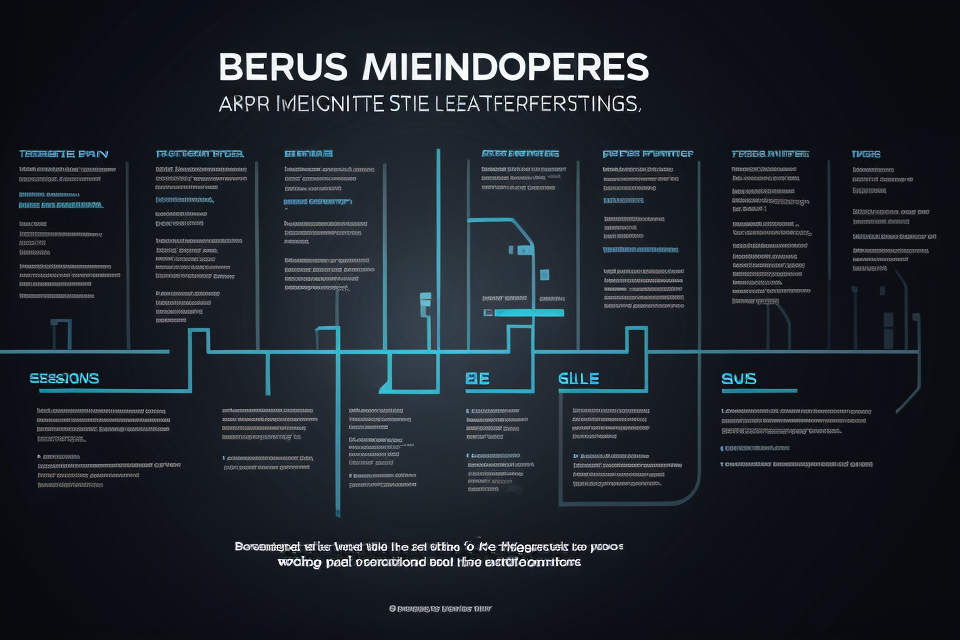The world of gaming is always on the lookout for the latest and greatest hardware to enhance their gaming experience. One such component that has been a topic of debate is the graphics card. While it is a common belief that a high-performance graphics card is necessary for a seamless gaming experience, some argue that it can actually hinder performance. In this article, we will explore both sides of the argument and determine whether a high-performance graphics card is necessary for optimal gaming performance.
A high-performance graphics card can actually improve gaming performance, particularly in games that are graphically intensive. However, it can also hinder performance if the rest of the system is not able to keep up with the demands of the graphics card. For example, if the CPU is not powerful enough to handle the workload, the overall performance of the system may be negatively impacted. Additionally, if the graphics card is not properly cooled, it can also lead to reduced performance and potentially even damage to the card. So, it’s important to consider the overall system components when upgrading to a high-performance graphics card.
Understanding Graphics Cards and Their Role in Gaming
The Basics of Graphics Cards
A graphics card, also known as a display card or video card, is an expansion card that is designed to produce output images that are displayed on a monitor. It is a hardware component that is responsible for rendering images and processing complex visual effects in video games.
A graphics card is different from a CPU (Central Processing Unit) in that it is specifically designed to handle the graphics processing requirements of a computer system. While a CPU is responsible for executing instructions and performing general-purpose computations, a graphics card is specialized for handling the complex mathematical calculations required to render images and animations.
In gaming, a high-performance graphics card is essential for providing smooth and seamless gameplay. This is because modern video games often require intensive graphics processing, including detailed textures, special effects, and high-resolution graphics. A high-performance graphics card can help to ensure that these graphics are rendered smoothly and efficiently, without any lag or stuttering.
In addition, a high-performance graphics card can also help to improve the overall performance of a gaming system. This is because it can offload some of the graphics processing workload from the CPU, allowing the CPU to focus on other tasks such as game logic and AI. This can result in a more responsive and efficient gaming experience, with faster load times and smoother gameplay.
Overall, a high-performance graphics card is a crucial component for any gaming system that wants to provide an immersive and engaging gaming experience. Whether you are a casual gamer or a hardcore enthusiast, investing in a high-quality graphics card can help to take your gaming to the next level.
Factors Affecting Gaming Performance
The gaming experience is determined by several factors, including the hardware configuration, software settings, and the overall performance of the system. To understand how a high-performance graphics card can affect gaming performance, it is essential to consider the following factors:
CPU
The central processing unit (CPU) is a critical component in gaming, as it handles the majority of the game’s processing tasks. A high-performance CPU can significantly improve gaming performance by providing faster processing speeds and better multi-tasking capabilities.
RAM
Random Access Memory (RAM) is responsible for storing data temporarily during gameplay. Adequate RAM ensures that the game runs smoothly without lag or stuttering. Therefore, having enough RAM is crucial for optimal gaming performance.
Storage
The storage device used in gaming can significantly impact performance. A high-speed storage device, such as a solid-state drive (SSD), can help load games faster and reduce loading times, which can enhance the overall gaming experience.
Operating System
The operating system (OS) plays a vital role in gaming performance, as it manages the hardware resources and software settings. A high-performance OS can optimize game settings, reduce lag, and provide a better gaming experience.
Monitor
The monitor is an essential component in gaming, as it displays the game’s visual output. A high-quality monitor with a high refresh rate and low input lag can provide a smoother and more responsive gaming experience.
In conclusion, the factors affecting gaming performance are numerous, and a high-performance graphics card can significantly impact the overall gaming experience. However, it is important to consider all the factors mentioned above to ensure that the gaming system is optimized for the best possible performance.
Graphics Card Performance: Myths and Realities
Myth: High-Performance Graphics Cards Decrease Gaming Performance
- The relationship between graphics card performance and gaming performance
- Graphics cards play a crucial role in determining the overall performance of a gaming computer. A high-performance graphics card can significantly improve the visual quality and smoothness of games, making them more immersive and enjoyable. However, this improved performance comes at a cost, both in terms of the initial investment required to purchase a high-end graphics card and the increased power consumption that such a card requires.
- Factors affecting gaming performance beyond the graphics card
- While a high-performance graphics card can greatly enhance gaming performance, it is not the only factor that affects the overall gaming experience. Other factors, such as the processor, memory, and storage, also play a crucial role in determining the performance of a gaming computer. Additionally, the specific game being played and the hardware configuration of the gaming computer can also have a significant impact on performance.
Reality: High-Performance Graphics Cards Enhance Gaming Performance
When it comes to gaming, having a high-performance graphics card is essential for an immersive and seamless experience. A powerful graphics card can greatly enhance gaming performance by improving frame rates, reducing lag, and providing support for advanced gaming features.
- Improved frame rates and smoother gameplay
A high-performance graphics card is capable of rendering images at a faster rate, resulting in smoother gameplay and fewer dropped frames. This means that you can enjoy a more seamless and responsive gaming experience, with less lag and stuttering. - Enhanced visuals and realism
A high-performance graphics card also allows for more detailed and realistic visuals, bringing your games to life like never before. This includes more vibrant colors, better lighting effects, and more intricate textures, all of which contribute to a more immersive gaming experience. - Support for advanced gaming features
A high-performance graphics card is also essential for supporting advanced gaming features such as virtual reality (VR) and augmented reality (AR). These features require a lot of processing power, and a high-performance graphics card can provide the necessary horsepower to run them smoothly.
Overall, having a high-performance graphics card is crucial for enhancing gaming performance, providing smoother gameplay, more realistic visuals, and support for advanced gaming features. So, rather than hindering gaming performance, a high-performance graphics card is essential for an optimal gaming experience.
Graphics Card Upgrades: Maximizing Gaming Performance
Assessing Your Current Graphics Card
When it comes to gaming performance, having the right graphics card is crucial. However, it’s important to assess your current graphics card before upgrading to a high-performance one. In this section, we’ll discuss how to identify your current graphics card, check its performance, and determine if it’s time for an upgrade.
Identifying your current graphics card
The first step in assessing your current graphics card is to identify it. This can usually be done by checking the box or packaging that the card came with, or by searching online for the model number or name of the card. Once you have identified the card, you can then research its specifications and features to determine its performance capabilities.
Checking its performance
Once you have identified your current graphics card, the next step is to check its performance. This can be done by running benchmark tests, such as those available through websites like 3DMark or Unigine Heaven. These tests will give you an idea of how well your card performs in comparison to other cards on the market.
Additionally, you can also check the performance of your graphics card by playing games that are known to be graphically intensive. This will give you a more realistic idea of how well your card performs in real-world gaming scenarios.
Determining if it’s time for an upgrade
After assessing your current graphics card’s performance, the next step is to determine if it’s time for an upgrade. If you find that your card is consistently struggling to meet the minimum requirements for the games you want to play, or if it’s several years old and its performance has begun to decline, then it may be time for an upgrade.
Additionally, if you’re looking to upgrade to a high-performance graphics card, it’s important to consider the rest of your system’s components as well. A high-performance graphics card will require a more powerful CPU and sufficient cooling to operate at its full potential. Therefore, it’s important to consider the entire system when making a decision about whether or not to upgrade your graphics card.
Choosing the Right Graphics Card Upgrade
When it comes to upgrading your graphics card, there are several factors to consider to ensure you’re getting the best performance for your gaming needs. Here are some key considerations to keep in mind when selecting a new graphics card:
Factors to consider when selecting a new graphics card
- Gaming needs: The first and most important factor to consider is your specific gaming needs. If you’re a hardcore gamer, you’ll want a graphics card that can handle the most demanding games at high resolutions and frame rates. If you’re a casual gamer, you may not need as powerful a card.
- Budget: Graphics cards can vary widely in price, so it’s important to set a budget and choose a card that fits within it. Keep in mind that higher-end cards will generally offer better performance, but may come with a higher price tag.
- Compatibility: Make sure your new graphics card is compatible with your existing system, including your motherboard, power supply, and case. Some graphics cards may require additional cooling or power connections, so make sure your system can handle it.
- Performance per dollar: While the most expensive graphics cards may offer the best performance, they may not necessarily offer the best value for your money. Consider the performance of different cards at different price points to find the one that offers the best performance for your budget.
Comparing different graphics cards
When comparing different graphics cards, there are several key specs to consider:
- Memory: The amount of memory on a graphics card can affect its performance, especially when playing games that require a lot of textures and details. Look for a card with at least 4GB of memory for good performance.
- Clock speed: The clock speed of a graphics card refers to the number of cycles per second that the processor can perform. Higher clock speeds generally mean better performance.
- Frame rate: Frame rate refers to the number of frames per second (FPS) that a game can render. A higher frame rate generally means smoother gameplay.
- Power consumption: Graphics cards can be power-hungry, so make sure your power supply can handle the additional power demands of a new card.
Balancing cost and performance
Ultimately, the goal is to find a graphics card that offers the best performance for your budget. While higher-end cards may offer better performance, they may not necessarily offer the best value for your money. Consider the performance of different cards at different price points to find the one that offers the best balance of cost and performance for your needs.
Installing a New Graphics Card
When it comes to upgrading your graphics card, there are a few key steps you should follow to ensure a smooth installation process.
- Preparing your system for the upgrade
Before you begin the installation process, it’s important to prepare your system for the new graphics card. This may involve disconnecting cables, removing the case panel, and ensuring that your power supply unit (PSU) is capable of handling the new card’s power requirements. - Installation process
Once your system is prepared, the installation process itself is relatively straightforward. First, remove the old graphics card from the PCIe slot, and clean the slot and surrounding area with compressed air to remove any dust or debris. Next, insert the new graphics card into the slot, ensuring that it is properly seated and secured. Finally, connect the card to the PSU and other necessary components, such as the display or motherboard. - Troubleshooting common issues
While the installation process is generally straightforward, there are a few common issues that may arise. These can include compatibility issues with your motherboard or power supply, improper seating of the card, or problems with display connections. In the event of any issues, it’s important to troubleshoot carefully and seek out online resources or expert advice to resolve the problem.
By following these steps, you can ensure a smooth installation process and take advantage of the improved performance offered by a high-performance graphics card.
Optimizing Graphics Card Performance for Gaming
Understanding Graphics Settings
In order to optimize the performance of a high-performance graphics card for gaming, it is essential to understand the various graphics settings that can impact the overall gaming experience. These settings can be adjusted to improve the frame rate and ensure smooth gameplay.
Adjusting Graphics Settings for Optimal Performance
Adjusting graphics settings can have a significant impact on the performance of a high-performance graphics card. The following are some of the key graphics settings that can be adjusted to optimize performance:
- Resolution: The resolution of the game refers to the number of pixels on the screen. Increasing the resolution can result in a sharper image, but it can also increase the workload on the graphics card, which can reduce performance.
- Texture Quality: Textures refer to the visual details of objects in the game, such as the texture of a character’s skin or the details on a building. Higher texture quality can improve the overall visual quality of the game, but it can also increase the workload on the graphics card, which can reduce performance.
- Anti-Aliasing: Anti-aliasing is a technique used to smooth out the edges of objects in the game. It can improve the overall visual quality of the game, but it can also increase the workload on the graphics card, which can reduce performance.
- Shadow Quality: Shadows in a game are created by light sources and can add depth and realism to the game. Higher shadow quality can improve the overall visual quality of the game, but it can also increase the workload on the graphics card, which can reduce performance.
- Reflection Quality: Reflections in a game are created by light sources and can add depth and realism to the game. Higher reflection quality can improve the overall visual quality of the game, but it can also increase the workload on the graphics card, which can reduce performance.
The Impact of Various Settings on Gaming Performance
The impact of various graphics settings on gaming performance can vary depending on the specific game and the hardware configuration. However, in general, higher settings will result in a better visual experience but may also reduce performance. It is important to find a balance between visual quality and performance that works best for the specific game and hardware configuration.
In conclusion, understanding graphics settings is crucial for optimizing the performance of a high-performance graphics card for gaming. By adjusting these settings, it is possible to find a balance between visual quality and performance that will provide the best gaming experience.
Tweaking Graphics Card Settings
One of the most effective ways to optimize a graphics card’s performance for gaming is by tweaking its settings. Here are some ways to do that:
Overclocking
Overclocking is the process of increasing the clock speed of the graphics card, which can improve its performance. However, it can also lead to instability and even damage to the card if not done properly. It’s essential to use a reliable software tool to monitor the temperature and power consumption of the card while overclocking.
Undervolting
Undervolting is the opposite of overclocking. It involves reducing the voltage supplied to the graphics card, which can help lower its power consumption and temperatures. This can lead to a more stable and cooler-running card, which can improve performance in some cases.
Monitoring temperatures and power consumption
Monitoring the temperatures and power consumption of the graphics card is crucial to ensure that it’s running within safe limits. Some graphics cards come with built-in sensors that can monitor these parameters, while others may require third-party software. By monitoring these parameters, you can adjust the settings of the card to optimize its performance without causing any damage.
Overall, tweaking the settings of a high-performance graphics card can help optimize its performance for gaming. However, it’s essential to do it safely and with caution to avoid any damage to the card.
Utilizing Graphics Card Features for Gaming
When it comes to gaming, having a high-performance graphics card is essential to ensure smooth and seamless gameplay. However, many gamers wonder if utilizing the features of a high-performance graphics card can actually hinder their gaming performance. In this section, we will explore the various features of a graphics card that can be utilized for gaming and determine if they have any negative impact on performance.
Support for Multiple Displays
One of the key features of a high-performance graphics card is its ability to support multiple displays. While this can be a great advantage for gamers who want to set up a multi-monitor gaming setup, it can also lead to a decrease in performance. When multiple displays are connected to a graphics card, it has to work harder to render images across all screens, which can lead to a decrease in frame rates and overall performance.
G-Sync and FreeSync for Smoother Gameplay
Another feature of a high-performance graphics card is its support for G-Sync or FreeSync technology. These technologies are designed to reduce screen tearing and provide smoother gameplay by synchronizing the refresh rate of the monitor with the frame rate of the game. While these technologies can be beneficial for gamers, they can also cause a decrease in performance if the graphics card is not powerful enough to handle the additional workload.
VR-Ready Graphics Cards for Virtual Reality Gaming
For gamers who want to experience virtual reality gaming, having a VR-ready graphics card is essential. These graphics cards are designed to handle the high-performance demands of VR gaming and can provide a smooth and immersive experience. However, they can also be expensive and may not be necessary for gamers who do not plan on using VR technology.
In conclusion, while utilizing the features of a high-performance graphics card can be beneficial for gaming, it can also have a negative impact on performance. Gamers should consider their specific needs and preferences when choosing a graphics card and should also keep in mind the potential impact on performance.
FAQs
1. Can a high-performance graphics card decrease gaming performance?
Answer: It is possible for a high-performance graphics card to decrease gaming performance, but this is usually only noticeable in certain situations. In general, a high-performance graphics card will provide a significant boost to gaming performance, particularly in demanding games that require a lot of processing power. However, if the rest of the system is not powerful enough to support the graphics card, it may not perform as well as expected. Additionally, some games may not be optimized to take full advantage of the graphics card’s capabilities, which can also lead to decreased performance.
2. Will a high-performance graphics card increase input lag?
Answer: Input lag is the delay between a player’s input and the corresponding action on the screen. A high-performance graphics card will not necessarily increase input lag, but it can depend on the specific game and hardware setup. Some games may be more sensitive to input lag than others, and certain settings or configurations may also affect input lag. In general, a high-performance graphics card will not significantly impact input lag, but it is important to test and monitor performance in specific gaming scenarios to ensure optimal performance.
3. Can a high-performance graphics card cause system instability?
Answer: A high-performance graphics card can potentially cause system instability if it is not compatible with the rest of the system or if it is not installed properly. It is important to ensure that the graphics card is compatible with the motherboard, power supply, and other components in the system. Additionally, installing the graphics card properly and ensuring that all drivers and software are up to date can help prevent system instability. However, a high-performance graphics card should not cause system instability if it is installed and configured properly.
4. Can a high-performance graphics card cause fan noise?
Answer: A high-performance graphics card may produce more fan noise than a lower-performance card, particularly when under heavy load. This is because the card requires more cooling to prevent overheating, which can cause performance issues. However, many modern graphics cards are designed to be quieter than previous generations, and some even include noise-reduction features. If fan noise is a concern, it is important to choose a graphics card that is designed for quiet operation and to ensure that it is properly installed and configured for optimal performance.