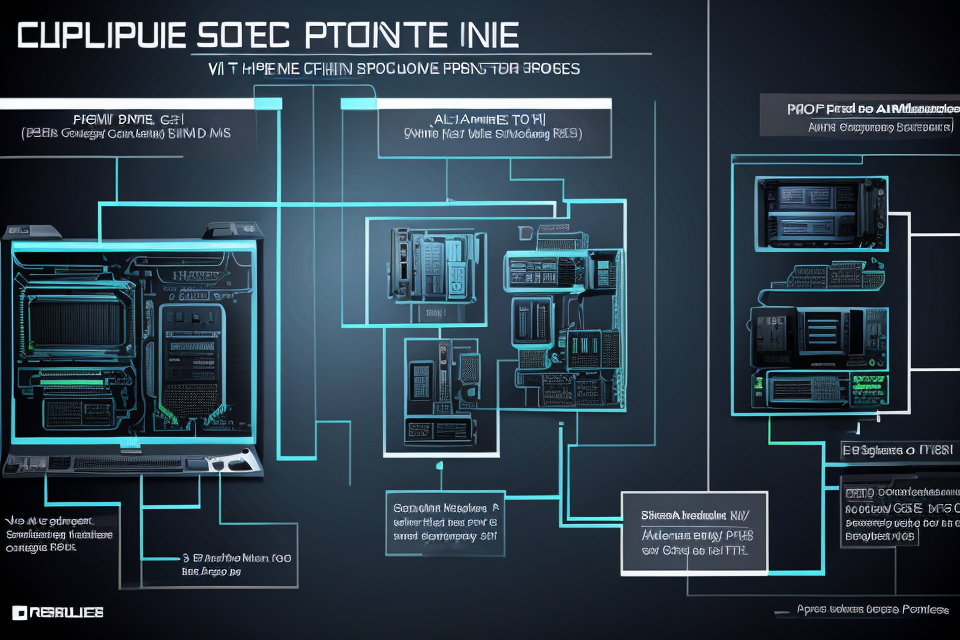
Computers are an integral part of our daily lives, and their architecture plays a crucial role in determining their performance. The two primary architectures that are used in modern computers are CPU (Central Processing Unit) and GPU (Graphics Processing Unit). Both these architectures have their unique features and are designed to handle different types of tasks. In this article, we will explore the difference between CPU and GPU architecture and how they impact the performance of computers.
The main difference between CPU and GPU architecture in computers is in how they process data. CPUs (central processing units) are designed to handle a wide range of tasks, from simple arithmetic to complex calculations, using sequential processing. On the other hand, GPUs (graphics processing units) are designed specifically for handling graphical and computational tasks, such as rendering images and video, using parallel processing. While CPUs are good at handling a variety of tasks, they are not as efficient as GPUs when it comes to processing large amounts of data in parallel. In addition, GPUs typically have more specialized hardware optimized for specific types of calculations, such as floating-point arithmetic or vector operations.
What is CPU Architecture?
What is a CPU?
A CPU, or Central Processing Unit, is the primary component responsible for executing instructions and managing operations in a computer system. It is often referred to as the “brain” of a computer, as it performs a wide range of tasks, including arithmetic and logical operations, controlling input/output devices, and managing memory.
A CPU is made up of several components, including the control unit, arithmetic logic unit (ALU), registers, and cache memory. The control unit is responsible for fetching instructions from memory and decoding them, while the ALU performs arithmetic and logical operations on data. Registers are small amounts of fast memory used to store data temporarily, and cache memory is a small, high-speed memory used to store frequently accessed data.
The CPU is the primary component that drives the performance of a computer system, and its architecture is designed to optimize performance for specific types of tasks. The CPU’s architecture includes the number of cores, the size of the cache, the clock speed, and the number of instructions per clock cycle. These factors all impact the CPU’s ability to perform tasks efficiently and effectively.
How does a CPU work?
A CPU, or central processing unit, is the primary component responsible for executing instructions in a computer. It is often referred to as the “brain” of a computer. The CPU is designed to fetch, decode, execute, and store data, all while controlling the flow of information within a computer system.
Fetching Data
The first step in the CPU’s operation is fetching data from memory. This is done through a process called “fetching,” where the CPU retrieves data from memory and stores it in its own registers. The CPU uses an address to locate the specific data it needs in memory, and then retrieves that data and stores it in its own memory.
Decoding Data
Once the data has been fetched, the CPU must decode it. This involves interpreting the instructions contained within the data and determining what actions should be taken based on those instructions. The CPU uses a set of rules, known as an instruction set architecture (ISA), to decode the data and determine the appropriate actions to take.
Executing Instructions
After the data has been decoded, the CPU can begin executing the instructions contained within the data. This involves performing various calculations, comparisons, and other operations on the data. The CPU is designed to perform these operations quickly and efficiently, using a combination of hardware and software to achieve optimal performance.
Storing Data
Finally, once the instructions have been executed, the CPU must store the results. This is typically done by writing the results back to memory, where they can be accessed by other parts of the computer system. The CPU uses a process called “writing back” to store the results, which ensures that the data is stored correctly and can be accessed by other parts of the system.
Overall, the CPU is a complex and powerful component that plays a critical role in the operation of a computer. By fetching, decoding, executing, and storing data, the CPU is able to perform a wide range of tasks and functions, making it an essential component of any computer system.
What are the types of CPU Architecture?
There are two main types of CPU architecture: RISC (Reduced Instruction Set Computing) and CISC (Complex Instruction Set Computing).
- RISC:
- Simple instructions that perform a single operation.
- A few examples of RISC instructions include “load”, “store”, “add”, and “subtract”.
- This architecture focuses on simplicity and speed.
- CISC:
- Includes complex instructions that can perform multiple operations.
- Examples of CISC instructions include “add with carry”, “subtract with borrow”, and “compare and jump”.
- This architecture is designed for versatility and efficiency.
Additionally, there is a third type of CPU architecture known as VLIW (Very Long Instruction Word), which combines the features of both RISC and CISC architectures. VLIW processors can execute multiple instructions in a single cycle, making them more efficient for certain types of workloads.
What are the advantages and disadvantages of CPU Architecture?
Advantages of CPU Architecture:
- The central processing unit (CPU) is the primary component responsible for executing instructions in a computer system.
- It has a single powerful core that can perform a wide range of tasks, including processing data, executing programs, and managing input/output operations.
- The CPU is designed to handle multiple tasks simultaneously, which makes it an essential component for multitasking and multi-threading applications.
- The CPU is capable of handling complex algorithms and calculations, making it ideal for scientific and engineering applications.
- It has a high level of compatibility with other computer components, such as memory and storage devices, which makes it easy to integrate with other systems.
Disadvantages of CPU Architecture:
- The CPU is limited in its ability to perform parallel processing, which means that it may not be as efficient as a GPU in certain applications.
- The CPU is prone to bottlenecking, which occurs when one task is waiting for another task to complete, causing a delay in processing.
- The CPU generates a significant amount of heat during operation, which can lead to thermal throttling and reduced performance.
- The CPU requires a significant amount of power to operate, which can result in high energy costs and reduced battery life in portable devices.
- The CPU is not optimized for tasks that require a large number of parallel calculations, such as image and video processing, which can make it less efficient than a GPU in these applications.
What is GPU Architecture?
What is a GPU?
A GPU, or Graphics Processing Unit, is a specialized type of processor designed to accelerate the performance of tasks related to computer graphics and image processing. Unlike a CPU, which is designed to perform a wide range of tasks, a GPU is optimized for highly parallelizable workloads, such as those found in computer graphics and machine learning.
A GPU is composed of many small processing cores, each of which can perform the same operation simultaneously on different data elements. This parallel processing capability allows a GPU to perform complex calculations much faster than a CPU, making it well-suited for tasks such as rendering images and videos, simulating physical phenomena, and training machine learning models.
GPUs are commonly used in a variety of applications, including video games, 3D modeling and animation, scientific simulations, and artificial intelligence. In recent years, GPUs have become increasingly important in the field of machine learning, where they are used to train deep neural networks and perform other complex computations.
How does a GPU work?
A Graphics Processing Unit (GPU) is a specialized type of processor designed to accelerate the creation of images in a frame buffer intended for output to a display device. The purpose of a GPU is to perform complex mathematical calculations quickly and efficiently, making it an ideal choice for tasks that require large amounts of data processing, such as rendering images and videos.
A GPU works by using a large number of small processing cores that can work in parallel to perform a large number of calculations simultaneously. These cores are arranged in clusters, with each cluster containing multiple processing cores. Each core can perform the same task as all the other cores, but each core is optimized to perform a specific type of calculation. This allows the GPU to perform a wide range of tasks, from simple image manipulation to complex simulations.
In addition to its parallel processing capabilities, a GPU also has a large amount of memory, which is used to store data that is being processed. This memory is located on the GPU itself, rather than on the motherboard, which allows the GPU to access the data quickly and efficiently. This memory is also used to store data that is shared between the different processing cores, which allows the GPU to work more efficiently and to achieve higher performance.
Overall, the combination of parallel processing and large memory makes a GPU an ideal choice for tasks that require large amounts of data processing, such as rendering images and videos. By offloading these tasks to a GPU, a computer’s CPU can be freed up to perform other tasks, resulting in improved overall system performance.
What are the types of GPU Architecture?
There are several types of GPU architecture that can be broadly classified into two categories: programmable and non-programmable.
- Programmable GPU Architecture:
- This type of architecture allows developers to write programs and customize the functionality of the GPU using high-level programming languages such as CUDA, OpenCL, and others.
- Examples of programmable GPU architecture include NVIDIA’s CUDA and AMD’s OpenCL.
- These programming languages provide a level of flexibility that allows developers to optimize the performance of the GPU for specific tasks.
- Non-Programmable GPU Architecture:
- This type of architecture is also known as a fixed-function GPU and is designed to perform a specific set of operations.
- Examples of non-programmable GPU architecture include graphics pipelines, video encoders, and image processors.
- These GPUs are optimized for specific tasks and are not programmable, which means that they cannot be customized for other purposes.
Overall, the choice between programmable and non-programmable GPU architecture depends on the specific requirements of the task at hand. Programmable GPUs offer greater flexibility and customization options, while non-programmable GPUs are optimized for specific tasks and offer better performance for those tasks.
What are the advantages and disadvantages of GPU Architecture?
GPU (Graphics Processing Unit) architecture is designed for efficient parallel processing of large amounts of data, making it ideal for tasks such as image and video processing, scientific simulations, and machine learning. However, like any technology, GPU architecture has its own set of advantages and disadvantages.
Advantages:
- Higher performance: GPUs are designed to handle large amounts of data in parallel, making them ideal for tasks such as video encoding, scientific simulations, and machine learning. This can result in significantly higher performance compared to CPUs.
- Energy efficiency: GPUs are designed to be energy efficient, consuming less power than CPUs for the same amount of work. This is due to their highly parallel nature, which allows them to perform many calculations simultaneously.
- Cost-effective: GPUs are typically less expensive than CPUs, making them a cost-effective solution for many applications.
Disadvantages:
- Limited flexibility: GPUs are designed for specific tasks and are not as flexible as CPUs. This means that they may not be suitable for tasks that require more general-purpose computing.
- Limited programming model: The programming model for GPUs is different from that of CPUs, which can make it difficult for developers who are not familiar with the technology.
- Heat dissipation: GPUs generate a lot of heat, which can be a problem in systems with limited cooling capabilities. This can also lead to reduced lifespan of the device.
Overall, the choice between CPU and GPU architecture depends on the specific requirements of the task at hand. For tasks that require high performance and energy efficiency, GPUs are a good choice. However, for tasks that require more general-purpose computing, CPUs may be a better option.
How are CPU and GPU Architecture different?
Differences in Structure and Functionality
While CPUs (Central Processing Units) and GPUs (Graphics Processing Units) both perform computations in computers, they have different structures and functionalities. The following points highlight the key differences between CPU and GPU architecture:
- Design Principle: CPUs are designed to handle a wide range of tasks, whereas GPUs are specialized for parallel processing of graphics and video data. CPUs have a monolithic design, where all components are integrated on a single chip, while GPUs have a modular design with many small processing cores that can be easily integrated into various form factors.
- Architecture: CPUs use a von Neumann architecture, which stores both data and instructions in the same memory space. This means that CPUs have to fetch instructions from memory before they can execute them. In contrast, GPUs use a SIMD (Single Instruction, Multiple Data) architecture, where multiple processing cores can execute the same instruction on different data elements simultaneously. This allows GPUs to perform the same operation on many data elements simultaneously, which can lead to significant performance gains.
- Memory Hierarchy: CPUs have a more complex memory hierarchy that includes cache, L2, and L3 caches, and main memory. CPUs use a hierarchical cache structure to store frequently accessed data and instructions, which can reduce the number of memory accesses required. In contrast, GPUs have a simpler memory hierarchy that includes local memory and global memory. GPUs use local memory to store data that is accessed frequently by the processing cores, while global memory is used to store data that is shared by all processing cores.
- Instruction Set: CPUs have a large and complex instruction set that supports a wide range of operations, including integer arithmetic, floating-point arithmetic, bitwise operations, and memory access. In contrast, GPUs have a smaller and simpler instruction set that is optimized for parallel processing of graphics and video data. This means that GPUs can execute certain types of operations much faster than CPUs.
- Power Efficiency: CPUs are designed to operate at high clock speeds and consume a lot of power. This makes them well-suited for applications that require high single-threaded performance, such as gaming and scientific simulations. In contrast, GPUs are designed to operate at lower clock speeds and consume less power. This makes them well-suited for applications that require high parallel processing performance, such as video encoding and machine learning.
In summary, CPUs and GPUs have different structures and functionalities that make them suited for different types of applications. CPUs are optimized for general-purpose computing, while GPUs are optimized for parallel processing of graphics and video data.
Differences in Processing Power and Efficiency
When it comes to processing power and efficiency, CPUs and GPUs have different strengths and weaknesses. CPUs are designed to handle a wide range of tasks, including general computing, mathematics, and logical operations. They are able to perform these tasks quickly and efficiently, thanks to their complex architecture and powerful processing capabilities.
On the other hand, GPUs are specifically designed to handle complex mathematical calculations, particularly those related to graphics and image processing. They are able to perform these calculations much faster than CPUs, due to their parallel processing capabilities and specialized architecture. This makes them ideal for tasks such as video editing, gaming, and scientific simulations.
However, it’s important to note that while GPUs are better suited for certain types of calculations, they are not as versatile as CPUs. CPUs are able to handle a wider range of tasks, and are generally more efficient at tasks that do not require intensive graphics processing. Additionally, CPUs are better at handling tasks that require a lot of memory, such as running multiple programs at once or running resource-intensive applications.
Overall, the difference in processing power and efficiency between CPUs and GPUs comes down to their specialized design and capabilities. While GPUs are better suited for tasks that require intensive graphics processing, CPUs are more versatile and better suited for a wider range of tasks.
Differences in Purpose and Application
The main difference between CPU and GPU architecture lies in their intended purpose and the types of tasks they are best suited for.
CPU, or Central Processing Unit, is the primary processing unit of a computer, responsible for executing most of the instructions of a program. CPUs are designed to handle a wide range of tasks, from simple arithmetic to complex logical operations. They are the brain of a computer, responsible for executing programs and running applications.
On the other hand, GPU, or Graphics Processing Unit, is designed specifically for handling tasks related to graphics and visual processing. GPUs are optimized for parallel processing, making them ideal for tasks such as image and video rendering, 3D modeling, and scientific simulations.
In terms of application, CPUs are typically used for general-purpose computing, such as running productivity software, web browsing, and other everyday tasks. GPUs, on the other hand, are best suited for tasks that require large amounts of parallel processing, such as gaming, video editing, and scientific simulations.
Overall, while both CPUs and GPUs are essential components of modern computers, they are designed for different purposes and are optimized for different types of tasks. Understanding the differences between CPU and GPU architecture can help users choose the right hardware for their specific needs.
How do CPU and GPU Architecture impact Computer Performance?
The Role of CPU and GPU Architecture in Gaming
The performance of a computer in gaming is highly dependent on the architecture of both its CPU and GPU. While both components play a crucial role in determining the overall performance of a computer, they do so in different ways.
The CPU, or central processing unit, is responsible for executing the majority of the instructions and processes required for a computer to function. This includes tasks such as running software, handling input/output operations, and performing calculations. In gaming, the CPU is responsible for processing the game’s code and managing the game’s logic, as well as performing other tasks such as running the operating system and multitasking.
On the other hand, the GPU, or graphics processing unit, is specifically designed to handle the complex mathematical calculations required to render images and graphics on a computer screen. This includes tasks such as rendering 3D graphics, applying lighting and shading effects, and performing complex calculations such as physics simulations. In gaming, the GPU is responsible for rendering the game’s graphics and visual effects, as well as performing other tasks such as running anti-aliasing and anisotropic filtering.
In addition to their specific functions, the architecture of a CPU and GPU can also impact their performance in different ways. For example, a CPU with a higher clock speed and more cores may be better suited for tasks that require a lot of processing power, such as running multiple programs at once or performing complex calculations. On the other hand, a GPU with a larger number of CUDA cores and a higher memory bandwidth may be better suited for tasks that require a lot of graphics processing power, such as rendering high-resolution images or running complex simulations.
Overall, the role of CPU and GPU architecture in gaming cannot be overstated. Whether you’re a casual gamer or a professional esports player, having a computer with a powerful CPU and GPU can make a significant difference in your gaming experience.
The Role of CPU and GPU Architecture in Multimedia Editing
Mult
The Role of CPU and GPU Architecture in Scientific Computing
In scientific computing, the choice between CPU and GPU architecture can have a significant impact on performance. Both CPUs and GPUs have their strengths and weaknesses, and the best choice depends on the specific requirements of the scientific application.
Single- versus Multi-Core Processors
CPUs are designed for general-purpose computing and are optimized for single-threaded execution. They typically have a large number of cores and can execute many instructions per clock cycle. CPUs are well-suited for tasks that require a high degree of control and flexibility, such as scientific simulations, data analysis, and machine learning.
GPUs, on the other hand, are designed for parallel processing and are optimized for multi-threaded execution. They have a much smaller number of cores than CPUs but can execute many threads in parallel. GPUs are well-suited for tasks that can be divided into smaller sub-problems, such as image processing, molecular dynamics simulations, and fluid dynamics simulations.
Memory Hierarchy
Both CPUs and GPUs have a memory hierarchy that includes cache, main memory, and secondary storage. However, the memory hierarchy of GPUs is designed for parallel processing and is optimized for high-bandwidth access to memory. GPUs have a large number of small memory banks that can be accessed in parallel, which allows them to achieve high memory bandwidth and low memory latency. In contrast, CPUs have a smaller number of larger memory banks that are accessed sequentially, which results in lower memory bandwidth and higher memory latency.
Vector Processing
GPUs are particularly well-suited for vector processing, which involves the manipulation of large arrays of data. They can perform many operations in parallel, which allows them to achieve high throughput and high performance for vector-based scientific applications such as simulations, modeling, and data analysis. CPUs, on the other hand, are better suited for scalar processing, which involves the manipulation of individual data elements.
In summary, the choice between CPU and GPU architecture in scientific computing depends on the specific requirements of the application. CPUs are well-suited for tasks that require a high degree of control and flexibility, while GPUs are well-suited for tasks that can be divided into smaller sub-problems and that require high throughput and high performance for vector-based scientific applications.
How can I optimize CPU and GPU Architecture for my Computer?
Choosing the Right CPU and GPU for Your Needs
When it comes to optimizing the performance of your computer, choosing the right CPU and GPU is crucial. The CPU (Central Processing Unit) and GPU (Graphics Processing Unit) are the two main components that drive the performance of your computer. Understanding the difference between CPU and GPU architecture and choosing the right combination of CPU and GPU for your needs can greatly improve the performance of your computer.
The CPU is responsible for executing the majority of the instructions in a computer, while the GPU is specifically designed to handle graphical tasks such as rendering images and videos. While both the CPU and GPU play a critical role in the performance of a computer, they have different strengths and weaknesses. The CPU is generally better at handling complex tasks that require a lot of data processing, while the GPU is better at handling tasks that require a lot of calculations and processing power.
When choosing the right CPU and GPU for your needs, it’s important to consider the type of tasks you’ll be performing on your computer. If you’re primarily using your computer for gaming, video editing, or other graphically intensive tasks, you’ll want to prioritize a powerful GPU. On the other hand, if you’re using your computer for more general-purpose tasks such as browsing the web, typing documents, or running productivity software, a powerful CPU may be more important.
In addition to considering the type of tasks you’ll be performing, you’ll also want to consider your budget when choosing a CPU and GPU. CPUs and GPUs can vary widely in price, and the more powerful the CPU or GPU, the higher the price tag. It’s important to find a balance between performance and cost that meets your needs and fits within your budget.
Overall, choosing the right CPU and GPU for your needs is an important step in optimizing the performance of your computer. By understanding the difference between CPU and GPU architecture and choosing the right combination of CPU and GPU for your needs, you can greatly improve the performance of your computer and ensure that it meets your needs for years to come.
Upgrading Your CPU and GPU for Improved Performance
When it comes to optimizing the performance of your computer, upgrading your CPU and GPU is one of the most effective ways to improve its capabilities.
CPU Upgrades
The CPU, or central processing unit, is responsible for executing most of the instructions that make your computer work. Upgrading your CPU can provide a significant boost in performance, especially if you regularly use applications that are CPU-intensive.
When upgrading your CPU, it’s important to consider the compatibility of the new processor with your motherboard and power supply. Additionally, you’ll want to make sure that the new CPU is an upgrade from your current one in terms of both speed and number of cores.
GPU Upgrades
The GPU, or graphics processing unit, is responsible for rendering images and video on your computer. Upgrading your GPU can provide a significant boost in performance, especially if you regularly use applications that are GPU-intensive, such as gaming or video editing.
When upgrading your GPU, it’s important to consider the compatibility of the new card with your power supply and motherboard. Additionally, you’ll want to make sure that the new GPU is an upgrade from your current one in terms of both speed and memory.
In conclusion, upgrading your CPU and GPU can provide a significant boost in performance for your computer. It’s important to consider the compatibility of the new components with your existing hardware and to make sure that you’re upgrading to a higher level of performance.
Balancing CPU and GPU Workloads for Optimal Performance
Balancing the workloads between the CPU and GPU is crucial for achieving optimal performance in a computer system. Here are some key considerations for balancing CPU and GPU workloads:
- Identifying CPU-intensive and GPU-intensive tasks: Understanding the nature of the tasks being performed on your computer is essential for balancing workloads. CPU-intensive tasks involve processes that require significant processing power from the CPU, such as video editing, programming, and data analysis. On the other hand, GPU-intensive tasks involve processes that leverage the parallel processing capabilities of the GPU, such as gaming, video rendering, and deep learning.
- Task scheduling and prioritization: To optimize performance, it is essential to schedule tasks based on their CPU and GPU requirements. For example, if you are running a CPU-intensive task, you should ensure that the CPU is not preoccupied with a GPU-intensive task. Conversely, if you are running a GPU-intensive task, you should ensure that the GPU is not preoccupied with a CPU-intensive task. Prioritizing tasks based on their importance and deadlines can also help optimize performance.
- Using specialized hardware for specific tasks: Some tasks may be better suited for specialized hardware, such as graphics cards or co-processors. For example, if you are performing complex mathematical calculations, a co-processor can help speed up the process. Similarly, if you are playing graphics-intensive games, a high-end graphics card can help improve performance.
- Monitoring system performance: Monitoring system performance is critical for ensuring that the CPU and GPU are working optimally. You can use system monitoring tools to track CPU and GPU usage, temperature, and other performance metrics. This information can help you identify bottlenecks and optimize performance.
- Upgrading hardware: Finally, upgrading hardware can help improve performance by providing more processing power or memory. Upgrading to a faster CPU or GPU can help improve performance for CPU-intensive or GPU-intensive tasks, respectively. In addition, upgrading memory or storage can help improve overall system performance.
By balancing CPU and GPU workloads and optimizing hardware performance, you can achieve optimal performance in your computer system.
FAQs
1. What is CPU architecture?
CPU architecture refers to the design and organization of the central processing unit (CPU) in a computer. It includes the instruction set architecture (ISA), which defines the instructions that the CPU can execute, as well as the internal logic and layout of the CPU itself. CPU architecture plays a critical role in determining the performance and capabilities of a computer, as it dictates how data is processed and executed by the CPU.
2. What is GPU architecture?
GPU architecture refers to the design and organization of the graphics processing unit (GPU) in a computer. Like CPU architecture, GPU architecture includes the ISA, as well as the internal logic and layout of the GPU. However, the primary difference between CPU and GPU architecture is that GPUs are optimized for parallel processing of large amounts of data, particularly in the context of graphics rendering and other highly parallelizable tasks. This allows GPUs to perform certain tasks much faster than CPUs, making them particularly well-suited for applications such as gaming, scientific computing, and machine learning.
3. What is the difference between CPU and GPU architecture?
The primary difference between CPU and GPU architecture is their intended use and design. CPUs are designed for general-purpose computing, such as executing programs and running applications, while GPUs are designed for highly parallelizable tasks such as graphics rendering and scientific computing. CPUs are optimized for serial processing, meaning that they execute instructions one at a time, while GPUs are optimized for parallel processing, meaning that they can execute many instructions simultaneously. This makes GPUs much faster at certain types of tasks, but less versatile than CPUs.
4. Can a GPU be used for general-purpose computing?
Yes, it is possible to use a GPU for general-purpose computing, although it may not be as efficient as using a CPU. Many modern GPUs have features such as hardware acceleration for specific tasks, such as video encoding and decoding, that can make them more efficient than CPUs for those tasks. However, GPUs are still optimized for parallel processing, which means that they may not be as well-suited for tasks that require more complex processing or decision-making. In general, CPUs are better suited for tasks that require more general-purpose computing, while GPUs are better suited for highly parallelizable tasks.
5. Can a CPU be used for graphics rendering?
Yes, it is possible to use a CPU for graphics rendering, although it may not be as efficient as using a GPU. Many modern CPUs have hardware acceleration for specific tasks, such as video encoding and decoding, that can make them more efficient than GPUs for those tasks. However, CPUs are still optimized for serial processing, which means that they may not be as well-suited for tasks that require more complex processing or decision-making. In general, GPUs are better suited for graphics rendering and other highly parallelizable tasks, while CPUs are better suited for general-purpose computing.


