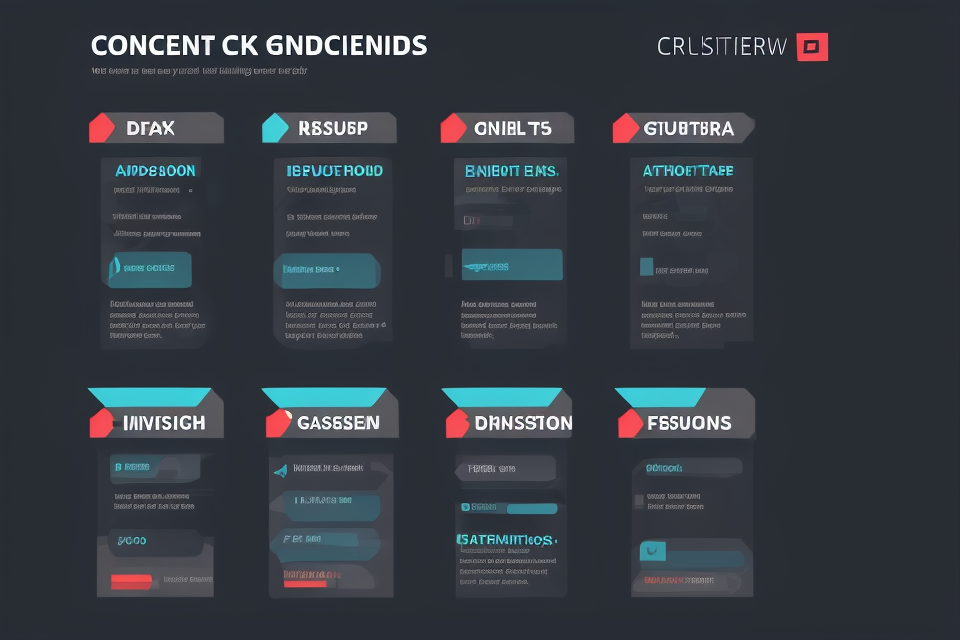
Are you in the market for a new graphics card? With so many options available, it can be overwhelming to decide which one is right for you. But don’t worry, we’ve got you covered. In this article, we’ll break down the most important GPU specifications to consider when buying a graphics card. From memory size to clock speed, we’ll explore what each specification means and how it can impact your gaming experience. So, grab a cup of coffee and let’s dive in!
When buying a graphics card, the most important GPU specifications to consider are the GPU model, the number of CUDA cores, the memory size, the memory type, the memory bandwidth, and the maximum resolution support. The GPU model determines the overall performance of the graphics card, while the number of CUDA cores affects its ability to handle complex tasks. The memory size and type determine the amount of data the graphics card can handle at once, and the memory bandwidth determines how quickly it can access that data. Finally, the maximum resolution support determines the maximum resolution at which the graphics card can display images.
Factors Affecting GPU Performance
Clock Speed
Clock speed, also known as frequency, is a measure of the number of calculations that a graphics processing unit (GPU) can perform in a second. It is typically measured in MHz (megahertz) or GHz (gigahertz). The higher the clock speed, the more calculations the GPU can perform in a given period of time, which translates to better performance.
It is important to note that clock speed is just one of the many factors that affect the performance of a graphics card. Other factors such as the number of cores, memory capacity, and power consumption also play a significant role in determining the overall performance of a graphics card. Additionally, the specific tasks or applications that a user intends to run on their graphics card will also impact its performance.
Number of Cores
The number of processing units within the GPU, also known as cores, is a crucial specification to consider when purchasing a graphics card. The greater the number of cores, the more efficient the GPU will be in handling complex tasks, such as rendering graphics or running intensive games. As a result, more cores typically lead to better performance.
However, it is important to note that not all cores are created equal. Some GPUs have dedicated cores for specific tasks, such as AI or video encoding, which can greatly enhance performance in those areas. Therefore, it is essential to carefully consider the intended use of the graphics card when evaluating the number of cores.
Additionally, it is worth noting that the architecture of the GPU can also play a significant role in determining its overall performance. Some GPUs may have fewer cores but a more efficient architecture, which can result in comparable or even superior performance to a GPU with more cores but a less efficient architecture. Therefore, it is important to consider both the number of cores and the architecture of the GPU when making a purchasing decision.
Memory
- The amount of memory available for the GPU to store data
- Measured in GB or VRAM
- Higher memory capacity allows for more complex graphics and textures
Memory is a crucial component of a graphics card, as it determines the amount of data that the GPU can store temporarily while rendering graphics. The memory capacity of a graphics card is measured in gigabytes (GB) or video memory (VRAM), and the higher the memory capacity, the more complex graphics and textures the GPU can handle.
When choosing a graphics card, it is important to consider the amount of memory available, as this will impact the card’s performance when working with demanding applications or games. In general, more memory means that the GPU can store more data, which can result in smoother performance and more realistic graphics.
In addition to the total amount of memory, it is also important to consider the type of memory that is used. Some graphics cards use faster memory, such as GDDR5 or GDDR6, which can improve performance in certain applications or games. Other factors, such as the memory interface width and memory clock speed, can also affect the overall performance of the graphics card.
Overall, memory is a critical specification to consider when buying a graphics card, as it can significantly impact the card’s ability to handle complex graphics and textures.
Power Consumption
- A crucial aspect to consider when purchasing a graphics card is its power consumption.
- The amount of power required by the GPU to function is measured in watts (W).
- Generally, higher power consumption leads to improved performance, but it also increases heat output and energy costs.
- Power consumption is a critical factor in determining the overall efficiency of the graphics card.
- A graphics card with high power consumption may provide better performance, but it may also generate more heat and consume more energy, which can lead to higher electricity bills.
- Therefore, it is essential to strike a balance between power consumption and performance when selecting a graphics card.
- The power consumption of a graphics card can be influenced by various factors, such as the number of CUDA cores, clock speed, memory size, and other components.
- It is crucial to consider the power consumption of the entire system, including the CPU, motherboard, and other components, as well as the power supply unit (PSU) when selecting a graphics card.
- It is advisable to select a graphics card with a power consumption that matches the power supply unit (PSU) to avoid any issues with overloading or underloading the system.
- Additionally, it is essential to consider the cooling solution of the graphics card, as a better cooling solution can help manage the heat generated by the GPU and reduce power consumption.
- Overall, power consumption is a critical specification to consider when buying a graphics card, and it is essential to find the right balance between performance and efficiency.
Thermal Output
When considering the thermal output of a graphics card, it is important to take into account the amount of heat the GPU generates during operation. This factor can significantly impact the performance and lifespan of the graphics card.
Higher thermal output can lead to reduced lifespan and increased risk of failure. It is crucial to ensure that the graphics card has adequate cooling solutions to mitigate thermal output. Some GPUs come with built-in cooling solutions, such as fans or heat sinks, to maintain optimal temperature levels.
It is important to note that the thermal output of a graphics card can also affect its compatibility with other components in the computer system. For instance, if the thermal output is too high, it may interfere with the functioning of other components or cause damage to them. Therefore, it is essential to choose a graphics card that has a thermal output that is compatible with the other components in the system.
In summary, thermal output is a critical factor to consider when buying a graphics card. It can impact the performance, lifespan, and compatibility of the graphics card with other components in the system. Therefore, it is crucial to choose a graphics card that has adequate cooling solutions to mitigate thermal output and ensure optimal performance.
Interface
The interface of a graphics card is a crucial specification to consider when purchasing a GPU. It determines the type of connection the GPU uses to connect to the motherboard. The most common interface for modern graphics cards is PCIe (Peripheral Component Interconnect Express), which has been widely used for many years. PCIe offers a high-speed connection that enables data to be transferred quickly between the GPU and other components.
In recent years, newer GPUs have started to support PCIe 4.0, which is an improved version of the PCIe interface. PCIe 4.0 offers higher bandwidth and lower latency compared to PCIe 3.0, resulting in improved performance. This is particularly important for gamers and content creators who require high-speed data transfer for smooth gameplay and video rendering.
When considering the interface of a graphics card, it is important to ensure that it is compatible with the motherboard’s PCIe slot. Additionally, it is essential to consider the power supply unit (PSU) of the computer to ensure that it can provide sufficient power to the GPU. A higher-end GPU with a larger power requirement will require a more powerful PSU to operate effectively.
Overall, the interface of a graphics card is a critical specification to consider when purchasing a GPU, as it determines the speed and performance of the graphics card. PCIe is the most common interface for modern GPUs, while PCIe 4.0 offers improved performance for those who require high-speed data transfer.
Other Important Factors
Form Factor
The physical size of the GPU is an important consideration when buying a graphics card. It is important to ensure that the GPU will fit in the computer case. Some cases may have limited space for larger GPUs, so it is important to measure the space available before purchasing a graphics card. Additionally, some GPUs are designed for mini-ITX or other smaller form factors, so it is important to consider the size of the motherboard and the other components in the computer when selecting a graphics card.
Price
When purchasing a graphics card, the cost is an essential factor to consider. The price of the GPU can vary significantly depending on the brand, model, and performance. High-end GPUs are often more expensive but can offer substantial performance improvements, while budget GPUs may be sufficient for casual gaming or basic graphics tasks.
It is important to set a budget before purchasing a graphics card and to compare prices from different vendors to ensure that you are getting the best value for your money. Additionally, it is worth considering the total cost of ownership, including the cost of the GPU, any necessary peripherals, and the cost of electricity to power the card.
In summary, while the cost of the GPU is an essential factor to consider when purchasing a graphics card, it is important to balance the cost with the performance and features that the card offers.
Brand Reputation
When considering the brand reputation of a graphics card manufacturer, it is important to take into account the company’s history and track record. Some brands are known for producing high-quality, reliable GPUs, while others may have a history of poor performance or reliability issues.
One important factor to consider is the company’s reputation among enthusiasts and experts in the field. Reviews and benchmarks can provide valuable insights into the performance and reliability of a particular brand’s products. It is also important to consider the company’s customer support and warranty policies, as these can greatly impact the customer’s experience with the product.
Additionally, some brands may have a stronger focus on certain types of graphics cards, such as gaming or professional-grade cards. Researching the company’s background and expertise in the specific type of card you are interested in can help you make an informed decision.
In summary, when considering the brand reputation of a graphics card manufacturer, it is important to take into account the company’s history and track record, its reputation among enthusiasts and experts, customer support and warranty policies, and its expertise in the specific type of card you are interested in.
Customer Support
When it comes to buying a graphics card, customer support is an important factor to consider. The level of support offered by the manufacturer can make a big difference in case you encounter any issues with your graphics card.
- Extensive Warranties and Technical Support: Some manufacturers offer extensive warranties and technical support. This means that if you have any issues with your graphics card, you can contact the manufacturer for assistance. They may offer free repairs or replacements, depending on the issue and the length of the warranty.
- Limited or No Support: On the other hand, some manufacturers may have limited or no support for customers. This means that if you have any issues with your graphics card, you may have to pay for repairs or replacements out of pocket. This can be a significant concern if you’re on a tight budget or if you need your graphics card to work reliably for a specific purpose.
Overall, it’s important to consider the level of customer support offered by the manufacturer when buying a graphics card. This can help ensure that you have the resources you need to address any issues that may arise, and can help you get the most out of your graphics card over time.
Additional Features
When choosing a graphics card, it’s important to consider not just the basic specifications, but also any additional features that may be relevant to your needs. These can include:
- Hardware acceleration for specific tasks: Some GPUs are designed with specific tasks in mind, such as AI or video encoding. If you plan to use your graphics card for these types of tasks, it’s important to choose one that has hardware acceleration built in to improve performance.
- Multiple display outputs: If you plan to use your graphics card with multiple monitors, it’s important to choose one that has multiple display outputs. This can save you the hassle of needing to purchase a separate graphics card or using a splitter to connect multiple monitors.
- Other display-related features: Some graphics cards may have additional display-related features, such as support for 4K resolution or HDR. If these features are important to you, be sure to look for a graphics card that supports them.
- Power efficiency: Power efficiency is becoming increasingly important as graphics cards become more powerful. Look for a graphics card that has a high efficiency rating to help keep your power bills down.
- Cooling system: Some graphics cards come with better cooling systems than others. If you plan to use your graphics card for extended periods of time or for gaming, it’s important to choose one that has a good cooling system to prevent overheating.
These are just a few examples of the additional features that you may want to consider when choosing a graphics card. It’s important to carefully consider your needs and budget before making a purchase to ensure that you choose the right graphics card for your needs.
FAQs
1. What is a GPU?
A GPU, or Graphics Processing Unit, is a specialized type of processor designed specifically for handling the complex mathematical calculations required to render images and video. GPUs are used in a wide range of applications, from gaming and video editing to scientific simulations and data analysis.
2. Why is a GPU important for gaming?
A GPU is important for gaming because it is responsible for rendering the images and video that are displayed on the screen. A powerful GPU can handle more complex graphics and higher resolutions, resulting in smoother gameplay and more realistic visuals.
3. What are some key specifications to consider when buying a GPU?
When buying a GPU, some key specifications to consider include the number of CUDA cores, memory size, memory bandwidth, and TDP (Thermal Design Power). These specifications can impact the performance and efficiency of the GPU, and can vary widely between different models.
4. What is CUDA?
CUDA, or Compute Unified Device Architecture, is a parallel computing platform and programming model developed by NVIDIA. It allows developers to write programs that can run on NVIDIA GPUs, enabling them to take advantage of the parallel processing capabilities of the GPU to accelerate computations.
5. What is memory bandwidth?
Memory bandwidth refers to the rate at which data can be transferred between the GPU’s memory and the rest of the system. A higher memory bandwidth means that the GPU can access and process data more quickly, which can improve performance in certain types of applications.
6. What is TDP?
TDP, or Thermal Design Power, is the maximum amount of heat that a GPU is designed to dissipate without exceeding its maximum operating temperature. It is an important consideration when selecting a GPU, as a GPU with a higher TDP may require more advanced cooling solutions or a larger power supply.
7. How do I choose the right GPU for my needs?
Choosing the right GPU for your needs depends on a variety of factors, including the types of applications you will be using, the resolution and refresh rate of your display, and your budget. It is important to research and compare different models to find one that meets your specific requirements.


