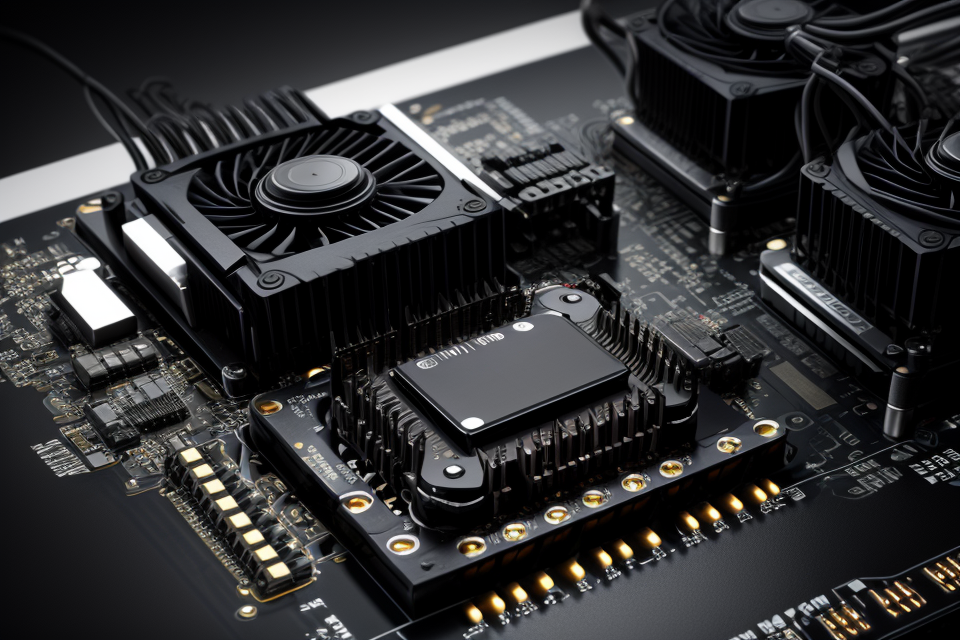
Overclocking, the process of increasing the clock speed of a computer’s processor, can seem like a simple solution to boost performance. However, this practice comes with several risks and drawbacks that must be considered. In this article, we will examine the potential consequences of overclocking, including decreased lifespan of hardware components, increased heat production, and the potential for instability and system crashes. We will also discuss the potential damage that can be caused to the system’s CPU and memory. It is important to weigh the benefits of increased performance against the risks associated with overclocking before deciding whether it is worth the potential consequences.
Understanding Overclocking
What is overclocking?
Overclocking is the process of increasing the clock speed of a computer’s processor or memory beyond its factory specifications. This can result in increased performance, allowing the computer to complete tasks faster. However, it can also lead to decreased stability and reliability, as well as potential damage to the hardware.
How does overclocking work?
Overclocking is the process of increasing the clock speed of a computer’s processor, memory, or other components beyond their standard frequency. This can lead to increased performance and speed, but it can also result in decreased stability and increased risk of hardware failure.
When a component is overclocked, it operates at a higher frequency than its designed specifications. This increased frequency allows the component to complete more instructions per second, resulting in improved performance. However, this increased frequency also generates more heat, which can cause the component to become unstable and fail if not properly cooled.
There are several ways to overclock a component, including adjusting the clock speed in the BIOS, using third-party software, or modifying the hardware itself. While overclocking can result in improved performance, it can also cause instability and shorten the lifespan of the component. It is important to understand the risks and drawbacks of overclocking before attempting to overclock any component.
Why do people overclock their CPUs?
Overclocking is the process of increasing the clock speed of a computer’s processor beyond its standard specifications. The primary reason individuals opt to overclock their CPUs is to enhance the overall performance of their computer systems. By increasing the clock speed, the processor can complete more instructions per second, resulting in faster processing times and improved system responsiveness.
There are several reasons why people choose to overclock their CPUs:
- Gaming: Many gamers overclock their CPUs to gain a competitive edge in games. By increasing the clock speed, the processor can handle more complex game mechanics and render graphics faster, leading to smoother gameplay and higher frame rates.
- Multitasking: Overclocking can also help users who engage in heavy multitasking. By increasing the clock speed, the processor can handle multiple tasks simultaneously without slowing down the system.
- Cost-effective: Overclocking can be a cost-effective alternative to upgrading other components, such as the motherboard or RAM. By increasing the clock speed of the CPU, users can achieve similar performance improvements without incurring the expense of purchasing new hardware.
While overclocking can offer performance benefits, it also comes with potential risks and drawbacks. It is essential to understand these risks before deciding whether overclocking is worth the potential consequences.
What are the benefits of overclocking?
Overclocking refers to the process of increasing the clock speed of a computer’s processor, which can result in improved performance and responsiveness. This can be particularly useful for users who rely on their computer for tasks that require high levels of processing power, such as gaming, video editing, or other demanding applications.
Some of the benefits of overclocking include:
- Improved performance: Overclocking can result in a significant increase in processing power, which can translate into faster and smoother performance in demanding applications.
- Competitive edge: For gamers, overclocking can provide a competitive edge by allowing for faster frame rates and more responsive gameplay.
- Cost-effective: Overclocking can be a cost-effective way to improve performance, as it can be achieved without the need for expensive upgrades or replacements.
- Increased longevity: Overclocking can also help to extend the lifespan of a computer’s components, as it can allow them to perform at a higher level for longer periods of time.
However, it is important to note that overclocking also comes with some potential drawbacks and risks, which will be explored in further detail later in this article.
What are the risks of overclocking?
While overclocking can improve the performance of a computer system, it also poses significant risks and potential consequences. Overclocking involves pushing a computer component beyond its designed specifications, which can cause the component to become unstable, overheat, or even fail altogether. Here are some of the risks associated with overclocking:
- Stability Issues: Overclocking can cause instability in the system, leading to crashes, freezes, or blue screens. This is because the component is pushed beyond its designed limits, causing it to become unstable.
- Heat Damage: Overclocking can cause a component to generate more heat than it was designed to handle. This can lead to thermal throttling, where the component slows down to prevent overheating, or even worse, permanent damage to the component.
- Reduced Lifespan: Overclocking can reduce the lifespan of a component. This is because the component is subjected to higher levels of stress and heat, which can cause wear and tear on the component over time.
- Voiding Warranty: Overclocking can void the warranty on a component. This is because overclocking is considered a form of modification, and manufacturers may not cover components that have been modified.
- System Compatibility Issues: Overclocking can cause compatibility issues with other components in the system. This is because overclocking can cause the component to operate outside of its designed specifications, which can cause conflicts with other components.
It is important to note that these risks are not exclusive to overclocking, and can also occur when a component is pushed beyond its designed specifications through other means, such as using an incompatible driver or firmware. However, overclocking is a deliberate and often repeated act of pushing a component beyond its limits, making it a particularly risky practice.
Overall, while overclocking can provide a temporary performance boost, it is important to consider the potential risks and consequences before engaging in this practice. It is recommended to prioritize system stability and longevity over short-term performance gains.
The Cons of Overclocking
Increased heat and power consumption
When it comes to overclocking, one of the most significant drawbacks is the increased heat and power consumption that it entails. Overclocking essentially means pushing a computer’s processor to run at a higher speed than its intended specification, which in turn generates more heat. This excess heat can lead to a number of issues, including decreased performance, shortened lifespan, and even hardware failure.
Furthermore, overclocking also results in an increase in power consumption. This means that the computer will require more electricity to function, which can lead to higher energy bills and may even pose a fire hazard if not properly managed. It is important to note that the extent to which overclocking increases heat and power consumption depends on the specific hardware being used and the extent to which it is being overclocked. However, in general, overclocking should be approached with caution and only undertaken by those who are knowledgeable about the risks involved.
Higher failure rate
When a computer’s processor is overclocked, it is pushed beyond its intended limits, causing it to operate at a higher frequency than it was designed for. This can result in an increased failure rate, as the processor becomes more susceptible to heat-related damage and other malfunctions. Overclocking can also cause the processor to wear out more quickly, leading to a shorter lifespan for the computer as a whole. Additionally, some manufacturers may void the warranty on a computer’s processor or other components if they detect that it has been overclocked, leaving the user without any recourse if the component fails. It is important to note that overclocking can be a high-risk activity, and it is not recommended for all users.
Decreased lifespan of components
When considering the potential drawbacks of overclocking, it is essential to examine the impact on the lifespan of computer components. Overclocking involves pushing the limits of a computer’s hardware, which can result in increased wear and tear on critical components such as the CPU, GPU, and memory. This excessive stress can lead to premature aging and failure of these components, ultimately reducing their overall lifespan.
Impact on CPU Lifespan
The central processing unit (CPU) is one of the most critical components in a computer system, responsible for executing instructions and managing processes. Overclocking can cause the CPU to work harder and generate more heat, which may lead to accelerated wear and tear on the delicate circuits and transistors within the chip. This increased stress can result in a reduced lifespan for the CPU, potentially leading to malfunctions or complete failure at an earlier age than expected.
Impact on GPU Lifespan
The graphics processing unit (GPU) is another essential component in a computer system, responsible for rendering images and handling graphical tasks. Overclocking can have a similar impact on the GPU as it does on the CPU, causing increased heat and stress that may lead to premature aging and failure. This can be particularly concerning for users who rely on their GPU for intensive tasks such as gaming or video editing, as a failed GPU can result in significant downtime and costly repairs.
Impact on Memory Lifespan
Memory, or random-access memory (RAM), is a critical component for temporary data storage in a computer system. Overclocking can also have an impact on the lifespan of memory modules, causing them to degrade more quickly than they would under normal operating conditions. This can result in errors, crashes, or other issues related to insufficient or faulty memory, which can be frustrating and potentially damaging to the user’s data.
In conclusion, while overclocking may offer temporary performance gains, it is essential to consider the potential risks and consequences associated with pushing the limits of a computer’s hardware. The decreased lifespan of components resulting from overclocking can lead to costly repairs, downtime, and a reduced overall lifespan for critical components such as the CPU, GPU, and memory. As such, it is crucial to weigh the benefits of overclocking against the potential drawbacks before making the decision to push the limits of your computer’s hardware.
Reduced stability and compatibility
While overclocking may seem like a tempting solution to improve system performance, it comes with a range of drawbacks that users should be aware of. One of the most significant consequences of overclocking is the reduced stability and compatibility of the system.
When a processor is overclocked, it operates at a higher frequency than its intended design. This can cause the system to become unstable, leading to crashes, freezes, and other issues. Overclocking can also cause compatibility problems with certain software and hardware, as they may not be designed to work with such high frequencies.
One of the most significant concerns with overclocking is the potential for hardware damage. Overclocking can cause the system to generate more heat, which can lead to overheating and damage to the processor and other components. This risk is particularly high when overclocking to extreme levels, but even moderate overclocking can still pose a risk.
Moreover, overclocking can also lead to reduced system lifespan. When a processor is overclocked, it operates at a higher frequency than its intended design, which can cause it to wear out faster than it would otherwise. This can result in reduced performance over time and may even lead to premature failure of the processor or other components.
Overall, while overclocking may offer a temporary boost in performance, it comes with significant risks that users should carefully consider before attempting to overclock their systems. The reduced stability and compatibility, potential for hardware damage, and reduced system lifespan are all factors that users should take into account before deciding whether overclocking is worth the risk.
Legal implications
While overclocking can potentially provide improved performance, it also carries a number of drawbacks and legal implications. It is important to note that the practice of overclocking can violate the warranty of a device, which may result in it being voided. Additionally, overclocking can lead to decreased lifespan of hardware components, which can result in costly repairs or replacements.
Another important consideration is the potential for legal consequences. Depending on the country or region, overclocking may be illegal or punishable by law. In some jurisdictions, it is considered a form of tampering with electronic devices, which can result in fines or even criminal charges. It is essential to be aware of the laws and regulations in your area before engaging in overclocking.
Overclocking can also lead to reduced stability and increased likelihood of hardware failure. This can result in data loss, system crashes, and other issues that can be costly and time-consuming to resolve.
It is also worth noting that overclocking can have a negative impact on the environment. The increased energy consumption required to run overclocked hardware can contribute to higher carbon emissions and increase the strain on power grids.
Overall, while overclocking may offer some benefits, it is important to carefully weigh the potential drawbacks and legal implications before deciding to engage in this practice.
Voiding warranties
When it comes to overclocking, one of the biggest drawbacks is the potential for voiding your hardware warranty. This means that if something goes wrong with your computer or hardware component as a result of overclocking, the manufacturer may not cover it under warranty. This can leave you stuck with a costly repair bill or a need to purchase a new component.
While some manufacturers may not explicitly state that overclocking voids their warranty, it is generally understood that it can do so. This is because overclocking can put additional stress on your hardware and increase the risk of failure.
Additionally, some manufacturers may refuse to cover repairs or replacements that are the result of overclocking, even if the warranty does not explicitly state that it is voided. This means that you may be left with no recourse if something goes wrong with your hardware as a result of overclocking.
It is important to note that while overclocking can potentially void your warranty, it does not always do so. Some manufacturers may offer extended warranties or specialized warranties for overclocked hardware. However, these options may come at an additional cost and may not cover all potential issues that can arise from overclocking.
Overall, it is important to carefully consider the potential risks and consequences of overclocking before making the decision to do so. While it can provide performance benefits, it can also void your warranty and potentially lead to costly repairs or replacements.
The pros and cons of overclocking
While overclocking can offer significant performance gains, it also comes with potential drawbacks and consequences. To better understand the risks involved, it is essential to examine the pros and cons of overclocking.
Pros of Overclocking
- Increased performance: Overclocking can boost the performance of a computer by increasing the clock speed of the CPU and other components. This results in faster processing and improved overall system performance.
- Better gaming experience: Overclocking can enhance the gaming experience by increasing frame rates and reducing lag times. This is particularly beneficial for competitive games that require fast reaction times and high performance.
- Improved system responsiveness: Overclocking can make a computer more responsive and reactive to user input. This is particularly noticeable in tasks that require quick processing, such as video editing or image processing.
Cons of Overclocking
- Increased risk of hardware failure: Overclocking can increase the risk of hardware failure by pushing components beyond their designed specifications. This can result in a shorter lifespan for the components and an increased likelihood of malfunction or failure.
- Heat and cooling issues: Overclocking can generate more heat, which can lead to cooling issues and reduce the lifespan of components. This can also increase the risk of thermal throttling, where the system slows down to prevent overheating.
- Increased power consumption: Overclocking can increase power consumption, leading to higher energy bills and reduced battery life for laptops. This can also result in increased heat output, further exacerbating cooling issues.
- Reduced stability: Overclocking can reduce system stability by making the system more susceptible to crashes and instability. This can result in data loss and system downtime, which can be costly for businesses and individuals alike.
Overall, while overclocking can offer benefits in terms of performance, it is essential to weigh these against the potential risks and drawbacks. For those who require the highest levels of performance, the benefits of overclocking may outweigh the risks. However, for most users, it is best to stick to the manufacturer’s recommended specifications to ensure optimal performance and longevity of their components.
Is overclocking worth the risk?
While overclocking can improve a computer’s performance, it is important to consider the potential risks and drawbacks associated with this practice. In this section, we will examine the reasons why overclocking may not be worth the risk for some users.
Potential Damage to Components
One of the main risks of overclocking is the potential for damage to the computer’s components. Overclocking can cause the CPU, motherboard, and other components to work harder and generate more heat. If the system is not properly cooled, this increased heat can cause permanent damage to the components. Additionally, overclocking can cause voltage fluctuations that can damage the components over time.
Loss of Warranty
Another risk of overclocking is the potential loss of warranty. Many computer manufacturers do not warranty systems that have been overclocked, as they consider it a user modification. This means that if the system experiences any issues or fails due to overclocking, the user may be responsible for fixing or replacing the components themselves.
Reduced Lifespan of Components
Overclocking can also reduce the lifespan of a computer’s components. When components are pushed beyond their designed specifications, they can wear out faster than they would under normal use. This means that overclocked components may need to be replaced more frequently, leading to increased costs over time.
Potential for Instability and Crashes
Finally, overclocking can also lead to instability and crashes. When a system is overclocked, it may become more sensitive to certain types of software and hardware. This can cause the system to crash or become unstable, leading to data loss or other issues. Additionally, overclocking can cause the system to become more prone to overheating, which can also lead to crashes and other issues.
In conclusion, while overclocking can improve a computer’s performance, it is important to consider the potential risks and drawbacks associated with this practice. From potential damage to components to reduced lifespan and increased instability, overclocking may not be worth the risk for some users. It is important to weigh the benefits against the risks before deciding whether or not to overclock a system.
Final thoughts and recommendations
After carefully weighing the pros and cons of overclocking, it is important to consider the final thoughts and recommendations before deciding whether or not to pursue this practice.
- Understand the Risks: Overclocking can lead to a variety of risks, including system instability, hardware damage, and even a shortened lifespan for your CPU. It is essential to be aware of these risks and proceed with caution.
- Evaluate Your Needs: Before considering overclocking, it is crucial to evaluate whether or not it is necessary for your specific needs. For some users, the performance gains offered by overclocking may be significant, while others may see minimal improvements.
- Consider Professional Assistance: Overclocking can be a complex process, and it may be wise to seek professional assistance if you are unsure about how to proceed. A professional can help you make informed decisions and ensure that your system is properly configured for overclocking.
- Monitor and Maintain Your System: If you decide to overclock your CPU, it is important to closely monitor your system for any signs of instability or hardware failure. Regular maintenance and software updates can also help to mitigate the risks associated with overclocking.
- Explore Alternative Solutions: Finally, it is worth considering alternative solutions to overclocking, such as upgrading to a higher-end CPU or investing in additional memory. These options may provide better performance gains with less risk.
In conclusion, while overclocking can offer performance improvements for certain users, it is essential to carefully weigh the risks and consider alternative solutions before deciding whether or not to pursue this practice.
FAQs
1. What is overclocking?
Overclocking is the process of increasing the clock speed of a computer’s processor, memory or other components beyond their default specifications. This is often done to improve performance in gaming, video editing, or other demanding tasks.
2. What are the benefits of overclocking?
Overclocking can provide a significant boost in performance, allowing a computer to run applications faster and more efficiently. This can be particularly useful for tasks that require a lot of processing power, such as gaming or video editing.
3. What are the risks of overclocking?
Overclocking can be risky because it can cause the computer’s components to become unstable, leading to system crashes, instability, or even hardware damage. Additionally, overclocking can increase the amount of heat generated by the computer, which can shorten the lifespan of the components and potentially cause them to fail.
4. Can overclocking void my warranty?
Yes, overclocking can void your warranty, particularly if you are using a manufacturer-approved component that specifically prohibits overclocking. It is important to read the manufacturer’s guidelines and warranty terms before attempting to overclock any components.
5. How do I know if my computer is overclocked?
You can check if your computer is overclocked by checking the BIOS settings or by using software such as CPU-Z or HWiNFO. Additionally, you can use benchmarking software to compare your computer’s performance before and after overclocking.
6. Can I revert back to the default clock speed after overclocking?
Yes, you can revert back to the default clock speed after overclocking, but it may not be as simple as simply resetting the BIOS settings. Depending on the extent of the overclocking, you may need to update the firmware or drivers to ensure proper operation at the default clock speed. Additionally, you may need to run benchmarks to ensure that the computer is performing optimally after the change.
7. How do I safely overclock my computer?
To safely overclock your computer, it is important to follow the manufacturer’s guidelines and recommendations for the specific components you are using. Additionally, it is recommended to start with a conservative overclock and gradually increase the clock speed until you reach the desired performance level. It is also important to monitor the temperature and stability of the computer while overclocking to ensure that it is not being pushed beyond its limits.


