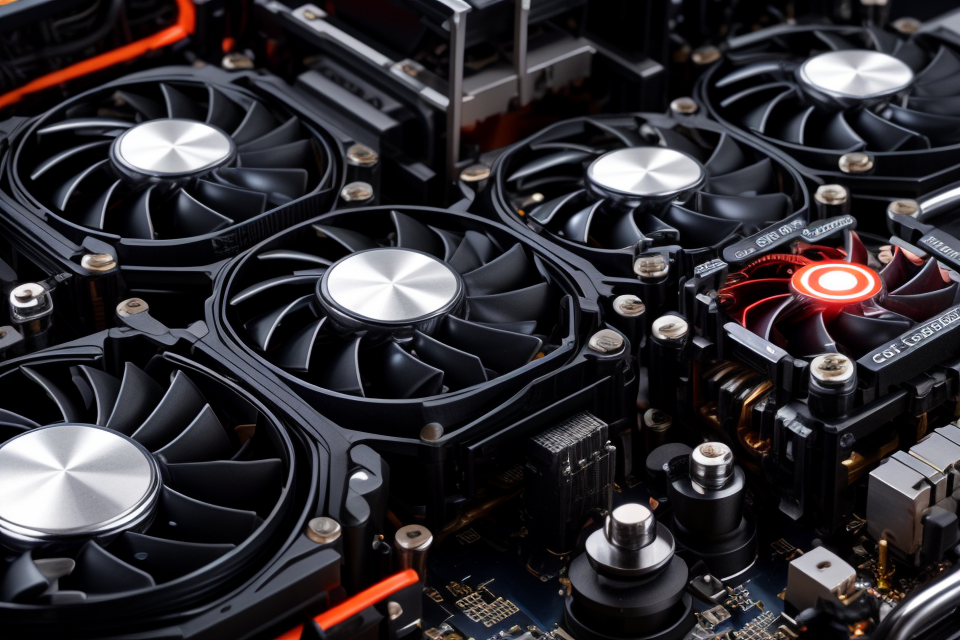
Overclocking has been a popular topic among PC enthusiasts for decades. It involves increasing the clock speed of a processor, allowing for faster and more efficient performance. However, there are some who argue that overclocking is not necessary and can even be harmful to your system. In this guide, we will explore the pros and cons of overclocking, and determine whether it is truly necessary for optimal performance. Whether you’re a seasoned overclocker or a beginner, this guide will provide you with valuable insights into the world of overclocking. So, let’s dive in and find out if overclocking is really necessary.
Understanding Overclocking
What is overclocking?
Overclocking is the process of increasing a computer’s clock speed, which refers to the frequency at which a computer’s processor or other components operate. This can be done to CPUs, GPUs, and other components in order to improve performance. By increasing the clock speed, the processor is able to complete more instructions per second, resulting in faster processing times and improved overall performance.
How does overclocking work?
Overclocking is the process of adjusting the voltage and clock speed settings of a computer’s processor to increase its performance. This is achieved by manipulating the electrical signals that control the processor’s clock speed and voltage levels. By increasing the clock speed, the processor can perform more calculations per second, resulting in faster performance. However, overclocking also increases heat and power consumption, which can cause stability issues and damage to the processor if not done properly.
To overclock a processor, you need to have a compatible motherboard and power supply that can handle the increased voltage and power demands. Additionally, you need to use a reliable overclocking software and carefully monitor the temperature and stability of the system during the process. Overclocking can be a complex and technical process, and it is important to have a good understanding of computer hardware and software before attempting it.
Why do people overclock?
- Gaming: Gamers often overclock their CPUs and GPUs to achieve higher frame rates and smoother gameplay. This can provide a competitive edge in multiplayer games or make the experience more enjoyable overall.
- Video Editing and Other Demanding Tasks: Professionals who work with video editing software, 3D modeling, or other CPU-intensive applications may overclock their processors to improve performance and reduce render times. This can help them complete projects more efficiently and meet tight deadlines.
- Matching High-End Component Performance: Some users may overclock their components to match the performance of high-end hardware. For example, someone with a mid-range graphics card might overclock it to achieve similar performance levels as a more expensive, high-end card. This can be a cost-effective way to improve performance without upgrading to a more expensive component.
Benefits of Overclocking
Improved performance
Overclocking is a process of increasing the clock speed of a computer’s processor, which can lead to improved performance in various tasks. Here are some of the benefits of overclocking:
- Increased clock speed can lead to faster processing and smoother gameplay
- Overclocking can increase the speed at which a computer’s processor can execute instructions, leading to faster processing times and smoother gameplay. This can be particularly beneficial for demanding tasks such as video editing or gaming, where every millisecond counts.
- Can be particularly beneficial for demanding tasks such as video editing or gaming
- Overclocking can also improve the performance of other components, such as the graphics card and memory, which can further enhance the overall performance of the computer. This can be particularly beneficial for demanding tasks such as video editing or gaming, where every millisecond counts. However, it is important to note that overclocking can also cause instability and reduce the lifespan of the components, so it should be done with caution and only by experienced users.
Better value for money
Overclocking is a technique that allows you to push your computer’s components beyond their factory settings, allowing them to perform at higher levels than they were designed for. One of the primary benefits of overclocking is that it can provide better value for money.
- Improved performance: By overclocking your computer’s components, you can increase their performance, making them run faster and more efficiently. This can be particularly useful if you are running resource-intensive applications or playing demanding games.
- Cost-effective: Overclocking can be a cost-effective way to improve your computer’s performance. Rather than buying a brand new, high-end component, you can use overclocking to make your existing components perform like top-of-the-line models. This can save you money, particularly if you are building a budget-conscious system.
- Customization: Overclocking allows you to customize your computer’s performance to your specific needs. If you are a gamer, you can overclock your graphics card to improve frame rates and enhance your gaming experience. If you are a content creator, you can overclock your processor to speed up rendering times and improve productivity.
Overall, overclocking can be a great way to improve your computer’s performance without breaking the bank. However, it is important to note that overclocking can be risky and can potentially damage your components if done improperly. As such, it is recommended that you do your research and proceed with caution when overclocking your system.
Customization
Overclocking is a powerful tool that allows users to customize their computer’s performance to their specific needs. It can be used to optimize performance for specific tasks or games, giving users a competitive edge in their daily computing tasks. Here are some of the benefits of customization through overclocking:
- Tailored Performance: Overclocking allows users to push their computer’s performance beyond its default settings, enabling them to customize their system’s performance to their specific needs. Whether it’s for gaming, video editing, or other demanding tasks, overclocking can help users achieve optimal performance.
- Optimized Resource Allocation: Overclocking can be used to optimize resource allocation in a computer system. By adjusting the clock speed of the CPU and other components, users can allocate more resources to the tasks they need to perform, improving overall system performance.
- Increased Responsiveness: Overclocking can increase the responsiveness of a computer system, making it more responsive to user input. This can be particularly useful for gamers, who need their systems to respond quickly to their inputs in order to have an advantage in their games.
- Enhanced Efficiency: Overclocking can enhance the efficiency of a computer system by allowing users to push their hardware beyond its default settings. This can lead to better performance, longer lifespan of components, and reduced energy consumption.
Overall, overclocking provides users with a level of customization that is not available through standard system settings. By adjusting clock speeds and other settings, users can optimize their computer’s performance for their specific needs, enabling them to get the most out of their hardware investment.
Potential Drawbacks of Overclocking
Increased heat and power consumption
- Overclocking increases the workload on a computer’s processor, leading to higher temperatures and power consumption.
- The processor must work harder to perform tasks, resulting in more heat generated and more power needed to keep the system running smoothly.
- This can lead to shortened lifespan of components, as they are subjected to higher temperatures and stress for extended periods of time.
- Additionally, the increased heat can cause the computer to slow down or even shut down, as the system tries to regulate the temperature of the components.
- It is important to have proper cooling systems in place, such as fans or liquid cooling, to prevent damage to the components.
- Overclocking can also lead to increased noise levels, as fans may need to run at higher speeds to dissipate the heat generated.
- Overall, it is important to carefully consider the potential drawbacks of overclocking before deciding to engage in this practice.
Risk of damage
Overclocking can be a double-edged sword, as it can increase the risk of component damage. When you overclock your system, you are pushing it beyond its designed specifications. This can cause various issues, including increased heat production, electrical instability, and component failure.
Here are some of the potential risks of damage when overclocking:
- Increased heat production: Overclocking can increase the heat output of your system’s components, which can cause thermal throttling. This is when the system automatically slows down to prevent overheating. If you’re not careful, this can lead to component damage over time.
- Electrical instability: Overclocking can cause electrical instability in your system, which can lead to short circuits or other issues. This can cause damage to your motherboard, CPU, or other components.
- Component failure: Overclocking can put additional stress on your system’s components, which can cause them to fail prematurely. This can be particularly problematic if you’re using older or cheaper components that are less reliable to begin with.
To mitigate these risks, it’s important to take steps to ensure that your system is properly cooled and stable while overclocking. This may include installing better cooling solutions, such as liquid cooling or high-quality air coolers, and using a stable power supply to prevent electrical instability. Additionally, it’s important to monitor your system’s temperatures and stability while overclocking, and to adjust your settings accordingly to prevent damage.
Vendor support
When it comes to overclocking, it’s important to consider the potential drawbacks. One of the most significant drawbacks is the lack of vendor support. This means that some vendors may not support overclocking, which can void warranties or lead to other issues.
It’s important to note that overclocking may also void any potential upgrades or support from the vendor. This means that if you overclock your system and experience any issues, the vendor may not provide support or upgrades. This can leave you without any recourse if something goes wrong with your system.
It’s important to research the vendor’s policy on overclocking before making any decisions. Some vendors may support overclocking, while others may not. It’s important to choose a vendor that supports overclocking if you plan to do so.
Additionally, it’s important to keep in mind that overclocking can be risky. It can cause instability, crashes, or other issues if not done properly. It’s important to take care when overclocking and to be prepared for any potential issues that may arise.
In conclusion, it’s important to consider the potential drawbacks of overclocking, including the lack of vendor support. Before making any decisions, it’s important to research the vendor’s policy on overclocking and to be aware of the risks involved. Overall, overclocking can be a useful tool for improving system performance, but it’s important to do so carefully and with caution.
FAQs
1. What is overclocking?
Overclocking is the process of increasing the clock speed of a computer’s processor, memory or other components beyond their standard specifications. This can result in improved performance, but can also cause instability and potentially damage the components if not done properly.
2. Why would someone want to overclock their components?
People may choose to overclock their components to achieve better performance in gaming, video editing, or other demanding tasks. Overclocking can also be used to make a system more competitive in benchmarks or to achieve a higher overall system performance.
3. Is overclocking necessary for optimal performance?
Overclocking can improve performance, but it is not always necessary for optimal performance. The degree of improvement will depend on the specific task and the current system specifications. In some cases, overclocking may not provide any noticeable performance increase, or may even result in decreased stability.
4. Are there any risks associated with overclocking?
Yes, there are risks associated with overclocking. Increasing the clock speed beyond the manufacturer’s specifications can cause instability, and in extreme cases, may result in permanent damage to the components. Additionally, overclocking can cause increased heat generation, which can lead to reduced lifespan of the components.
5. How can I overclock my components safely?
To overclock your components safely, it is important to have a good understanding of the risks involved and to take proper precautions. This includes researching the specifications of your components, setting realistic goals for performance improvement, monitoring system stability and temperature, and making gradual adjustments to the clock speed. It is also recommended to have a backup plan in case something goes wrong, such as a good warranty or a spare components.
6. What are the benefits of overclocking?
The benefits of overclocking can include improved performance in demanding tasks, such as gaming or video editing. Overclocking can also result in a higher overall system performance, and can make a system more competitive in benchmarks. Additionally, overclocking can provide a way to increase the lifespan of an older system by increasing its performance.
7. Can overclocking damage my components?
Yes, overclocking can potentially damage your components if done improperly. Increasing the clock speed beyond the manufacturer’s specifications can cause instability, and in extreme cases, may result in permanent damage to the components. Additionally, overclocking can cause increased heat generation, which can lead to reduced lifespan of the components.
8. How do I know if my components are capable of being overclocked?
To determine if your components are capable of being overclocked, you should research the specifications of your components and look for information on the manufacturer’s website or in user manuals. Additionally, you can use benchmarking software to test the performance of your system at different clock speeds.
9. How do I overclock my components?
The process of overclocking will vary depending on the specific components and the method used. Some common methods include using software provided by the manufacturer, or using third-party software such as MSI Afterburner or AIDA64. It is important to follow the instructions provided by the manufacturer and to monitor the system for stability and temperature during the process.
10. Can I undo the overclocking?
It is possible to undo the overclocking, but it will depend on the specific components and the method used. In some cases, undoing the overclocking may result in a return to the original specifications, while in other cases, it may cause further damage to the components. It is important to carefully consider the risks before overclocking and to have a backup plan in case something goes wrong.


