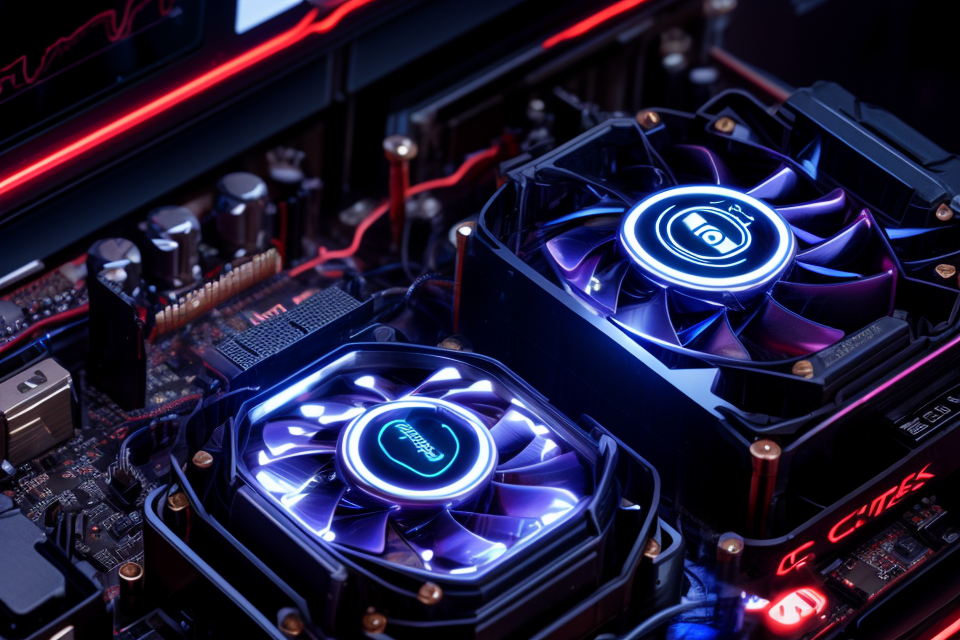
Are you a hardcore gamer or a heavy user of computer applications? Are you considering overclocking your CPU to enhance its performance? Before you take the plunge, it’s essential to understand the implications of constant overclocking on your CPU. Overclocking involves increasing the clock speed of your CPU beyond its standard frequency, which can lead to improved performance. However, excessive overclocking can have detrimental effects on your CPU, including decreased lifespan and increased risk of failure. In this article, we will explore the risks associated with constant overclocking and provide you with insights on how to maintain a healthy balance between performance and longevity. So, buckle up and get ready to learn more about the impact of constant overclocking on your CPU.
Constant overclocking can be harmful to your CPU as it increases the heat generated by the processor, which can lead to thermal throttling and decreased lifespan of the CPU. Additionally, it can cause instability in the system and potentially damage components. It is recommended to only overclock your CPU occasionally and to use caution when doing so.
What is Overclocking?
Definition and Explanation
Overclocking is the process of increasing the clock speed of a computer’s processor, which is the central processing unit (CPU) that carries out the majority of the computer’s instructions. This is typically done to increase the performance of the CPU, allowing it to complete tasks more quickly. The clock speed of a CPU is measured in GHz (gigahertz), and overclocking involves increasing this speed beyond its default or factory setting.
When a CPU is overclocked, it requires more power to operate, which can lead to increased heat generation and potentially reduce the lifespan of the CPU. Additionally, overclocking can cause instability in the system, leading to crashes or other errors. For these reasons, it is important to exercise caution when overclocking and to understand the potential risks involved.
Overclocking can be achieved through a variety of methods, including adjusting settings in the computer’s BIOS (basic input/output system), using third-party software tools, or physically modifying the CPU to increase its clock speed. However, it is important to note that not all CPUs are capable of being overclocked, and attempting to overclock a CPU that is not designed for it can result in permanent damage to the CPU or other components of the system.
How Overclocking Affects CPU Performance
Overclocking is the process of increasing the clock speed of a computer’s processor, which in turn can increase the overall performance of the system. By overclocking, the CPU can execute instructions faster, leading to an improvement in the speed and responsiveness of the computer. This is particularly useful for tasks that require a lot of processing power, such as gaming, video editing, and scientific simulations.
However, it is important to note that overclocking can be risky and can potentially damage the CPU if done improperly. Overclocking increases the amount of heat generated by the CPU, which can cause thermal throttling, where the CPU slows down to prevent itself from overheating. This can result in reduced performance and can potentially cause permanent damage to the CPU.
Moreover, overclocking can also increase the likelihood of hardware failure, as it puts additional stress on the CPU and its components. Overclocking can cause the CPU to become unstable, leading to crashes and system failures. This can be particularly problematic for users who rely on their computers for critical tasks, such as running a business or managing important data.
In summary, overclocking can significantly improve CPU performance, but it also carries some risks. While some users may be able to safely overclock their CPUs without any issues, others may experience instability, thermal throttling, or even permanent damage to their hardware. As such, it is important to exercise caution when overclocking and to monitor the CPU closely for any signs of instability or overheating.
Overclocking vs. Underclocking
Overclocking and underclocking are two terms that are often used in the world of computer hardware. Overclocking refers to the process of increasing the clock speed of a CPU or GPU beyond its factory specifications. This is often done to improve performance and is commonly used in gaming and other demanding applications.
On the other hand, underclocking is the opposite of overclocking. It involves reducing the clock speed of a CPU or GPU below its factory specifications. This is often done to reduce power consumption and heat output, and is commonly used in low-power devices such as smartphones and tablets.
Both overclocking and underclocking can have their advantages and disadvantages. Overclocking can increase performance, but it can also cause instability and damage to the CPU or GPU if not done properly. Underclocking can reduce power consumption and heat output, but it can also reduce performance and may not be suitable for all applications.
In summary, overclocking and underclocking are two terms that are often used in the world of computer hardware. Overclocking involves increasing the clock speed of a CPU or GPU beyond its factory specifications, while underclocking involves reducing the clock speed below its factory specifications. Both methods can have their advantages and disadvantages, and it is important to understand the risks and benefits before attempting either method.
Types of Overclocking
Overclocking is the process of increasing the clock speed of a computer’s processor, memory, or other components to increase their performance. This technique can provide a significant boost in speed and efficiency, allowing users to perform tasks more quickly and efficiently. However, it is important to note that overclocking can also cause instability and other issues if not done properly.
There are two main types of overclocking: software overclocking and hardware overclocking. Software overclocking involves adjusting the settings in the computer’s BIOS or operating system to increase the clock speed of the processor or other components. This method is less invasive and can be reversed by simply changing the settings back to their original values.
Hardware overclocking, on the other hand, involves physically modifying the components of the computer to increase their clock speed. This method is more permanent and can cause damage to the components if not done properly. It is also more difficult to reverse and can require the replacement of the affected components.
It is important to note that both types of overclocking can cause instability and other issues if not done properly. Overclocking can cause the computer to become unstable, freeze, or crash, and can also cause damage to the components if the clock speed is increased too much. It is therefore important to be cautious when overclocking and to carefully monitor the computer’s performance to avoid any issues.
The Risks of Constant Overclocking
Overheating and Thermal Throttling
Constant overclocking of a CPU can lead to increased temperature and the risk of thermal throttling. This is because overclocking increases the CPU’s workload, which in turn generates more heat. The CPU’s thermal throttling mechanism is designed to protect the CPU from overheating by reducing its clock speed when the temperature exceeds a certain threshold. However, constant overclocking can cause the CPU to operate at high temperatures for extended periods, leading to premature aging and decreased performance. Additionally, overheating can cause damage to the CPU’s delicate components, such as the transistors and capacitors, leading to irreversible damage and a shortened lifespan. Therefore, it is essential to monitor the CPU’s temperature while overclocking and ensure that it does not exceed the manufacturer’s recommended threshold.
Shortened CPU Lifespan
Constant overclocking can lead to a shortened lifespan of your CPU. Overclocking is the process of increasing the clock speed of a CPU beyond its intended specifications, which can result in higher performance. However, this increased performance comes at a cost.
Overclocking places additional stress on the CPU, which can cause it to overheat and degrade faster than it would under normal operating conditions. The increased heat generated by overclocking can also cause damage to other components in the computer, such as the motherboard and memory.
Furthermore, overclocking can cause instability in the system, leading to crashes and other system errors. This instability can be caused by a variety of factors, including inadequate cooling, poor quality components, and poor overclocking settings.
It is important to note that not all CPUs are created equal when it comes to overclocking. Some CPUs are designed to handle overclocking better than others, and some CPUs may be more prone to failure when overclocked. Therefore, it is essential to research and carefully select the right CPU for overclocking and to take appropriate measures to ensure proper cooling and stability.
In conclusion, constant overclocking can have a significant impact on the lifespan of your CPU. It can cause it to overheat, degrade faster, and become unstable, which can result in system crashes and other errors. It is crucial to be aware of these risks and to take appropriate measures to mitigate them.
Instability and System Crashes
Constant overclocking of a CPU can lead to instability in the system and can cause system crashes. When a CPU is overclocked, it operates at a higher frequency than its designed specifications. This increased frequency can cause the CPU to generate more heat, which can lead to thermal instability. Thermal instability can cause the CPU to shut down unexpectedly, leading to system crashes.
Moreover, constant overclocking can cause voltage instability, which can damage the CPU and other components of the system. Voltage instability occurs when the voltage supplied to the CPU is not stable, leading to fluctuations in the power supply. These fluctuations can cause the CPU to malfunction and can result in system crashes.
Additionally, constant overclocking can cause the CPU to become unstable, leading to system crashes. When a CPU is overclocked, it can become unstable due to the increased frequency and voltage. This instability can cause the CPU to crash, resulting in system crashes.
In conclusion, constant overclocking of a CPU can lead to instability in the system and can cause system crashes. It is important to note that overclocking should be done with caution and should not be done constantly. Overclocking should only be done by experienced users who know how to properly adjust the settings and monitor the temperature and voltage of the CPU.
Incompatibility with Some Applications
Constant overclocking of your CPU can lead to incompatibility with some applications. This occurs when the increased clock speed of the CPU causes it to operate outside the parameters set by the manufacturer. As a result, some applications may not function properly or may even crash.
One example of this is gaming. Certain games may require specific clock speeds in order to run smoothly. If you overclock your CPU to a higher speed than required, the game may not function properly or may crash. This can lead to a poor gaming experience and may even damage your CPU.
Another example is video editing and graphic design. These applications are highly dependent on the clock speed of the CPU. If you overclock your CPU to a higher speed than required, it may cause the application to crash or produce errors in the final product. This can lead to lost work and may even damage your CPU.
In conclusion, constant overclocking of your CPU can lead to incompatibility with some applications. It is important to ensure that your CPU is operating within the parameters set by the manufacturer to avoid any potential issues.
Potential Damage to Components
Constant overclocking of a CPU can cause potential damage to its components. This damage can range from minor issues such as reduced lifespan to more severe problems like permanent hardware failure. Overclocking involves increasing the clock speed of the CPU beyond its normal operating frequency, which can put additional strain on its components.
One of the main components that can be affected by overclocking is the central processing unit (CPU) itself. Overclocking can cause the CPU to generate more heat, which can lead to thermal throttling. Thermal throttling occurs when the CPU’s temperature rises above a certain threshold, causing the CPU to slow down to prevent damage to its components. This can result in a reduction in performance and may even cause permanent damage to the CPU.
Another component that can be affected by overclocking is the motherboard. Overclocking can cause the motherboard to become unstable, which can result in crashes or other system instability issues. Additionally, overclocking can cause the motherboard’s capacitors to wear out more quickly, which can reduce the lifespan of the motherboard.
Finally, overclocking can also cause damage to the CPU’s voltage regulation module (VRM). The VRM is responsible for regulating the voltage supplied to the CPU, and overclocking can cause it to become overstressed. This can result in the VRM failing, which can cause permanent damage to the CPU or even result in the entire system failing.
In conclusion, constant overclocking can be harmful to a CPU’s components, and it is important to be aware of the potential risks before attempting to overclock a CPU. While overclocking can improve performance, it is essential to do so safely and with caution to avoid any potential damage to the CPU or other components.
How to Overclock Safely
Understanding Your CPU’s Limits
Overclocking is the process of increasing the clock speed of your CPU beyond its factory settings. While this can result in improved performance, it can also be harmful to your CPU if done improperly. In order to overclock safely, it is important to understand your CPU’s limits.
There are several ways to understand your CPU’s limits when it comes to overclocking. One way is to use a software tool such as CPU-Z or HWiNFO to monitor your CPU’s temperature, voltage, and clock speed. These tools can help you determine the maximum clock speed that your CPU can handle without overheating or causing damage.
Another way to understand your CPU’s limits is to manually adjust the clock speed and monitor the CPU’s performance and temperature. This can be done by using the BIOS or UEFI settings in your computer, which allow you to adjust the clock speed and voltage of your CPU. It is important to note that manual overclocking can be risky and should only be done by experienced users who are familiar with their CPU’s limitations.
Additionally, it is important to keep in mind that different CPUs have different overclocking capabilities. Some CPUs are designed to handle higher clock speeds than others, so it is important to research your CPU’s specifications before attempting to overclock it. Overall, understanding your CPU’s limits is crucial to safely overclocking your CPU and preventing damage.
Using Reliable Overclocking Software
Overclocking is the process of increasing the clock speed of a CPU beyond its factory settings. While this can lead to improved performance, it can also cause damage to the CPU if not done properly. One way to overclock safely is by using reliable overclocking software.
Benefits of Using Reliable Overclocking Software
There are several benefits to using reliable overclocking software when overclocking your CPU. Firstly, such software is designed to monitor the CPU’s temperature, voltage, and other vital metrics to ensure that it is not being pushed beyond its limits. This can help prevent damage to the CPU and extend its lifespan.
Secondly, reliable overclocking software typically includes features such as automatic overclocking, which allows the software to adjust the CPU’s clock speed based on the workload it is handling. This can help prevent instability and crashes caused by overclocking that is too aggressive.
Choosing the Right Overclocking Software
When choosing overclocking software, it is important to select a reliable and reputable program. Some popular options include MSI Afterburner, EVGA Precision X1, and AMD Ryzen Master. These programs are known for their stability and ease of use, and are widely used by both beginners and experienced overclockers.
It is also important to note that some motherboard manufacturers may include their own overclocking software, which may be more optimized for their specific hardware. It is worth considering using both the manufacturer’s software and a third-party option to get the best results.
Conclusion
Using reliable overclocking software is an important step in overclocking your CPU safely. These programs can help monitor vital metrics, prevent instability, and extend the lifespan of your CPU. When choosing overclocking software, it is important to select a reputable program that is known for its stability and ease of use.
Cooling Solutions for Overheating
Constant overclocking can be harmful to your CPU if not done properly. One of the most significant risks associated with overclocking is overheating. When you overclock your CPU, it generates more heat, which can damage the CPU and its components. Therefore, it is crucial to have effective cooling solutions in place to prevent overheating.
Here are some cooling solutions that you can use to prevent overheating while overclocking your CPU:
- Air Cooling: Air cooling is one of the most popular cooling solutions for overclocking. It involves using a heatsink and fan to dissipate heat from the CPU. There are various types of air coolers available in the market, including tower coolers, dual tower coolers, and all-in-one (AIO) coolers. Air coolers are affordable and efficient, but they can be loud.
- Liquid Cooling: Liquid cooling involves using a liquid coolant to dissipate heat from the CPU. It is more effective than air cooling, and it can be quieter. There are two types of liquid cooling systems: custom and AIO. Custom liquid cooling systems are more flexible and can be customized to fit your needs, while AIO systems are more straightforward to install and require less maintenance.
- Water Cooling: Water cooling is similar to liquid cooling, but it uses a water block to cool the CPU instead of a liquid coolant. Water cooling is more effective than air cooling, and it can be quieter. However, it can be more expensive and difficult to install than other cooling solutions.
It is essential to choose the right cooling solution for your CPU based on your budget, noise level preferences, and the type of CPU you have. If you are new to overclocking, it is recommended to start with air cooling and upgrade to liquid or water cooling if necessary. Additionally, it is important to ensure that your cooling solution is compatible with your CPU and motherboard.
Gradual Overclocking for Stability
Gradual overclocking is a method that can help you achieve stability while overclocking your CPU. This method involves gradually increasing the clock speed of your CPU in small increments, allowing your system to adjust to the increased load. Here are some key points to consider when using this method:
- Start Low and Gradually Increase: When overclocking, it’s essential to start with a low overclock and gradually increase it over time. This approach allows you to monitor the system’s stability and avoid any issues that may arise from overclocking too aggressively.
- Monitor System Temperatures: As you increase the clock speed, it’s important to monitor the temperatures of your CPU and other components. If the temperatures start to rise, it’s an indication that your system is becoming unstable, and you should lower the clock speed accordingly.
- Adjust Voltages: Along with increasing the clock speed, you may also need to adjust the voltages of your CPU to maintain stability. It’s essential to monitor the voltage levels as you increase the clock speed to ensure that your system remains stable.
- Use a Stable Power Supply: A stable power supply is crucial when overclocking your CPU. A power supply with a high efficiency rating and stable output will help ensure that your system remains stable even under increased load.
- Test for Stability: Before making any significant changes to your system, it’s essential to test its stability. This can be done by running stress tests or benchmarks that push your system to its limits. If your system is stable during these tests, it’s a good indication that it can handle the increased load.
Overall, gradual overclocking is a safe and effective method for achieving stability while overclocking your CPU. By starting low and gradually increasing the clock speed, monitoring system temperatures and voltages, using a stable power supply, and testing for stability, you can avoid any issues that may arise from overclocking too aggressively.
Monitoring CPU Temperatures and Stability
Proper monitoring of CPU temperatures and stability is crucial when overclocking your CPU. Overclocking can cause your CPU to run at higher temperatures than usual, which can lead to damage if not monitored properly. Here are some ways to monitor CPU temperatures and stability while overclocking:
- Use CPU-Z to Monitor CPU Temperatures
CPU-Z is a free software that provides detailed information about your CPU, including temperature. It is a lightweight program that can be used to monitor CPU temperatures while overclocking. - Use Core Temp to Monitor CPU Temperatures
Core Temp is another free software that can be used to monitor CPU temperatures. It provides real-time temperature readings and can alert you if the temperature exceeds a certain threshold. - Use Prime95 to Test CPU Stability
Prime95 is a free software that can be used to test CPU stability. It is a stress-testing program that can push your CPU to its limits and determine if it is stable under load. - Use SpeedFan to Monitor CPU Temperatures and Fans
SpeedFan is a free software that can be used to monitor CPU temperatures and fans. It provides detailed information about your CPU temperature and fan speed, and can alert you if the temperature exceeds a certain threshold. - Use MSI Afterburner to Monitor CPU Temperatures and Overclocking
MSI Afterburner is a free software that can be used to monitor CPU temperatures and overclock your CPU. It provides real-time temperature readings and can alert you if the temperature exceeds a certain threshold. It also allows you to adjust your CPU clock speed and voltage to achieve optimal performance.
By using these tools, you can monitor CPU temperatures and stability while overclocking, ensuring that your CPU is not being damaged. It is important to note that overclocking can be risky and can potentially damage your CPU if not done properly. Therefore, it is recommended to only overclock your CPU if you have a good understanding of how it works and are familiar with the risks involved.
Overclocking for Gaming and Other Demanding Tasks
Benefits of Overclocking for Gaming
Overclocking refers to the process of increasing the clock speed of a computer’s processor, which can result in improved performance. When it comes to gaming, overclocking can provide a significant boost in frame rates and overall performance.
One of the main benefits of overclocking for gaming is the ability to achieve higher frame rates. By increasing the clock speed of the processor, the CPU can process more instructions per second, resulting in smoother and more responsive gameplay. This can be particularly beneficial for fast-paced games that require quick reflexes and responsive controls.
Another benefit of overclocking for gaming is the ability to achieve higher resolutions and graphics settings. Many games are CPU-intensive, meaning that the performance of the CPU can limit the resolution and graphics settings that can be achieved. By overclocking the CPU, gamers can push these settings higher, resulting in a more immersive and visually stunning gaming experience.
Additionally, overclocking can also improve the performance of other demanding tasks, such as video editing, 3D modeling, and rendering. These tasks can also benefit from the increased processing power provided by overclocking, resulting in faster completion times and improved performance.
However, it is important to note that overclocking can also be harmful to the CPU if done improperly. Constant overclocking can cause the CPU to overheat, leading to permanent damage. Therefore, it is important to carefully monitor the CPU temperature and voltage when overclocking, and to avoid pushing the CPU beyond its safe operating limits.
Optimizing Settings for Gaming
When it comes to gaming, overclocking can be a great way to boost performance and achieve smoother gameplay. However, it’s important to note that not all CPUs are created equal when it comes to overclocking. Some CPUs can handle high overclocks with ease, while others may struggle to maintain stability at even moderate overclocks.
To optimize settings for gaming, it’s important to first determine the maximum safe overclock for your particular CPU. This can be done through trial and error, or by consulting online resources such as CPU-Z or HWiNFO. Once you’ve determined a safe overclock, you can adjust other settings such as memory frequency and power management to further optimize performance.
One thing to keep in mind when overclocking for gaming is that higher clock speeds can result in increased heat output. This means that it’s important to ensure that your CPU cooler is up to the task of dissipating heat, and that your system is properly ventilated to prevent overheating.
Another important consideration when overclocking for gaming is the potential impact on the lifespan of your CPU. Constantly running your CPU at high clock speeds can cause it to wear out more quickly than it would under normal use. However, the impact of overclocking on CPU lifespan is largely dependent on the specific CPU model and the extent of the overclock. In general, modern CPUs are designed to handle moderate overclocks without issue, but extreme overclocks can increase the risk of failure.
In conclusion, overclocking can be a great way to optimize settings for gaming and achieve smoother gameplay. However, it’s important to approach overclocking with caution and to be mindful of the potential impact on CPU lifespan. By taking the time to carefully determine safe overclocks and adjust other settings to optimize performance, you can help ensure that your CPU is able to handle the demands of gaming without issue.
Overclocking for Other Demanding Tasks
Overclocking a CPU is the process of increasing its clock speed beyond its factory settings, which can lead to improved performance in demanding tasks such as gaming and video editing. However, there is a common misconception that overclocking is always beneficial and can be done without any negative consequences. This section will explore the impact of constant overclocking on a CPU, particularly when it is used for other demanding tasks besides gaming.
One of the most important factors to consider when overclocking a CPU is its thermal limits. When a CPU is overclocked, it generates more heat, which can cause thermal throttling, where the CPU reduces its clock speed to prevent overheating. This can lead to reduced performance and stability issues, especially if the CPU is consistently pushed beyond its thermal limits.
Another important factor to consider is the longevity of the CPU. Overclocking can increase the stress on the CPU’s components, leading to wear and tear and potentially reducing the lifespan of the CPU. Additionally, overclocking can increase the likelihood of instability and crashes, which can lead to hardware damage if not handled properly.
Overclocking can also have an impact on the performance of other components in the system. For example, overclocking the CPU can increase the temperature of the motherboard and other components, which can lead to reduced performance or failure of these components. Additionally, overclocking can cause voltage instability, which can lead to damage to the CPU and other components.
It is also important to note that not all CPUs are created equal when it comes to overclocking. Some CPUs are designed to handle higher clock speeds and are more stable when overclocked, while others may not perform as well or may be more prone to instability and failure.
In conclusion, while overclocking can lead to improved performance in demanding tasks such as gaming and video editing, it is important to consider the potential negative consequences of constant overclocking. These include thermal throttling, reduced CPU lifespan, impact on other system components, and differences in CPU stability and performance. As with any hardware modification, it is important to proceed with caution and ensure that the CPU is properly cooled and handled to prevent damage.
Overclocking Myths Debunked
Myth: Overclocking is Always Bad for Your CPU
While it is true that overclocking can cause harm to your CPU if done improperly, this is a common misconception. In reality, overclocking can be safe and even beneficial if done correctly.
Overclocking, or increasing the clock speed of your CPU beyond its factory settings, can increase performance and is a popular practice among gamers and power users. However, it is important to note that not all CPUs are created equal and some may be more susceptible to damage from overclocking than others.
Additionally, overclocking should only be done if your CPU is compatible with it. Before attempting to overclock, it is recommended to check the manufacturer’s specifications and guidelines for your particular CPU model.
Another important factor to consider is cooling. Overclocking increases the heat output of your CPU, so it is important to have proper cooling measures in place to prevent damage from overheating.
In conclusion, while overclocking can be harmful to your CPU if done improperly, it can also be safe and beneficial if done correctly. It is important to ensure that your CPU is compatible with overclocking and to take proper cooling measures to prevent damage from overheating.
Myth: Overclocking is Completely Safe
While it is true that overclocking can improve the performance of your CPU, there is a common misconception that overclocking is completely safe. In reality, constant overclocking can have detrimental effects on your CPU and may even result in permanent damage.
Overclocking involves increasing the clock speed of your CPU beyond its factory settings. This can provide a temporary boost in performance, but it also places additional stress on the CPU and its components. When you overclock your CPU, you are essentially pushing it beyond its designed specifications, which can cause the CPU to overheat, crash, or even fail completely.
Constant overclocking can also cause long-term damage to your CPU. Over time, the constant stress placed on the CPU can cause the components to wear out or degrade, leading to decreased performance and a shorter lifespan for your CPU. In extreme cases, constant overclocking can even cause the CPU to fail catastrophically, resulting in permanent damage or the need for a costly replacement.
It is important to note that some CPUs are more resistant to overclocking than others. High-end CPUs with better cooling systems and more robust construction may be able to handle more aggressive overclocking without experiencing significant issues. However, it is still important to exercise caution and avoid constant overclocking to prevent long-term damage to your CPU.
In summary, while overclocking can provide a temporary boost in performance, constant overclocking can have detrimental effects on your CPU and may even result in permanent damage. It is important to exercise caution and avoid constant overclocking to prevent long-term damage to your CPU.
Myth: Overclocking is Necessary for Optimal Performance
While it is true that overclocking can increase the performance of your CPU, it is a myth that it is necessary for optimal performance. In fact, overclocking can be harmful to your CPU if done improperly or excessively.
There are several factors that can affect the performance of your CPU, including the type of processor, the motherboard, and the cooling system. Overclocking can help to improve performance by increasing the clock speed of the processor, but it is not the only factor that affects performance.
Additionally, overclocking can increase the amount of heat generated by the CPU, which can lead to thermal throttling and a decrease in performance. This is why it is important to have a proper cooling system in place before attempting to overclock your CPU.
Furthermore, overclocking can void your CPU’s warranty, and it can also cause instability and crashes in certain situations. It is important to note that not all CPUs are capable of being overclocked, and even those that are may not benefit from it.
In conclusion, while overclocking can improve CPU performance, it is not necessary for optimal performance. It is important to consider all the factors that affect CPU performance and to have a proper cooling system in place before attempting to overclock. Additionally, overclocking can be harmful to your CPU if done improperly or excessively, and it can void your CPU’s warranty.
Final Thoughts on Constant Overclocking
Balancing Performance and Stability
Overclocking can be a great way to improve your CPU’s performance, but it’s important to balance that performance with stability. Overclocking too much can lead to instability, which can cause crashes or other issues. On the other hand, not overclocking enough can result in a slower system that doesn’t take full advantage of the capabilities of your CPU.
When it comes to balancing performance and stability, it’s important to consider a few key factors:
- CPU Type: Some CPUs are designed to handle more aggressive overclocking than others. For example, some high-end gaming CPUs are built to handle more aggressive overclocking than entry-level CPUs.
- Cooling: Overclocking can generate more heat, so it’s important to have adequate cooling to prevent your CPU from overheating.
- Power Supply: Overclocking can also draw more power from your CPU, so it’s important to have a power supply that can handle the increased demand.
- Motherboard: Some motherboards are better suited to overclocking than others. High-end motherboards often have more robust VRMs (Voltage Regulation Modules) that can handle higher voltages, which can help improve stability.
It’s also important to keep in mind that overclocking can be a delicate process, and it’s not always possible to achieve the perfect balance between performance and stability. In some cases, you may need to make trade-offs, such as accepting slightly lower performance in exchange for greater stability.
In general, it’s recommended to start with conservative overclocking settings and gradually increase them until you find the sweet spot where your CPU is stable and performing at its best. This approach can help you avoid instability and other issues that can arise from overclocking too aggressively.
In conclusion, balancing performance and stability is a crucial aspect of overclocking. By considering factors such as CPU type, cooling, power supply, and motherboard, and starting with conservative overclocking settings, you can help ensure that your CPU stays stable while still taking full advantage of its capabilities.
Finding the Right Overclocking Strategy
When it comes to overclocking, it’s important to find the right strategy for your specific CPU and motherboard. This can involve a bit of trial and error, but there are a few key things to keep in mind that can help you avoid any potential damage to your hardware.
First, it’s important to start slowly and gradually increase the clock speed rather than jumping in headfirst. This will allow you to see how your CPU handles the increased load and make adjustments as needed.
Next, make sure to monitor your CPU temperatures and voltage levels closely. If you notice any spikes or unusual behavior, it’s a good idea to dial things back a bit until you find a stable configuration.
It’s also worth noting that some CPUs are more susceptible to damage from overclocking than others. If you’re using a high-end CPU like an Intel Core i9, you may have more room to play with before running into any issues. However, if you’re using a budget CPU like an AMD Ryzen 3, you may want to be more cautious and conservative with your overclocking settings.
Finally, keep in mind that overclocking can have a negative impact on the lifespan of your CPU. Every time you increase the clock speed, you’re putting more strain on your hardware and increasing the likelihood of failure down the line. So, while overclocking can be a great way to squeeze a bit more performance out of your system, it’s important to do so responsibly and with an eye towards long-term stability.
Regular Maintenance and Monitoring
Maintaining and monitoring your CPU’s health is crucial when it comes to overclocking. Overclocking can put additional strain on your CPU, which may lead to overheating, instability, and other issues. Here are some tips to ensure regular maintenance and monitoring of your CPU:
Use Quality Cooling Solutions
Using high-quality cooling solutions, such as liquid cooling or better-performing air coolers, can help maintain your CPU’s temperature while overclocking. It is important to ensure that your CPU does not exceed its recommended temperature range, as this can lead to premature aging and damage to the CPU.
Conduct Regular Stress Tests
Conducting regular stress tests on your CPU can help you identify any potential issues that may arise due to overclocking. Stress tests involve pushing your CPU to its limits to check for stability, overheating, and other issues. There are several software programs available that can help you conduct stress tests on your CPU.
Check System Stability and Performance
Monitoring your system’s stability and performance is essential when overclocking. Use benchmarking software to check the performance of your CPU and other components. Additionally, regularly check for any BSOD (Blue Screen of Death) or other system crashes, which may indicate instability or other issues.
Monitor CPU Temperatures
Monitoring CPU temperatures is critical when overclocking. Use software tools such as CPU-Z or HWMonitor to keep track of your CPU’s temperature and other vital statistics. It is important to ensure that your CPU does not exceed its recommended temperature range, as this can lead to premature aging and damage to the CPU.
Undervolting and Overclocking
Undervolting and overclocking can help improve your CPU’s performance while reducing power consumption and heat output. However, it is important to proceed with caution and ensure that you are using safe and stable settings. Undervolting involves reducing the CPU’s voltage, which can help reduce power consumption and heat output. Overclocking involves increasing the CPU’s clock speed, which can improve performance.
In conclusion, regular maintenance and monitoring are crucial when it comes to overclocking your CPU. By using quality cooling solutions, conducting regular stress tests, monitoring system stability and performance, monitoring CPU temperatures, and proceeding with caution when undervolting and overclocking, you can ensure that your CPU remains stable and performs optimally.
FAQs
1. What is overclocking?
Overclocking is the process of increasing the clock speed of a computer’s processor, memory or other components beyond their default specifications. This can improve performance, but can also cause instability and damage to the hardware if not done properly.
2. Is it safe to overclock my CPU all the time?
Constant overclocking can be harmful to your CPU and other components in the long run. Overclocking puts additional stress on the hardware, which can cause it to wear out faster than it would under normal use. Additionally, constantly running your CPU at higher than recommended speeds can cause it to overheat, which can lead to thermal throttling and decreased performance.
3. What are the risks of overclocking my CPU?
The risks of overclocking your CPU include decreased lifespan of the hardware, increased heat and power consumption, instability, and potential for permanent damage to the CPU and other components. Additionally, some manufacturers void their warranties if they detect that a CPU has been overclocked.
4. How do I overclock my CPU safely?
To overclock your CPU safely, start by researching the recommended specifications for your particular CPU model and make sure you have a good quality cooling solution in place. Then, use a reputable overclocking software and follow the instructions carefully. It’s important to monitor the CPU temperature and voltage during the overclocking process to avoid causing damage to the hardware.
5. What are the benefits of overclocking my CPU?
The benefits of overclocking your CPU include improved performance, increased responsiveness, and the ability to run resource-intensive applications more smoothly. Overclocking can also give you a competitive edge in gaming or other CPU-intensive activities.
6. Can I overclock my CPU without a graphics card?
No, you cannot overclock your CPU without a graphics card. Overclocking requires a stable power supply and a motherboard that supports the feature, both of which are necessary for the CPU to function properly. Additionally, overclocking can cause the CPU to generate more heat, which can be difficult to manage without a graphics card to help dissipate the heat.


